trowa
asked on
Rejected request from RFC1918 IP to public server address
I got this error when trying to setup a domain name (which get from noip.com)
Can you tell where this error come from?
in my local host file, I have added this entry:
(This is what exactly returned from noip.com panel)
I had also added the Binding into IIS using Hostname and Ip Address above.
Is there some steps that were missing?
Rejected request from RFC1918 IP to public server address
Can you tell where this error come from?
in my local host file, I have added this entry:
myDomain.sytes.net 202.222.12.131(This is what exactly returned from noip.com panel)
I had also added the Binding into IIS using Hostname and Ip Address above.
Is there some steps that were missing?
SOLUTION
membership
This solution is only available to members.
To access this solution, you must be a member of Experts Exchange.
Holy cow! How many Network Cards does this server need?
OK, so obviously you are sitting behind a router or firewall, since you are using 192.168.x.x IP Addresses. These IP Addresses are for private networks and cannot be routed on the Public Internet.
This server has the following connected (active) IP Addresses assigned to it:
1. VMnet1 (no connect-specific DNS suffix)
1a. IPv4 is DHCP enabled (DHCP server is 192.168.254.254)
1b. IPv4 address is : 192.168.254.1
1c. IPv4 subnet mask is : 255.255.255.0
1d. IPv4 gateway is missing
1e. IPv6 is enabled but only using local-link (this is the fe80::::::: address)
1f. The DNS configuration is wrong because is it attempting to use IPv6 to find DNS Servers. (this is the fec0::::::: address)
1g. WINS is not configured
1h. NetBIOS over Tcpip is enabled
2. VMnet8 (no connect-specific DNS suffix)
2a. IPv4 is DHCP enabled (DHCP server is 192.168.15.254)
2b. IPv4 address is : 192.168.15.1
2c. IPv4 subnet mask is : 255.255.255.0
2d. IPv4 gateway is missing
2e. IPv6 is enabled but only using local-link (this is the fe80::::::: address)
2f. The DNS configuration is wrong because is it attempting to use IPv6 to find DNS Servers. (this is the fec0::::::: address)
2g. WINS is pointing to 192.168.15.2
2h. NetBIOS over Tcpip is enabled
3. Wi-Fi (connect-specific DNS suffix is "lan")
3a. IPv4 is DHCP enabled (DHCP server is 192.168.0.1)
3b. IPv4 address is : 192.168.0.148
3c. IPv4 subnet mask is : 255.255.255.0
3d. IPv4 gateway is : 192.168.0.1
3e. IPv6 is enabled but only using local-link (this is the fe80::::::: address)
3f. The DNS configuration is pointing to external DNS servers. (this may also be incorrect)
3g. WINS is not configured
3h. NetBIOS over Tcpip is enabled
My questions to you:
1. why so many connections defined?
2. is the IIS server in an Active Directory domain?
3. is the server a virutal machine or a physical server?
In order to determine if your are behind a router, you need to speak with your network administrator and ask how the network is setup.
Dan
OK, so obviously you are sitting behind a router or firewall, since you are using 192.168.x.x IP Addresses. These IP Addresses are for private networks and cannot be routed on the Public Internet.
This server has the following connected (active) IP Addresses assigned to it:
1. VMnet1 (no connect-specific DNS suffix)
1a. IPv4 is DHCP enabled (DHCP server is 192.168.254.254)
1b. IPv4 address is : 192.168.254.1
1c. IPv4 subnet mask is : 255.255.255.0
1d. IPv4 gateway is missing
1e. IPv6 is enabled but only using local-link (this is the fe80::::::: address)
1f. The DNS configuration is wrong because is it attempting to use IPv6 to find DNS Servers. (this is the fec0::::::: address)
1g. WINS is not configured
1h. NetBIOS over Tcpip is enabled
2. VMnet8 (no connect-specific DNS suffix)
2a. IPv4 is DHCP enabled (DHCP server is 192.168.15.254)
2b. IPv4 address is : 192.168.15.1
2c. IPv4 subnet mask is : 255.255.255.0
2d. IPv4 gateway is missing
2e. IPv6 is enabled but only using local-link (this is the fe80::::::: address)
2f. The DNS configuration is wrong because is it attempting to use IPv6 to find DNS Servers. (this is the fec0::::::: address)
2g. WINS is pointing to 192.168.15.2
2h. NetBIOS over Tcpip is enabled
3. Wi-Fi (connect-specific DNS suffix is "lan")
3a. IPv4 is DHCP enabled (DHCP server is 192.168.0.1)
3b. IPv4 address is : 192.168.0.148
3c. IPv4 subnet mask is : 255.255.255.0
3d. IPv4 gateway is : 192.168.0.1
3e. IPv6 is enabled but only using local-link (this is the fe80::::::: address)
3f. The DNS configuration is pointing to external DNS servers. (this may also be incorrect)
3g. WINS is not configured
3h. NetBIOS over Tcpip is enabled
My questions to you:
1. why so many connections defined?
2. is the IIS server in an Active Directory domain?
3. is the server a virutal machine or a physical server?
In order to determine if your are behind a router, you need to speak with your network administrator and ask how the network is setup.
Dan
ASKER
Hi,
Appreciate your help, thank you.
1. why so many connections defined?I was using VMware and another Virtual Machine product (can't even remember the name) for something.
is the IIS server in an Active Directory domain?I don't think so... actually the machine is a Windows 10 with generall IIS settings. We wish to turn it to "public" so that what we developed can be accessible outside of intranet.
is the server a virutal machine or a physical server?it's a physical server (machine)
Appreciate your help, thank you.
SOLUTION
membership
This solution is only available to members.
To access this solution, you must be a member of Experts Exchange.
ASKER
Hi
This is the output by running the command:
Please advise the next step for troubleshooting. Am aware of the issue of concurrent access from public to a normal computer. thank you.
This is the output by running the command:
Host Name: LENOVO-E431-1
OS Name: Microsoft Windows 10 Pro
OS Version: 10.0.14393 N/A Build 14393
OS Manufacturer: Microsoft Corporation
OS Configuration: Standalone Workstation
OS Build Type: Multiprocessor Free
Registered Owner: Admin
Registered Organization:
Product ID: 00330-XXXXX-XXXXX-XXXXX
Original Install Date: 23/1/2017, 11:34:46 AM
System Boot Time: 9/2/2017, 9:39:55 AM
System Manufacturer: LENOVO
System Model: 62771A3
System Type: x64-based PC
Processor(s): 1 Processor(s) Installed.
[01]: Intel64 Family 6 Model 58 Stepping 9 GenuineIntel ~2601 Mhz
BIOS Version: LENOVO HEET34WW (1.15 ), 2/7/2013
Windows Directory: C:\WINDOWS
System Directory: C:\WINDOWS\system32
Boot Device: \Device\HarddiskVolume2
System Locale: 4809
Input Locale: en-us;English (United States)
Time Zone: (UTC+08:00) Kuala Lumpur, Singapore
Total Physical Memory: 8,010 MB
Available Physical Memory: 2,793 MB
Virtual Memory: Max Size: 9,708 MB
Virtual Memory: Available: 2,051 MB
Virtual Memory: In Use: 7,657 MB
Page File Location(s): C:\pagefile.sys
Domain: WORKGROUP
Logon Server: \\LENOVO-E431-1
Hotfix(s): 7 Hotfix(s) Installed.
[01]: KB3176937
[02]: KB3194623
[03]: KB3199986
[04]: KB3202790
[05]: KB3211320
[06]: KB3214628
[07]: KB3213986
Network Card(s): 19 NIC(s) Installed.
[01]: TeamViewer VPN Adapter
Connection Name: Ethernet 2
Status: Media disconnected
[02]: VMware Virtual Ethernet Adapter for VMnet1
Connection Name: VMware Network Adapter VMnet1
DHCP Enabled: Yes
DHCP Server: 192.168.254.254
IP address(es)
[01]: 192.168.254.1
[02]: fe80::bc71:e82c:e520:3040
[03]: VMware Virtual Ethernet Adapter for VMnet8
Connection Name: VMware Network Adapter VMnet8
DHCP Enabled: Yes
DHCP Server: 192.168.15.254
IP address(es)
[01]: 192.168.15.1
[02]: fe80::8072:f663:7346:f0e
[04]: Intel(R) Centrino(R) Wireless-N 2230 Driver
Connection Name: Wi-Fi
DHCP Enabled: Yes
DHCP Server: 192.168.0.1
IP address(es)
[01]: 192.168.0.148
[02]: fe80::9923:e318:4067:9458
[05]: Realtek PCIe GBE Family Controller
Connection Name: Ethernet
Status: Media disconnected
[06]: Hyper-V Virtual Ethernet Adapter
Connection Name: vEthernet (VMware Virtual Ethernet Adapter for VMnet8 Virtual Switch)
Status: Hardware not present
[07]: Hyper-V Virtual Ethernet Adapter
Connection Name: vEthernet (TeamViewer VPN Adapter Virtual Switch)
Status: Hardware not present
[08]: Hyper-V Virtual Ethernet Adapter
Connection Name: vEthernet (VMware Virtual Ethernet Adapter for VMnet1 Virtual Switch)
Status: Hardware not present
[09]: Hyper-V Virtual Ethernet Adapter
Connection Name: vEthernet (Realtek PCIe GBE Family Controller Virtual Switch)
Status: Media disconnected
[10]: Hyper-V Virtual Ethernet Adapter
Connection Name: vEthernet (Intel(R) Centrino(R) Wireless-N 2230 Virtual Switch)
Status: Media disconnected
[11]: Hyper-V Virtual Ethernet Adapter
Connection Name: vEthernet (Internal Ethernet Port Windows Phone Emulator Internal Switch)
Status: Hardware not present
[12]: Hyper-V Virtual Ethernet Adapter
Connection Name: vEthernet (VirtualBox Host-Only Ethernet Adapter Virtual Switch) 2
Status: Hardware not present
[13]: Hyper-V Virtual Ethernet Adapter
Connection Name: vEthernet (VirtualBox Host-Only Ethernet Adapter #2 Virtual Switch)
Status: Hardware not present
[14]: Hyper-V Virtual Ethernet Adapter
Connection Name: vEthernet (VirtualBox Host-Only Ethernet Adapter #5 Virtual Switch)
Status: Hardware not present
[15]: Hyper-V Virtual Ethernet Adapter
Connection Name: vEthernet (VirtualBox Host-Only Ethernet Adapter #3 Virtual Switch)
Status: Hardware not present
[16]: Hyper-V Virtual Ethernet Adapter
Connection Name: vEthernet (VirtualBox Host-Only Ethernet Adapter #4 Virtual Switch)
Status: Hardware not present
[17]: Hyper-V Virtual Ethernet Adapter
Connection Name: vEthernet (VirtualBox Host-Only Ethernet Adapter #7 Virtual Switch)
Status: Hardware not present
[18]: Hyper-V Virtual Ethernet Adapter
Connection Name: vEthernet (VirtualBox Host-Only Ethernet Adapter #6 Virtual Switch)
Status: Hardware not present
[19]: Hyper-V Virtual Ethernet Adapter
Connection Name: vEthernet (VirtualBox Host-Only Ethernet Adapter Virtual Switch)
Status: Hardware not present
Hyper-V Requirements: A hypervisor has been detected. Features required for Hyper-V will not be displayed.Please advise the next step for troubleshooting. Am aware of the issue of concurrent access from public to a normal computer. thank you.
OK, so you are not in a domain... the laptop is a stand alone computer.
Implement the recommendations I mentioned above.
Dan
Implement the recommendations I mentioned above.
Dan
ASKER
hi Dan,
Can you show me some screenshots for:
1. set the desktop/laptop up with a static IP address (either a DHCP reservation or manually enter a valid address)
3. make sure the router/firewall that is running your NAT points to the address in #1
? Sorry as I'm not really good in setting these up. Thank you.
Can you show me some screenshots for:
1. set the desktop/laptop up with a static IP address (either a DHCP reservation or manually enter a valid address)
3. make sure the router/firewall that is running your NAT points to the address in #1
? Sorry as I'm not really good in setting these up. Thank you.
SOLUTION
membership
This solution is only available to members.
To access this solution, you must be a member of Experts Exchange.
ASKER
ASKER CERTIFIED SOLUTION
membership
This solution is only available to members.
To access this solution, you must be a member of Experts Exchange.
Ah! Glad you got it figured out.
Dan
Dan
ASKER
Thank you for your patience and guidance!
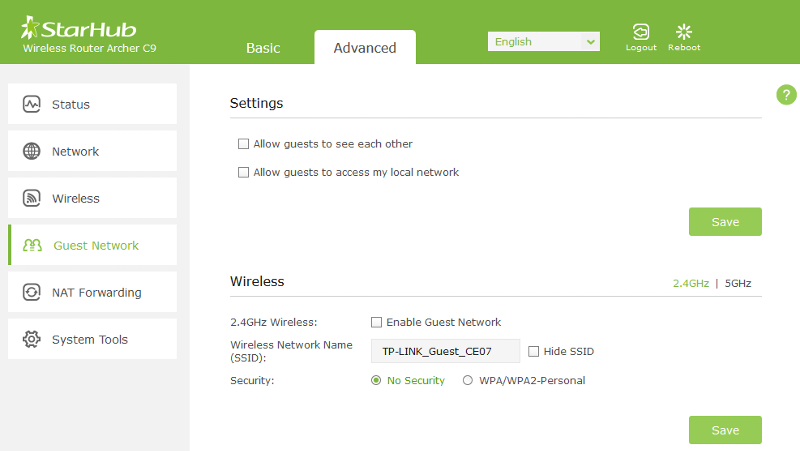
ASKER
Open in new window
Ok, I have removed the address from local host file and IIS site binding.
How to determine that?