Do I have my bleeds and trim dimensions correct?
I've got my design, but I want to run my layout past someone who knows what they're doing when it comes to print.
Below is a screenshot of my Photoshop work environment. I'm using the specs as outlined at https://www.createspace.com/Products/Book/CoverPDF.jsp.
Bottom line: It's a 6" X 9" book with a spine that's .76" wide. Add to that a .125 bleed and there you have it.
Everything is pretty intuitive and I think I've nailed it. But when you look at the aforementioned webpage, they use the word "trim" and in one of the illustrations they've got a zone they refer to as "Safe."
Can you look at what I've done and tell me whether or not my design - specifically my bleed and trim size - is accurate? I just hate the thought of having invested so much time into this for me to overlook something and wind up with a design that's been truncated because I wasn't paying attention.
Thanks!
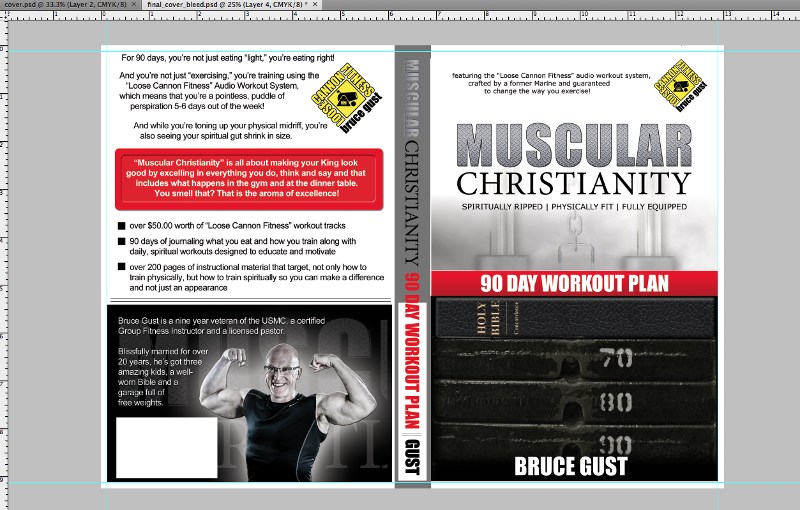
Below is a screenshot of my Photoshop work environment. I'm using the specs as outlined at https://www.createspace.com/Products/Book/CoverPDF.jsp.
Bottom line: It's a 6" X 9" book with a spine that's .76" wide. Add to that a .125 bleed and there you have it.
Everything is pretty intuitive and I think I've nailed it. But when you look at the aforementioned webpage, they use the word "trim" and in one of the illustrations they've got a zone they refer to as "Safe."
Can you look at what I've done and tell me whether or not my design - specifically my bleed and trim size - is accurate? I just hate the thought of having invested so much time into this for me to overlook something and wind up with a design that's been truncated because I wasn't paying attention.
Thanks!
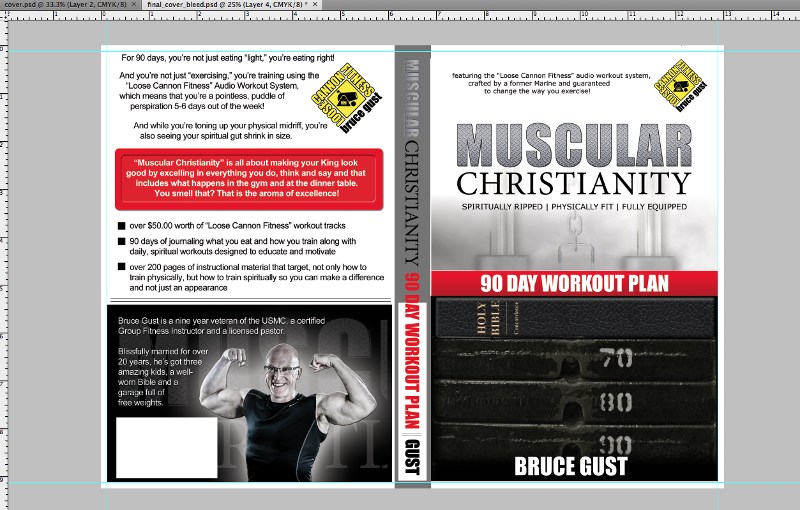
Looking at the included screenshot, it appears you did not follow the instructions completely.
- You have not included any actual bleed. Your content stops at the edge of the bleed area, but should continue past, to the edge of your document
- You have not followed the directions for the safe zone. They have indicated that you must include a safe zone of .125" inside your trim area. Specifically, the top line of text on the back cover is in the safe zone...you should make sure it is no closer than .125" from the trim line.
ASKER
Jim! Thanks for getting back with me. Let me explain back to you what you've said just so I know I'm tracking with you:
Bottom line: My content needs to extend to the end of the document. My "bleed" is that area that I can assume is going to be cut off, but I need to exceed that boundary to ensure a complete "coverage" of the printed surface. That's your first bullet point, yes?
Secondly, the "safe zone" is an 1/8th of an inch within the "bleed." So that means I need to move my text on the top of the back page down an 1/8th of an inch BELOW the bleed area just to be "safe."
Correct?
Bottom line: My content needs to extend to the end of the document. My "bleed" is that area that I can assume is going to be cut off, but I need to exceed that boundary to ensure a complete "coverage" of the printed surface. That's your first bullet point, yes?
Secondly, the "safe zone" is an 1/8th of an inch within the "bleed." So that means I need to move my text on the top of the back page down an 1/8th of an inch BELOW the bleed area just to be "safe."
Correct?
Correct on both counts. The bleed area is trimmed off the final product, but your image needs to extend beyond the trim line to accommodate float in the print and trim processes. The same goes for the safe zone within the trim area, although I personally feel that you shouldn't need a full .125" of safe zone, they know their equipment better than I.
ASKER CERTIFIED SOLUTION
membership
This solution is only available to members.
To access this solution, you must be a member of Experts Exchange.
ASKER
Thanks, Jim!
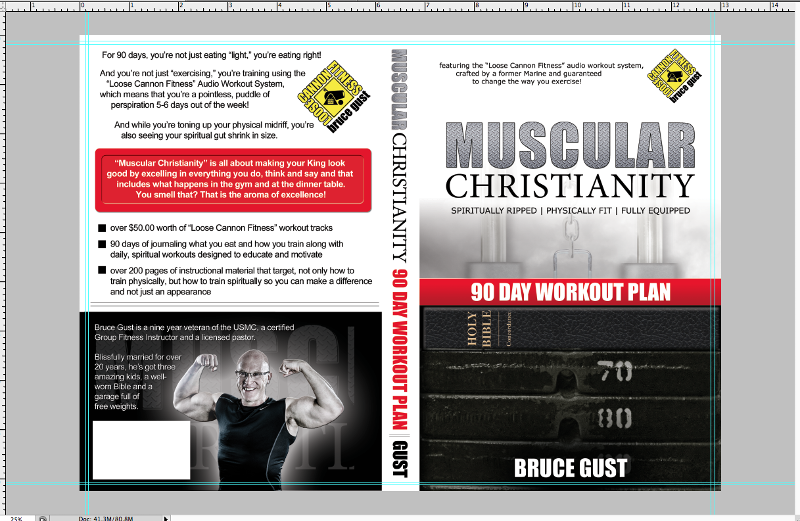
ASKER