Microsoft Word
--
Questions
--
Followers
Top Experts
My Word doc is 6X9. I've got my settings shown below:
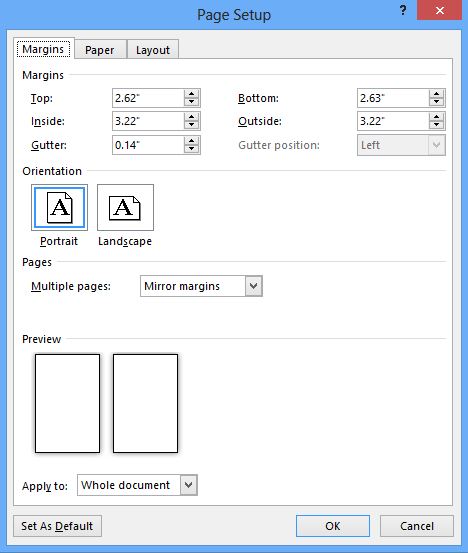
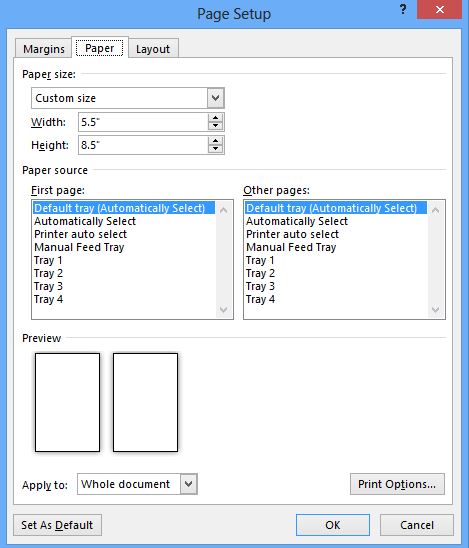
When I go to save this as a PDF, this is what I get:
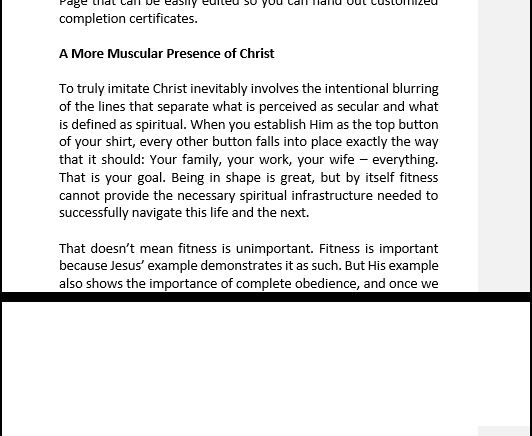
When I googled this dilemma, I saw some commentary that said I needed to go into Page Setup and define a Custom size. That doesn't seem to do anything. I still get the same result.
Any help would be greatly appreciated!
Zero AI Policy
We believe in human intelligence. Our moderation policy strictly prohibits the use of LLM content in our Q&A threads.
Any ideas?






EARN REWARDS FOR ASKING, ANSWERING, AND MORE.
Earn free swag for participating on the platform.
Microsoft Word
--
Questions
--
Followers
Top Experts
Microsoft Word is a commercial document editing program that is part of the Microsoft Office suite. It features numerous text-editing tools for creating richly formatted documents, along with tools for the use of macros in Word documents. Word's native file formats are denoted either by a .doc or .docx file extension. Plugins permitting the Windows versions of Word to read and write formats it does not natively support, such as the OpenDocument format (ODF) are available. Word can import and display images in common bitmap formats such as JPG and GIF. It can also be used to create and display simple line-art.