Msgbox tickler
I had this question after viewing Msbbox Notice (4 days).
Should the amount from 2/18 say "Due" or should it say "0"? Answer: if there is a 0, do not display. (Just thought of this)
This is a continuation of the above question.
Thank you Martin.
Should the amount from 2/18 say "Due" or should it say "0"? Answer: if there is a 0, do not display. (Just thought of this)
This is a continuation of the above question.
Thank you Martin.
ASKER
Martin, thank you.
I copied over the UserForm and associated code to my excel file and the on workbook open codes as well.
I am not sure if there is an issue with doing this.
I get a run time error 1004: sort order error.
I don't get this error in your file uploaded though...only the file I am using.
I will upload the file I am using in its entirety.
I imagine I am doing something wrong but the rows (dates and amounts) are in the same rows between both files.
when you have a sec, please take a peek at my excel file (it has the userform and codes taken from your file)
error in my file:
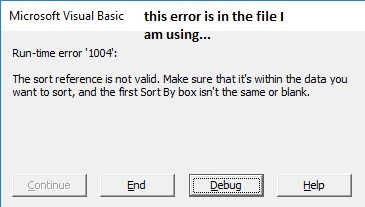
Edit by MartinLiss: Sensitive workbook deleted.
I copied over the UserForm and associated code to my excel file and the on workbook open codes as well.
I am not sure if there is an issue with doing this.
I get a run time error 1004: sort order error.
I don't get this error in your file uploaded though...only the file I am using.
I will upload the file I am using in its entirety.
I imagine I am doing something wrong but the rows (dates and amounts) are in the same rows between both files.
when you have a sec, please take a peek at my excel file (it has the userform and codes taken from your file)
error in my file:
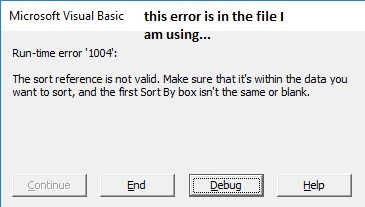
Edit by MartinLiss: Sensitive workbook deleted.
ASKER CERTIFIED SOLUTION
membership
This solution is only available to members.
To access this solution, you must be a member of Experts Exchange.
ASKER
Martin. Thank you so much for hanging in with me. I am about to go to bed. I will check the doc in about 11 hours, which is when i will be at a computer to test.
Thanks again
Oh and would appreciate if delete after i respond in the am (my am).
Thanks again
Oh and would appreciate if delete after i respond in the am (my am).
Since I, and I assume you, have a copy of the code, is there any reason why I can't delete them now?
ASKER
Martin,
I wasnt able to download the file. I am responding from my phone as computer is at work.
Possibly you could send to my email:
<email address removed>
Or repost is ok too.
Thank you Martin. Oh and btw, it has been a real pleasure working with you. You obviously have a lot of experience.
I wasnt able to download the file. I am responding from my phone as computer is at work.
Possibly you could send to my email:
<email address removed>
Or repost is ok too.
Thank you Martin. Oh and btw, it has been a real pleasure working with you. You obviously have a lot of experience.
I emailed it to you.
ASKER
thank you Martin. Sincerely appreciate your help and time spent. It works perfectly!
You're welcome and I'm glad I was able to help.
If you expand the “Full Biography” section of my profile you'll find links to some articles I've written that may interest you.
Marty - Microsoft MVP 2009 to 2016
Experts Exchange MVE 2015
Experts Exchange Top Expert Visual Basic Classic 2012 to 2016
If you expand the “Full Biography” section of my profile you'll find links to some articles I've written that may interest you.
Marty - Microsoft MVP 2009 to 2016
Experts Exchange MVE 2015
Experts Exchange Top Expert Visual Basic Classic 2012 to 2016
ASKER
Yes sir... you were and then some. Will take a look at the articles. I think they will be interesting.
ASKER
Hi Martin,
not sure if yo uare still monitoring.
Sorry to pester you.
I have a minor mod to request and I tried to do this myself but I don't understand where I am wrong.
I need to display amounts that are negative in addition to the positive amounts.
I modified the below to <>"0" but that didn't fix it. Not sure where else to modify.
' Put the amounts due data on the temporary sheet
For lngCol = 2 To ws.UsedRange.Columns.Count
If ws.Cells(AMOUNT_ROW, lngCol) > "0" Then
thank you Martin.
here is the entire code for the user form which is where I think the mod would be made:
not sure if yo uare still monitoring.
Sorry to pester you.
I have a minor mod to request and I tried to do this myself but I don't understand where I am wrong.
I need to display amounts that are negative in addition to the positive amounts.
I modified the below to <>"0" but that didn't fix it. Not sure where else to modify.
' Put the amounts due data on the temporary sheet
For lngCol = 2 To ws.UsedRange.Columns.Count
If ws.Cells(AMOUNT_ROW, lngCol) > "0" Then
thank you Martin.
here is the entire code for the user form which is where I think the mod would be made:
Private Sub UserForm_Initialize()
Dim intRow As Integer
Dim intNewRow As Integer
Dim lngCol As Long
Dim intDays As Integer
Dim ws As Worksheet
Dim wsSort As Worksheet
Dim strAmount As String
Const DATE_ROW = 1
Const AMOUNT_ROW = 33
' Postion controls
ListBox1.Left = (Me.Width - ListBox1.Width) / 2
ListBox1.Height = 115
' At left
lblAmount.Left = ListBox1.Left
' Centered
lblDue.Left = ListBox1.Left + (ListBox1.Width - lblDue.Width) / 2
' At right
lblDueDate.Left = ListBox1.Width + ListBox1.Left - lblDueDate.Width - 4
Set ws = ActiveSheet
Application.ScreenUpdating = False
' create a new sheet
Application.DisplayAlerts = False
On Error Resume Next
Sheets("Sort").Delete
On Error GoTo 0
Set wsSort = ThisWorkbook.Worksheets.Add
ActiveSheet.Name = "Sort"
Application.DisplayAlerts = True
' Put the amounts due data on the temporary sheet
For lngCol = 2 To ws.UsedRange.Columns.Count
If ws.Cells(AMOUNT_ROW, lngCol) > "0" Then
intDays = DateDiff("d", Now, ws.Cells(DATE_ROW, lngCol))
If intDays >= 0 And intDays < 5 Then
intNewRow = intNewRow + 1
wsSort.Cells(intNewRow, "A") = ws.Cells(AMOUNT_ROW, lngCol)
wsSort.Cells(intNewRow, "B") = intDays
wsSort.Cells(intNewRow, "C") = CDate(ws.Cells(DATE_ROW, lngCol))
End If
End If
Next
' Check to see if there any data to report
If wsSort.Range("A1") <> Empty Then
' Sort the data on the temporary sheet
With wsSort
.Columns("B:B").Select
.Sort.SortFields.Clear
.Sort.SortFields.Add Key:=Range("B:B"), _
SortOn:=xlSortOnValues, Order:=xlAscending, DataOption:=xlSortNormal
With .Sort
.SetRange wsSort.UsedRange
.Header = xlNo
.MatchCase = False
.Orientation = xlTopToBottom
.SortMethod = xlPinYin
.Apply
End With
' Put the sorted data in the listbox
' Column "A" is the amount and column "B" is the due in days
If .UsedRange.Rows.Count > 8 Then
' Widen the listbox so that there's no need for a horizontal scrollbar
ListBox1.Width = ListBox1.Width + 12
End If
For intRow = 1 To .UsedRange.Rows.Count
ListBox1.AddItem
strAmount = Format(.Cells(intRow, "A"), "$###,##0")
strAmount = Right(Space(6) & strAmount, 6)
ListBox1.List(ListBox1.ListCount - 1, 0) = strAmount
ListBox1.List(ListBox1.ListCount - 1, 1) = Space(3) & .Cells(intRow, "B")
ListBox1.List(ListBox1.ListCount - 1, 2) = .Cells(intRow, "C")
Next
End With
End If
' Delete the temporary sheet
Application.DisplayAlerts = False
wsSort.Delete
Application.DisplayAlerts = True
Application.ScreenUpdating = True
End Sub
You just need to change line 37. As written it was a way to ignore cells in row 33 that were blank, but the < "0" part also ignored negative values. Change the line to the following and you should be OK. It says to only ignore blank cells.
If ws.Cells(AMOUNT_ROW, lngCol) <> Empty ThenASKER
Thank you for your kindness, Martin. Will be able to check at work and revert back...
ASKER
works perfectly. thank you! have a good one...
29003542.xlsm