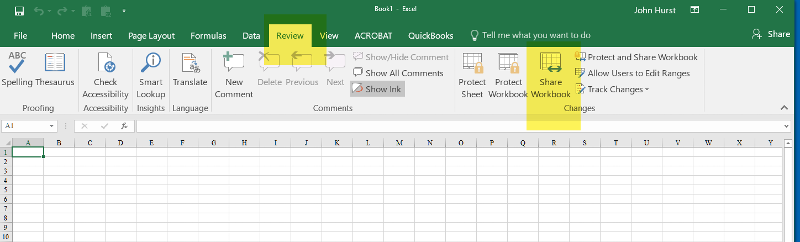yodaa
asked on
Why do my Excel files become huge?
One of the user working Excel file . The file is normally 3MB; but since January file has jumped to 129MB for no obvious reason which is making it unstable. Any suggestions how I can find what has changed ?
We use Excel 2016
Thank you
We use Excel 2016
Thank you
Is Excel file stored on a network share and accessed by multiple users?
Also consider people (you or others) adding huge images.
And perhaps the file is damaged. Copy it down locally, copy the contents and make a new Excel file. This almost always works.
And perhaps the file is damaged. Copy it down locally, copy the contents and make a new Excel file. This almost always works.
ASKER
Hi the file is stored in the network in our server. All users can access to it but only one user can edit document at the same time.
One User at one time is normal. There were some collaboration features built into Excel 2016, but I have not yet enabled these. We use Office 2016 at clients and the file is available but locked except to the user editing.
ASKER
John,
How to disable this features ? "collaboration features built into Excel 2016"
How to disable this features ? "collaboration features built into Excel 2016"
There is a setting to prevent collaboration. Here is a good description
https://excelribbon.tips.net/T008487_Turning_Off_Sharing.html
https://excelribbon.tips.net/T008487_Turning_Off_Sharing.html
ASKER
John,
I could not find this setting in Excel "Display the Review tab of the ribbon. "
I could not find this setting in Excel "Display the Review tab of the ribbon. "
Reason why I ask about file being used on share sheet (article about older Office though)
https://support.microsoft.com/en-us/help/930253/the-file-size-of-an-excel-workbook-may-unexpectedly-increase-exponentially
https://support.microsoft.com/en-us/help/930253/the-file-size-of-an-excel-workbook-may-unexpectedly-increase-exponentially
SOLUTION
membership
This solution is only available to members.
To access this solution, you must be a member of Experts Exchange.
ASKER
Qlemo
you mean open 7zip and open archive?
you mean open 7zip and open archive?
ASKER
Did you try locally remaking the worksheet as suggested?
As per Qlemo's suggestion, check sheet64 in the Excel file
ASKER
Hi I cannot open Sheet64 I'm getting error.
That sheet is corrupt
As I noted above the sheet may be damaged.
And perhaps the file is damagedVery broad statement. Qlemo's suggestion isolated the issue to the actual sheet in workbook
You said what I said. Bye All.
Can you post file via dropbox link or the similar
ASKER
Okay thanks.
So the question now is why this file became corrupted?
whats user could have done wrong ?
So the question now is why this file became corrupted?
whats user could have done wrong ?
ASKER
Shaun Sorry I cannot.
Can only say if you can post file
That sheet is 1GB large, so your options are restricted. I cannot remember if you just can extract the XML file as .xls and open it.
But if you still can open the XLSX file, do so and copy the content as suggested above into a new worksheet or workbook, then delete the sheet, save and reimport the copied sheet.
That will not show what is the cause, but from my experience t repairs enough it does not happen again.
But if you still can open the XLSX file, do so and copy the content as suggested above into a new worksheet or workbook, then delete the sheet, save and reimport the copied sheet.
That will not show what is the cause, but from my experience t repairs enough it does not happen again.
ASKER CERTIFIED SOLUTION
membership
This solution is only available to members.
To access this solution, you must be a member of Experts Exchange.
ASKER
Cheers guys