where is lenovo t460p sleep button?
Someone told me the power button was multi purpose short push = sleep medium push = hibernate long psh = shutdown.
But that does not seem to be right: a short push is ignored, and medium push is hibernate and a long ;push is "instant" power off (no orderly shutdown.)
So it appears the only way to just quickly sleep is to click on start menu then power option then sleep.
But that does not seem to be right: a short push is ignored, and medium push is hibernate and a long ;push is "instant" power off (no orderly shutdown.)
So it appears the only way to just quickly sleep is to click on start menu then power option then sleep.
ASKER CERTIFIED SOLUTION
membership
This solution is only available to members.
To access this solution, you must be a member of Experts Exchange.
ASKER
My old t500 had buttons that could be configured as follows
when I press the power button cpu hibernates
When I press the sleep button cpu sleeps
when I close the lid cpu does nothing. (I often start long access queries, shut the lid, then hop in the car)
There was also was a button to blank the screen, but I hardly ever used it.
I cannot configure my T460p that way.
It appears that the t460p simply does not have a sleep button.
I will leave this open for a week in the hope that someone can come up with a differenct solution. For instance, the t460p keyboard has f11 and f12 keys that seem useless to me. perhaps I can remap them to be a sleep button - maybe through the BIOS?
when I press the power button cpu hibernates
When I press the sleep button cpu sleeps
when I close the lid cpu does nothing. (I often start long access queries, shut the lid, then hop in the car)
There was also was a button to blank the screen, but I hardly ever used it.
I cannot configure my T460p that way.
It appears that the t460p simply does not have a sleep button.
I will leave this open for a week in the hope that someone can come up with a differenct solution. For instance, the t460p keyboard has f11 and f12 keys that seem useless to me. perhaps I can remap them to be a sleep button - maybe through the BIOS?
How to set the function of the power button, sleep button and lid:
https://pcsupport.lenovo.com/us/en/solutions/ht070589
https://pcsupport.lenovo.com/us/en/solutions/ht070589
you can set it that way, but like you said it don't work I wouldn't bother it work well like that on my acer laptop, but I currently own Two lenovo and it does not work.
ASKER
Ramin. Your posts tell me stuff I already knew i.e. how to configure the power button, the sleep button, and the lid close. The posts DO NOT show my where the sleep button resides. Think of it this way: look at your t460p; You can point to the Power button. You can point to the lid. You cannot point to a sleep button on a t460p. On by t500 I could point to such a button it even had a half moon on it.
Anyway, I am tired of this post already. I will stop wasting time looking for something that does not exist. I will close this question and give points to nattygreg.
Anyway, I am tired of this post already. I will stop wasting time looking for something that does not exist. I will close this question and give points to nattygreg.
ASKER
Tomáš Wünsch
fn + 4 does nothing on my T460p with factory installed Windows 10 pro. The "4" key does not have any icons on it and none of my keys have a half moon icon.
But have found a partial solution. If I hold the power button down for between 1 and 5 seconds, the computer goes to sleep.
Holding it down longer forces an immediate power down, so I usually use 2 seconds.
But, the hibernate button is still missing.. I click on the start button for that.
fn + 4 does nothing on my T460p with factory installed Windows 10 pro. The "4" key does not have any icons on it and none of my keys have a half moon icon.
But have found a partial solution. If I hold the power button down for between 1 and 5 seconds, the computer goes to sleep.
Holding it down longer forces an immediate power down, so I usually use 2 seconds.
But, the hibernate button is still missing.. I click on the start button for that.
Tomáš Wünsch answer works perfectly fine for me.
T460p, Windows 10 Fall Creators Update.
You might need to have FnLk enabled though ...
T460p, Windows 10 Fall Creators Update.
You might need to have FnLk enabled though ...
ASKER
Bryan,
The Fn "4" combination does nothing (and, It does not matter if the FnLk is on or off.)
I also have t46p with Windows 10 pro creators update.
Plus, I had Lenovo hardware support replace the keyboard for a different reason) The new keyboard works the same- fn "4" does nothing.
I am curious -- does your keyboard have a moon icon on its "4" key? Mine looks like the attached.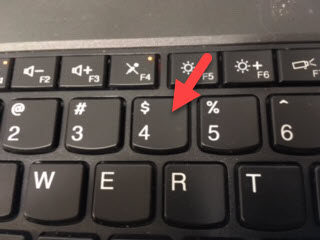
The Fn "4" combination does nothing (and, It does not matter if the FnLk is on or off.)
I also have t46p with Windows 10 pro creators update.
Plus, I had Lenovo hardware support replace the keyboard for a different reason) The new keyboard works the same- fn "4" does nothing.
I am curious -- does your keyboard have a moon icon on its "4" key? Mine looks like the attached.
@rberke: My keyboard also looks like yours...no moon sign on it, but Fn+4 works perfectly! I always try to install as less Lenovo tools/drivers as possible, but probably it's supported by a Lenovo helper tool?!
Tomáš Wünsch: Thank you very much! It helped a lot!
Tomáš Wünsch: Thank you very much! It helped a lot!
ASKER
SvenLuebke: thanks for confirming that the absence of the "moon symbol" does not mean the function is disabled.
Unfortunately, fn + 4 may work for others but it does not work for me.
Nonetheless, I am happy to hear that my question is helping other Lenovo users find their "Hibernate Button".
Unfortunately, fn + 4 may work for others but it does not work for me.
Nonetheless, I am happy to hear that my question is helping other Lenovo users find their "Hibernate Button".
quickly sleep is: close the lid, if it is selected.