SQL Count issue
Hi I am using this SQL statement to get the information shown in the diagram just below. I am trying to also get the number of Machine Numbers that appear in this result. So for example at the top of the list you can see that there are 2 machines for the Shaft "bambanani air". How do I expand the code so that I have an additional column that returns this number?
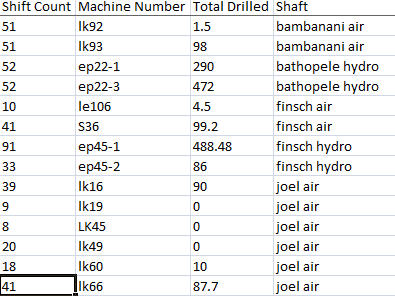
SELECT count(DISTINCT concat([Date], [Shift])) As [Shift Count],Count([Machine Number]) As [Machine Count], Sum([Drilled Total]) as [Total Drilled], [Shaft]
FROM [Performance]
Where [Date] >= Date1 And [Date] <= Date2
Group By [Machine Number],[Shaft]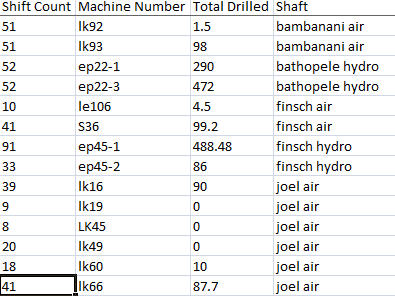
ASKER
Hi. Thanks. I did that but am still not sure how to get the number of machines in the list. Do I maybe need to do a Select on this Select statement
Your original select should return the number of machines. The one I provided returns the total by machine.
Can you provide a sample of the desired result so I understand better your requirement?
Can you provide a sample of the desired result so I understand better your requirement?
ASKER
ASKER CERTIFIED SOLUTION
membership
This solution is only available to members.
To access this solution, you must be a member of Experts Exchange.
ASKER
Yes, you did explain good. It's just because I don't have any data for test.
Please try this more complex version and let me know of the outcome:
Please try this more complex version and let me know of the outcome:
;WITH CTE_Machine
AS (
SELECT count(DISTINCT concat([Date], [Shift])) As [Shift Count],
[Machine Number],
Sum([Drilled Total]) as [Total Drilled],
[Shaft]
FROM [Performance]
Where [Date] >= Date1 And [Date] <= Date2
Group By [Machine Number],[Shaft]
)
SELECT CTE_Machine.[Shift Count], CTE_Machine.[Machine Number], CTE_Machine.[Total Drilled], CTE_Machine.[Shaft], Machines.[Machines per Shaft]
FROM CTE_Machine
INNER JOIN
(SELECT [Shaft], COUNT([Machine Number]) [Machines per Shaft]
FROM [Performance]
Where [Date] >= Date1 And [Date] <= Date2
Group By [Shaft]) AS Machines ON CTE_Machine.[Shaft] = Machines.[Shaft]
Looks like I missed a join with Shift Count:
;WITH CTE_Machine
AS (
SELECT count(DISTINCT concat([Date], [Shift])) As [Shift Count],
[Machine Number],
Sum([Drilled Total]) as [Total Drilled],
[Shaft]
FROM [Performance]
Where [Date] >= Date1 And [Date] <= Date2
Group By [Machine Number],[Shaft]
)
SELECT CTE_Machine.[Shift Count], CTE_Machine.[Machine Number], CTE_Machine.[Total Drilled], CTE_Machine.[Shaft], Machines.[Machines per Shaft]
FROM CTE_Machine
INNER JOIN
(SELECT [Shaft], COUNT([Machine Number]) [Machines per Shaft]
FROM [Performance]
Where [Date] >= Date1 And [Date] <= Date2
Group By [Shaft]
) AS Machines ON CTE_Machine.[Shaft] = Machines.[Shaft] AND CTE_Machine.[Shift Count] = concat(Machines.[Date], Machines.[Shift])ASKER
Unfortunately that still isn't right. Is there not maybe a way to do a Select on a Select statement. eg Select * From (Select * From...)
ASKER
Ok will test
ASKER
I get an error. Incorrect syntax near ")"
I couldn't see any extra parenthesis but I saw a flaw in my query and fixed it:
;WITH CTE_Machine
AS (
SELECT count(DISTINCT concat([Date], [Shift])) As [Shift Count],
[Machine Number],
Sum([Drilled Total]) as [Total Drilled],
[Shaft]
FROM [Performance]
Where [Date] >= Date1 And [Date] <= Date2
Group By [Machine Number],[Shaft]
)
SELECT CTE_Machine.[Shift Count], CTE_Machine.[Machine Number], CTE_Machine.[Total Drilled], CTE_Machine.[Shaft], Machines.[Machines per Shaft]
FROM CTE_Machine
INNER JOIN
(
SELECT [Shaft], count(DISTINCT concat([Date], [Shift])) As [Shift Count], COUNT([Machine Number]) [Machines per Shaft]
FROM [Performance]
Where [Date] >= Date1 And [Date] <= Date2
Group By [Shaft]
) AS Machines ON CTE_Machine.[Shaft] = Machines.[Shaft] AND CTE_Machine.[Shift Count] = Machines.[Shift Count]ASKER
Let me try and have a closer look at your query to see if I can work things out
Or give me some sample data so I can test my queries.
ASKER
I tried this sort of approach which I think will work once complete
Select a.[Shift Count], Count(a.Shaft) As SCount, a.[Total Drilled], a.[Shaft] From (SELECT count(DISTINCT concat([Date], [Shift])) As [Shift Count],Count([Machine Number]) As [Machine Count], Sum([Drilled Total]) as [Total Drilled], [Shaft]
FROM [Performance]
Where [Date] >= Date1 And [Date] <= Date2
Group By [Machine Number],[Shaft]) a
Group By a.[Shift Count],a.[Total Drilled],a.[Shaft]ASKER
Thanks Vitor. I will accept this answer as it really helped
Hummm...
I might went to a more complex path.
Cheers
I might went to a more complex path.
Cheers
ASKER
Thanks Vitor. I appreciate your help as always
ASKER
Hi Vitor. I made a few tweaks to your final SQL statement and got the result I needed. So thanks very much for this
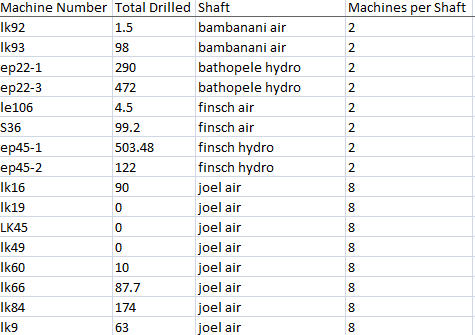
WITH CTE_Machine
AS (
SELECT count(DISTINCT concat([Date], [Shift])) As [Shift Count],
[Machine Number],
Sum([Drilled Total]) as [Total Drilled],
[Shaft]
FROM [Performance]
Where [Date] >= Date1 And [Date] <= Date2
Group By [Machine Number],[Shaft]
)
SELECT CTE_Machine.[Shift Count], CTE_Machine.[Machine Number], CTE_Machine.[Total Drilled], CTE_Machine.[Shaft], Machines.[Machines per Shaft]
FROM CTE_Machine
INNER JOIN
(
SELECT [Shaft], count(DISTINCT concat([Date], [Shift])) As [Shift Count], COUNT(Distinct [Machine Number]) [Machines per Shaft]
FROM [Performance]
Where [Date] >= Date1 And [Date] <= Date2
Group By [Shaft]
) AS Machines ON CTE_Machine.[Shaft] = Machines.[Shaft] 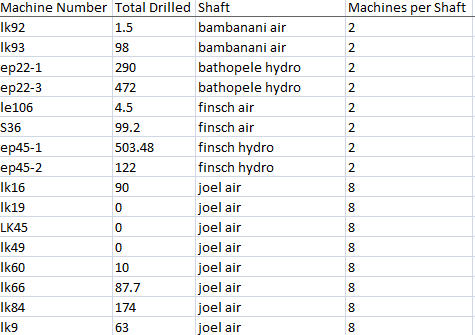
ASKER
Here's the final result that I needed. Thanks again for all the help
WITH CTE_Machine
AS (
SELECT count(DISTINCT concat([Date], [Shift])) As [Shift Count],
[Machine Number],
Sum([Drilled Total]) as [Total Drilled],
[Shaft]
FROM [Performance]
Where [Date] >= Date1 And [Date] <= Date2
Group By [Machine Number],[Shaft]
)
SELECT CTE_Machine.[Shift Count], CTE_Machine.[Machine Number], CTE_Machine.[Total Drilled], CTE_Machine.[Shaft], Machines.[Machines per Shaft], CTE_Machine.[Total Drilled]/(CTE_Machine.[Shift Count] * Machines.[Machines per Shaft]) As mMS
FROM CTE_Machine
INNER JOIN
(
SELECT [Shaft], count(DISTINCT concat([Date], [Shift])) As [Shift Count], COUNT(Distinct [Machine Number]) [Machines per Shaft]
FROM [Performance]
Where [Date] >= Date1 And [Date] <= Date2
Group By [Shaft]
) AS Machines ON CTE_Machine.[Shaft] = Machines.[Shaft]
This last one was more close from my last solution.
Glad that you could improve it.
Glad that you could improve it.
ASKER
Yes your solution was the best way by far. Thanks again
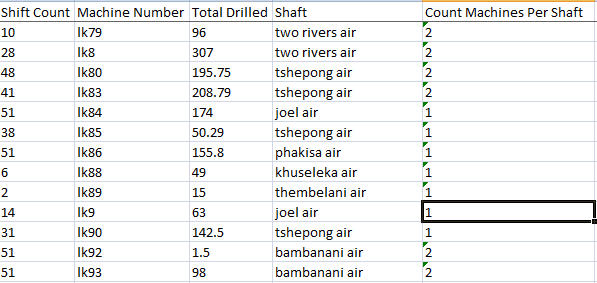
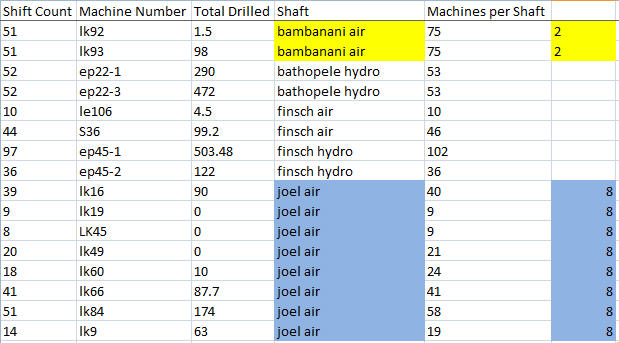
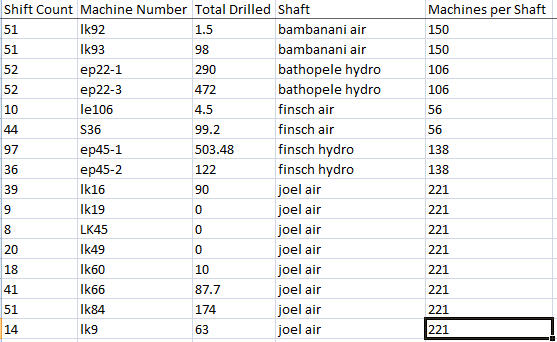

Open in new window