leo135
asked on
My CPU is (apparently) reaching 100°C - is this a faulty sensor or real or?
I have an i7 7700K, and it's not overclocked, and the BIOS on my GIGABYTE Z170X-Gaming-3-Eu motherboard is version F20 and untouched (so turbo mode is active but no other explicit overclocking).
Watch for yourself, a gif of the temperature as reported by CPUID HWMonitor:
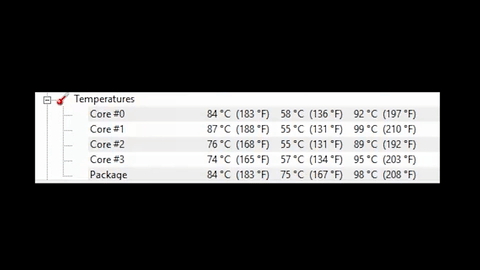
Look at:
a) how drastically the temperature fluctuates per tick - 10-20°C in a single tick
b) how high it gets
Notes:
So what's going on? It seems quite outrageous that the temperatures are this high. I have read some people reporting the temps being this high on this particular CPU but I would like to point out that the 7th gen CPUs needed a BIOS update to even get recognised by my motherboard, so I am assuming the hardware/software isn't 100% and wouldn't be surprised if the temperature reporting has a fault. I wouldn't be surprised if:
a) the temperature isn't even being reported by the motherboard so all the reporting software (even the BIOS software) is synthetic
b) the temperature of the two threads per core is being summed
c) it's just not reporting the temperature properly
Consider also that it is going over TJMax and not shutting the PC down (not 100% sure if this motherboard has that feature though)
Anyway, that is my analysis, but I am nothing more than a fairly inexperienced enthusiast. I put it to you experts.
Should I be concerned? Is there a way to analyse this further? Is this even possible?
Thanks!
Watch for yourself, a gif of the temperature as reported by CPUID HWMonitor:
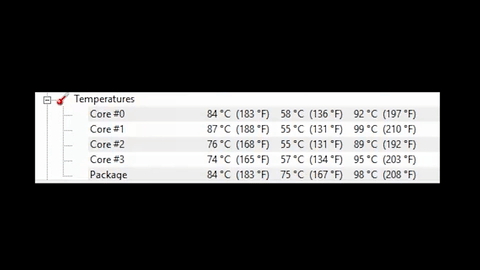
Look at:
a) how drastically the temperature fluctuates per tick - 10-20°C in a single tick
b) how high it gets
Notes:
- This is with nothing heavy running. If I do a prime95 stress test, it reaches 100°C (haven't seen it go over in my several minutes of testing)
- I use water cooling and it seems to be working just fine
- The cooler is seated correctly
- I applied the thermal paste myself, like I have many times in the past. Admittedly it is a cheap one, but that's not enough to explain this
- With the turbo mode, the voltage is reaching about 1.36V or so
- The BIOS reports the same if I use Gigabyte's software in Windows
- If I am in the BIOS itself, the temperature sits at 60°C
- None of the reporting software I use (including openhardwaremonitor) give me the temperature for all 8 threads, like they are supposed to, which signifies a problem imo
So what's going on? It seems quite outrageous that the temperatures are this high. I have read some people reporting the temps being this high on this particular CPU but I would like to point out that the 7th gen CPUs needed a BIOS update to even get recognised by my motherboard, so I am assuming the hardware/software isn't 100% and wouldn't be surprised if the temperature reporting has a fault. I wouldn't be surprised if:
a) the temperature isn't even being reported by the motherboard so all the reporting software (even the BIOS software) is synthetic
b) the temperature of the two threads per core is being summed
c) it's just not reporting the temperature properly
Consider also that it is going over TJMax and not shutting the PC down (not 100% sure if this motherboard has that feature though)
Anyway, that is my analysis, but I am nothing more than a fairly inexperienced enthusiast. I put it to you experts.
Should I be concerned? Is there a way to analyse this further? Is this even possible?
Thanks!
ASKER CERTIFIED SOLUTION
membership
This solution is only available to members.
To access this solution, you must be a member of Experts Exchange.
SOLUTION
membership
This solution is only available to members.
To access this solution, you must be a member of Experts Exchange.
try clocking it down, and see what happens
ASKER
Thanks guys, much reassured
ASKER
I ran the testing software mentioned on that thread and WEIRDLY while the load test was running, and every thread was at 100% load, the temperatures were acting completely normal - hovering around 65°C, then it shot right back up again after that part of the test was over.
That strongly suggests to me that it is a sensor issue, and when intel software is actually running, the issue goes away.
Everything else passed too, and I will upload my data.
One thing that worries me is that the expert on the first thread said that this CPU doesn't support over 2666MHz DDR4 (with XMP), and I am running 3000MHz. Wondering if that is a bad thing?
As for the SMBus drivers, Device Manager says I have and need no drivers for the device, and it describes the drivers as INTEL. Gigabyte don't offer any on their support page so I think that's fine.