WIN 10 MS Deployment Workbench - capture task sequence
I have been trying to capture our Gold Image and when I start the LiteTouch.vbs from the Gold image computer I get the Task Sequence to pop up but it does not have the capture items in the sequence. I see the bootstrap and custom sequence on the screen and then it returns to my desktop. When I did see the steps earlier, I did not see the capture items I have seen when the procedure was working correctly on another computer system that is now not working, but that is a different problem to tackle later.
Steps taken:
Fresh Win 10 image place on master computer
Installed MS ADK 10.1.14393.0
Installed MS Deployment Toolkit 6.3.8443.1000
Followed installation instruction for MS DT from: http://www.techrepublic.com/article/how-to-set-up-microsoft-deployment-toolkit-step-by-step/
Followed configure instruction for MS DT from: http://www.techrepublic.com/article/how-to-configure-microsoft-deployment-toolkit/
When that did not work I tried following direction and modified for local computer and not network: http://www.scconfigmgr.com/2013/09/19/create-a-windows-8-1-enterprise-reference-image-with-mdt-2013/
Now I am at a lost and ready to throw this out the window and run over it with my 1996 F250 PU ;-)
Thanks,
Smitty
Steps taken:
Fresh Win 10 image place on master computer
Installed MS ADK 10.1.14393.0
Installed MS Deployment Toolkit 6.3.8443.1000
Followed installation instruction for MS DT from: http://www.techrepublic.com/article/how-to-set-up-microsoft-deployment-toolkit-step-by-step/
Followed configure instruction for MS DT from: http://www.techrepublic.com/article/how-to-configure-microsoft-deployment-toolkit/
When that did not work I tried following direction and modified for local computer and not network: http://www.scconfigmgr.com/2013/09/19/create-a-windows-8-1-enterprise-reference-image-with-mdt-2013/
Now I am at a lost and ready to throw this out the window and run over it with my 1996 F250 PU ;-)
Thanks,
Smitty
I am having the same problem on mine. I run the LiteTouch.vbs and Capture fails to show up in my Task Sequence when run. I hope you get some answers here as I was going to post a similar question, but I wait till see what the experts come up with for you.
is that physical or virtual machine you are trying to capture?
Also Can you post the custom settings?
Also Can you post the custom settings?
ASKER
It is a physical machine that we are using. I have tried creating a Windows 10 computer from our Clean Windows 10 .iso, this image does not have any type of setting related to our company, network or anything else. It is a virgin Windows 10 Enterprise image download from MS. Then updated and ADK and Deployment Workbench installed. Imported Windows 10, created task sequence to capture image, updated task sequence to point towards my Capture computer, then told Deployment Workbench to redo the CaptureShare task. then I went to my image computer, mapped to my capture computer, went to scripts and started the Light touch .vbs script. I have attached a screenshot of what I received on my Image computer and I also included a screenshot of what I think it used to be. As you can see, the task sequence does not have the "Capture" items to work from.
My file will not attach with the screenshots. Hopefully this is enough info, if you need more, let me know.
My file will not attach with the screenshots. Hopefully this is enough info, if you need more, let me know.
ASKER
Sorry forgot this
CustomSetting.ini
[Settings]
Priority=Default
Properties=MyCustomPropert
[Default]
OSInstall=Y
SkipCapture=NO
DoCapture=YES
SkipAdminPassword=NO
SkipProductKey=YES
SkipComputerBackup=YES
SkipBitLocker=YES
Bootstrap.ini
[Settings]
Priority=Default
[Default]
DeployRoot=\\toolbox\Captu
CustomSetting.ini
[Settings]
Priority=Default
Properties=MyCustomPropert
[Default]
OSInstall=Y
SkipCapture=NO
DoCapture=YES
SkipAdminPassword=NO
SkipProductKey=YES
SkipComputerBackup=YES
SkipBitLocker=YES
Bootstrap.ini
[Settings]
Priority=Default
[Default]
DeployRoot=\\toolbox\Captu
Change custom settings
DoCapture=YES
ComputerBackupLocation=NET
BackupShare=\\server\Deplo
BackupDir=%OSDComputerName
add these settings
DoCapture=YES
ComputerBackupLocation=NET
BackupShare=\\server\Deplo
BackupDir=%OSDComputerName
add these settings
ASKER
Updated custom settings:
CustomSetting.ini
[Settings]
Priority=Default
Properties=MyCustomPropert
[Default]
OSInstall=Y
SkipCapture=NO
DoCapture=YES
ComputerBackupLocation=NET
BackupShare=\\toolbox\Capt
BackupDir=%OSDComputerName
SkipAdminPassword=NO
SkipProductKey=YES
SkipComputerBackup=YES
SkipBitLocker=YES
I still received the same screen I been having the problem with, see attachment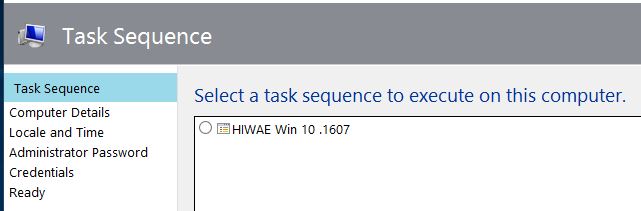
I am still not seeing the "Capture" or saved location.
Thanks,
Smitty
CustomSetting.ini
[Settings]
Priority=Default
Properties=MyCustomPropert
[Default]
OSInstall=Y
SkipCapture=NO
DoCapture=YES
ComputerBackupLocation=NET
BackupShare=\\toolbox\Capt
BackupDir=%OSDComputerName
SkipAdminPassword=NO
SkipProductKey=YES
SkipComputerBackup=YES
SkipBitLocker=YES
I still received the same screen I been having the problem with, see attachment
I am still not seeing the "Capture" or saved location.
Thanks,
Smitty
Select the task sequence and click next. on the first page you will see the same options but when you click next it should ask for admin password and capture image.
is that a capture task sequence?
is that a capture task sequence?
ASKER
It does ask for user name and password, but does not ask about capture image. I clicked on next all the way though and when I got to the finish, it looks like it is deploying not capturing an image. I will know more when it get done if it is a new image.
ASKER
It did deploy my Windows 10 imported OS to my target machine, it did not show and type of "Capture task sequence". For some reason when I stare the LiteTouch.vbs and point it to the "CAPTURE" task sequence (that is CaptureOnly.xml sequence), I do not get the Capture task sequence I get the task sequence without the capture step in it. Its like the template "Task sequence template: Sysprep and Capture" is not being copy from.
HELP: I have 6 tickets waiting on me to get this image capture so I can deploy it.
HELP: I have 6 tickets waiting on me to get this image capture so I can deploy it.
Ok lets start this.
1) create a new deployment share ex:captureshare
2) give the custom settings and bootstarp settings in properies
3)import Windows 10 OS
4) create capture task sequence
5)update deployment share
6)run lite touch.vbs on reference machine.
1) create a new deployment share ex:captureshare
2) give the custom settings and bootstarp settings in properies
3)import Windows 10 OS
4) create capture task sequence
5)update deployment share
6)run lite touch.vbs on reference machine.
Smitty, I have been following along and we are having the same problems. I tried adding the suggested CustomSetting.ini entries and I still too get no Capture Sequence. I also tried to create a new deployment share, but still have the same problem. Sorry not trying to intrude on your question, but my issue is exactly like yours.
ASKER
Update:
I found a thread that suggested that you boot from the LiteTouchPE_x64.iso. I burn the iso to a DVD and booted from it. It took awhile but finally brought up a screen to deploy an image. I clicked on it and after sometime, I did FINALLY get to a screen that asked if I wanted to capture an image. Now we are making progress. I supplied the requested capture information and told it to capture my image and it starter the sysprep and then I received an message windows with 11 errors, YA I'm getting someone now. Now I'm going to see what these errors are and go from there. I will give the error code only for info and you can tackle it if you want to.
FAILURE 5212
ZTI error 0x80070002
Litetouch deployment failed -2147467259 0x8004005
Failed to run action: Execure Sysprep
The execution of the group )Capture Image) failed
Operation aborted error: 80004004
Execute Sysprep task sequence failed
system cannot find the file specified error 8007002 source windows
Task Sequence Engine failed code: enExecutionFail
Task sequence execution failed with error: 80004005
SetNamedSecurityInfo failed
SetObjectOwner failed
RegQueryValueExW is unsuccessful for Software\Microsoft|SMS\Tas
I hope this helps now.
I found a thread that suggested that you boot from the LiteTouchPE_x64.iso. I burn the iso to a DVD and booted from it. It took awhile but finally brought up a screen to deploy an image. I clicked on it and after sometime, I did FINALLY get to a screen that asked if I wanted to capture an image. Now we are making progress. I supplied the requested capture information and told it to capture my image and it starter the sysprep and then I received an message windows with 11 errors, YA I'm getting someone now. Now I'm going to see what these errors are and go from there. I will give the error code only for info and you can tackle it if you want to.
FAILURE 5212
ZTI error 0x80070002
Litetouch deployment failed -2147467259 0x8004005
Failed to run action: Execure Sysprep
The execution of the group )Capture Image) failed
Operation aborted error: 80004004
Execute Sysprep task sequence failed
system cannot find the file specified error 8007002 source windows
Task Sequence Engine failed code: enExecutionFail
Task sequence execution failed with error: 80004005
SetNamedSecurityInfo failed
SetObjectOwner failed
RegQueryValueExW is unsuccessful for Software\Microsoft|SMS\Tas
I hope this helps now.
ASKER
PMCmikem,
I am starting to get somewhere, as least now I am getting the capture task sequence screen but I am receiving a bunch of error message. At least now I have somewhere to look at. I can now tackle these error messages. Review my last post and see what I have done so far.
Thanks,
Smitty
I am starting to get somewhere, as least now I am getting the capture task sequence screen but I am receiving a bunch of error message. At least now I have somewhere to look at. I can now tackle these error messages. Review my last post and see what I have done so far.
Thanks,
Smitty
Have you created the new deployment share?
ASKER
dj 3094,
I have tried your suggestions 3 times already, I have been able to the "Capture Task Sequence" to work not. I can work off of DVD for right now and look at finding out why I cannot get it to work from mapping from my target machine back to my capture machine.
Question? Do I need to start a new thread because I can now at least get the Capture Task Sequence to work?
Thanks,
Smitty
I have tried your suggestions 3 times already, I have been able to the "Capture Task Sequence" to work not. I can work off of DVD for right now and look at finding out why I cannot get it to work from mapping from my target machine back to my capture machine.
Question? Do I need to start a new thread because I can now at least get the Capture Task Sequence to work?
Thanks,
Smitty
ASKER
I named it CaptureShare not DeploymentShare, does that matter?
Smitty
Smitty
When you select the capture task sequence did you change name for wim and did you check the location where it is saving
And also on your server did you change the deployment share sharing permissions. You need to give permissions
ASKER CERTIFIED SOLUTION
membership
This solution is only available to members.
To access this solution, you must be a member of Experts Exchange.
ASKER
1st question: Yes I did but I was so happy to see the Capture Task Sequence, I could have typed in the wrong info. I will try it again later.
2nd question: I'm not sure, I think I did, but I could have done it on a earlier version and not this one, I will check it when I get over to it.
Thanks,
Smitty
2nd question: I'm not sure, I think I did, but I could have done it on a earlier version and not this one, I will check it when I get over to it.
Thanks,
Smitty
ASKER
Thanks for the help
ASKER
Update:
I found this fix at: https://social.technet.microsoft.com/Forums/en-US/e4418f2d-cf0b-4a76-8f2d-8f776d004c24/capture-image-is-missing-from-mdt-8443?forum=mdt
"Just a FYI to everyone concerned about the bug...
We opened an Premier support case with Microsoft regarding this and they identified it as a bug within the ZTIUtility.vbs script in the \Scripts folder.
Per the resolution:
Look for this line:
If (oTS.SelectSingleNode("//s
And change it to:
If (oTS.SelectSingleNode("//s
We made this modification on the recommendation of the Microsoft Engineer and verified that it correctly displayed the Capture Screen and Computer Details screen of the Deployment Wizard. We were able to sysprep and capture again as normal afterwards.
Hope this helps!"
this worked for me and I was able to get the Capture Task Sequence to work.
I found this fix at: https://social.technet.microsoft.com/Forums/en-US/e4418f2d-cf0b-4a76-8f2d-8f776d004c24/capture-image-is-missing-from-mdt-8443?forum=mdt
"Just a FYI to everyone concerned about the bug...
We opened an Premier support case with Microsoft regarding this and they identified it as a bug within the ZTIUtility.vbs script in the \Scripts folder.
Per the resolution:
Look for this line:
If (oTS.SelectSingleNode("//s
And change it to:
If (oTS.SelectSingleNode("//s
We made this modification on the recommendation of the Microsoft Engineer and verified that it correctly displayed the Capture Screen and Computer Details screen of the Deployment Wizard. We were able to sysprep and capture again as normal afterwards.
Hope this helps!"
this worked for me and I was able to get the Capture Task Sequence to work.