driver missing Dell Latitude E5540
ASKER
Audio and Video is fine, I do not see any missing NIC drivers, I already run the Dell driver updater
right click on it and select properties, then select Driver tab, then update driver,
Also try just removing the errant driver (uninstall it from Device Manager), shut down (power off), start up, and see what you are presented with in terms of drivers to install.
also,
Right click on the missing device.
Select Properties from the drop-down menu.
On the new window, click Details.
select hardware IDs
copy what is in under "Value" and paste it here.
Right click on the missing device.
Select Properties from the drop-down menu.
On the new window, click Details.
select hardware IDs
copy what is in under "Value" and paste it here.
Go to Dell support website for your model
http://www.dell.com/support/home/us/en/4/product-support/product/latitude-e5540-laptop/drivers
Under Chipset section download and install
Intel Chipset Device Software
and
Intel USB3.0 xHCI Driver
Install both
http://www.dell.com/support/home/us/en/4/product-support/product/latitude-e5540-laptop/drivers
Under Chipset section download and install
Intel Chipset Device Software
and
Intel USB3.0 xHCI Driver
Install both
This will be the correct driver for your network devices.
http://www.dell.com/support/home/ca/en/cabsdt1/Drivers/DriversDetails?driverId=RYMJ1&fileId=3537263762&osCode=W764&productCode=latitude-e5540-laptop&languageCode=en&categoryId=NI
http://www.dell.com/support/home/ca/en/cabsdt1/Drivers/DriversDetails?driverId=RYMJ1&fileId=3537263762&osCode=W764&productCode=latitude-e5540-laptop&languageCode=en&categoryId=NI
update all drivers from the manufacturer site
ASKER
Tom
Can't seem to find: Intel USB3.0 xHCI Driver?
can you help?
Can't seem to find: Intel USB3.0 xHCI Driver?
can you help?
ASKER
thanks Tom
It's a Windows 10 that is why I do not see the USB driver, that's probably why I can't find a driver for this unknown as well
It's a Windows 10 that is why I do not see the USB driver, that's probably why I can't find a driver for this unknown as well
ASKER CERTIFIED SOLUTION
membership
This solution is only available to members.
To access this solution, you must be a member of Experts Exchange.
You still haven't identified the device for us. Without that information, any information we give you is speculation. Please post the Device Instance ID per the earlier request.
ASKER
thanks
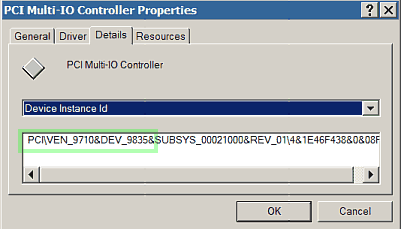
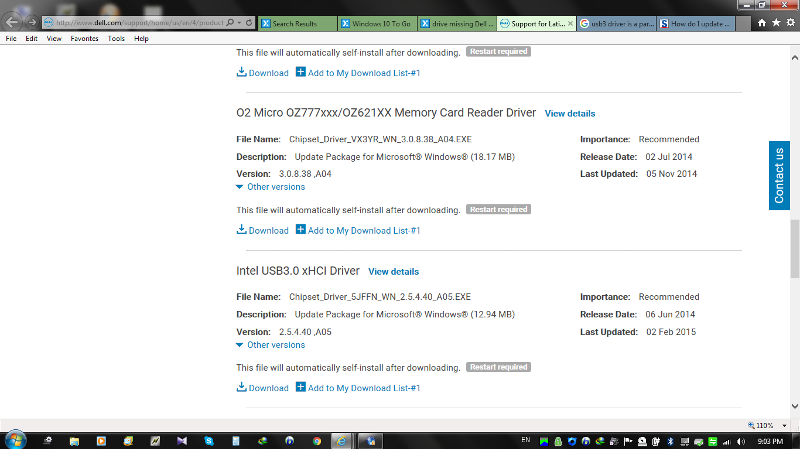
Is Audio working correctly?
Is Video working correctly?
Open Network devices - is one missing that you can see?
From there, look in Dell Driver Support and see what drivers are available. Look for one (or two) you do not have on your machine.
Then see if Dell has a driver updater and run that to flush out missing drivers.