Split wordpress loop
Hi,
I am trying to split the wordpress loop into to two rows like below
<!--start loop 1-->
<div class="row1">
First post title and featured image
</div>
<!--end loop 1-->
<!--start loop 2-->
<div class="row2">
First post content/excerpt
</div>
<!--end loop 2-->
Any ideas would be much appreciated.
Thanks,
Andrew
I am trying to split the wordpress loop into to two rows like below
<!--start loop 1-->
<div class="row1">
First post title and featured image
</div>
<!--end loop 1-->
<!--start loop 2-->
<div class="row2">
First post content/excerpt
</div>
<!--end loop 2-->
Any ideas would be much appreciated.
Thanks,
Andrew
so you want the layout to be left to right not vertical?
First post title and featured image| First post content/excerpt
Next post title and featured image| Next post content/excerpt
First post title and featured image| First post content/excerpt
Next post title and featured image| Next post content/excerpt
ASKER
Im trying to split them into horizontal rows so it would be like the following
<div class="row-of-4">
<div class="top-container">
First post title and featured image
Second post title and featured image
Third post title and featured image
Fourth post title and featured image
</div><!--top container-->
<div class="bottom-container">
First post content
Second post content
Third post content
Fourth post content
</div><!--bottom container-->
</div><!--row of 4-->
<div class="row-of-4">
<div class="top-container">
Fifth post title and featured image
Sixth post title and featured image
Seventh post title and featured image
Eighth post title and featured image
</div><!--top container-->
<div class="bottom-container">
Fifth post content
Sixth post content
Seventh post content
Eighth post content
</div><!--bottom container-->
</div><!--row of 4-->ASKER
This is my page im having trouble with http://www.mabwealthmanagement.co.uk/service-category/services/
try replacing the loop ina template page with this
quick and dirty, css is inline, borders are for show
quick and dirty, css is inline, borders are for show
<?php if ( have_posts() ) : ?>
<?php // get the number of posts
if(!isset($wp_query)){
global $wp_query;
}
$count = $wp_query->post_count;
?>
<?php while ( have_posts() ) : the_post(); ?>
<?php // current post index
$index = $wp_query->current_post +1; // add 1 for proper modulus
// start the wrapper
if($index %4 == 1) {
echo '<div style="border:1px solid black; padding: 10px 0px;margin: 10px 0px;">';
}
// inner wrapper float
$float = "left";
if(($index+1) % 4 == 0){
$float = "right";
}
// create inner wrapper
if($index %2 == 1) {
echo '<div style="border:1px solid green; width:48%; float:' . $float . '; padding: 10px 0px;margin: 10px 0px;">';
}
// display the content
?>
<h2><?php the_title() ?></h2>
<?php the_excerpt(); ?>
<?php
// close inner wrapper
if($index %2 == 0 || $index == $count) {
echo '</div>';
}
// close outer wrapper - account for number of items not divisible by 4
if($index % 4 == 0 || $index == $count){ // end a row
echo '<br style = "clear:both;" />';
echo '</div>';
}?>
<?php endwhile; else: ?>
<p>Sorry, no posts to list</p>
<?php endif; ?>
actually more like this ... changed the inner layout
<?php if ( have_posts() ) : ?>
<?php // get the number of posts
if(!isset($wp_query)){
global $wp_query;
}
$count = $wp_query->post_count;
?>
<?php while ( have_posts() ) : the_post(); ?>
<?php // current post index
$index = $wp_query->current_post +1; // add 1 for proper modulus
// start the wrapper
if($index %4 == 1) {
echo '<div style="border:1px solid black; padding: 10px 0px;margin: 10px 0px;">';
}
// inner wrapper float
$float = "left";
if(($index+1) % 4 == 0){
$float = "right";
}
/* // create inner wrapper
if($index %2 == 1) {
echo '<div style="border:1px solid green; width:48%; float:' . $float . '; padding: 10px 0px;margin: 10px 0px;">';
}
*/
// display the content
?>
<p><?php the_title() ?> | <?php the_excerpt(); ?></p>
<?php
/* // close inner wrapper
if($index %2 == 0 || $index == $count) {
echo '</div>';
} */
// close outer wrapper - account for number of items not divisible by 4
if($index % 4 == 0 || $index == $count){ // end a row
echo '<br style = "clear:both;" />';
echo '</div>';
}?>
<?php endwhile; else: ?>
<p>Sorry, no posts to list</p>
<?php endif; ?>ASKER
I think there has been a misunderstanding, this is what I've been asked to replicate
http://www.lifetime.co.uk/wealth/
So 4 posts per row but there excerpts/content in another container below the row so that I can toggle these
http://www.lifetime.co.uk/wealth/
So 4 posts per row but there excerpts/content in another container below the row so that I can toggle these
you asked for a layout, you can use the code provided to achieve that layout. or buy that exact theme and save yourself the time and trouble of trying to rebuild it, however those types of themes tend to try to be all things to all people so have a lot of code/features you will never use that bloat the system
ASKER
Ok, thank you. I have changed your script to show a container of 4 titles and just trying to get a container underneath with 4 descriptions. I have commented in the script below where im trying to add in another post count to output the descriptions. But I cant run a php script inside another php script. Do you know if there is a way to have 2 post count queries in one loop?
<?php if ( have_posts() ) : ?>
<?php // get the number of posts
if(!isset($wp_query)){
global $wp_query;
}
$count = $wp_query->post_count;
?>
<?php while ( have_posts() ) : the_post(); ?>
<?php // current post index
$index = $wp_query->current_post +1; // add 1 for proper modulus
// start the wrapper
if($index %4 == 1) {
echo '<div style="border:1px solid black; padding: 10px 0px;margin: 10px 0px;"><div style="border:1px solid red; class="icons">';
}
// inner wrapper float
$float = "left";
if(($index+1) % 4 == 0){
$float = "right";
}
// display the content
?>
<p><?php the_title() ?></p>
<?php
// close outer wrapper - account for number of items not divisible by 4
if($index % 4 == 0 || $index == $count){ // end a row
echo '<br style = "clear:both;" />';
echo '</div>'; //Icons DIV
echo '<div style="border:1px solid green">descriptions
//This is where im trying to get the 4 descriptions
</div>'; //Descriptions DIV
echo '</div>'; //Main x4 DIV
}?>
<?php endwhile; else: ?>
<p>Sorry, no posts to list</p>
<?php endif; ?>
can you show me an example of the layout you are trying to get, what i am picturing
title1 title2 title3 title4
desc1 desc2 desc3 dec4
title1 title2 title3 title4
desc1 desc2 desc3 dec4
ASKER
ok, excellent, you still do not need multiple loops, i will need to write it up but what you will be doing is processing a single loop and saving title content to one variable and the description content to another variable, echo both vars, then start the next four items.
pseudo code
idx=0
loop start
titles[idx] = loop titles
descriptions[idx] = loop descriptions
idx++
loop ends
loop over idx
echo titles[idx]
echo descriptions[idx]
should have it tomorrow
pseudo code
idx=0
loop start
titles[idx] = loop titles
descriptions[idx] = loop descriptions
idx++
loop ends
loop over idx
echo titles[idx]
echo descriptions[idx]
should have it tomorrow
ASKER
That would be great if you can. My deadline is tomorrow, so ideally I would like to get it working before then
not ideal, can be impproved
<?php if ( have_posts() ) : ?>
<?php // get the number of posts
if(!isset($wp_query)){
global $wp_query;
}
$count = $wp_query->post_count;
$titles = NULL;
$descriptions = NULL;
?>
<?php while ( have_posts() ) : the_post(); ?>
<?php // current post index
$index = $wp_query->current_post; // add 1 for proper modulus
$titles[$index] = get_the_title();
$descriptions[$index] = get_the_excerpt();?>
<?php endwhile; ?>
<div id="main-wrapper" style="">
<?php // output the boxes
$desc = '';
for($x=0;$x<$index; $x++){
if($x+1==1 || ($x)%4 ==0){
echo '<div id="title-wrapper" style="border:1px solid blue; margin:10px 0px;">';
}
echo '<div id="ti1tle" style="border:1px solid yellow; width:24%; float:left; margin:10px 0px;">';
echo $titles[$x];
echo '</div>';
$desc .= '<div id="description' . $index .'" style="border:1px solid cyan"> desciption' . $description[$x] . '</div>';
if(($x> 1 && ($x+1)%4 == 0) || $x+1==$index){
echo '<br style="clear:both;">';
echo '<div id="desc-wrapper" style="border:1px solid green">' . $desc .'</div>';
echo '</div>';
$desc = '';
}
// close title wrapper
}?>
</div>
<?php else: ?>
<p>Sorry, no posts to list</p>
<?php endif; ?>ASKER
That's great thank you. Is there a way to amend the script so it just keeps displaying in that format until the posts have finished as I think there is 9 in total.
the above should work with any number of posts, I tested with 12-16 posts
ASKER
That's a bit odd as I have 9 but it only displays 8. Does it have to be increments of 4?
no, should handle anything.
SOLUTION
membership
This solution is only available to members.
To access this solution, you must be a member of Experts Exchange.
ASKER
Brilliant! I can now start adding in post ID for toggling and style to suit.
ASKER
will I be able to pull through custom fields etc
yes, anything that is part of the post is available within the loop
you can change this
$titles[$index] = get_the_title();
$descriptions[$index] = get_the_excerpt();
to
$myposts[$index]['id'] = get_the_ID();
$myposts[$index]['title'] = get_the_title();
$myposts[$index]['descript
// change 'my_custom_field' to the post meta field you want to look up
// - or -
//the appropriate ACF function if you are using advanced custom fields
$myposts[$index]['my_custo
then change the output to
you can change this
$titles[$index] = get_the_title();
$descriptions[$index] = get_the_excerpt();
to
$myposts[$index]['id'] = get_the_ID();
$myposts[$index]['title'] = get_the_title();
$myposts[$index]['descript
// change 'my_custom_field' to the post meta field you want to look up
// - or -
//the appropriate ACF function if you are using advanced custom fields
$myposts[$index]['my_custo
then change the output to
<?php if ( have_posts() ) : ?>
<?php // get the number of posts
if(!isset($wp_query)){
global $wp_query;
}
$count = $wp_query->post_count;
$titles = NULL;
$descriptions = NULL;
?>
<?php while ( have_posts() ) : the_post(); ?>
<?php // current post index
$index = $wp_query->current_post; // add 1 for proper modulus
$myposts[$index]['id'] = get_the_ID();
$myposts[$index]['title'] = get_the_title();
$myposts[$index]['description'] = get_the_excerpt();
?>
<?php endwhile; ?>
<div id="main-wrapper" style="">
<?php // output the boxes
$desc = '';
for($x=0;$x<=$index; $x++){
if($x+1==1 || ($x)%4 ==0){
echo '<div id="title-wrapper-' . $myposts[$x]['id'] . '" style="border:1px solid blue; margin:10px 0px;">';
}
echo '<div id="title-' . $myposts[$x]['id'] . '" style="border:1px solid yellow; width:24%; float:left; margin:10px 0px;">';
echo $myposts[$x]['title'];
echo '</div>';
$desc .= '<div id="description' . $myposts[$x]['id'] .'" style="border:1px solid cyan"> ' . $myposts[$x]['description'] . '</div>';
if(($x> 1 && ($x+1)%4 == 0) || $x==$index){
echo '<br style="clear:both;">';
echo '<div id="desc-wrapper-' . $myposts[$x]['id'] . '" style="border:1px solid green">' . $desc .'</div>';
echo '</div>';
$desc = '';
}
// close title wrapper
}?>
</div>
<?php else: ?>
<p>Sorry, no posts to list</p>
<?php endif; ?>ASKER
That's great, thank you. You can see what I've done here http://www.mabwealthmanagement.co.uk/service-category/services/
Although there seems to be an issue with the thumbnail and toggle and it's giving them all the same ID? not sure if I have done the get_the_ID(); part correct?
Although there seems to be an issue with the thumbnail and toggle and it's giving them all the same ID? not sure if I have done the get_the_ID(); part correct?
<?php if ( have_posts() ) : ?>
<?php // get the number of posts
if(!isset($wp_query)){
global $wp_query;
}
$count = $wp_query->post_count;
$titles = NULL;
$descriptions = NULL;
$id[$index] = get_the_ID();
?>
<?php while ( have_posts() ) : the_post(); ?>
<?php // current post index
$index = $wp_query->current_post; // add 1 for proper modulus
$id[$index] = get_the_ID();
$titles[$index] = get_the_title();
$descriptions[$index] = get_the_excerpt();?>
<?php endwhile; ?>
<div id="main-wrapper" style="">
<?php // output the boxes
$desc = '';
for($x=0;$x<=$index; $x++){
if($x+1==1 || ($x)%4 ==0){
echo '<div id="service-row" class="team-row clearfix" style="margin:10px 0px;">';
echo '</div>';
}
echo '<div id="post-'.$id[$x].'" class="tg-services-col" style="width:24%; float:left; margin:10px 0px;">';
echo '<div style="text-align:center;" class="team-image">';
echo '<div class="bio-toggle bio-button post-'.$id[$x].'">';
echo '<a style="color:#fff;" href="javascript:void(0)" class="bio-toggle services bio_inner post-'.$id[$x].'" id="'.$id[$x].'">Read more...</a>';
echo '</div>';
echo get_the_post_thumbnail( $id[$x], 'thumbnail', array( 'class' => 'services-thumb' ) );
echo '</div>';
echo $titles[$x];
echo '</div>';
$desc .= '<section id="post_'.$id[$x].'" class="bio post-'.$id[$x].' tab-content" > <strong>'.$titles[$x].'</strong></br>' . $descriptions[$x] . '<a href="javascript:void(0)" class="bio-toggle bio_close post-'.$id[$x].'"><i class="fa fa-times-circle" aria-hidden="true"></i>
</a></section>';
if(($x> 1 && ($x+1)%4 == 0) || $x==$index){
echo '<br style="clear:both;">';
echo '<div id="desc-wrapper">' . $desc .'</div>';
echo '</div>';
$desc = '';
}
// close title wrapper
}?>
</div>
<?php else: ?>
<p>Sorry, no posts to list</p>
<?php endif; ?>SOLUTION
membership
This solution is only available to members.
To access this solution, you must be a member of Experts Exchange.
ASKER
This is what ive done is that correct?
This is what im getting...
http://www.mabwealthmanagement.co.uk/service-category/services/
<?php // get the number of posts
if(!isset($wp_query)){
global $wp_query;
}
$count = $wp_query->post_count;
$titles = NULL;
$descriptions = NULL;
$id = NULL;
?>
<?php while ( have_posts() ) : the_post(); ?>
<?php // current post index
$index = $wp_query->current_post; // add 1 for proper modulus
$id = NULL;
$titles[$index] = get_the_title();
$descriptions[$index] = get_the_excerpt();
echo '<br>index: ' . $index;
echo '<br>id @ index: ' . $id[$index];?>
<?php endwhile; ?>
<div id="main-wrapper" style="">This is what im getting...
http://www.mabwealthmanagement.co.uk/service-category/services/
SOLUTION
membership
This solution is only available to members.
To access this solution, you must be a member of Experts Exchange.
ASKER
Thats a bit odd, I tried that but doesnt pull the ID?
http://www.mabwealthmanagement.co.uk/service-category/services/
http://www.mabwealthmanagement.co.uk/service-category/services/
get_the_id() inside the loop should get the post id value
for a sanity check in the output bloc just change it to x
lets get the process working, then figure out why the post id is screwed up
for a sanity check in the output bloc just change it to x
echo '<div id="post-'.$x.'" class="tg-services-col" style="width:24%; float:left; margin:10px 0px;">'lets get the process working, then figure out why the post id is screwed up
ASKER
Ok so I have changed it and it seems to toggle nicely now, just need to figure out why the thumbnails are displaying correctly, here is my code
I tried changing
But this kind of messed it up a bit
<?php if ( have_posts() ) : ?>
<?php // get the number of posts
if(!isset($wp_query)){
global $wp_query;
}
$count = $wp_query->post_count;
$titles = NULL;
$descriptions = NULL;
$id = NULL;
?>
<?php while ( have_posts() ) : the_post(); ?>
<?php // current post index
$index = $wp_query->current_post; // add 1 for proper modulus
$id[$index] = get_the_ID();
$titles[$index] = get_the_title();
$descriptions[$index] = get_the_excerpt();?>
<?php endwhile; ?>
<div id="main-wrapper" style="">
<?php // output the boxes
$desc = '';
for($x=0;$x<=$index; $x++){
if($x+1==1 || ($x)%4 ==0){
echo '<div id="service-row" class="team-row clearfix" style="margin:10px 0px;">';
echo '</div>';
}
echo '<div id="post-'.$x.'" class="tg-services-col" style="width:24%; float:left; margin:10px 0px;">';
echo '<div style="text-align:center;" class="team-image">';
echo '<div class="bio-toggle bio-button post-'.$x.'">';
echo '<a style="color:#fff;" href="javascript:void(0)" class="bio-toggle services bio_inner post-'.$x.'" id="'.$x.'">Read more...</a>';
echo '</div>';
echo get_the_post_thumbnail( $id[$x], 'thumbnail', array( 'class' => 'services-thumb' ) );
echo '</div>';
echo $titles[$x];
echo '</div>';
$desc .= '<section id="post_'.$x.'" class="bio post-'.$x.' tab-content" > <strong>'.$titles[$x].'</strong></br>' . $descriptions[$x] . '<a href="javascript:void(0)" class="bio-toggle bio_close post-'.$id[$x].'"><i class="fa fa-times-circle" aria-hidden="true"></i>
</a></section>';
if(($x> 1 && ($x+1)%4 == 0) || $x==$index){
echo '<br style="clear:both;">';
echo '<div id="desc-wrapper">' . $desc .'</div>';
echo '</div>';
$desc = '';
}
// close title wrapper
}?>
</div>
<?php else: ?>
<p>Sorry, no posts to list</p>
<?php endif; ?>
I tried changing
echo get_the_post_thumbnail( $id[$x], 'thumbnail', array( 'class' => 'services-thumb' ) );echo get_the_post_thumbnail( $x, 'thumbnail', array( 'class' => 'services-thumb' ) );But this kind of messed it up a bit
try adding this right after the get_the_ID() call
my test page has the same code and it is echoing my post id values
maybe also try a dump
echo '<br>get id: ' . get_the_ID();my test page has the same code and it is echoing my post id values
maybe also try a dump
echo '<pre>';
var_dump($wp_query);
echo '</pre>';ASKER
Thats a bit odd, when I echo out the ID it displays the post ID correctly, so would it have something to do with this line?
echo get_the_post_thumbnail( $id[$x], 'thumbnail', array( 'class' => 'services-thumb' ) );
echo get_the_post_thumbnail( $id[$x], 'thumbnail', array( 'class' => 'services-thumb' ) );
that's weird
so get_the_ID() is outputting the proper value but $id[$x] is null...and $titles[$x] has a value??
so get_the_ID() is outputting the proper value but $id[$x] is null...and $titles[$x] has a value??
ASKER CERTIFIED SOLUTION
membership
This solution is only available to members.
To access this solution, you must be a member of Experts Exchange.
ASKER
That's brilliant thank you, seemed to work fine, just need to get the close "x" toggle to close the description then I think I'm there
ASKER
Do you have any idea why they won't close? when I toggle a.bio_close
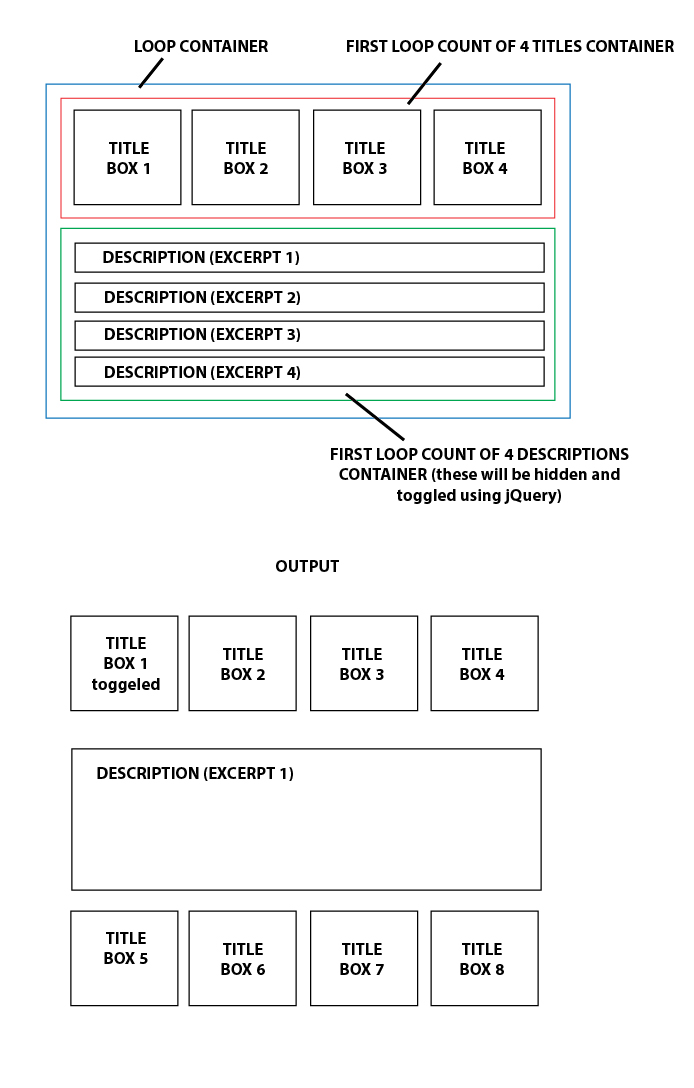
ASKER
This is the code I am using
Open in new window
So I am trying to split the titles and content into two containers separate containers into rows of 4
Any help would be much appreciated
Thanks,
Andrew