Office 365: Force email to be permanently deleted instead of hitting the "Recover deleted items folder"
ASKER
Thank you for your reply.
The link you provided specifies this:
Q. Does this policy apply to the Recoverable Items folder?
A. No the change does not apply to the Recoverable Items folder. It is only for the visible Deleted Items folder.
The link you provided specifies this:
Q. Does this policy apply to the Recoverable Items folder?
A. No the change does not apply to the Recoverable Items folder. It is only for the visible Deleted Items folder.
ASKER
Also it seems that the minimum number of days in a "Retention Period" is "1 day"
You cannot control the "Purges" folder via retention tags. Instead, disable the Single Item recovery option as detailed here: https://technet.microsoft.com/en-us/library/ee633460(v=exchg.160).aspx
And yes, this will solve the Purge issue you seem to have in the other threads :)
And yes, this will solve the Purge issue you seem to have in the other threads :)
By design all emails removed from deleted items will be moved recover deleted folder. There is nothing much you can change. If you were using on-premises, there you can use PS search mailbox command to remove completely. As on prem PS command remove directly from db and outlook never comes into picture. Office 365 doesn't give this option.
ASKER
oh really? yeah I have tested with single item recovery set to false and it just wouldn't work...
so no matter what users will always have how long (as a minimum) to recover from dumpster in EXO?
is it 14 days?
so no matter what users will always have how long (as a minimum) to recover from dumpster in EXO?
is it 14 days?
ASKER
Could you use a Retention Policy Tag to move the items to an archive mailbox that the user does not have access to?
Disabling SIR works just fine here:
Maybe give it some time to apply the setting?
Set-Mailbox shared -SingleItemRecoveryEnabled $false
WARNING: The single item recovery setting may take up to 60 minutes to take effect.
Get-Mailbox shared | fl sing*,retain*
SingleItemRecoveryEnabled : False
RetainDeletedItemsUntilBackup : False
RetainDeletedItemsFor : 30.00:00:00Search-Mailbox shared -SearchQuery 'subject:"test screen tip"' -EstimateResultOnly -SearchDumpsterOnly
Identity : shared
Success : True
ResultItemsCount : 1
ResultItemsSize : 19.19 KB (19,653 bytes)Search-Mailbox shared -SearchQuery 'subject:"test screen tip"' -DeleteContent -SearchDumpsterOnlySearch-Mailbox shared -SearchQuery 'subject:"test screen tip"' -EstimateResultOnly -SearchDumpsterOnly
Identity : shared
Success : True
ResultItemsCount : 0
ResultItemsSize : 0 B (0 bytes)Maybe give it some time to apply the setting?
ASKER
thank you but that is only for On-Premises if I am not mistaken.. there are no "dumpster" switches in "New-ComplianceSearch" which replaces "Search-Mailbox" in 365
ASKER CERTIFIED SOLUTION
membership
This solution is only available to members.
To access this solution, you must be a member of Experts Exchange.
ASKER
Perfect! Now I just have to figure out how to filter by folder.. this seems more flexible than retention policies for custom folders, right?
ASKER
oh I see -TargetFolder
You cannot filter by folder, that applies to both Search-Mailbox, eDiscovery and the Compliance search. The TargetFolder parameter is used to designate a folder in the TargetMailbox where content (and/or logs) can be copied to.
ASKER
so is there anyway to delete items in specific folders?
Not with any of the above. EWS based scripts can target folders, and hard-delete items. Here's an example script: https://blogs.technet.microsoft.com/mspfe/2015/02/02/using-exchange-ews-to-clear-purges-folder/
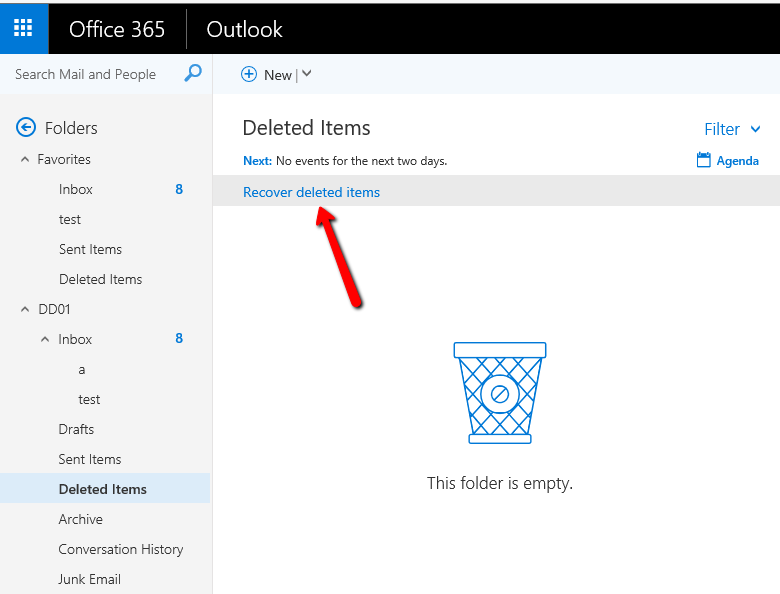
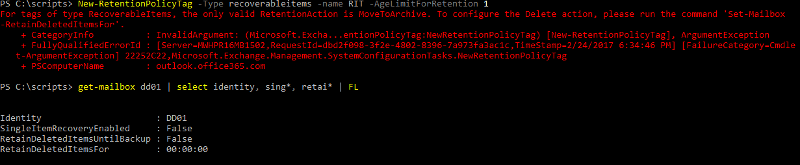
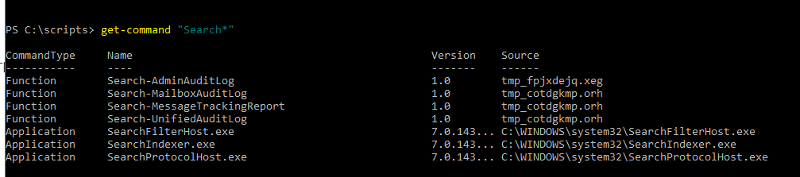
See: https://blogs.office.com/2015/02/20/extended-email-retention-deleted-items-office-365/
for more info...