Hard link? Symbolic link? Something else to trick cloud drive?
Amazon Cloud Drive recently updated their Desktop software to install, like many other cloud storage programs, in a folder called "Amazon Drive" under the user profile. I have all my media, on a second drive in a folder called Multimedia:
Multimedia
-Books
-Movies
-Music
-Pictures
-TV
Previously, I could tell AD to sync the Pictures folder. Is there a way to make the Amazon Drive folder think the Pictures folder is in there without having to change the directory structure to Multimedia\Amazon Drive\Pictures?
Multimedia
-Books
-Movies
-Music
-Pictures
-TV
Previously, I could tell AD to sync the Pictures folder. Is there a way to make the Amazon Drive folder think the Pictures folder is in there without having to change the directory structure to Multimedia\Amazon Drive\Pictures?
ASKER
Thanks, but I am using Amazon due to the unlimited photo storage.
Syncback Pro will do what you want. The native Amazon software is rather limited
Maybe SyncBackFree will suffice for you
Maybe SyncBackFree will suffice for you
ASKER
Free won't work. It's server. I'm not going to spend $55 on a piece of software that does what I can do with a few Windows commands and I'd rather change the directory locations if it really came down to it.
You can use Microsoft SyncToy https://www.microsoft.com/en-us/download/details.aspx?id=15155
Although it is old, it is basically just an interface for .NET sync framework which is actively updated (it was meant as a sample app)
Although it is old, it is basically just an interface for .NET sync framework which is actively updated (it was meant as a sample app)
ASKER
SyncToy just syncs two directories as I recall. I'm not trying to sync them - I don't want two copies of 86GB of pictures. I'm trying to put my pictures folder inside the Amazon folder so it syncs to Amazon without actually moving it to Amazon.
Hard links, soft links, symbolic links, please?
Hard links, soft links, symbolic links, please?
Hence my first comment
ASKER
Which part? Did I miss something? You recommended a plugin I'm not using for a service I'm not using, so I'm not sure how that fits either.
If I'm missing something, please explain.
If I'm missing something, please explain.
You recommended a plugin I'm not using for a service I'm not using, so I'm not sure how that fits either.Dropbox Folder Sync http://satyadeepk.in/dropbox-folder-sync/
Do not worry about the name, it can work with any Cloud Drive.
I'm trying to put my pictures folder inside the Amazon folder so it syncs to Amazon without actually moving it to Amazon.Exactly what Dropbox Folder Sync does. Do not worry about the name (The Dropbox part)
Hard links, soft links, symbolic links, please?
Here is video of process
http://somup.com/cbnODQP40
http://somup.com/cbnODQP40
ASKER CERTIFIED SOLUTION
membership
This solution is only available to members.
To access this solution, you must be a member of Experts Exchange.
ASKER
So hopefully I did this right. I shutdown Amazon Drive, deleted D:\Amazon Drive, and did:
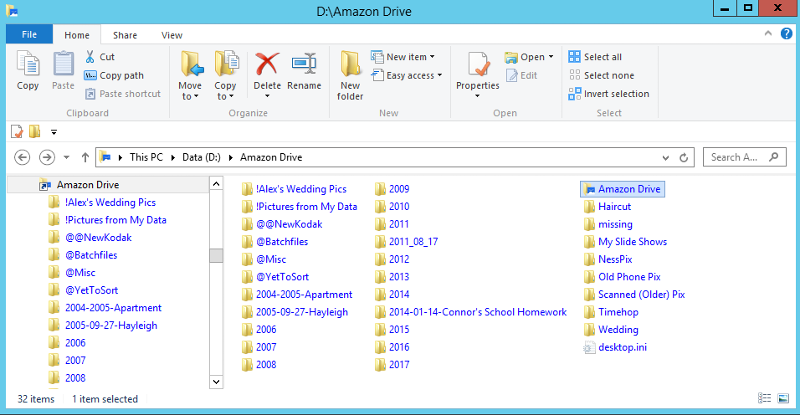
mklink /j "d:\Amazon Drive" d:\Multimedia\Pictures
Wrong way round :)
ASKER
Wrong way round :)It is syncing. Don't I want the picture folders inside AD folder like this? I thought that was the objective to make AD think the contents of the picture folder was inside it.
Move pictures from D:\Multimedia to d:\Amazon Drive then run
mklink /d "d:\Multimedia\Pictures" "d:\Amazon Drive\Pictures"ASKER
But that's the problem. I want to keep them in D:\Multimedia with all my other media. If I was OK with moving them, I would have just dropped them into the Amazon folder to begin with. I want the Amazon folder to think the pictures are in it without actually moving them.
You move it to Amazon folder and trick Windows into thinking it is D:\Multimedia, this is the only way to sync data
ASKER
But it's actually working the other way around, oddly enough. Either way, I'll give you credit. Thanks.
ASKER
I did figure out the command line code myself, but thanks for the pointer in the right direction.
Do not worry about the name, it can work with any Cloud Drive.
Basic steps that it automates