IPv6 by IPconfig getting two IPv6 , one is temperate
ipconfig \ all =>
Two IPv6 addresses, one is temperate with me from the speed test , question : who is holding the first IPv6 ? ISP or Unknown ?
where to find its mac address ? Could it be rewritten my computer mac then, getting the 1st IPv6 then release the 2nd IPv6 to my modem while from IPv4 both sharing the same public IP by ISP .
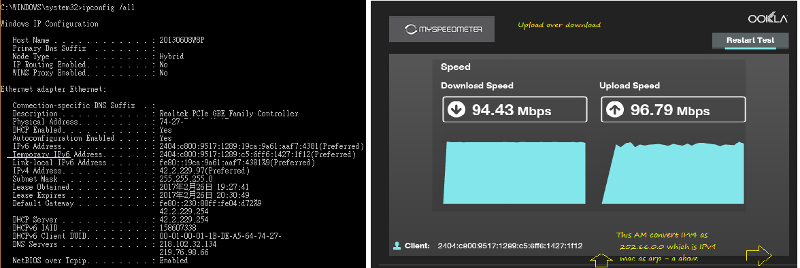
Two IPv6 addresses, one is temperate with me from the speed test , question : who is holding the first IPv6 ? ISP or Unknown ?
where to find its mac address ? Could it be rewritten my computer mac then, getting the 1st IPv6 then release the 2nd IPv6 to my modem while from IPv4 both sharing the same public IP by ISP .
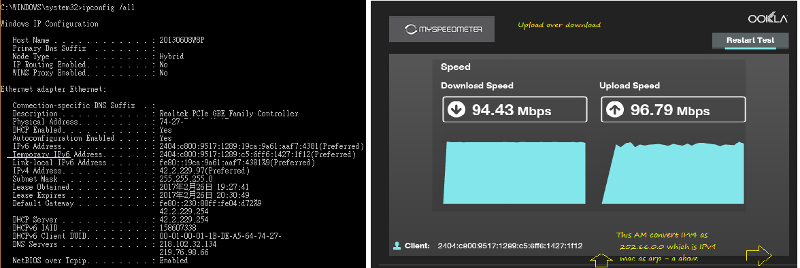
ASKER
Could have I pinned this wireless device is taking the temporary IPv6 for "security" or , this stranger mac is having IPv6 the changed later one ? Thank you very much for the article to here , Predrag expert.
Route table not included it , what is called infrastructure network device , having deleted the temp routing well, it would be back again whenever restarted , might be the inspecting "Switch/Unknown/?" PCs and Gateway between in before conversed ? Let me have a global external IPv6 first see how is going on . This ipconfig and router print were captured, after the network reset by MacAfee comforted , the wireless device thrusting in continually.
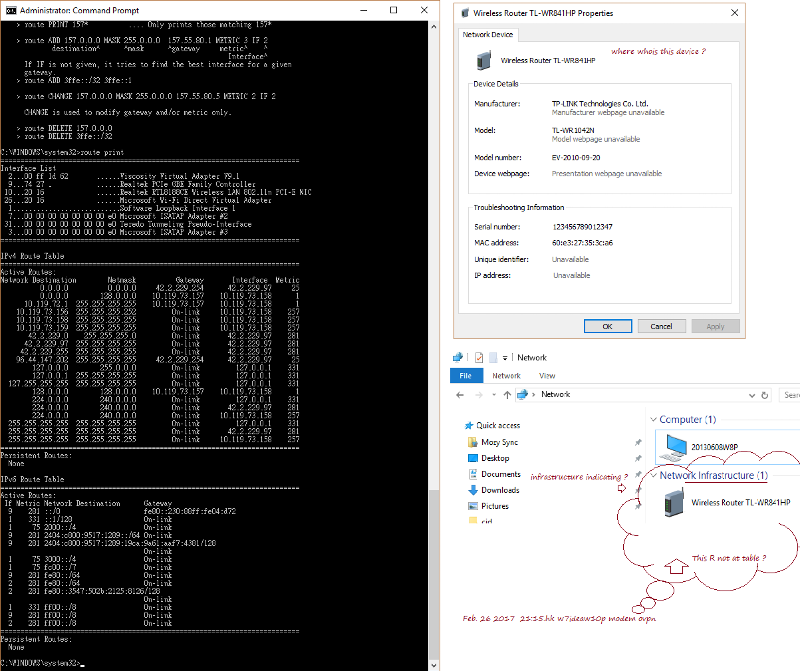
Route table not included it , what is called infrastructure network device , having deleted the temp routing well, it would be back again whenever restarted , might be the inspecting "Switch/Unknown/?" PCs and Gateway between in before conversed ? Let me have a global external IPv6 first see how is going on . This ipconfig and router print were captured, after the network reset by MacAfee comforted , the wireless device thrusting in continually.
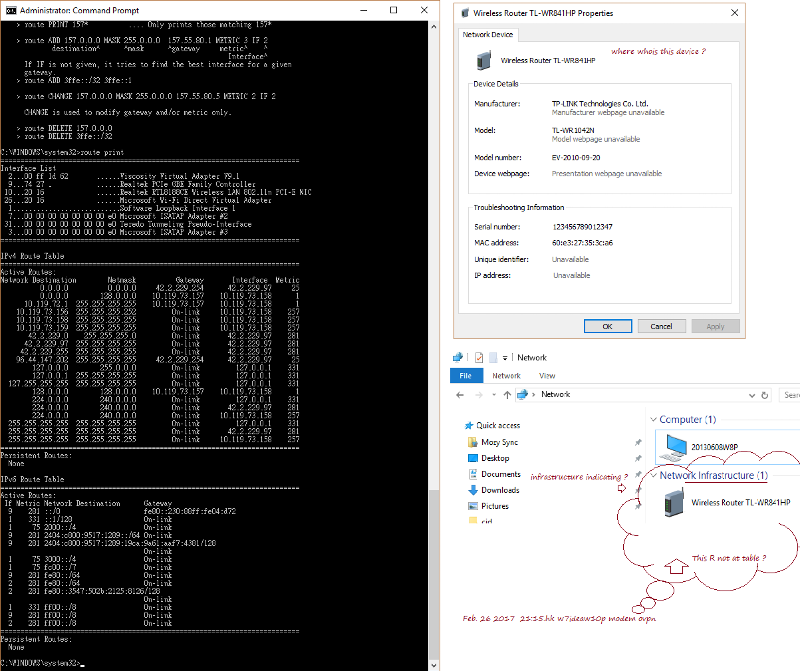
ASKER
fe00/7 & fc00/7 - are local-link addresses - IPv6 assign more than one IP address and this one is not public IP address.
When you issue
ipconfig /all
you are always looking at your network cards IP addresses (assigned or configured on your network card).
To check IPv4 ARP table issue:
arp -a
To check IPv6 neighbors issue:
netsh int ipv6 show neigh <-- hint - ff02:: are special purpose IPv6 addresses
addresses in the IP address range 224 - 255 are multicast addresses reserved for special purposes (broadcast etc)
I guess you should read a little about IPv4 and IPv6 network addresses.
Wiki IPv6 addresses
Wiki IPv4 addresses
When you issue
ipconfig /all
you are always looking at your network cards IP addresses (assigned or configured on your network card).
Default Gateway ..... fe80::6e20:56ff:fe3e:a7c4/7 <--- IPv6 gateway
192.168.1.1 <--- IPv4 gatewayTo check IPv4 ARP table issue:
arp -a
To check IPv6 neighbors issue:
netsh int ipv6 show neigh <-- hint - ff02:: are special purpose IPv6 addresses
addresses in the IP address range 224 - 255 are multicast addresses reserved for special purposes (broadcast etc)
I guess you should read a little about IPv4 and IPv6 network addresses.
Wiki IPv6 addresses
Wiki IPv4 addresses
ASKER
Would like you see this next first expert Predrag ,
the fe80:: is ether not public address then ---->
2002 indicating it is wire.network 2001 another hand for wireless.network ?
the fe00:: highlighted IPv6 in the photo would be okay as the IPv6 static Lan IP set in the wire.router corresponding to the 192.168.1.1 even , release time is 24 hours ?
DHCP action directly from at the modem or router ?
DHCP effected trigger the IP getting by modem or router ?
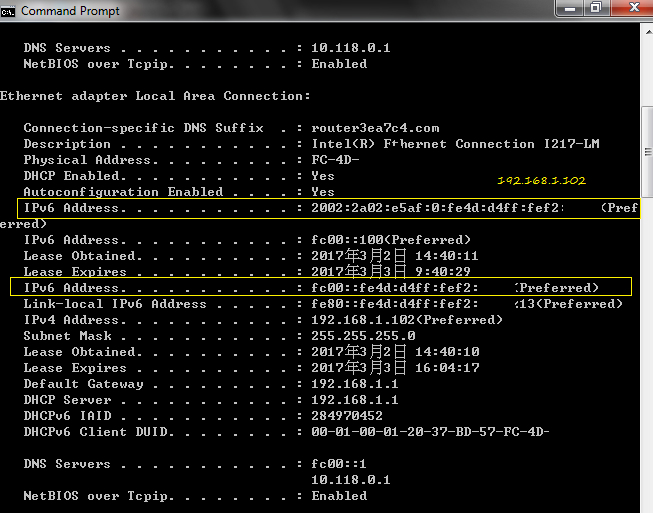
Secondly on the IPv6 neighborhood :
A)
The two IPv6 addresses of the 2nd fe80::2ff is my Ethernet fetched IPv6 , the first one is referring above the fe80:: link-layer not external IPv6 and
Int 11, 3, 18 and 4 every mentioned this fe80::89 :... which must be the internet IPv6 , fe80::2ff intranet ?
B)
fe80::89 at interface 3, 18 unreachable what implying ?
c)
interface 4 fe80::8000 , is my wire.router ?
would means the IPv6 via this router not releasing the IPv6 Identity to host ether mac of my computer while sharing this mac by dynamic dns IPv4 only check ns ,
router every dhcp assigning two IPv6 addresses , one identified by the router fe80::89 broadcasting to at internet ..., one forwarded rollback to my computer host fe80::2ff...be intranet ?
Thus, would this be in authority to do so , and why , who does or do this ?
DELETE the aside neighbors IPv6 addresses , they seemingly by one or two devices , modem or router , likes the deletion neighbors working once when online time commanded and whenever , a rebooting would return as nothing done. The extra device or software can be the help on the insistence ? Do you know any fighting the MIMT , please see the screenshot below ? This wireless router maybe a virtual platform as its serial number sequentially , seldom manufacture made such number .
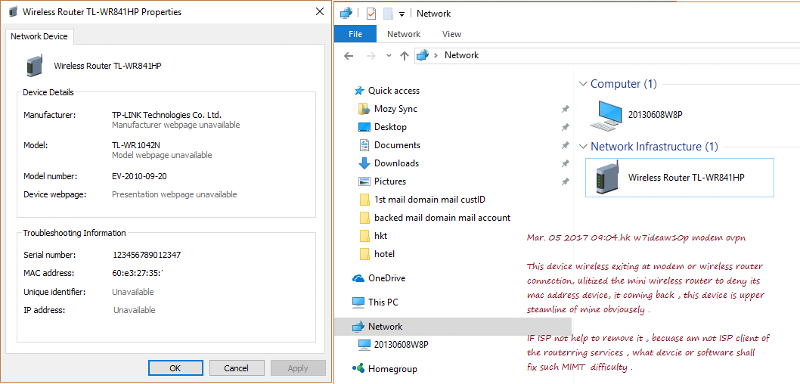
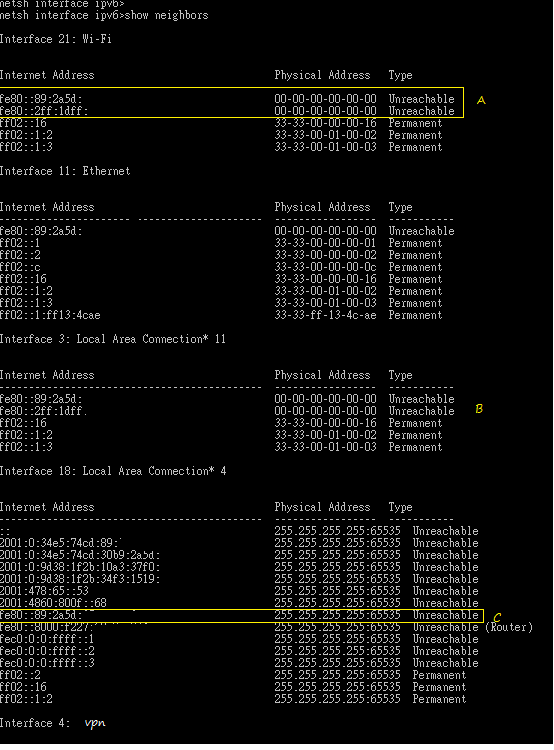
VPN of router , either alone applying ovpn software, are merging the intruder's Private IP ranges it assigned range of IPs to its subnet, me as one of as well . Authority occupied and seized, reported, nowhere care feedback to get rid of it , for myself, there is no adaptive product to reply on get this resolved yet.
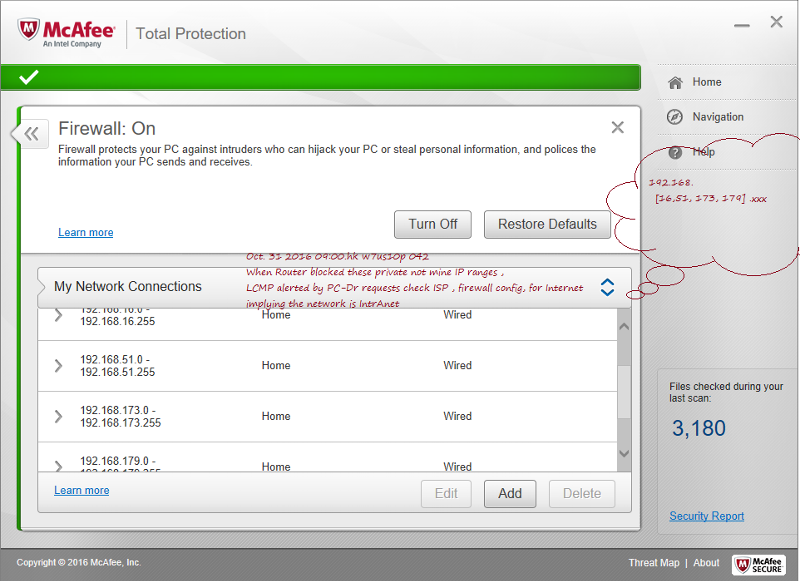
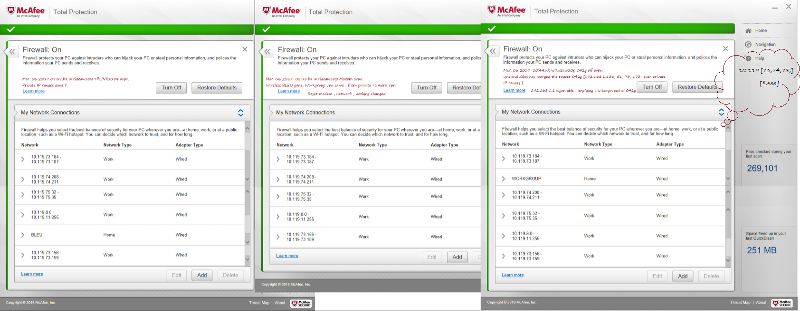
IPv4 sharing , mac sharing unknown device found by McAfee.Intel My Network
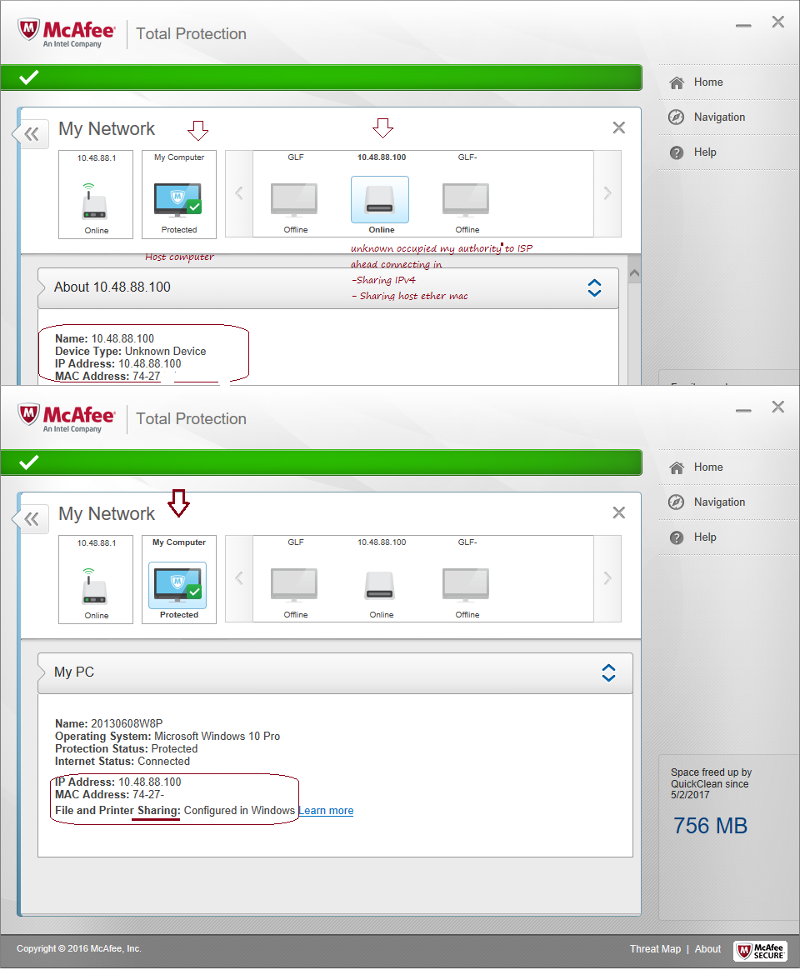
the fe80:: is ether not public address then ---->
2002 indicating it is wire.network 2001 another hand for wireless.network ?
the fe00:: highlighted IPv6 in the photo would be okay as the IPv6 static Lan IP set in the wire.router corresponding to the 192.168.1.1 even , release time is 24 hours ?
DHCP action directly from at the modem or router ?
DHCP effected trigger the IP getting by modem or router ?
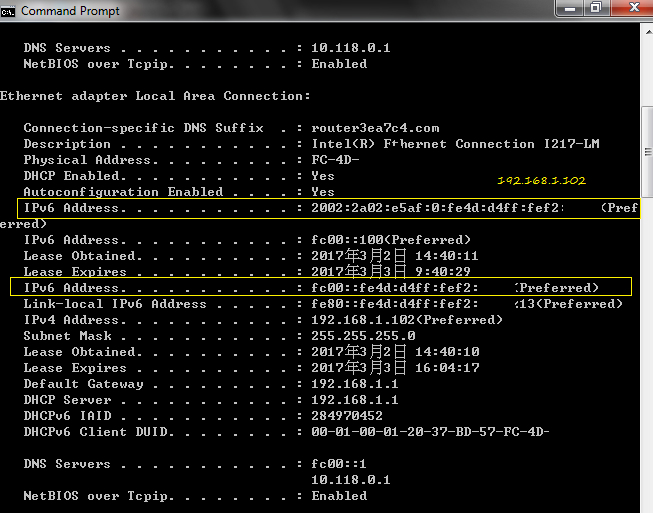
Secondly on the IPv6 neighborhood :
A)
The two IPv6 addresses of the 2nd fe80::2ff is my Ethernet fetched IPv6 , the first one is referring above the fe80:: link-layer not external IPv6 and
Int 11, 3, 18 and 4 every mentioned this fe80::89 :... which must be the internet IPv6 , fe80::2ff intranet ?
B)
fe80::89 at interface 3, 18 unreachable what implying ?
c)
interface 4 fe80::8000 , is my wire.router ?
would means the IPv6 via this router not releasing the IPv6 Identity to host ether mac of my computer while sharing this mac by dynamic dns IPv4 only check ns ,
router every dhcp assigning two IPv6 addresses , one identified by the router fe80::89 broadcasting to at internet ..., one forwarded rollback to my computer host fe80::2ff...be intranet ?
Thus, would this be in authority to do so , and why , who does or do this ?
DELETE the aside neighbors IPv6 addresses , they seemingly by one or two devices , modem or router , likes the deletion neighbors working once when online time commanded and whenever , a rebooting would return as nothing done. The extra device or software can be the help on the insistence ? Do you know any fighting the MIMT , please see the screenshot below ? This wireless router maybe a virtual platform as its serial number sequentially , seldom manufacture made such number .
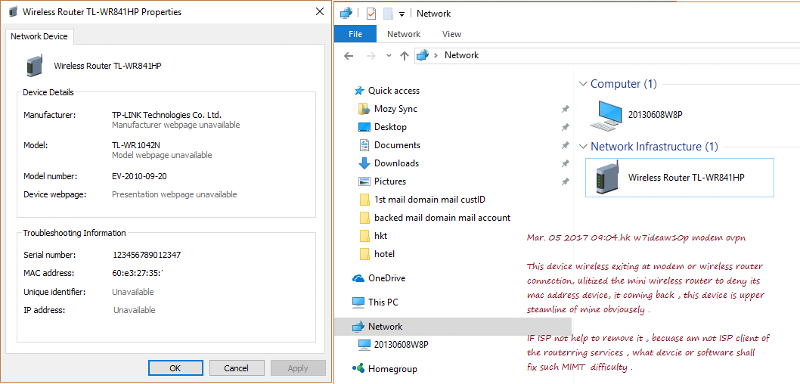
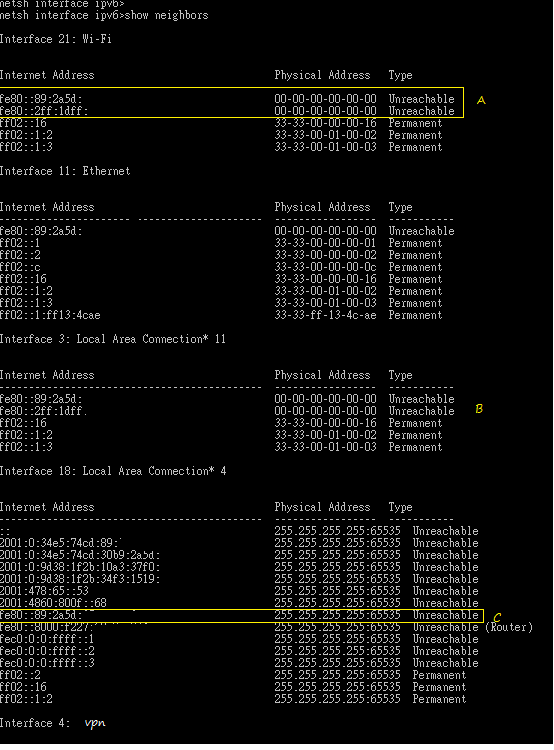
VPN of router , either alone applying ovpn software, are merging the intruder's Private IP ranges it assigned range of IPs to its subnet, me as one of as well . Authority occupied and seized, reported, nowhere care feedback to get rid of it , for myself, there is no adaptive product to reply on get this resolved yet.
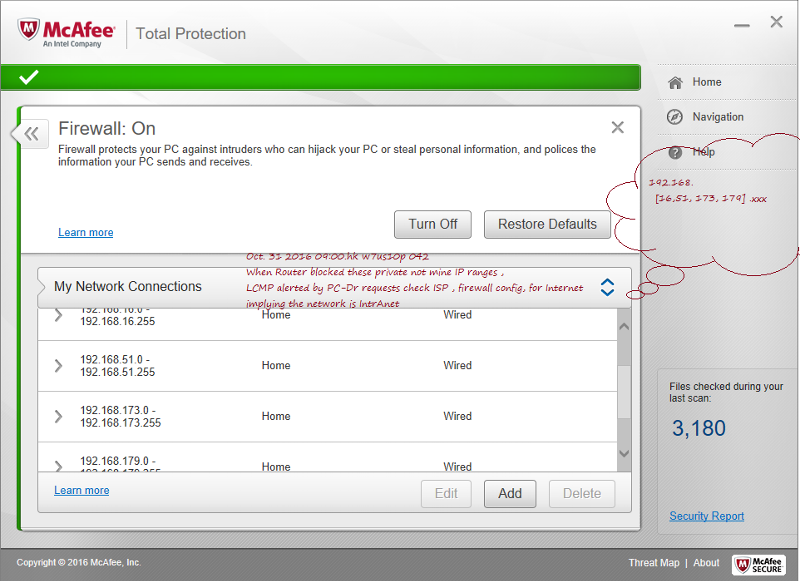
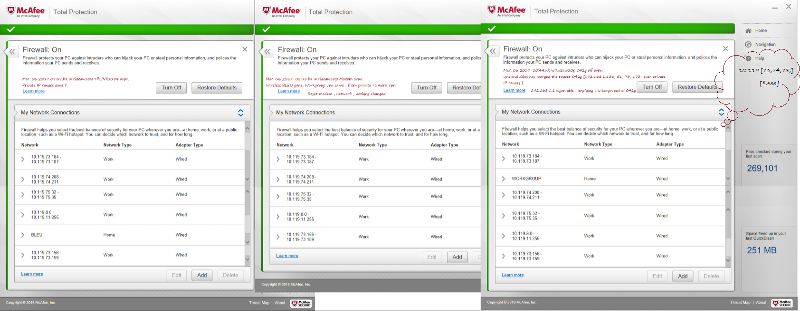
IPv4 sharing , mac sharing unknown device found by McAfee.Intel My Network
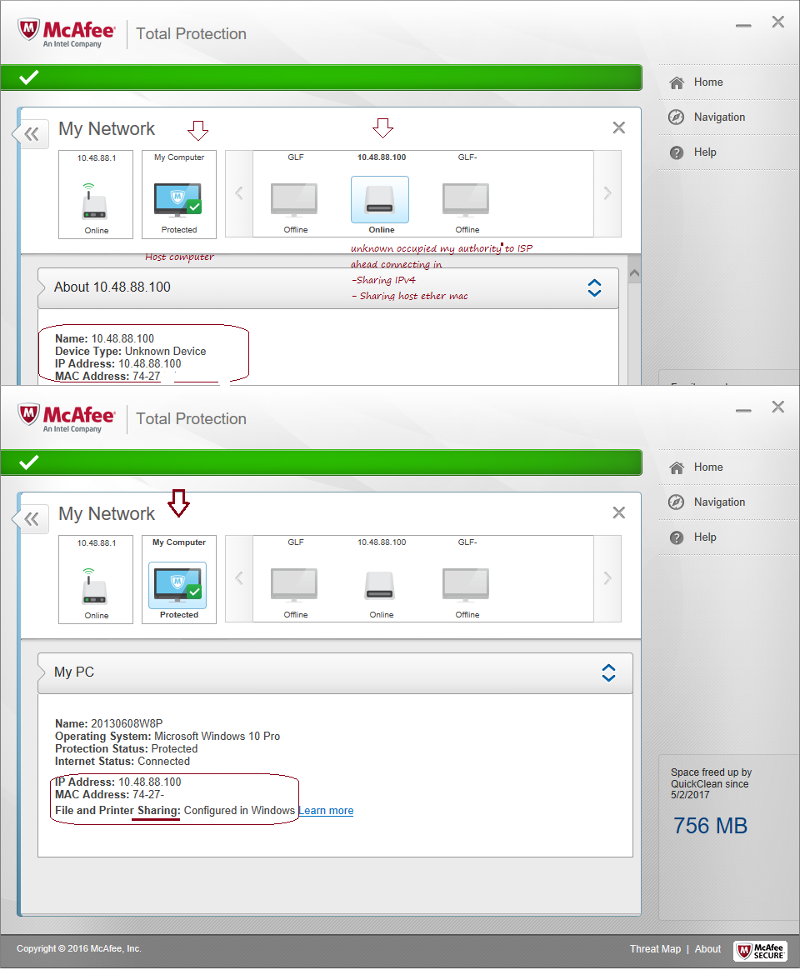
ASKER
The IPv6 article is so useful and helpful for the configuration where around the network fighting on.
The router multi-mac parameters' over off setting for gateway trailing from Cisco and , IPv6 devices in v6 IP having the networking which makes sharing media to my device is the focus pin down .
Fact sheet:
IPv4 WAN sharing connection
IPv6 WAN modem v6 can not ping to internet
ISP has to update this v6 address to the v6 network
* approved by Apr. 2014 for some of clients , lucky in
* notified in Oct. 2015 , could chance to test IPv6 speed
* aware of modified ipv6 router wan time Mar. 14 2017
(from Cisco judgement this morning Mar. 21 2017)
The router multi-mac parameters' over off setting for gateway trailing from Cisco and , IPv6 devices in v6 IP having the networking which makes sharing media to my device is the focus pin down .
Fact sheet:
IPv4 WAN sharing connection
IPv6 WAN modem v6 can not ping to internet
ISP has to update this v6 address to the v6 network
* approved by Apr. 2014 for some of clients , lucky in
* notified in Oct. 2015 , could chance to test IPv6 speed
* aware of modified ipv6 router wan time Mar. 14 2017
(from Cisco judgement this morning Mar. 21 2017)
ASKER
By the trailing case with Cisco following over a month [Since Mar. 20 2017] , slowing down from ISP , more than 90 % problems reported to , cased with everywhere included experts-exchange.com can be solved .
The main topic tracing on :
"WHY UNABLE SYNCHRONIZED the PUBLIC IPV6 of ISP.MODEM issued to the ROUTER.CISCO fetched BETWEEN"
Recent new found, the UUID bios of LENOVO, there is no mac motherboard info embedded in ? How this device uniquc itself on the networking universally?
Bridge Mode of Modem or ASA @cisco would be instead of the WAN IPv6 public IP configure on modem by the ISP ?
[Here below July 19 2017 18:39.hk w8.1pro openv 042g ddnsIpv4 m93p GLF- ]
ISP having seen DHCPv6 UUID with my computer mac Ethernet , and meantime, releasing the IPv6 at gateway an static IPv6 local fe80:: ...
The IPv6 account under isp's enterprise management, forwarding 4to 6 as ISP saying,
Gateway IPv6
IPcfg IPv6 1st
IPcfg IPv6 2nd (by router )
IPcfg IPv6 local-layer
All them none related to any computer mine mac Ethernets , none of them each other is same mac address ? Is this issue from ISP ?
The main topic tracing on :
"WHY UNABLE SYNCHRONIZED the PUBLIC IPV6 of ISP.MODEM issued to the ROUTER.CISCO fetched BETWEEN"
Recent new found, the UUID bios of LENOVO, there is no mac motherboard info embedded in ? How this device uniquc itself on the networking universally?
Bridge Mode of Modem or ASA @cisco would be instead of the WAN IPv6 public IP configure on modem by the ISP ?
[Here below July 19 2017 18:39.hk w8.1pro openv 042g ddnsIpv4 m93p GLF- ]
ISP having seen DHCPv6 UUID with my computer mac Ethernet , and meantime, releasing the IPv6 at gateway an static IPv6 local fe80:: ...
The IPv6 account under isp's enterprise management, forwarding 4to 6 as ISP saying,
Gateway IPv6
IPcfg IPv6 1st
IPcfg IPv6 2nd (by router )
IPcfg IPv6 local-layer
All them none related to any computer mine mac Ethernets , none of them each other is same mac address ? Is this issue from ISP ?
ASKER
WHEN THE MAC of ISP's MODEM by Labeled display , Apr -a detected, none matched any IPv6 legitimatized from Tetedo server while offline? ISP prolong very years to answer this in any reasons , who would take this in charge at this case ?
Feb. 12 2019 PCT found Modem.ISP machine mac by Arp - a changed ? And router network found its mac of by arp -a is older one used many years when started using this command ? And modem connecting network by netsh int ipv6 show neigh found , stale mac (Router) could have been from ISP or intruder ?
Feb. 12 2019 PCT found Modem.ISP machine mac by Arp - a changed ? And router network found its mac of by arp -a is older one used many years when started using this command ? And modem connecting network by netsh int ipv6 show neigh found , stale mac (Router) could have been from ISP or intruder ?
ASKER CERTIFIED SOLUTION
membership
This solution is only available to members.
To access this solution, you must be a member of Experts Exchange.
I would second the suggestion from noci to do the ipv6.he.net training, it is well worth the time how is begining to learn
ASKER
Yes, put at the plan very soon . Thank you Experts …
Sincerely
Sincerely
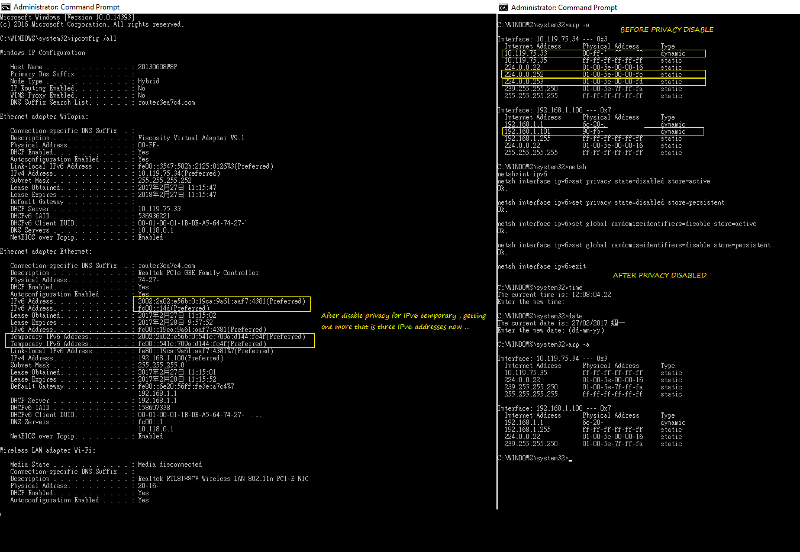
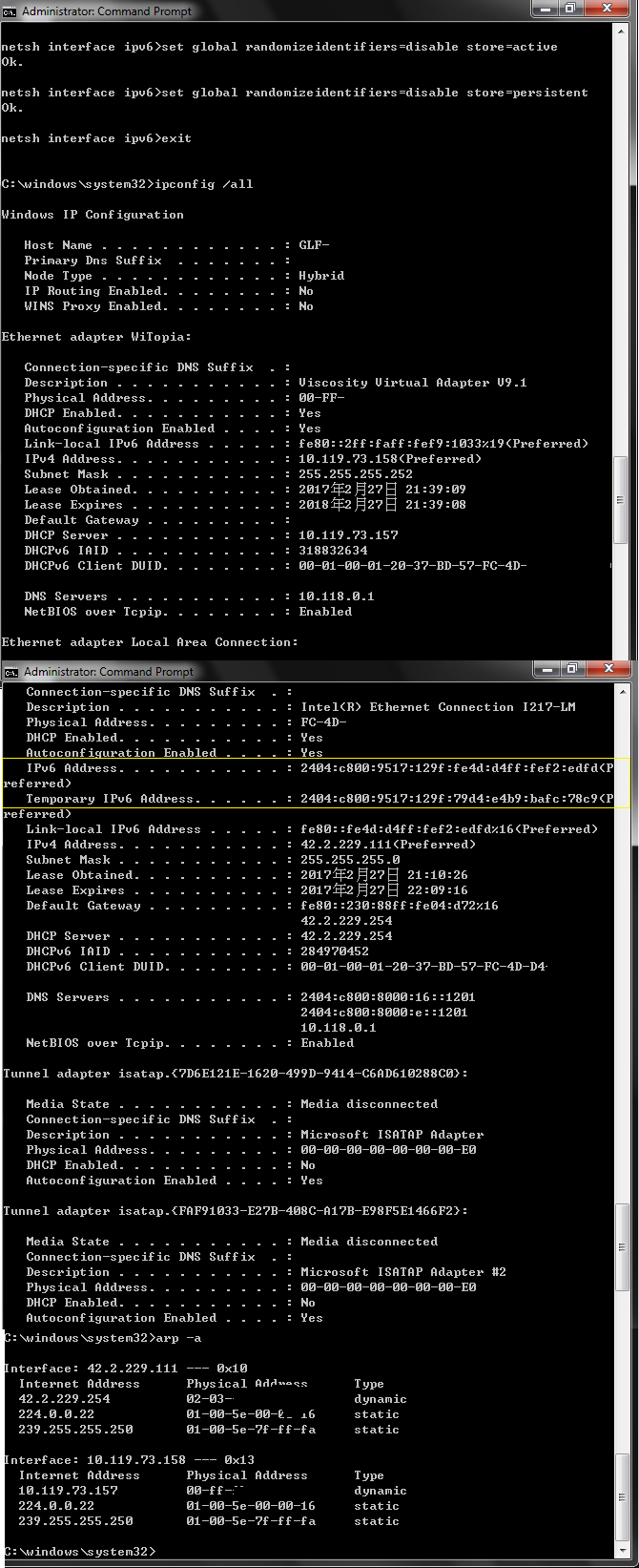
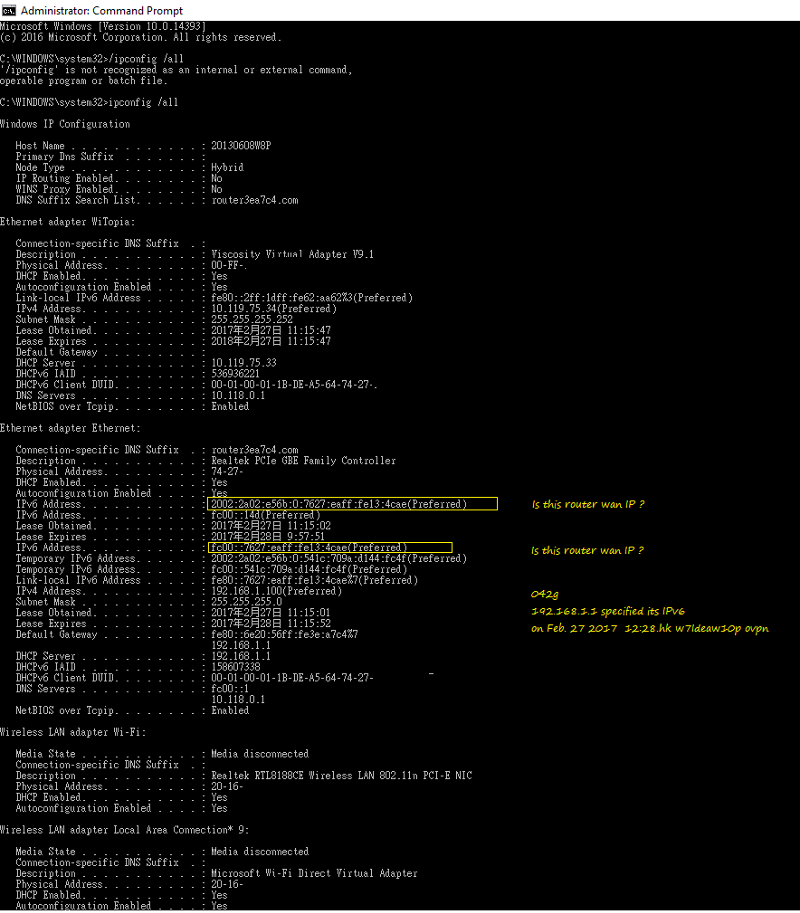
Host part is random generated (function can be disabled by changing registry settings).
Check link - Disable Windows 7 IPv6 random temporary addresses