moto 4g file transfer
Hi,
i have moto 4g phone.
how to transfer to and fro from laptop to phone and other way phone from laptop without any junk apps. Apps are not fre and they are not working saying need to update and updates not working.
if i connect the cable to laptop why i cannot copy over files siilar to samsung phones?
conect2 and wondershare mobile go i already tried and gave up.
it is becoming dificult to ad and remove some audio and video files on daily basis
please advise
i have moto 4g phone.
how to transfer to and fro from laptop to phone and other way phone from laptop without any junk apps. Apps are not fre and they are not working saying need to update and updates not working.
if i connect the cable to laptop why i cannot copy over files siilar to samsung phones?
conect2 and wondershare mobile go i already tried and gave up.
it is becoming dificult to ad and remove some audio and video files on daily basis
please advise
ASKER CERTIFIED SOLUTION
membership
This solution is only available to members.
To access this solution, you must be a member of Experts Exchange.
SOLUTION
membership
This solution is only available to members.
To access this solution, you must be a member of Experts Exchange.
ASKER
how to use it. i just installed airdroid both on phone and laptop and logged in?
did you read this article:
http://ccm.net/faq/32474-transfer-files-between-android-and-pc-with-airdroid
http://ccm.net/faq/32474-transfer-files-between-android-and-pc-with-airdroid
ASKER
cannot i just connect using a wire.
every time scanning a code is pain
every time scanning a code is pain
ASKER
http://web.airdroid.com/
i just accessed above url and logged in to see different interface ike unix. i was able to download videos off of phone to laptop.
now how to upload videos to phone from laptop?
i just accessed above url and logged in to see different interface ike unix. i was able to download videos off of phone to laptop.
now how to upload videos to phone from laptop?
also you must be able to connect your phone directly to your pc and transfer files between then. if you cannot then change the cable and try again.
another good program to do this is Share it
another good program to do this is Share it
ASKER
also you must be able to connect your phone directly to your pc and transfer files between then. if you cannot then change the cable and try again.
when i conect something recognizes but shows as empty when i click
you must unlock your phone before connecting to pc.
Restart Windows
Restart Windows
- Unlock your phone
- connect it to PC
ASKER
how to unlock my phone.
this airdroid is better. is it free or after some days says cannot use any more?
this airdroid is better. is it free or after some days says cannot use any more?
is it free or after some days says cannot use any more?yes, it's totally free.
how to unlock my phoneif you have set a passcode to open mobile screen, only draw that pattern.
for security reasons if you find a phone and you want to connect it to computer to see or move something in/from it you are not allow unless you type the passcode then you can see all data in folders.
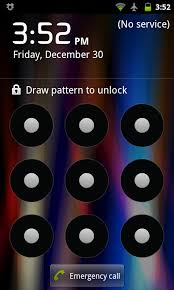
http://ccm.net/faq/32474-transfer-files-between-android-and-pc-with-airdroid