Office 365: Retention Policies: Why would an email show both "expired" and that it will expire tomorrow?
Here is what I am seeing... Any ideas?
It has not been deleted yet which is what the Retention Policy Tag is set to do (after 1-day it permanently deletes)
I made this screenshot tonight on February 27th. This email was moved from the inbox to a subfolder I created, but it shows the Retention Policy Tag (RPT10_Inbox) that is supposed to be applied to emails only in the inbox:
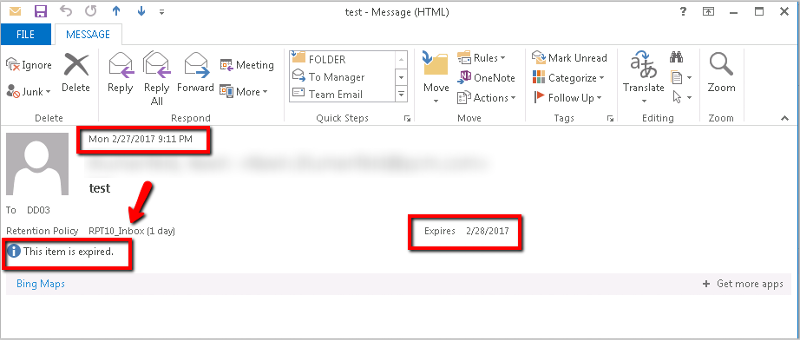
Thank you.
It has not been deleted yet which is what the Retention Policy Tag is set to do (after 1-day it permanently deletes)
I made this screenshot tonight on February 27th. This email was moved from the inbox to a subfolder I created, but it shows the Retention Policy Tag (RPT10_Inbox) that is supposed to be applied to emails only in the inbox:
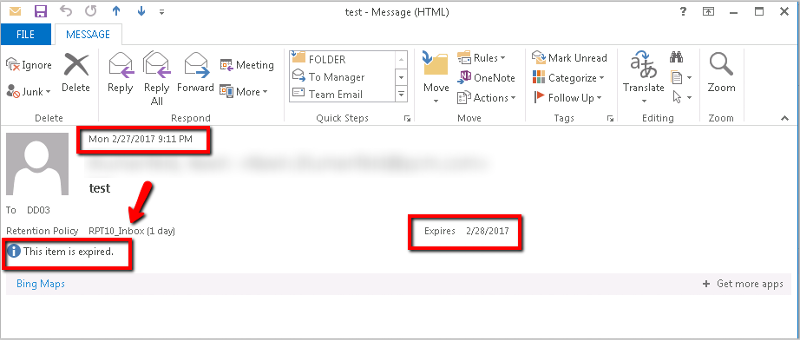
Thank you.
please see below article for info regarding the retention age calculation.
https://technet.microsoft.com/en-us/library/bb430780(v=exchg.160).aspx
https://technet.microsoft.com/en-us/library/bb430780(v=exchg.160).aspx
The items are moved only after the MFA (re)processes the mailbox, thus they can stay in a "expired" configuration for a while. In the case of O365, it's a 7-day workload cycle!
Usually you can give it a push via Start-ManagedFolderAssista
If your idea is to delete items every day (judging by the other threads), EWS remains the best option. Here's a detailed post on the subject: http://samspoerle.com/exchange-online-managed-folder-assistant-and-the-7-day-limit/
Usually you can give it a push via Start-ManagedFolderAssista
If your idea is to delete items every day (judging by the other threads), EWS remains the best option. Here's a detailed post on the subject: http://samspoerle.com/exchange-online-managed-folder-assistant-and-the-7-day-limit/
ASKER
Vasil they have chosen to delete every 90 days. I am just testing with "1-day" to expedite the testing process.
Here is the code I used to create the RPTs and DPT
I planned on having a script run Start-ManagedFolderAssista
Since the request is a bit more "normal", this time (90 days), I was going to suggest Retention Policies. Thoughts?
Here is the code I used to create the RPTs and DPT
<#
CSV should look like this:
DefaultFolder
Clutter
DeletedItems
Drafts
Inbox
JunkEmail
Journal
Outbox
SentItems
RssSubscriptions
SyncIssues
ConversationHistory
#>
$TheCSV = Import-Csv ./defaultfolders.csv
$RetentionPolicy = "DeleteAllONEDay"
$DefaultPolicyTag = "DPT_ALL"
$prefix = "RPT_"
New-RetentionPolicy -name $RetentionPolicy
New-RetentionPolicyTag -Name $DefaultPolicyTag -Type "all" -AgeLimitForRetention 1 -RetentionAction 'PermanentlyDelete' -RetentionEnabled $True
$TagList = (Get-RetentionPolicy $RetentionPolicy).RetentionPolicyTagLinks
$TagList.Add((Get-RetentionPolicyTag $DefaultPolicyTag).DistinguishedName)
Set-RetentionPolicy $RetentionPolicy -RetentionPolicyTagLinks $TagList
foreach ($row in $TheCSV)
{
$df = $row.defaultfolder
$tag = $prefix + $df
New-RetentionPolicyTag -Name $tag -Type $df -AgeLimitForRetention 1 -RetentionAction 'PermanentlyDelete' -RetentionEnabled $True
$TagList = (Get-RetentionPolicy $RetentionPolicy).RetentionPolicyTagLinks
$TagList.Add((Get-RetentionPolicyTag $tag).DistinguishedName)
Set-RetentionPolicy $RetentionPolicy -RetentionPolicyTagLinks $TagList
}I planned on having a script run Start-ManagedFolderAssista
Since the request is a bit more "normal", this time (90 days), I was going to suggest Retention Policies. Thoughts?
ASKER
ASKER
Vasil, I read that article and what you are saying makes even more sense now. So, do i need to use the EWS script if they want retention policies to delete all email older than 90 days? It seems the main problem they were having was with throttling .. as it was regarding them wanting to delete everyday.
In my case the user wants to delete every email older than 90 days. will the original script you reference do that in every single folder? Will it ignore calendar, contacts, notes and tasks as this client is requesting?
Are retention policies just not reliable for legal requirements?
In my case the user wants to delete every email older than 90 days. will the original script you reference do that in every single folder? Will it ignore calendar, contacts, notes and tasks as this client is requesting?
Are retention policies just not reliable for legal requirements?
ASKER CERTIFIED SOLUTION
membership
This solution is only available to members.
To access this solution, you must be a member of Experts Exchange.
ASKER
I suppose to bring it back to my original question (and the last image I posted above).... Why do I have an email (that I moved from the inbox) that says "This item is expired" AND it says "Expires 2/28/2017" which is today?
Update: okay I sent an email to the mailbox and then moved it to the subfolder and this is what I see... is this normal?
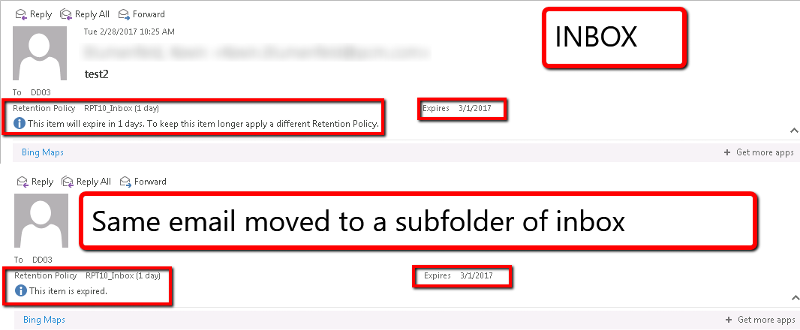
Update: okay I sent an email to the mailbox and then moved it to the subfolder and this is what I see... is this normal?
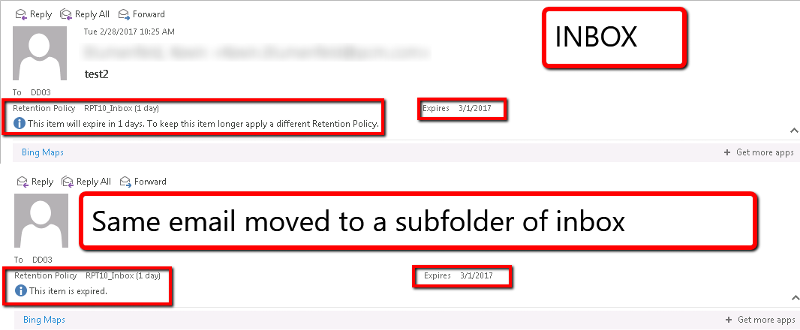
ASKER
Default policy tag (DPT)
Automatically to entire mailbox
A DPT applies to untagged items, which are mailbox items that don’t have a retention tag applied directly or by inheritance from the folder.
Automatically to entire mailbox
A DPT applies to untagged items, which are mailbox items that don’t have a retention tag applied directly or by inheritance from the folder.
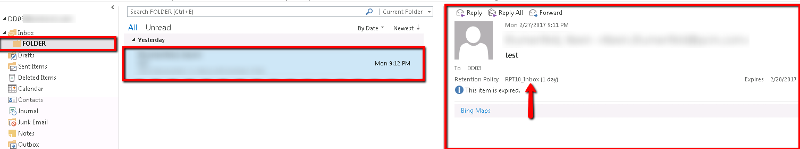
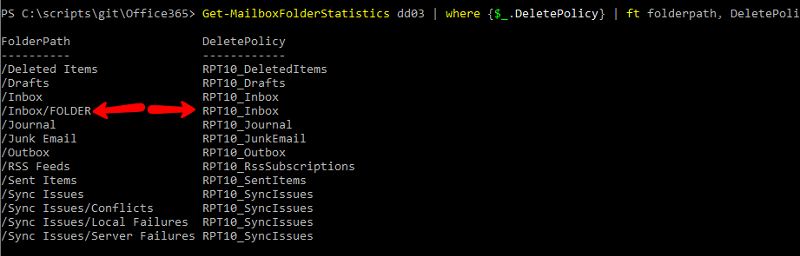
Can you post the screen on how did you set your Retention Policy Tag?
What do you see in OWA?