How do I paste an image of a signature into Nuance Power PDF
I have documents that need to be signed and have captured an image of my signature. How do I copy it into Nuance Power PDF in order to sign the document?
ASKER CERTIFIED SOLUTION
membership
This solution is only available to members.
To access this solution, you must be a member of Experts Exchange.
That's a great point! I see it now:
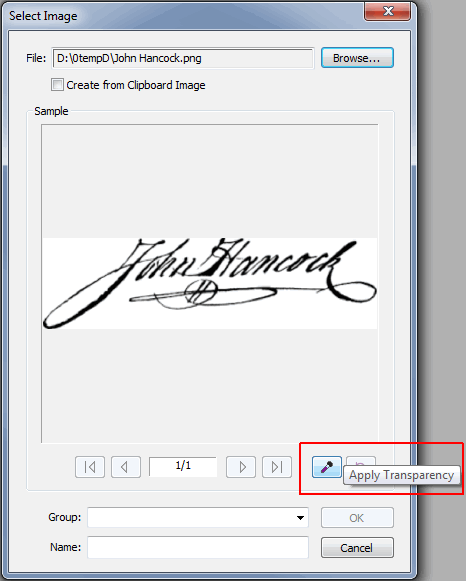
That will almost surely work, but I haven't used it myself because I've been making transparent images with IrfanView for many years for use with Adobe Acrobat, Nuance PaperPort, and other products — well before Power PDF even existed. But I think you've discovered another great feature of Power PDF. Thanks for the heads-up — I'll give it a spin.
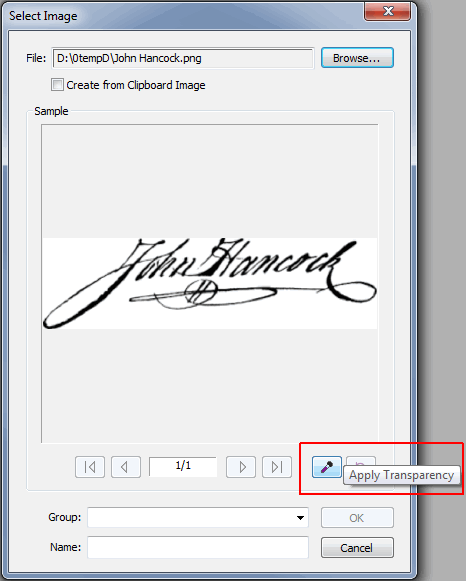
That will almost surely work, but I haven't used it myself because I've been making transparent images with IrfanView for many years for use with Adobe Acrobat, Nuance PaperPort, and other products — well before Power PDF even existed. But I think you've discovered another great feature of Power PDF. Thanks for the heads-up — I'll give it a spin.
ASKER
Excellent solution that solved the problem
I'm glad that worked for you.
This is an old question but I'm sure there are others out there currently looking for a similar answer.
Basically, the answer is:
You must FIRST save whatever you desire - JPG/GIF/etc. - and THEN INSERT that JPG/GIF/etc. image into Nuance PDF...
Basically, the answer is:
- "NO - you CANNOT paste an image into Nuance PDF."
You must FIRST save whatever you desire - JPG/GIF/etc. - and THEN INSERT that JPG/GIF/etc. image into Nuance PDF...
ASKER