Robert Francis
asked on
Need to remove %20 from url in get
The url look like this:
http://www.xxx.net/shop2.php?cat=Juniors%20&%20Young%20Men
When I do this:
$cat = $_GET["cat"];
I get this:
Juniors
I want this:
Juniors & Young Men
How do I make this happen.
Thanks in advance
http://www.xxx.net/shop2.php?cat=Juniors%20&%20Young%20Men
When I do this:
$cat = $_GET["cat"];
I get this:
Juniors
I want this:
Juniors & Young Men
How do I make this happen.
Thanks in advance
SOLUTION
membership
This solution is only available to members.
To access this solution, you must be a member of Experts Exchange.
SOLUTION
membership
This solution is only available to members.
To access this solution, you must be a member of Experts Exchange.
SOLUTION
membership
This solution is only available to members.
To access this solution, you must be a member of Experts Exchange.
ASKER
I see what you are saying, but I have ZERO idea how to implement it. The is the code from the sending page:
This is the code from the receiving page:
<a href="shop2.php?cat=<?php echo $CATEGORY_NAME;?>"><img class="img-responsive center-block" src="/SDL/PRODUCT_IMAGE/<?php echo $PRODUCT_IMAGE;?>" width="100px" alt=""></a>This is the code from the receiving page:
$cat = $_GET["cat"];
<h2><?php echo $cat;?></h2>
Forget about the code for a moment and just look at the data. URLDecode() will decode the URL-encoded portions, but you may not have to do that. PHP makes some assumptions about URLs and often decodes the information for you.
Please use var_dump() to print out the contents of $_GET and $cat and post the output here. Let's look at those first, then we can see what we need to do.
Please use var_dump() to print out the contents of $_GET and $cat and post the output here. Let's look at those first, then we can see what we need to do.
ASKER CERTIFIED SOLUTION
membership
This solution is only available to members.
To access this solution, you must be a member of Experts Exchange.
Here are a couple of examples that might help shed some light on things. Try each of these links and look at the output.
This one shows how to use URLDecode()
https://iconoun.com/demo/temp_prince.php
This one shows what happens when you have a request variable with the ampersand in it. Basically, it does not work.
https://iconoun.com/demo/temp_prince.php?cat=Juniors%20&%20Young%20Men
This one shows how the properly encoded value should be used in the URL. Note that there is no ampersand, but there is instead %26
https://iconoun.com/demo/temp_prince.php?cat=Juniors+%26+Young+Men
If your code is generating the link with the %20&%20 in it, you need to change your code to use URLEncode() on the raw request variables.
Here is the script you will be running when you visit the links posted above.
This one shows how to use URLDecode()
https://iconoun.com/demo/temp_prince.php
This one shows what happens when you have a request variable with the ampersand in it. Basically, it does not work.
https://iconoun.com/demo/temp_prince.php?cat=Juniors%20&%20Young%20Men
This one shows how the properly encoded value should be used in the URL. Note that there is no ampersand, but there is instead %26
https://iconoun.com/demo/temp_prince.php?cat=Juniors+%26+Young+Men
If your code is generating the link with the %20&%20 in it, you need to change your code to use URLEncode() on the raw request variables.
Here is the script you will be running when you visit the links posted above.
<?php // demo/temp_prince.php
/**
* https://www.experts-exchange.com/questions/29006247/Need-to-remove-20-from-url-in-get.html
*/
error_reporting(E_ALL);
echo '<pre>';
$str = 'http://www.xxx.net/shop2.php?cat=Juniors%20&%20Young%20Men';
$new = urldecode($str);
var_dump($str);
var_dump($new);
var_dump($_GET);
Following on from the above do this in your SENDING page
<a href="shop2.php?cat=<?php echo urlencode($CATEGORY_NAME);?>"><img class="img-responsive center-block" src="/SDL/PRODUCT_IMAGE/<?php echo $PRODUCT_IMAGE;?>" width="100px" alt=""></a>
We just had a long question about this here: https://www.experts-exchange.com/questions/29001074/How-to-use-question-mark-in-filename-with-html.html The conclusion was to get rid of the '?' in the URL and query string. The asker was unable to find any way to successfully use a '?' in a file name in a URL query string.
Except here they are using an & which works
Working sample here
Source
EDIT
Works with embedded '?' as well
Working sample here
Source
<?php
$CATEGORY_NAME="Juniors & Young Men";
?>
<a href="reflect.php?cat=<?php echo urlencode($CATEGORY_NAME);?>"><img class="img-responsive center-block" src="images/foreground4.png" width="100px" alt=""></a>EDIT
Works with embedded '?' as well
Sorry, wrong character. But you can put "Juniors & Young Men" in the query string but when it is received by PHP you will see what they asker is seeing. The '&' is a delimiter between the name/value pairs.
The '&' is a delimiter between the name/value pairs.If you look at the sample that points to the reflect script
URL going in
.../reflect.php?cat=Juniors+%26+Young+MenGET
Array
(
[cat] => Juniors & Young Men
)As I understand it the asker wants $cat to have the value 'Juniors & Young Men' - which is what he will get from
$cat = $_GET['cat'];$cat = isset($_GET['cat']) ? htmlentities($_GET['cat']) : false;
Here are the rules:
1. If the data is from an external source, filter it and accept only known good values.
2. If the data goes to an external destination, escape it.
2a. "Escape" means different things in different contexts
2b. If the data goes into a SQL query string, one of the real_escape_string() functions is probably correct
2c. If the data goes into a URL, urlencode() is the right thing to use
2d. If the data goes into browser text, htmlentities() is the right thing to use
This is all PHP Security 101. You can ignore parts of this at your own risk.
1. If the data is from an external source, filter it and accept only known good values.
2. If the data goes to an external destination, escape it.
2a. "Escape" means different things in different contexts
2b. If the data goes into a SQL query string, one of the real_escape_string() functions is probably correct
2c. If the data goes into a URL, urlencode() is the right thing to use
2d. If the data goes into browser text, htmlentities() is the right thing to use
This is all PHP Security 101. You can ignore parts of this at your own risk.
ASKER
I found it easier to just do a search and replace on the database and changed all the '&' to 'and'.
Thanks everyone.
Thanks everyone.
Except the selected solution is actually wrong. You can include an encoded & in the URL as demonstrated other posts on this page.
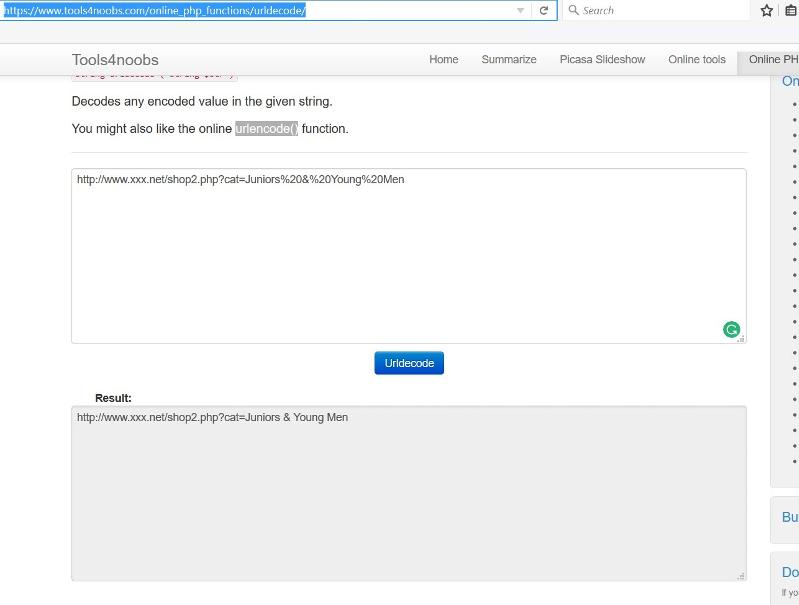
ASKER
Shaun Vermaak - Urlencode returns Juniors+
Luis Mena - I have no control of the data in the database