HOw To Install Docker on VMware Workstation
I had this question after viewing Need To Expand VMware Disk Size.
I would like to know how to install Docker on VMware Workstation and then add a Centos LAMP stack too.
I would like to know how to install Docker on VMware Workstation and then add a Centos LAMP stack too.
You don't install it in VMware Workstation.
You do the following....
What version of Windows, do you have - Windows 8 or Windows 10 ?
You download Docker for Windows (Windows 10), or old legacy Docker toolbox (Windows 8)
Install it, create a login....run and if you use Kitematic and Docker, you can pull down a Centos-LAMP Stack in seconds, and be up and running...
You do the following....
What version of Windows, do you have - Windows 8 or Windows 10 ?
You download Docker for Windows (Windows 10), or old legacy Docker toolbox (Windows 8)
Install it, create a login....run and if you use Kitematic and Docker, you can pull down a Centos-LAMP Stack in seconds, and be up and running...
ASKER
7 Pro
ASKER
OK, it is now loaded and installed. I took all of the defaults.
Run Kitematic, create and account login, search for Centos-LAMP, click Create....
it will download a container, and run it...
it will download a container, and run it...
click Retry Setup, if that fails click Use Virtualbox.
ASKER
I clicked to use virtual box and it only had a message to install vm tools. I pressed the button and this is what I got for several minutes.
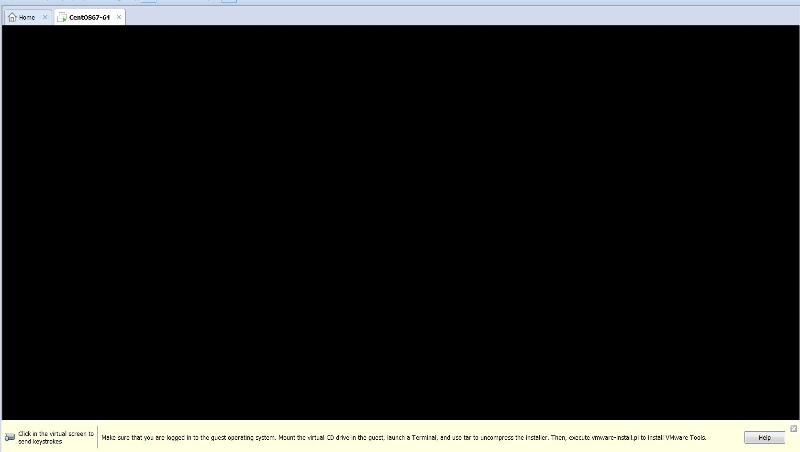
it then asked if Oracle can make a change to a computer. I said yes and now I see a flashing shield in the task bar. Is this what is supposed to be happening? How long should I wait.
it then asked if Oracle can make a change to a computer. I said yes and now I see a flashing shield in the task bar. Is this what is supposed to be happening? How long should I wait.
Something very odd is happening here, because that looks like it's starting VMware Workstation, and Docker uses virtualbox.
No.
Did you click Retry Setup, and then Use Virtualbox ?
Is this what is supposed to be happening? How long should I wait.
No.
Did you click Retry Setup, and then Use Virtualbox ?
ASKER
yes, and it just keeps spinning. Does that link automatically load virtual box?
The installation should have installed Virtualbox, and then use Docker for the Containers.
ASKER
ASKER CERTIFIED SOLUTION
membership
This solution is only available to members.
To access this solution, you must be a member of Experts Exchange.
ASKER
I found Centos-LAMP but not sure which one to use https://hub.docker.com/r/nickistre/centos-lamp/
Create Repository
Create Automated Build
Create Organization
Create Repository
Create Automated Build
Create Organization
Any will do.
Then hit the Create button.
Then hit the Create button.
ASKER
It seems to have worked but when I pressed create I got this on the logs.
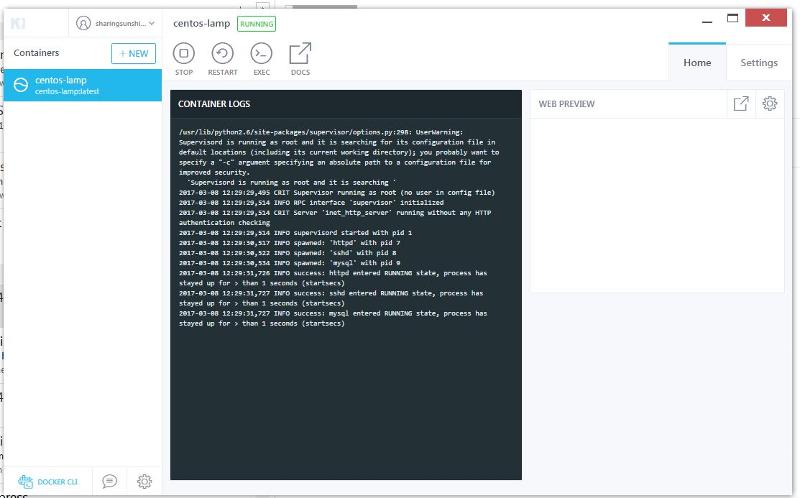
I then ran virtualbox and it seemed to work but I can't test it because I don't know where to put public_html docs. Nor, does it have yum can that be added?
I googled trying to find how to use docker but came up empty. So, can you suggest a link that will show me how to build a site on a docker install?
I then ran virtualbox and it seemed to work but I can't test it because I don't know where to put public_html docs. Nor, does it have yum can that be added?
I googled trying to find how to use docker but came up empty. So, can you suggest a link that will show me how to build a site on a docker install?
You have installed Docker on Windows.
You then use as per Centos SSH console etc
If you need more help a new question in correct topic may provide further help
You then use as per Centos SSH console etc
If you need more help a new question in correct topic may provide further help
ASKER
thanks for the help
https://docs.docker.com/machine/drivers/vsphere/#options