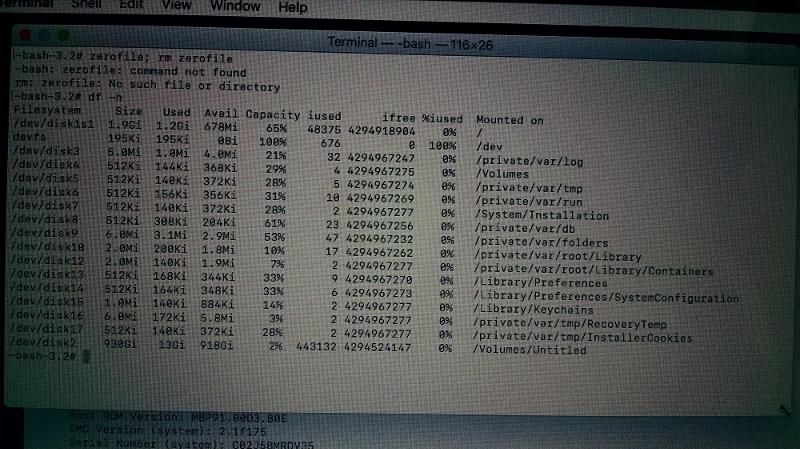Macbook Pro getting it ready for resale.
Hello All;
OK, my son got a Macbook Pro in 2012 when he attended an online college.
I have reformatted the drives. Deleted the Bootcamp, so now it is just one HD.
I have installed Siera on the system, where it DID NOT ask for the Apple ID and Password, which was great.
It is now setting on the [Welcome] screen to choose your country.
The Fall of 2015 right before the warranty went out, the following was done.
New Motherboard
New Harddrive (Original 500GB - Replaced with - 1TB)
Q1:
Should I leave it setting where it is right now, which is at the Welcome Screen and allow the purchaser to set up from here?
Q2:
I have read where people identify with their MacBook Pro's as the year it was built.
MacBook Pro 2012 (This would be my son's, as it was 2012 when he got it NEW from the College)
However, since there is a new Motherboard in it, from 2015 and a new Hard Drive.
Would it now be considered to be a: MacBook Pro 2015?
Hoping to throw this thing on eBay by the weekend.
Thanks, All;
Carrzkiss
OK, my son got a Macbook Pro in 2012 when he attended an online college.
I have reformatted the drives. Deleted the Bootcamp, so now it is just one HD.
I have installed Siera on the system, where it DID NOT ask for the Apple ID and Password, which was great.
It is now setting on the [Welcome] screen to choose your country.
The Fall of 2015 right before the warranty went out, the following was done.
New Motherboard
New Harddrive (Original 500GB - Replaced with - 1TB)
Q1:
Should I leave it setting where it is right now, which is at the Welcome Screen and allow the purchaser to set up from here?
Q2:
I have read where people identify with their MacBook Pro's as the year it was built.
MacBook Pro 2012 (This would be my son's, as it was 2012 when he got it NEW from the College)
However, since there is a new Motherboard in it, from 2015 and a new Hard Drive.
Would it now be considered to be a: MacBook Pro 2015?
Hoping to throw this thing on eBay by the weekend.
Thanks, All;
Carrzkiss
ASKER CERTIFIED SOLUTION
membership
This solution is only available to members.
To access this solution, you must be a member of Experts Exchange.
Agree with David
SOLUTION
membership
This solution is only available to members.
To access this solution, you must be a member of Experts Exchange.
ASKER
OK, so a good write up would be something like this.
Macbook Pro 9,1
Intel Core i7-3720QM CPU @ 2.60GHz (8 CPUs)
Memory 8GB
Graphics = GeForce GT 650M (Total Memory = 4042 MB (4GB) / Dedicated Video Memory = 1024 MB)
1 TB Hard Drive
Motherboard and Hard Drive replacement early 2015, before Warrenty Expired.
What else would need to be added to this one?
Macbook Pro 9,1
Intel Core i7-3720QM CPU @ 2.60GHz (8 CPUs)
Memory 8GB
Graphics = GeForce GT 650M (Total Memory = 4042 MB (4GB) / Dedicated Video Memory = 1024 MB)
1 TB Hard Drive
Motherboard and Hard Drive replacement early 2015, before Warrenty Expired.
What else would need to be added to this one?
I'd perhaps put the OS version in the ad also.
Calling it MacBook Pro 9,1 is good to include, but not incredibly clear. Personally, I'd be annoyed to have to go look it up. Calling it the Mid-2012 would be easiest for people to understand.
http://www.everymac.com/ultimate-mac-lookup/?search_keywords=MacBookPro9,1
I'd also recommend putting in the screen size. :-)
http://www.everymac.com/ultimate-mac-lookup/?search_keywords=MacBookPro9,1
I'd also recommend putting in the screen size. :-)
SOLUTION
membership
This solution is only available to members.
To access this solution, you must be a member of Experts Exchange.
ASKER
@Brian
Yes, I found the Mid 2012 and will be listing it with the ad.
It has the 13" screen.
@Fred.
Yes, after looking at the "System_Profile" for the unit.
I saw that it was indeed still the 2012 model, just a new board.
As for the Retina Display, I just found out that from MacBookPro10 comes with it.
The one we have is a 9,1 so it does not have it.
Yes, I found the Mid 2012 and will be listing it with the ad.
It has the 13" screen.
@Fred.
Yes, after looking at the "System_Profile" for the unit.
I saw that it was indeed still the 2012 model, just a new board.
As for the Retina Display, I just found out that from MacBookPro10 comes with it.
The one we have is a 9,1 so it does not have it.
ASKER
@David OS 10.12.3
(Having to do all this through the Terminal.)
(Having to do all this through the Terminal.)
ASKER
It seems that this system will upgrade to 16GB or ram.
Had I known that, I would have done that a while back and would have up the price a bit for sale.
Had I known that, I would have done that a while back and would have up the price a bit for sale.
ASKER
OK, possibly the last question.
What would be a good
Starting Price
and a
Do not sale until you reach, Final Price,,, Price?
What would be a good
Starting Price
and a
Do not sale until you reach, Final Price,,, Price?
$300.00 is a good starting price.
They go for at least $500 on ebay. $300 is too low for a 2012 Macbook Pro. It's all about supply and demand.
Also, if you had important data that you don't wish to be recovered, you should write zeros to the blank areas of the disk. It should take about 2-3 hours to just write zeros to a 1 TB drive and that should be sufficient to prevent the average disk recovery utility to recover any data.
Open a terminal. You can boot into recovery mode to get a terminal from the dropdown menu if you don't want to actually log in.
Run the following command to write zeros to the disk, then erase the file:
cat /dev/zero >> zerofile; rm zerofile
Also, if you had important data that you don't wish to be recovered, you should write zeros to the blank areas of the disk. It should take about 2-3 hours to just write zeros to a 1 TB drive and that should be sufficient to prevent the average disk recovery utility to recover any data.
Open a terminal. You can boot into recovery mode to get a terminal from the dropdown menu if you don't want to actually log in.
Run the following command to write zeros to the disk, then erase the file:
cat /dev/zero >> zerofile; rm zerofile
ASKER
@serialband
I started the cat /dev/zero
And it is just sitting there, and when you try to type in the terminal, it is very slow.
Does this mean that it is working? Writing 0's to the drive?
It has been going on for about an hour now, since about 12:00 AM EST
I started the cat /dev/zero
And it is just sitting there, and when you try to type in the terminal, it is very slow.
Does this mean that it is working? Writing 0's to the drive?
It has been going on for about an hour now, since about 12:00 AM EST
As you had formatted the HDD then reinstalled the OS, this step possibly wasn't necessary, but now that you've started, just let it finish. It will take sometime.
ASKER
Thanks, David.
I know that in Windows, you can format a drive, and still use a data recovery to recover data from the formatted drive.
That I have done on several occasions.
I read where some people have complained about it taking up to 12 hours to perform this in Linux with a slower system,
This system is pretty fast, so I am hoping that a few hours at most.
Maybe by the time I wake up in the morning if I can ever get to sleep.
I know that in Windows, you can format a drive, and still use a data recovery to recover data from the formatted drive.
That I have done on several occasions.
I read where some people have complained about it taking up to 12 hours to perform this in Linux with a slower system,
This system is pretty fast, so I am hoping that a few hours at most.
Maybe by the time I wake up in the morning if I can ever get to sleep.
This is true of a MAC also, but chances are the OS has written over areas of the drive that maintained data. I would only perform this if I knew that there was very sensitive data on that machine.
FYI: It is possible to recover data from hard drives that have had zero's then one's written to them multiple times. This does require specialist knowledge and tools though.
FYI: It is possible to recover data from hard drives that have had zero's then one's written to them multiple times. This does require specialist knowledge and tools though.
I did say that it would take 2-3 hours, but I forgot that it was on a 10k RPM drive. Yours may take 5-6 hours.
To see the progress, open a 2nd terminal and run
df -h
To see the progress, open a 2nd terminal and run
df -h
FYI: It is possible to recover data from hard drives that have had zero's then one's written to them multiple times. This does require specialist knowledge and tools though.Hence my mention of "average disk recovery utility". For most people this would be sufficient. The tools required would include drive mechanisms that can read in between the tracks. If you have really high security needs, you'd destroy the disk and buy a new one. Otherwise, doing a DOD wipe will require a few days of writing multiple passes of zeros, ones and random data. The random data will require 5-10 times as long to write as writing 0s, but that's the important pass. I no longer waste that time with DOD wipes when it only takes 10 minutes to take apart and destroy the platters. If I reuse it internally, then a single pass of zeros is sufficient.
ASKER
Use third party software for blank your hard disk it will do it faster, supply and demand agreed but u can find them on ebay and amazon and if you want to wait months for the right person
@Natty Wouldn't that also wipe out the new OS he just installed? Any time saved does not seem worthwhile at this point. he has been running the cat /dev/zero >> zerofile; rm zerofile for over 10 hours it should be done soon and his OS still intact.
ASKER
writing zero's to the disk, that will delete everything.
I will have to reinstall the OS, which only takes about 45 minutes to get to the welcome screen.
So, can someone explain to me about the screenshot?
How do I tell how much time is remaining before this thing is complete?
I will have to reinstall the OS, which only takes about 45 minutes to get to the welcome screen.
So, can someone explain to me about the screenshot?
How do I tell how much time is remaining before this thing is complete?
ASKER
I just did another df -h
And it is identical to the first one, and that was 4 hours between the two.
And it is identical to the first one, and that was 4 hours between the two.
ASKER
17 hours.
I am assuming that nothing is happening.
And the screenshot that I posted, does not give any information as to what is going on.
So, I am going to kill the cmd, and then reinstall the OS.
I am assuming that nothing is happening.
And the screenshot that I posted, does not give any information as to what is going on.
So, I am going to kill the cmd, and then reinstall the OS.
ASKER
Killed the window.
I could not find a command to kill the "cat"
So, I closed the window and chose to Terminate the running process.
I went back into Desk Utility and formatted the drive.
Installing Sierra right now.
Thanks everyone for your valued information.
For anyone that comes in here, and wants to do the cat /dev/zero
It is time-consuming, and as I found out, right before I formatted the drive.
It took up about 13GB of space to do, what it was doing.
So, with a 1TB drive, there is NO telling how long it would have taken.
Take care all.
Carrzkiss
I could not find a command to kill the "cat"
So, I closed the window and chose to Terminate the running process.
I went back into Desk Utility and formatted the drive.
Installing Sierra right now.
Thanks everyone for your valued information.
For anyone that comes in here, and wants to do the cat /dev/zero
It is time-consuming, and as I found out, right before I formatted the drive.
It took up about 13GB of space to do, what it was doing.
So, with a 1TB drive, there is NO telling how long it would have taken.
Take care all.
Carrzkiss
ASKER
Installing Sierra, and will be putting this thing on eBay by the end of the weekend.
Thanks everyone.
Thanks everyone.
Good luck on the sale!
ASKER
Thanks, Brian.
A lot of the units that I have seen on eBay that are the mid-2012 units.
Do not have the processor speed that this one has, so I am hoping that is going to be a good selling point.
Fingers crossed, we can make enough off from it to get my son what he wants.
A lot of the units that I have seen on eBay that are the mid-2012 units.
Do not have the processor speed that this one has, so I am hoping that is going to be a good selling point.
Fingers crossed, we can make enough off from it to get my son what he wants.
In you terminal window, I see:
zerofile; rm zerofile
It seems that you separated the
cat /dev/zero >> part of it from the command.
You need the entire command:
cat /dev/zero >> zerofile; rm zerofile
If you didn't use the command, you didn't write any zeros to your disk.
You also would not see any results during that command. You'd have to open a 2nd terminal window to view the results with the df -h command.
zerofile; rm zerofile
It seems that you separated the
cat /dev/zero >> part of it from the command.
You need the entire command:
cat /dev/zero >> zerofile; rm zerofile
If you didn't use the command, you didn't write any zeros to your disk.
You also would not see any results during that command. You'd have to open a 2nd terminal window to view the results with the df -h command.
ASKER
I wrote the entire command,
cat /dev/zero >> zerofile; rm zerofile
and it gave me an error on the
zerofile = no such file or directory.
And I did just "cat /dev/zero"
And it did nothing (as you stated) but make the window SLOWWWW.
Not to worried about it now, I am going to put the thing on eBay tomorrow.
As long as I have the time...
cat /dev/zero >> zerofile; rm zerofile
and it gave me an error on the
zerofile = no such file or directory.
And I did just "cat /dev/zero"
And it did nothing (as you stated) but make the window SLOWWWW.
Not to worried about it now, I am going to put the thing on eBay tomorrow.
As long as I have the time...
ASKER
Hello All;
I am finally getting around to listing this unit on eBay.
When I come across a choice that it gives me for the 13.3" laptop
Which one of these would the one I have, fall under, or how to tell?
Apple MacBook Pro 15.4" Laptop - FD103LL/A (2012)
Apple MacBook Pro 13.3" Laptop - MD101E/A (2012)
Apple MacBook Pro 13.3" Laptop - FD101LL/A (2012)
Apple MacBook Pro A1278 13.3" Laptop - MD102LL/A (June, 2012)
Apple MacBook Pro A1286 15.4" Laptop - MD104LL/A (June, 2012)
Apple MacBook Pro A1278 13.3" Laptop - MD101LL/A (June, 2012)
Apple MacBook Pro A1286 15.4" Laptop - MD103LL/A (June, 2012)
Apple MacBook Pro A1398 15.4" Laptop - MD831LL/A (June, 2012)
Apple MacBook Pro A1425 13.3" Laptop - MD212LL/A (October, 2012)
I am finally getting around to listing this unit on eBay.
When I come across a choice that it gives me for the 13.3" laptop
Which one of these would the one I have, fall under, or how to tell?
Apple MacBook Pro 15.4" Laptop - FD103LL/A (2012)
Apple MacBook Pro 13.3" Laptop - MD101E/A (2012)
Apple MacBook Pro 13.3" Laptop - FD101LL/A (2012)
Apple MacBook Pro A1278 13.3" Laptop - MD102LL/A (June, 2012)
Apple MacBook Pro A1286 15.4" Laptop - MD104LL/A (June, 2012)
Apple MacBook Pro A1278 13.3" Laptop - MD101LL/A (June, 2012)
Apple MacBook Pro A1286 15.4" Laptop - MD103LL/A (June, 2012)
Apple MacBook Pro A1398 15.4" Laptop - MD831LL/A (June, 2012)
Apple MacBook Pro A1425 13.3" Laptop - MD212LL/A (October, 2012)
Follow the instructions on this page ...
https://support.apple.com/en-us/HT201300
https://support.apple.com/en-us/HT201300
ASKER
@Brian Matis
That number, 9,1
Is what helps to find out the model number for the system.
So, it is a must for wanting to know exactly what system that you have.
@Fred
Thanks, I was able to get all the information about the system, and am now ready to post it to eBay.
Wayne
That number, 9,1
Is what helps to find out the model number for the system.
So, it is a must for wanting to know exactly what system that you have.
@Fred
Thanks, I was able to get all the information about the system, and am now ready to post it to eBay.
Wayne
ASKER
Sold for $610.00+$30.00 s/h (Cost $22.00 to ship)
eBay took $64.00 and PayPal took $18.00
It is now someone else's play-thing.
eBay took $64.00 and PayPal took $18.00
It is now someone else's play-thing.
Cool, congrats!
Great Wayne. Now you can select the best answers and get this question closed.