keithbraithwaite
asked on
Windows 10 error message "can't connect to this account"
Hello. I just replaced the keyboard on my Windows 10 laptop (internal cable problem). I then had to run CHKDSK C: /X /F to get Windows to recognise my password. This worked OK - I get through the password stage only to find an error message (which I translate here from the French) "Sorry, we weren't able to connect to this account"
(I think the initial problem which meant I had to run CHKDSK was maybe because I'd opened the hard disk on a Windows 7 computer in the meantime while the W10 computer was down - waiting for the new keyboard - and W7 probably took over control of the files...)
I find lots of help on the Internet for the error message "We weren't able to connect to this network" but I'm not sure it's the same thing.
At the error message I have the option of disconnecting or continuing. When I continue Windows opens in a "temporary user profile". I'm connected to the Internet but I have no access to my files - my desktop image doesn't appear and my navigator favorites etc are not activated. I use OUtlook for my email and that isn't configured either.
Any ideas why this has happened and what I can do ?
Thanks in advance
Keith
(I think the initial problem which meant I had to run CHKDSK was maybe because I'd opened the hard disk on a Windows 7 computer in the meantime while the W10 computer was down - waiting for the new keyboard - and W7 probably took over control of the files...)
I find lots of help on the Internet for the error message "We weren't able to connect to this network" but I'm not sure it's the same thing.
At the error message I have the option of disconnecting or continuing. When I continue Windows opens in a "temporary user profile". I'm connected to the Internet but I have no access to my files - my desktop image doesn't appear and my navigator favorites etc are not activated. I use OUtlook for my email and that isn't configured either.
Any ideas why this has happened and what I can do ?
Thanks in advance
Keith
ASKER CERTIFIED SOLUTION
membership
This solution is only available to members.
To access this solution, you must be a member of Experts Exchange.
ASKER
Hello again. I ran scannow this morning but to no avail. Now I just have a slightly worse situation where I don't always get the window asking foro the password... When I do it just jums into "preparation of Windows" mode which always finishes up with "We can't connect to your account". Are there any scannow parameters which can make it do more (like the /x /f of chkdsk) ?
Strangely enough when I ask for help on scannow on another W10 box I get the reply that the command is not recognised ! It ran OK - or seemed to run OK - on the laptom which is in trouble.
I'm really stuck on this...
Strangely enough when I ask for help on scannow on another W10 box I get the reply that the command is not recognised ! It ran OK - or seemed to run OK - on the laptom which is in trouble.
I'm really stuck on this...
ASKER
How do I open W10 in safe mode ? I've tried pressing the shift key when clicking on restart...
ASKER
I've run sfc /scannow a second time - still no luck
I uploaded a screen shot of the error message - the translation is what I gave in my question: "we cannot connect to this account" with two options "Disconnect" or "Continue"
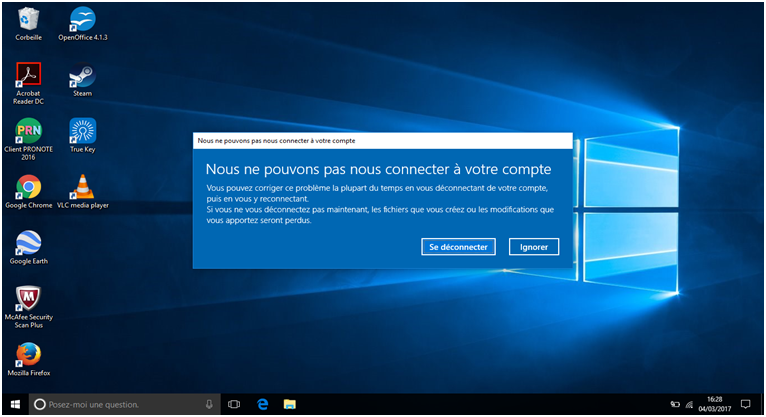
Did anyone see anything like this before ? First time it's happened to me on W10...
I uploaded a screen shot of the error message - the translation is what I gave in my question: "we cannot connect to this account" with two options "Disconnect" or "Continue"
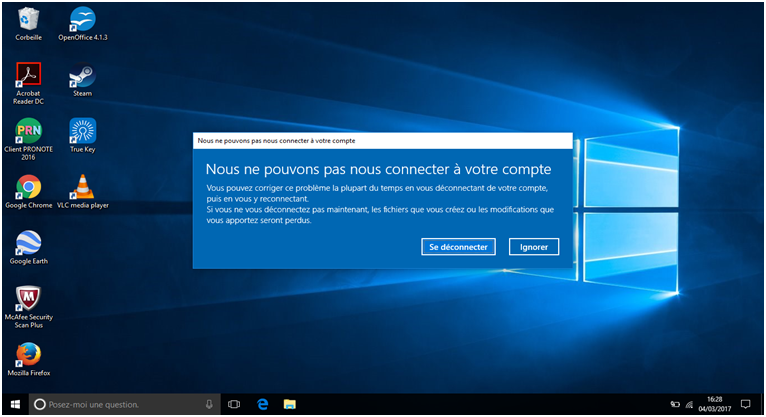
Did anyone see anything like this before ? First time it's happened to me on W10...
ASKER
I can report some progresss but some problems are sstill remaining...
I got some advice from the Microsoft community. Using Regedit I deleted a .bak file in HKEY_LOCAL_MACHINE\SOFTWAR
All the applications have come back, the desktop is restored.
The strange problem which is still there is that when I restart the laptop the first screen doesn't have the date and time on it (it has the right image) and so when I hit enter I'm not asked for the password...
When I restart, I gent the right opening page and I can put in the password...
There's still something weird in the profile I think. Here's the profile in the register :
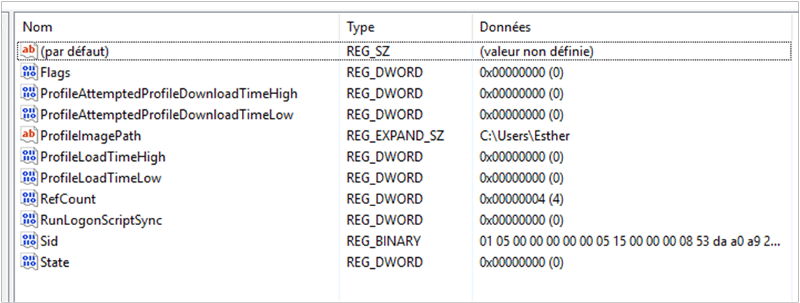
I got some advice from the Microsoft community. Using Regedit I deleted a .bak file in HKEY_LOCAL_MACHINE\SOFTWAR
All the applications have come back, the desktop is restored.
The strange problem which is still there is that when I restart the laptop the first screen doesn't have the date and time on it (it has the right image) and so when I hit enter I'm not asked for the password...
When I restart, I gent the right opening page and I can put in the password...
There's still something weird in the profile I think. Here's the profile in the register :
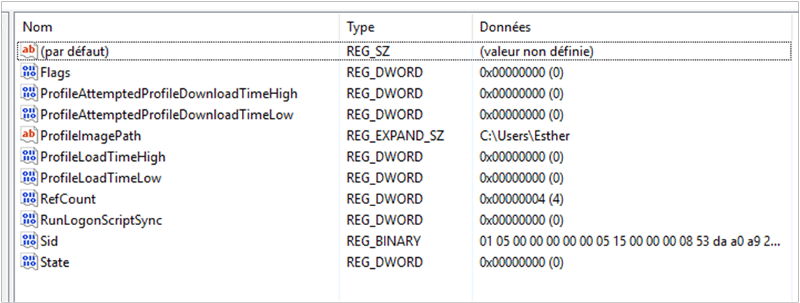
If you are still experiencing the issue, I'd backup the data, wipe the machine and start over with a clean machine.
ASKER
Thanks but I've managed to put everything to rights now and with the latest Windows update all's well again.
ASKER
I know sfc /scannow though I've always been able to put things right with just CHKDSK C: /X /F
I'll try that tomorrow - many thanks.