data stored like ????? in sql server column
i declare table MemberAddress
--------------------------
DECLARE TABLE MemberAddress
(
ID IDENTITY PRIMARY KEY,
Address NVARCHAR(50)
)
INSERT INTO MemberAddress VALUES ('شارع'),('شاارع'),('شااار
SELECT * FROM MemberAddress ---->
1,????
2,?????
3,??????
and i tried to put N prefix before '' but values entered as ???????? too!
i'am in sql server 2012 and tried to test queries before create my c# project
note that when the column is Nvarchar or Nchar we not need to put N prefix when stored arabic
this is the first time i see this problem
-----------
thank
--------------------------
DECLARE TABLE MemberAddress
(
ID IDENTITY PRIMARY KEY,
Address NVARCHAR(50)
)
INSERT INTO MemberAddress VALUES ('شارع'),('شاارع'),('شااار
SELECT * FROM MemberAddress ---->
1,????
2,?????
3,??????
and i tried to put N prefix before '' but values entered as ???????? too!
i'am in sql server 2012 and tried to test queries before create my c# project
note that when the column is Nvarchar or Nchar we not need to put N prefix when stored arabic
this is the first time i see this problem
-----------
thank
ASKER CERTIFIED SOLUTION
membership
This solution is only available to members.
To access this solution, you must be a member of Experts Exchange.
Does your insert statement look like this?
INSERT INTO MemberAddress VALUES (N'شااارع',N'شاارع',N'شارع
INSERT INTO MemberAddress VALUES (N'شااارع',N'شاارع',N'شارع
Is this column storing arabic exclusively? Maybe you could try creating your table with collation specified on that column?
DECLARE TABLE MemberAddress
(
ID IDENTITY PRIMARY KEY,
Address NVARCHAR(50) COLLATE Arabic_CI_AI_KS_WS
)
DECLARE TABLE MemberAddress
(
ID IDENTITY PRIMARY KEY,
Address NVARCHAR(50) COLLATE Arabic_CI_AI_KS_WS
)
Actually, I don't think you should have to specify collation since you are using NVARCHAR.
ASKER
i installed windows and sql server ,may this error from error in installatin ?
however i installed the same version of windows and sql server before many times and this error didn't happened ever to me
i always when declare column as Nvarchar i could enter arabic data or english without N prefix
data entered successfully when i use table wizard update but by code ????
however i installed the same version of windows and sql server before many times and this error didn't happened ever to me
i always when declare column as Nvarchar i could enter arabic data or english without N prefix
data entered successfully when i use table wizard update but by code ????
It does seem like maybe it's related to some incompatibility between client and server (even though they are one in the same in this case). I wonder if you could rule some things out by trying some tests?
1. Can you connect from this new machine to another database on another server where you know this has worked in the past? If it works in this scenario, I would guess that there is something wrong with the way you set up your new SQL Server database.
2. Can you connect from another machine where this has worked in the past to this new database server? If it works in this scenario, it could indicate a problem with the way you configured Windows on this new server.
1. Can you connect from this new machine to another database on another server where you know this has worked in the past? If it works in this scenario, I would guess that there is something wrong with the way you set up your new SQL Server database.
2. Can you connect from another machine where this has worked in the past to this new database server? If it works in this scenario, it could indicate a problem with the way you configured Windows on this new server.
ASKER
MR VanDongen
-----------------------
1- i repair my sql server and the repair ended successfully then,
2-i create another database with default collation (sql_latin1_general_cp1_ci
to arabic error that i cant change database collation.
3-i create another database with ( arabic 100_cs_ai_ks ) collation and it works successfully when i entered data in arabic and english
and then,
4- i tried to change my original database to this collation from (sql_latin1_general_cp1_ci
can not change database collatin because --->
show me all constrait i did and say that object bounded with database collation ???
note that i didnot bound any column with collation by code acctualy this is the first time i know about collation.
please i want a collation that supports any language if possible but (arabic and english is neccessary) and that collation can be bounded with my database without the previos error
--------------------
thanks for your great care
-----------------------
1- i repair my sql server and the repair ended successfully then,
2-i create another database with default collation (sql_latin1_general_cp1_ci
to arabic error that i cant change database collation.
3-i create another database with ( arabic 100_cs_ai_ks ) collation and it works successfully when i entered data in arabic and english
and then,
4- i tried to change my original database to this collation from (sql_latin1_general_cp1_ci
can not change database collatin because --->
show me all constrait i did and say that object bounded with database collation ???
note that i didnot bound any column with collation by code acctualy this is the first time i know about collation.
please i want a collation that supports any language if possible but (arabic and english is neccessary) and that collation can be bounded with my database without the previos error
--------------------
thanks for your great care
I believe that sql_latin1_general_cp1_ci_
ASKER
MR VanDongen i thank you very much for your great care
1-I run sql server on windows 7 service pack 1.
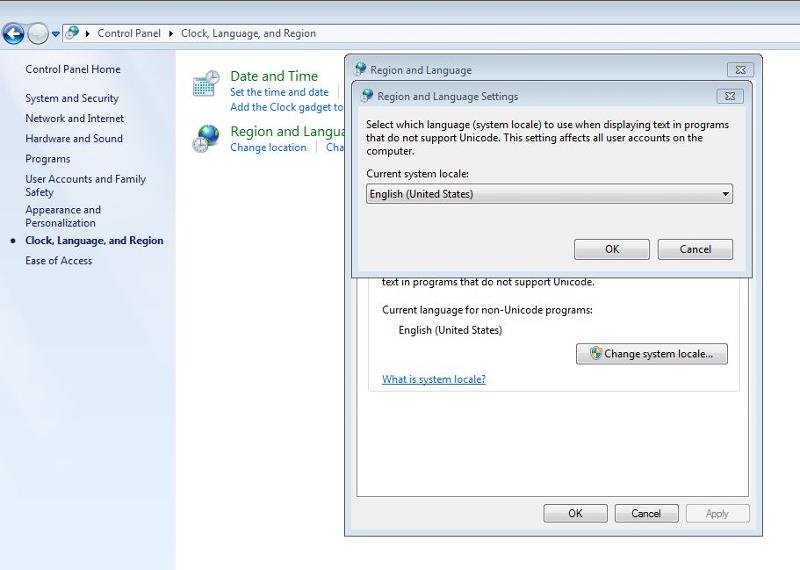 2-here i will upload two database with it's collation and the difference will show clearly
2-here i will upload two database with it's collation and the difference will show clearly
in (Expert) database with sql_latin1_general_cp1_ci_
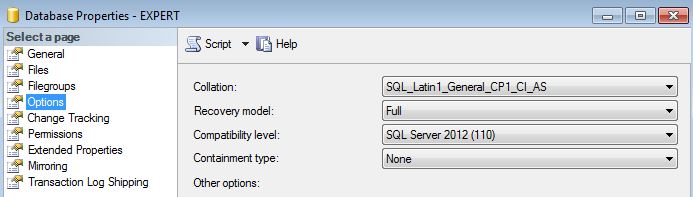
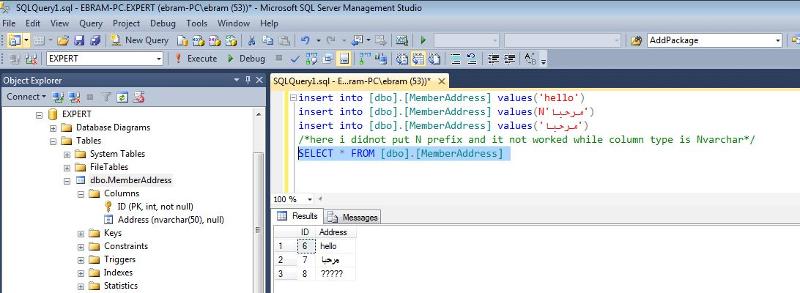 in (EXPERT3) data base with arabic collation there is no error
in (EXPERT3) data base with arabic collation there is no error
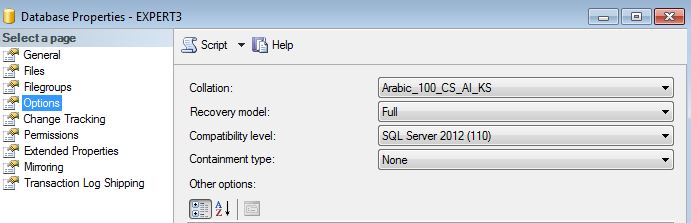
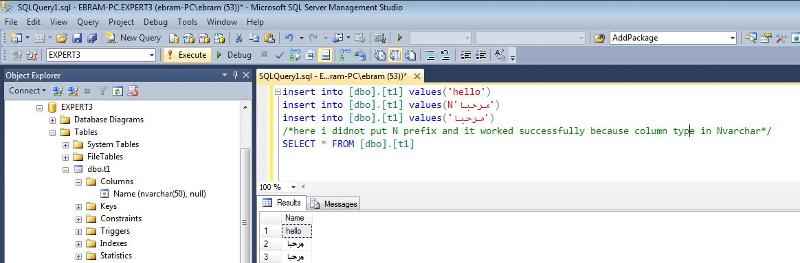 my (ORIGINAL DATABASE) like (EXPERT)
my (ORIGINAL DATABASE) like (EXPERT)
1-I run sql server on windows 7 service pack 1.
in (Expert) database with sql_latin1_general_cp1_ci_
any outstanding issues here? it seems that the encoding issue has been resolved?
ASKER
why i must put N prefix while i declare the column Nvarchar ??
if you can see the defrence between EXPERT and EXPERT3 queries you will understand what i mean
if you can see the defrence between EXPERT and EXPERT3 queries you will understand what i mean
SOLUTION
membership
This solution is only available to members.
To access this solution, you must be a member of Experts Exchange.
ASKER
but i dont put N prefix in EXPERT3 and data entered successfully
iam always donot use N prefix while i declare the column Nvarchar and data entered successfully in arabic or english ?!
iam always donot use N prefix while i declare the column Nvarchar and data entered successfully in arabic or english ?!
but i dont put N prefix in EXPERT3 and data entered successfullythat's because you set the collation at database level.
iam always donot use N prefix while i declare the column Nvarchar and data entered successfully in arabic or english ?!
ASKER
1-sql_latin1_general_cp1_c
SOLUTION
membership
This solution is only available to members.
To access this solution, you must be a member of Experts Exchange.
ASKER
note that when i tried to enter data from table wizard edit top... data entered successfully in arabic
but when i insert it with insert statement it entered as ?????? even when put N prefix