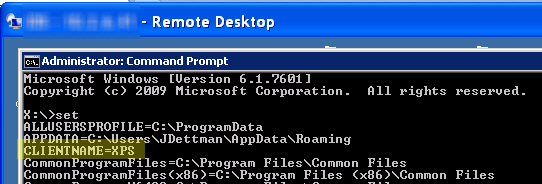Access 2010 get Name of local computer from Terminal server
Hello ALL,
How do i get the local computers Name using terminal server.
VBA.Environ("computername"
I need the name of the local computer that is connected to the server.
Thanks in advance
How do i get the local computers Name using terminal server.
VBA.Environ("computername"
I need the name of the local computer that is connected to the server.
Thanks in advance
So .. you are logged in via TS and you need the name(s) of computers connected to that server ?
ASKER
Yes Sir,
you should be able to use a Windows API.
at the top of the module, below the Option statements :
at the top of the module, below the Option statements :
#If VBA7 Then ' Code is running in the VBA7 editor
Private Declare PtrSafe Function apiGetComputerName Lib "kernel32" Alias "GetComputerNameA" (ByVal lpBuffer As String, nSize As Long) As Long
#Else ' Code is running in VBA version 6 or earlier
Private Declare Function apiGetComputerName Lib "kernel32" Alias "GetComputerNameA" (ByVal lpBuffer As String, nSize As Long) As Long
#End IfPrivate Function GetComp() As String
'161220 s4p
On Error GoTo proc_err
Dim sBuffer As String _
, nLen As Long _
, nSize As Long
nLen = 16
sBuffer = String$(nLen, 0)
nSize = apiGetComputerName(sBuffer, nLen)
If nSize <> 0 Then
GetComp = Left$(sBuffer, nLen)
Else
GetComp = ""
End If
proc_exit:
On Error Resume Next
Exit Function
proc_err:
Resume proc_exit
Resume
End Function
Crystal ... but doesn't that really return the same thing as Environ ("ComputerName") ... although I never use Environ any more.
Joe, on my machine, it does -- but on a terminal, perhaps it will get what frimy needs instead of the name of the server.
frimy, if this does not work (will you test it? I'd like to know, thanks), perhaps you can use the Windows user name?
frimy, if this does not work (will you test it? I'd like to know, thanks), perhaps you can use the Windows user name?
You may have a look: https://arstechnica.com/civis/viewtopic.php?t=174084
I found something not sure this will help you..
I found something not sure this will help you..
ASKER CERTIFIED SOLUTION
membership
This solution is only available to members.
To access this solution, you must be a member of Experts Exchange.
Either of the last two will work. apiGetComputerName would still return the name of the server.
Jim.
Jim.
So Environ("clientname") only works on what ?
It returns blank on my laptop .... just curious
It returns blank on my laptop .... just curious
ASKER
this worked for me from als315
Environ("clientname")
Thanks
Environ("clientname")
Thanks
frimy, while I was glad to help, the best answer was given by als315 (the post with all the Likes!). You can click ... below your original post and Request Attention to re-open the question to close again and redistribute the points awarded.
https://www.experts-exchange.com/questions/29006857/Access-2010-get-Name-of-local-computer-from-Terminal-server.html?anchorAnswerId=42035434#a42035434
https://www.experts-exchange.com/questions/29006857/Access-2010-get-Name-of-local-computer-from-Terminal-server.html?anchorAnswerId=42035434#a42035434
ASKER
I already posted the points to als315 and closed the question.
I don't know why the question was still open.
I didn't see the option to Request Attention and I just wanted to close the question.
I don't know why the question was still open.
I didn't see the option to Request Attention and I just wanted to close the question.
>" posted the points to als315 "
actually, no ... You picked one of my posts as the best solution.
Please try your best to picked good posts for a solution when you "close" a question. You can re-open a question to mark the proper post as the best solution. You can also mark other posts you found helpful as Assisted. In addition to acknowledging those who helped, others that lookup this topic will find the answer to the question you asked, or good words for thought, in the post(s) that you picked for the answer.
thanks ~
actually, no ... You picked one of my posts as the best solution.
Please try your best to picked good posts for a solution when you "close" a question. You can re-open a question to mark the proper post as the best solution. You can also mark other posts you found helpful as Assisted. In addition to acknowledging those who helped, others that lookup this topic will find the answer to the question you asked, or good words for thought, in the post(s) that you picked for the answer.
thanks ~
> "didn't see the option to Request Attention"
look below your original post for the [ ... ] button.
( ... usually means more choices )
look below your original post for the [ ... ] button.
( ... usually means more choices )
ASKER
thank you
ASKER
Thanks this worked for me and it was very simple what I like.
Have a nice weekend
Have a nice weekend