intoxicated_curveball
asked on
Restrict access to SharePoint list
I only want a certain user group to have access to 'view' a particular subset of columns in a list. What is a the best way to do this?
Option is to create 2 different views.
Sample:
View1 = Column1 | Column2 | Column3 (URL: http://sharepoint/sites/sitename/listname/Forms/View1.aspx)
View2 = Column1 | Column3 (URL: http://sharepoint/sites/sitename/listname/Forms/View2.aspx)
Then create a link on the navigation to the view identifying the groups.
Screenshot
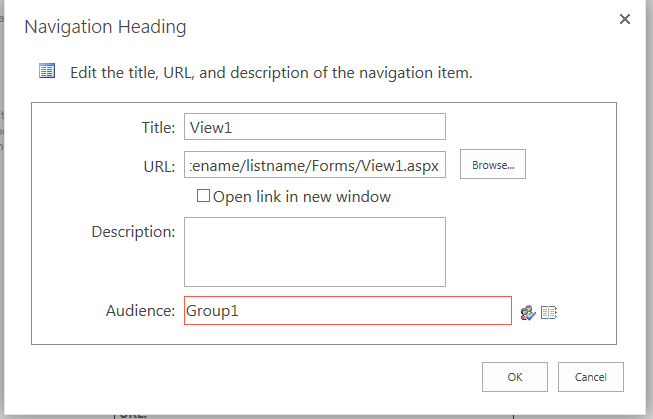
Hope it helps!
Sample:
View1 = Column1 | Column2 | Column3 (URL: http://sharepoint/sites/sitename/listname/Forms/View1.aspx)
View2 = Column1 | Column3 (URL: http://sharepoint/sites/sitename/listname/Forms/View2.aspx)
Then create a link on the navigation to the view identifying the groups.
Screenshot
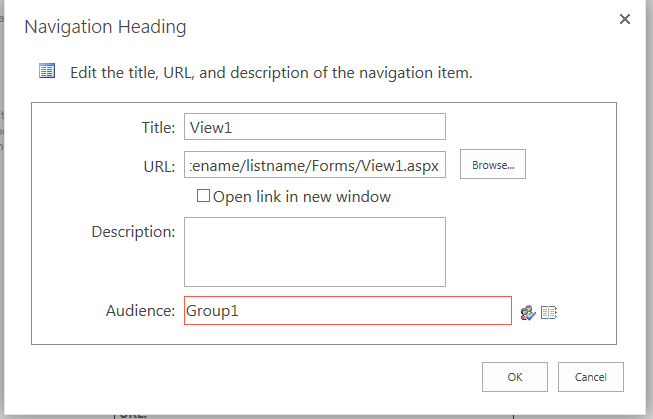
Hope it helps!
Be careful - the above shown solution does not consider the security part of the original question. Although correct, it is not going to address the security aspect of the question. Audiences are not a security construct.
ASKER
Walter & Marie - Maybe I'm missing something here but when you create a view, it is only in the "list view" that you see this. When you click to view the record you will see ALL fields regardless of the view. Am I wrong? I need a solution that doesn't show all the fields when you "view" the individual record either.
View can be modified to show the fields you want to show, and hide the others.
ASKER
In SharePoint there are 3 ways to view a record:
In Edit mode
In List View mode
In Display mode (of individual record)
Modifying the view only affects the "List View", not the Edit or Display modes.
In Edit mode
In List View mode
In Display mode (of individual record)
Modifying the view only affects the "List View", not the Edit or Display modes.
That's correct, somewhat.
For each item, an edit and display page are used. For a new item, a page is also used. A list view is a different page and shows multiple items. You can have various views of all list items.
For each item, an edit and display page are used. For a new item, a page is also used. A list view is a different page and shows multiple items. You can have various views of all list items.
Please don't abandon this question.
ASKER
Marie Magadia When I edit links I don't have the option to change the audience?
Honestly, the audience comment doesn't apply in this case.
ASKER
I've learned that the "Audience" option is not available because we're using the free version of SharePoint 2013. The same goes for new pages, you can't set the audience, unfortunately.
Any other ideas?
Any other ideas?
The answer is already in this thread. The first entry after your question.
As mentioned, Audiences have nothing to do with this situation, as you have just learned. Seems like you have a lot to learn about SharePoint.
Good luck, you will need it...
As mentioned, Audiences have nothing to do with this situation, as you have just learned. Seems like you have a lot to learn about SharePoint.
Good luck, you will need it...
ASKER
I already explained why your proposed solution wasn't effective (here).
Making an ineffective solution doesn't entitle you to make derogatory comments. If your comments are not directly aimed at providing a solution or working towards one then you shouldn't make any at all.
And yes, I agree I have much to learn about SP... that's why I'm here asking questions.
Making an ineffective solution doesn't entitle you to make derogatory comments. If your comments are not directly aimed at providing a solution or working towards one then you shouldn't make any at all.
And yes, I agree I have much to learn about SP... that's why I'm here asking questions.
Agreed. Now time to learn, time to teach.
Your comment:
In SharePoint there are 3 ways to view a record:
In Edit mode
In List View mode
In Display mode (of individual record)
Modifying the view only affects the "List View", not the Edit or Display modes.
Is correct, however don't confuse the forms (or modes as you refer to them). Forms are for a single item (record) of the list/library. Each item has 2 associated forms, a display form and an edit form. (These are sometimes called pages.) Note: a list/library has one other default form named "NewItem", that is used when a new item is added to the list/library.
The list view is not a form, but a page with a list view web part on it. When a list is created, SharePoint creates that page automatically. (You can also create a page manually and add a list view web part to it.) Also, the default view is created automatically when the list/library is created. Additional views can be created manually, and the columns to display as well as other properties such as sort order and # of items to show on a page can be set per view.
The question:
I only want a certain user group to have access to 'view' a particular subset of columns in a list. What is a the best way to do this?
implies that you want to work with the list/library views. As mentioned, views cannot be have access control. (There is a good work around provided above though.)
If the questions is to mean, that the forms View (display), Edit and even NewItem are to have varying columns based on the access granted to users, that is something that may be possible, but is not out of the box. You can of course control what columns are shown on the forms that everyone will see, but to control based on access would require customizations.
Hope that helps to explains somewhat deeper the various forms and views with a list and library. Let me know what other questions you may have and I will help if I can.
Have a good one...
Your comment:
In SharePoint there are 3 ways to view a record:
In Edit mode
In List View mode
In Display mode (of individual record)
Modifying the view only affects the "List View", not the Edit or Display modes.
Is correct, however don't confuse the forms (or modes as you refer to them). Forms are for a single item (record) of the list/library. Each item has 2 associated forms, a display form and an edit form. (These are sometimes called pages.) Note: a list/library has one other default form named "NewItem", that is used when a new item is added to the list/library.
The list view is not a form, but a page with a list view web part on it. When a list is created, SharePoint creates that page automatically. (You can also create a page manually and add a list view web part to it.) Also, the default view is created automatically when the list/library is created. Additional views can be created manually, and the columns to display as well as other properties such as sort order and # of items to show on a page can be set per view.
The question:
I only want a certain user group to have access to 'view' a particular subset of columns in a list. What is a the best way to do this?
implies that you want to work with the list/library views. As mentioned, views cannot be have access control. (There is a good work around provided above though.)
If the questions is to mean, that the forms View (display), Edit and even NewItem are to have varying columns based on the access granted to users, that is something that may be possible, but is not out of the box. You can of course control what columns are shown on the forms that everyone will see, but to control based on access would require customizations.
Hope that helps to explains somewhat deeper the various forms and views with a list and library. Let me know what other questions you may have and I will help if I can.
Have a good one...
ASKER CERTIFIED SOLUTION
membership
This solution is only available to members.
To access this solution, you must be a member of Experts Exchange.
Glad you found a solution.
...
...
ASKER
No other effective solution provided for SharePoint Foundation 2013.
Another option, limit the access to the entire list. Or create a second list that is locked down and use a workflow to populate the list.
Hope that helps...