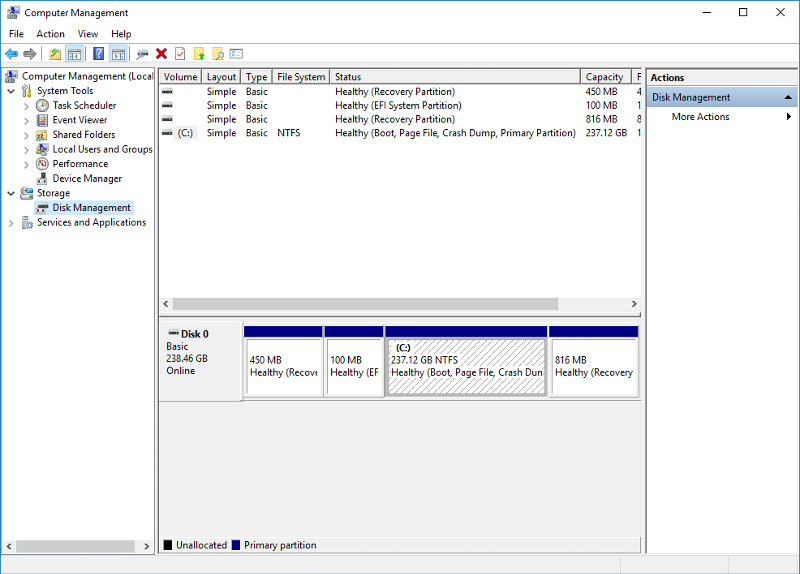Windows 10 Pro does not show any drives in 'This PC'
I have a new HP Envy laptop that has been newly added to a Microsoft domain. I am able to navigate to the hard drives and mapped drives by manually entering the drives into the search bar of Explorer. When I open up 'This PC', though, none of the drives are showing up (see below.) This causes issues when installing some software because I am unable to navigate to the hard disk in the installer programs. I have tried adding C: to indexed locations, setting Explorer to view hidden files, etc.
PC Specs: HP Envy x360 i7, 8GB, 256GB SSD
I am attaching a screenshot of what it shows when I open up 'This PC'. Any assistance would be greatly appreciated.
2017-03-08-TechAdmin-ThisPCMissingDr.png
PC Specs: HP Envy x360 i7, 8GB, 256GB SSD
I am attaching a screenshot of what it shows when I open up 'This PC'. Any assistance would be greatly appreciated.
2017-03-08-TechAdmin-ThisPCMissingDr.png
Try this option
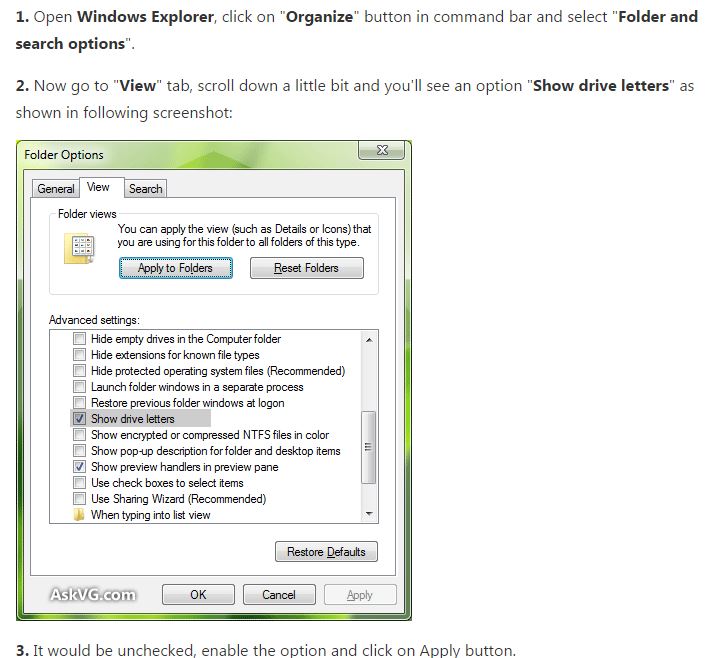
If you right click on Thi PC and select Manage - Disk Management, does it show there partitions with drive letters? If yes then you have disabled showing drive letters somehow in folder options.
ASKER
ASKER CERTIFIED SOLUTION
membership
This solution is only available to members.
To access this solution, you must be a member of Experts Exchange.
ASKER
This was set to NOT CONFIGURED in GP and I changed to DISABLED, rebooted, still no go. I'm telling you this is baffling.
So, try removing you one computer from domain and logon back to local profile. Check if this will come back for test only.
You'll see if problem come with domain so we can focus on it a little a bit more
You'll see if problem come with domain so we can focus on it a little a bit more
I have had this glitch recentrly on my win 10.
If you click on Desktop thne back on this PC (even doible click) - does it change anything? And in Windows Disk Management right click on C browse - does it show then in explorer address path the drive letter?
If you click on Desktop thne back on this PC (even doible click) - does it change anything? And in Windows Disk Management right click on C browse - does it show then in explorer address path the drive letter?
ASKER
Clicking back on 'This PC' after clicking on Desktop does not do anything. Yes, you can browse to c: - Local disk through Disk Management.
Did you try removing computer from domain for test only ? like I suggested before ?
ASKER
Yes, I removed computer from domain and logged in with another local admin account. The hard drive showed up at that point. I have had a user complain of a similar issue when they moved to a new workstation and logged in with a domain account. The drives were there (and accessible) they were just not able to be seen through Explorer.
ASKER
Thank you. This worked after changing GP in multiple locations.