Centos 6.5 Install On VMware Workstation 12 Problem
I am trying to install this s/w CentOS-6.5-x86_64-minimal.
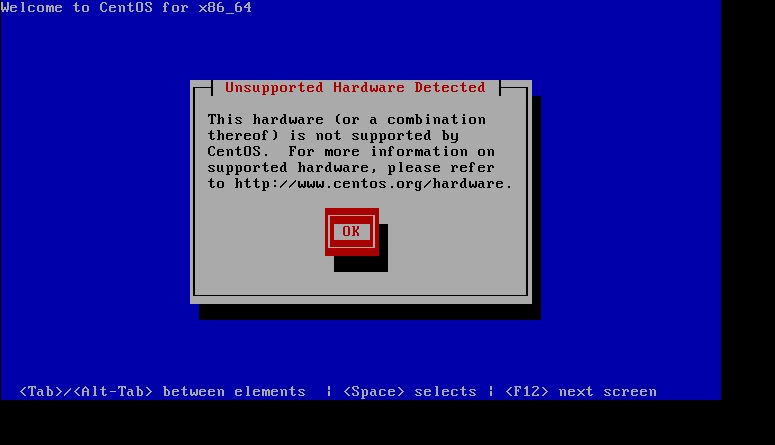
I have a new Dell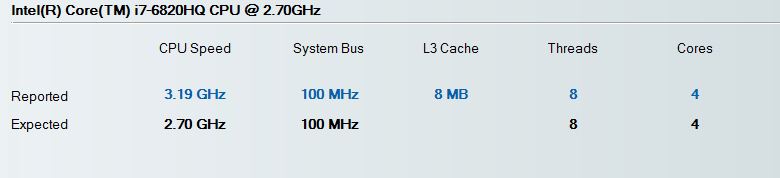 thinking the problem was my processor I have toggled all the way down to 1 processor and 2 cores, 60 GB disk and I have plenty and 16 GB of memory and my system has 64 GB.
thinking the problem was my processor I have toggled all the way down to 1 processor and 2 cores, 60 GB disk and I have plenty and 16 GB of memory and my system has 64 GB.
So, please help me get past this hurdle.
I have a new Dell
So, please help me get past this hurdle.
Are you sure you have VD-T (? exact term?) enabled in the BIOS? You need this. Set it, save it, restart and then try again.
ASKER
not sure where it is to enable it
This should help. Dell call it virtualization technology
http://amiduos.com/support/knowledge-base/article/enabling-virtualization-technology-in-dell-systems
http://amiduos.com/support/knowledge-base/article/enabling-virtualization-technology-in-dell-systems
6.5 is very old. Why not 6.8 or 7.3?
ASKER
VD-T is set already. I need 6.5 to simulate the environment I am using now. I plan to upgrade but I need the test site to work on 6.5 first.
Centos 6.x is fine with Workstation 12
https://www.vmware.com/resources/compatibility/search.php?deviceCategory=software
Can you check your source install file and perhaps download a new version?
https://www.vmware.com/resources/compatibility/search.php?deviceCategory=software
Can you check your source install file and perhaps download a new version?
ASKER
I have done this multiple times can you suggest a link that you have used that you have used?
I use Ubuntu, not Centos. If you have downloaded multiple time, the source should be OK. Can you try it on a different machine?
ASKER
I only have this system Dell Precision 7510.
ASKER
yes, and I chose minimal.iso
There must be some incompatibility with your machine , but VMware should isolate that. Can you try a different ISO than minimal and see if that works.
Is netinstall an operating system? When you install it, in the VMware setup is a selection for the local CD drive or an ISO file. Burn the ISO to a DVD and install it that way.
Also, although I do not think it is the root cause, you can uninstall VMware, restart, and install it again to see if the VMware Setup was the cause.
Also, although I do not think it is the root cause, you can uninstall VMware, restart, and install it again to see if the VMware Setup was the cause.
Please install from minimal.iso Use LSI for disk.
https://partnerweb.vmware.com/GOSIG/CentOS_6.html
Also make sure you have no other virtualisation software like hyper-v role installed.
https://partnerweb.vmware.com/GOSIG/CentOS_6.html
Also make sure you have no other virtualisation software like hyper-v role installed.
ASKER
ASKER
John, I don't have a burner on my system. Netinstall isn't an operating system. I am OK to reinstall VMware workstation but how do I back all of the VM's that are built? Or, will they be affected when I delete the program?
You can back up the machines for safety but uninstalling VMware does not delete machines. They stay in the machine folders
By the way, VMware 12.5.3 is out this morning
Make sure you CREATE virtual machine with CentOS profile, not change red hat to centos
Does it boot 5.11 or 6.8 ?
Does it boot 5.11 or 6.8 ?
ASKER
There would appear to be something else wrong - either with your VMware Install or with your machine (old BIOS or Chipset).
The newer machine should certainly install.
The newer machine should certainly install.
ASKER CERTIFIED SOLUTION
membership
This solution is only available to members.
To access this solution, you must be a member of Experts Exchange.
John H: 7510 is server-priced laptop from 2016Q3 ... it can be just too good, not too bad.
SOLUTION
membership
This solution is only available to members.
To access this solution, you must be a member of Experts Exchange.
In too good part: https://bugzilla.kernel.org/show_bug.cgi?id=190061
Which in turn hints to use older VM hardware version to mask out new extensions until fix leands in CentOS kernel
Which in turn hints to use older VM hardware version to mask out new extensions until fix leands in CentOS kernel
ASKER
I looked at your link gheist but I can't see what changes I need to make before it will start working again on my i7 proecssor.
i7 is not a processor generation. problem is SkyLake generation.
How do you install vmware tools? It looks weird at that point. And you need to select 'eject' package in installer.
How do you install vmware tools? It looks weird at that point. And you need to select 'eject' package in installer.
My machine is a Skylake CPU and runs all 64-bit machines I have - Windows and Linux.
John Hurst: have you seen vmware tools install at first centos/redhat boot? Me not...
I have several Linux systems, but not Centos. VMware Tools install on any linux system but not automatically. You need the VMware KB for the specific Linux system.
I have close to hundred Linux systems but I have not seen Red Hat or CentOS picking up vmware tools install at first boot.
Maybe that missing 'eject' package prevents startup script from ending.... (it is to remove cdrom from drive and tell vmware tools install has finished)
Official guide says to mount CD and run install script.
https://kb.vmware.com/selfservice/microsites/search.do?language=en_US&cmd=displayKC&externalId=1014294
Maybe that missing 'eject' package prevents startup script from ending.... (it is to remove cdrom from drive and tell vmware tools install has finished)
Official guide says to mount CD and run install script.
https://kb.vmware.com/selfservice/microsites/search.do?language=en_US&cmd=displayKC&externalId=1014294
I have never had any Linux system install VMware tools at first boot. One has to use the VM menu to install tools, mount the drive and use the command prompts to install. Messy but that is how it works for me.
No different for me, good that red hat 7 or ubuntu 14 started to have open-vm-tools included in distro ;)
It is in the VMware Menu, not the Linux menu
You install open-vm-tools(-x11) in the guest and vmware product says you have tools from other source and never complains about outdated tools, it is supported conf for CentOS7 and Ubuntu, and recommended over installing tools via CD or tools package repos....
ASKER
I have read all your comments but it seems you are talking to each other. If you have something for me to try or do please let me know. Thanks.
I cannot find a reason why your Skylake (?) machine will not install any 64-bit software. Did you try upgrading VMware (now 12.5.4)
And until you can install something, VMware Tools do not enter the picture. Sorry about that.
And until you can install something, VMware Tools do not enter the picture. Sorry about that.
I have asked you 3 times if you have uninstalled / reinstalled VMware Workstation or upgraded it.
If you will not answer us, is it a surprise to you that some conversation occurs anyway?
If you will not answer us, is it a surprise to you that some conversation occurs anyway?
I just found your screenshot very unbelievable, with experience of hundreds of Redhat and related vmware server VMs never seen vmware tools installer on first boot automatically....
Can you somehow disable it?
Can you somehow disable it?
ASKER
I only saw this comment and because it seemed you weren't confident about it I upgraded to 12.5.3 instead. I also didn't know the best way to reinstall it. So I had been looking for a best practice method.
*******
Also, although I do not think it is the root cause, you can uninstall VMware, restart, and install it again to see if the VMware Setup was the cause.
********
Nevertheless, I don't want to waste your time or mine anymore. So I have hired VMWARE to fix it. I'll report back when it's fixed.
*******
Also, although I do not think it is the root cause, you can uninstall VMware, restart, and install it again to see if the VMware Setup was the cause.
********
Nevertheless, I don't want to waste your time or mine anymore. So I have hired VMWARE to fix it. I'll report back when it's fixed.
Did VMware fix the issue? Can you start any other system?
ASKER
Yes, it appears upgrading the system before the image is installed causing the problem. That is the only thing they did different with the images I was already trying. In other words, just take the defaults. They also loaded the image later not when it is prompted for on the installer.
ASKER
Both of you were very close. When I increased the resources in the beginning it was too much. Increasing it later on didn't cause any issues.
So neither of you got the answer but you helped me to narrow down the options and caused me to contact VMware for the solution.
So neither of you got the answer but you helped me to narrow down the options and caused me to contact VMware for the solution.
Thank you for the updates. I appreciate it
ASKER
You are welcome and thanks for contributing to the question.