how to reset cell styles?
Hello! I have what is probably a stupid issue to struggle with. I have an issue where I cannot reset the cell style back to default in the attached file. I have tried importing customization from another new file which is fine, but this file in particular will not change no matter what I do. It is just this file, anything other files have different styles. Can I reset this to default somehow? I am using Excel 2010.
ASKER
Sorry, folks, I should have mentioned this is for Windows 7 pro
ASKER
Hey Shums, I tried that .xlam but it doesn't appear in Excel anywhere after I add it
ASKER
I did that actually. It doesn't appear anywhere in my workbook as a result.
ASKER CERTIFIED SOLUTION
membership
This solution is only available to members.
To access this solution, you must be a member of Experts Exchange.
ASKER
Hey JimJam, which item on that page do I take?
ASKER
Hey JimJam,
I used the Silverlight version (the web browser application option), and that tool worked perfectly! Thanks!
I used the Silverlight version (the web browser application option), and that tool worked perfectly! Thanks!
ASKER
Shum gave me good effort and option, but it just wasn't happening on my computer
You are welcome.
I am glad I was able to help
I am glad I was able to help
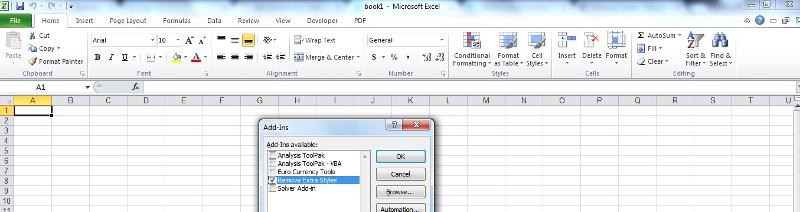
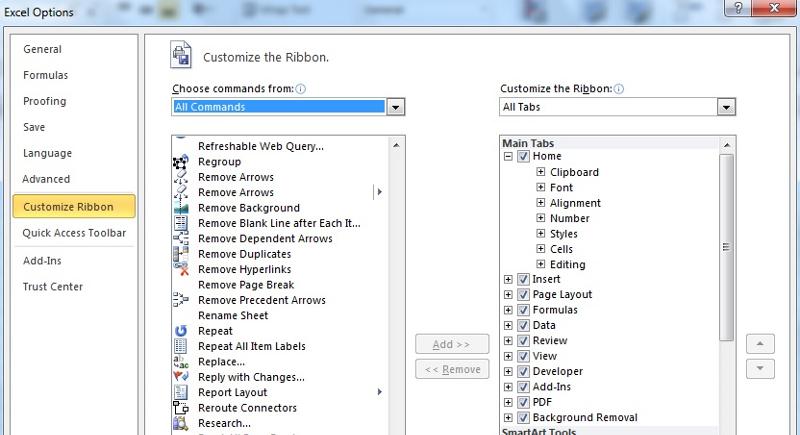
Remove Styles
The link was reference in a Microsoft KB article. See item 3 in Resolution