Internet Explorer 11.0 fails to open
This is on a friend's computer. They were trying to print something and IE would not open properly. It may be just a coincidence that the two events happened at the same time.
Here are the images and I have tried to close the error to get to tools to reset IE but there is no time to even click on tools.
In the mean time they are using Chrome.
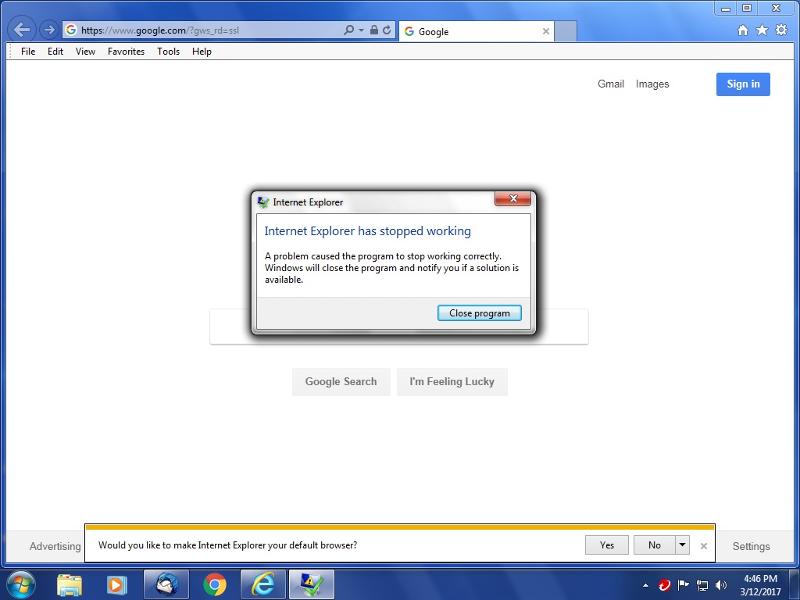
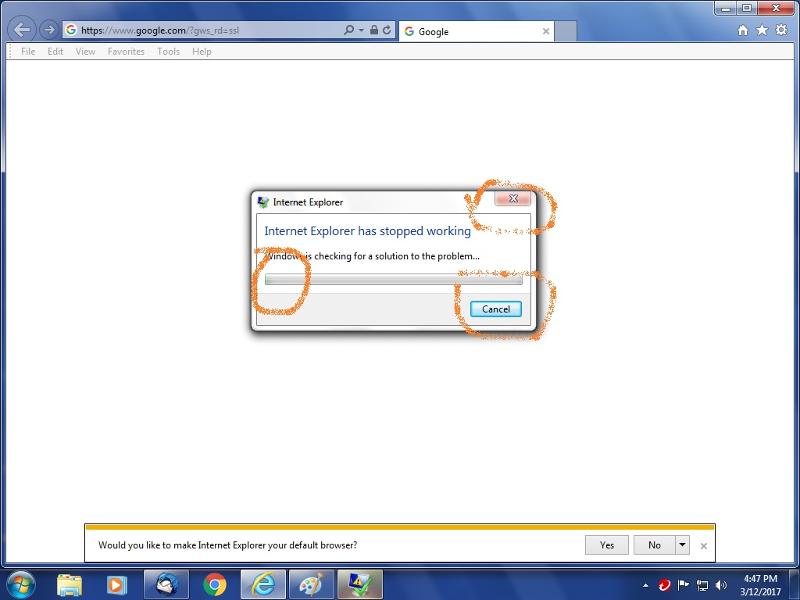
Here are the images and I have tried to close the error to get to tools to reset IE but there is no time to even click on tools.
In the mean time they are using Chrome.
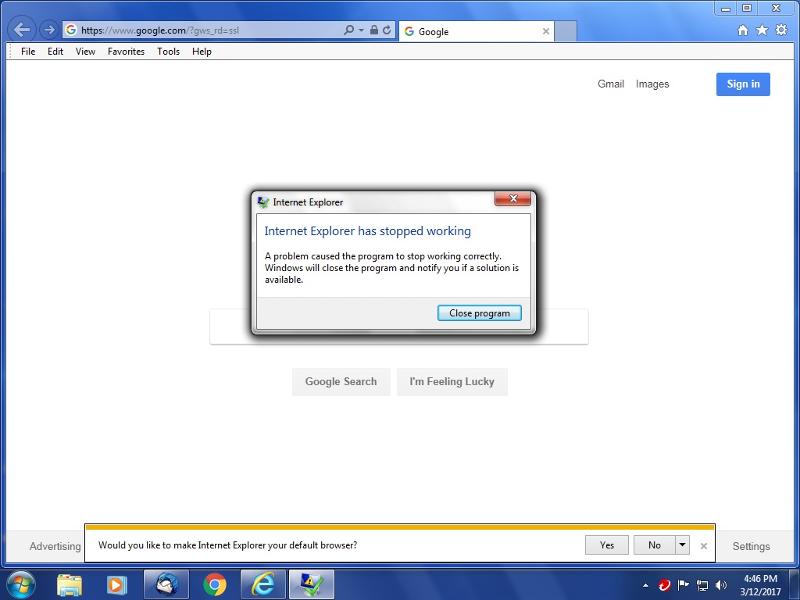
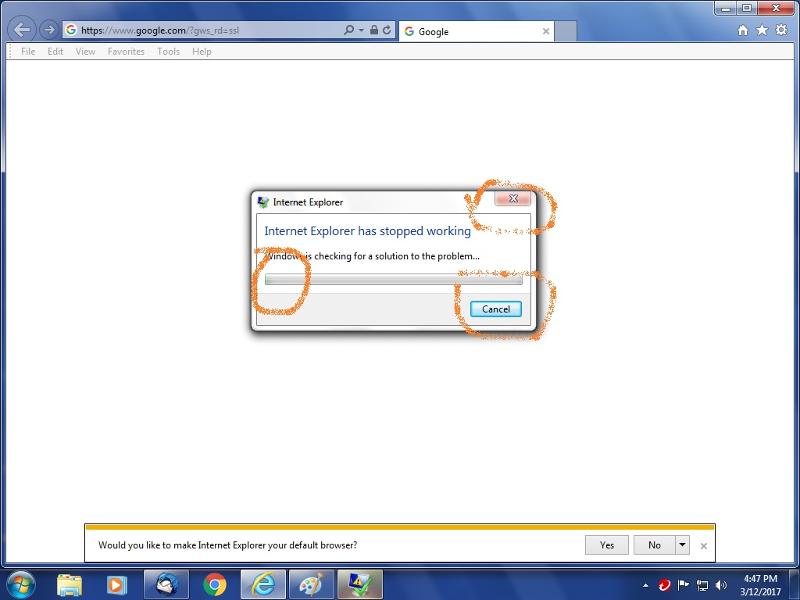
ASKER CERTIFIED SOLUTION
membership
This solution is only available to members.
To access this solution, you must be a member of Experts Exchange.
SOLUTION
membership
This solution is only available to members.
To access this solution, you must be a member of Experts Exchange.
SOLUTION
membership
This solution is only available to members.
To access this solution, you must be a member of Experts Exchange.
Reinstall Internet Explorer
- In Control Panel, look for Add/Remove Programs
- Click "Turn Windows features on or off"
- Untick Internet Explorer checkbox
- Repeat 1 and 2 after uninstall and tick Internet Explorer checkbox again to install
ASKER
Ramin that may not work. If I do not have time to get to internet options by clicking tools, I doubt I'll have time to click on the gear.
Shaun isn't that the same step suggested by John?
Shaun isn't that the same step suggested by John?
Yes Shaun copied the same information as I first posted. Try what I posted please.
ASKER
nobus' ideas appear to be simpler if they work.
Remove (disable) all add-ins..........how does he know which ones are add-ins unless they are labelled as add-ins?
Remove (disable) all add-ins..........how does he know which ones are add-ins unless they are labelled as add-ins?
SOLUTION
membership
This solution is only available to members.
To access this solution, you must be a member of Experts Exchange.
if you try it in safe mode you might can.
Yes Shaun copied the same information as I first posted. Try what I posted please.@John: I will never copy your solution, I just happened to post the same solution because I missed you posting it
ASKER
I only have access to the system when the owner allows. They have asked for Saturday 4pm so we can try all suggested ideas then. They do not want to try any themselves.
ASKER
No success. I was able to get to the gear top right before IE loaded the home page since they have slow ISP basic modem one level above dialup.
Reset of IE did not help.
Next was Control panel and followed John's suggestions.
We got stuck on this:
Start, Run iexplore.exe -extoff to start in Safe Mode.
Remove (disable) all add-ins.
Close out, restart and run IE normally
.........................s
On to scan now command and it did repair a few things but did not solve the IE problem.
We did not have time to do a system restore and likely not get another chance until deep into next week.
Here is the result of the scan, well I was in a hurry and did not notice that the CBS file needed to be opened. It's there in the log folder but contents unknown.
What are ideas without system restore being the only option left and even that may not work.
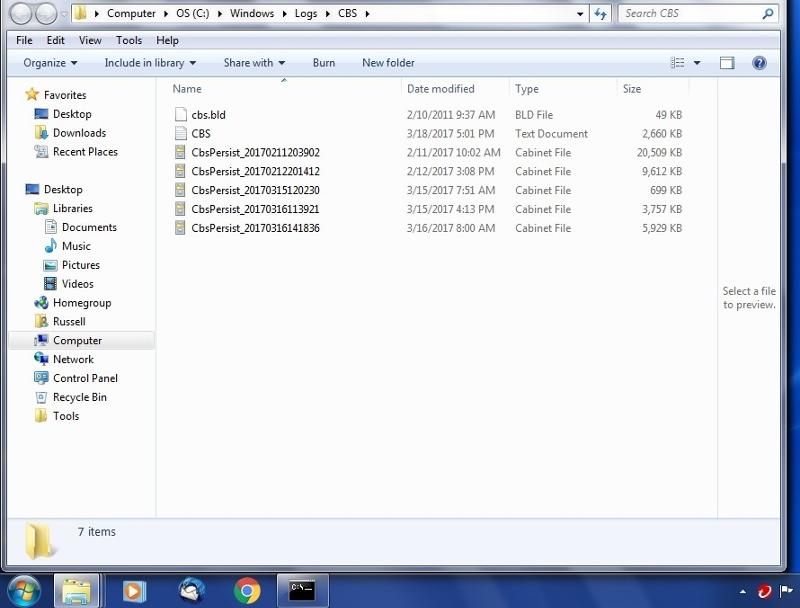
Reset of IE did not help.
Next was Control panel and followed John's suggestions.
We got stuck on this:
Start, Run iexplore.exe -extoff to start in Safe Mode.
Remove (disable) all add-ins.
Close out, restart and run IE normally
.........................s
On to scan now command and it did repair a few things but did not solve the IE problem.
We did not have time to do a system restore and likely not get another chance until deep into next week.
Here is the result of the scan, well I was in a hurry and did not notice that the CBS file needed to be opened. It's there in the log folder but contents unknown.
What are ideas without system restore being the only option left and even that may not work.
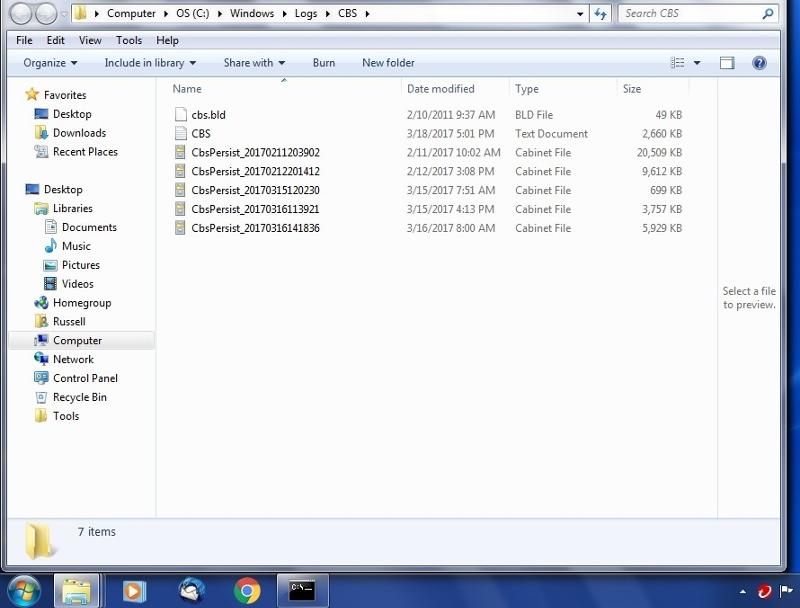
You may now need to try a Windows 7 Repair Install. You need the Windows 7 DVD
Here is a Seven Forums Tutorial to assist you or them
http://www.sevenforums.com/tutorials/3413-repair-install.html
Here is a Seven Forums Tutorial to assist you or them
http://www.sevenforums.com/tutorials/3413-repair-install.html
ASKER
That link was provided by nobus above and we can try that.
If that fails and system restore fails what is the solution when all he did was try to print something and Malwarebytes finds nothing. He has a good anti-virus and he only frequents maybe 5 websites.
I can open that log folder and see what was repaired. That could take many days due to my access to the system.
If that fails and system restore fails what is the solution when all he did was try to print something and Malwarebytes finds nothing. He has a good anti-virus and he only frequents maybe 5 websites.
I can open that log folder and see what was repaired. That could take many days due to my access to the system.
Yes I saw that after I posted - apologies nobus - unintentional on my part.
And if that does not work, backup completely and do a fresh install of Windows 7.
And if that does not work, backup completely and do a fresh install of Windows 7.
no problem John, it happens to all of us
ASKER
What has caused this for a pc user that only frequents 5 -6 sites in total and their system is under 1 year old?
Hard to say. Sometimes users do things that screw up their systems - legacy software, dodgy sites, etc.
could even be he didnot do anything wrong - an update can cause lots of haywire...
a system restore to a date it was ok is handy then
a system restore to a date it was ok is handy then
ASKER
The pc owner will be able to host us late Saturday to try additional fixes.
ASKER
Why can't IE be removed from the control panel > update list and re-installed from MSFT website?
You cannot remove IE from Programs and Features regular list. You need to go to Windows Features and disable it. From there you must restart and leave it disabled or enable it again (and restart) and see if it works.
ASKER
We tried that and enabled it and no positive results. Control panel > programs > installed updates > and IE is right there to be uninstalled (?)
You cannot uninstall IE, just disable it.
So since that did not work, and given all the above posts, then reinstalling Windows is likely the only choice left.
So since that did not work, and given all the above posts, then reinstalling Windows is likely the only choice left.
ASKER
We have not tried the repair or the system restore but will today I think they said.
Try the repair install then. I thought perhaps you had done that.
ASKER
The system restore did not help.
Then safe mode with networking and IE worked fine. What does that imply?
Then safe mode with networking and IE worked fine. What does that imply?
If Safe Mode is working, you need to try Repair Install
http://www.sevenforums.com/tutorials/3413-repair-install.html
Or, else backup and reinstall Windows.
I know this is repetitive of above posts.
http://www.sevenforums.com/tutorials/3413-repair-install.html
Or, else backup and reinstall Windows.
I know this is repetitive of above posts.
since IE is tightly integraded with the OS kernel, you may be better off with backing up the data - and doing a fresh install
it often saves time - and you're sure the OS is 100%
it often saves time - and you're sure the OS is 100%
ASKER
What are long range problems caused by leaving everything like it is and choosing another browser?
That is hard to say. IE is built into Windows and if it causing issues now, that could happen later (but then it might not.
If another good browser (Chrome) works, do that and see what happens.
If another good browser (Chrome) works, do that and see what happens.
ASKER
In IE, Tools, Manage Add-ons.
.................we can only do that in safe mode it seems........
Reset was the first offered solution and we tried that first.
No solution short of O/S re-install thus far.
By the way this Windows 7 system did not come with a Windows 7 disc. It came with a Windows 10 disc and a new question will be asked on that later today or tomorrow.
.................we can only do that in safe mode it seems........
Reset was the first offered solution and we tried that first.
No solution short of O/S re-install thus far.
By the way this Windows 7 system did not come with a Windows 7 disc. It came with a Windows 10 disc and a new question will be asked on that later today or tomorrow.
Thank you for the update.
Thank you Nickg,