new laptop new users
Hi,
I got new laptop with windows 10. I like to create 3 different users say
xyz,
abc,
def
so that as soon as laptop starts it should prompt user xyz to enter his password
. when abc tries to login it should ask him his password.
Also how to keep some folders, files , softwares etc common to all above users?
please advis
I got new laptop with windows 10. I like to create 3 different users say
xyz,
abc,
def
so that as soon as laptop starts it should prompt user xyz to enter his password
. when abc tries to login it should ask him his password.
Also how to keep some folders, files , softwares etc common to all above users?
please advis
SOLUTION
membership
This solution is only available to members.
To access this solution, you must be a member of Experts Exchange.
SOLUTION
membership
This solution is only available to members.
To access this solution, you must be a member of Experts Exchange.
ASKER CERTIFIED SOLUTION
membership
This solution is only available to members.
To access this solution, you must be a member of Experts Exchange.
SOLUTION
membership
This solution is only available to members.
To access this solution, you must be a member of Experts Exchange.
SOLUTION
membership
This solution is only available to members.
To access this solution, you must be a member of Experts Exchange.
You can change the Name in Account properties, but you cannot change the account name. That is tied to the profile.
Once you have done the above, you can change the password in the same place.
This is straying from the original question which was fully answered at the beginning
Once you have done the above, you can change the password in the same place.
This is straying from the original question which was fully answered at the beginning
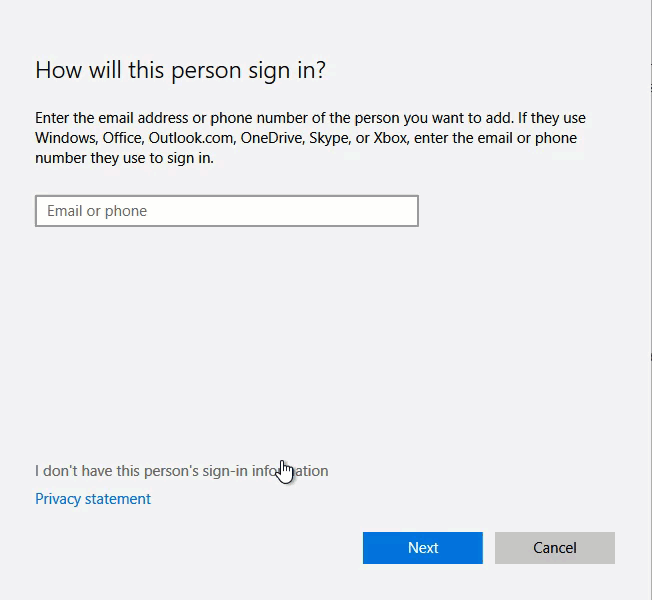
ASKER
i just added. it is not giving option to give person name. asking phone number or email. I gave phone number(say 1234). then i changed account type as Administrator from standard user. Now i i clicked control alt delete and locked screen and switched to other person account with that phone(1234) then asking password. what password i have to give?
i want to give person name "gp" instead of phone 1234.
how to do that. and how to give "pwd123"as password to gp?