php exec doesnt works on iis
I got a windows dedicated server with hostgator, there Im trying to add a exe script that receive some variables and after his process ends returns some result that the php page get and print, like this:
http://www.pvtcloudlab.com/test10.php
But no matter what config i change I allways get the following error:
From the screens "iie-screen1.jpg" to "iie-screen5.jpg" its all changes that I do in IIS
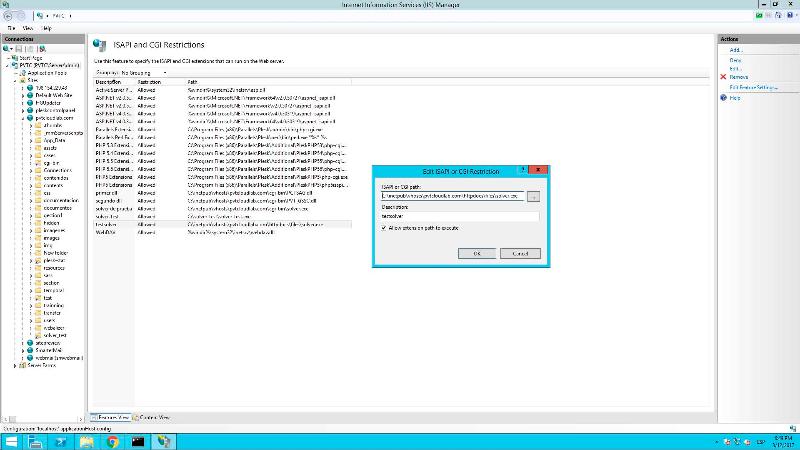
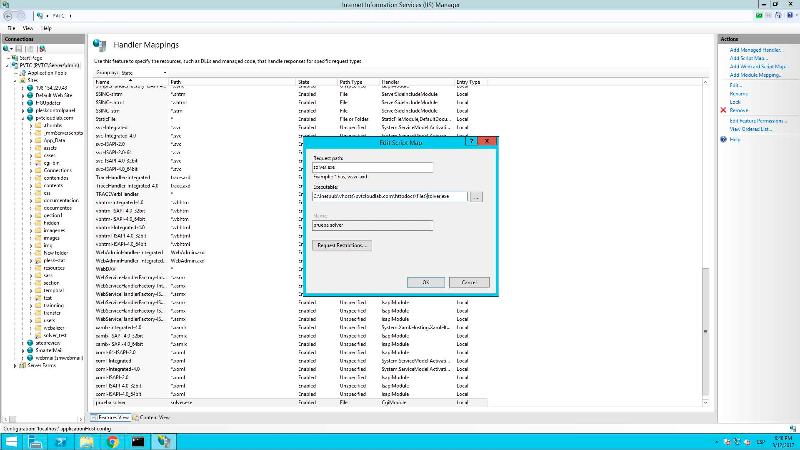
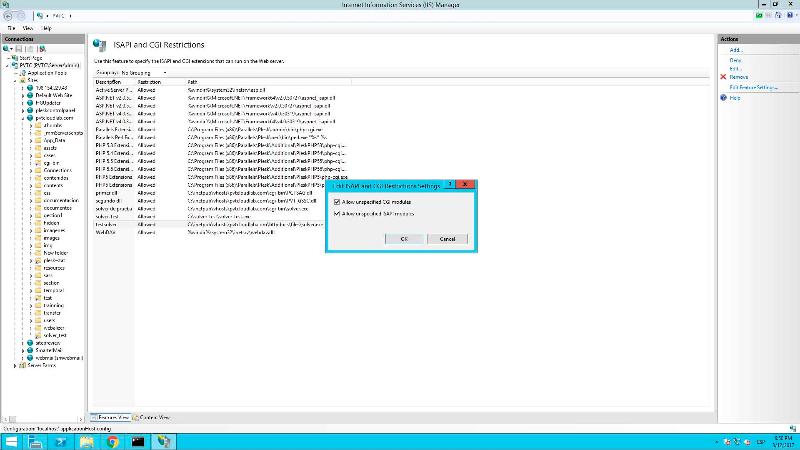
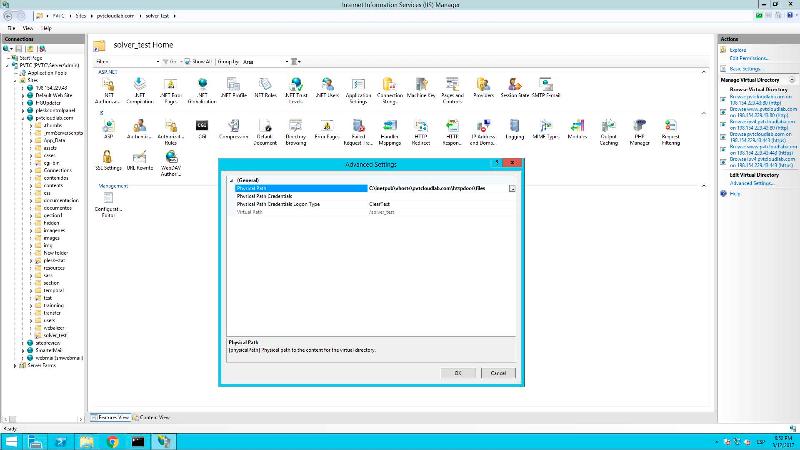
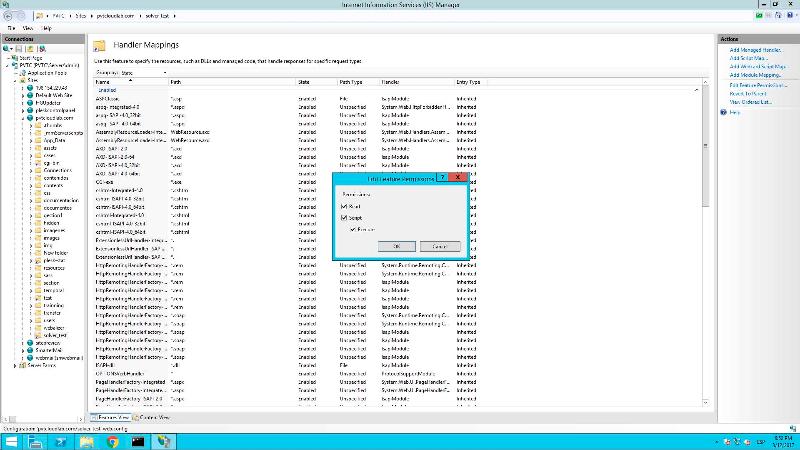
And also this is my web.config file that im using on this site:
Thinking that maybe the problem was about the users and his permissions i add this two lines add the end of the test
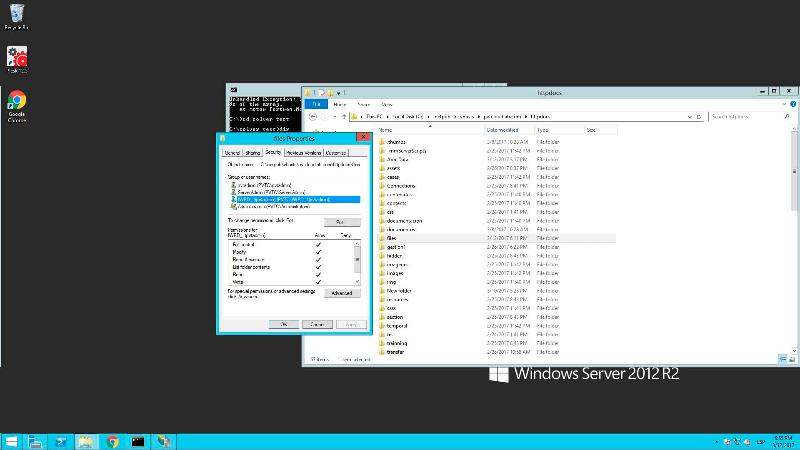
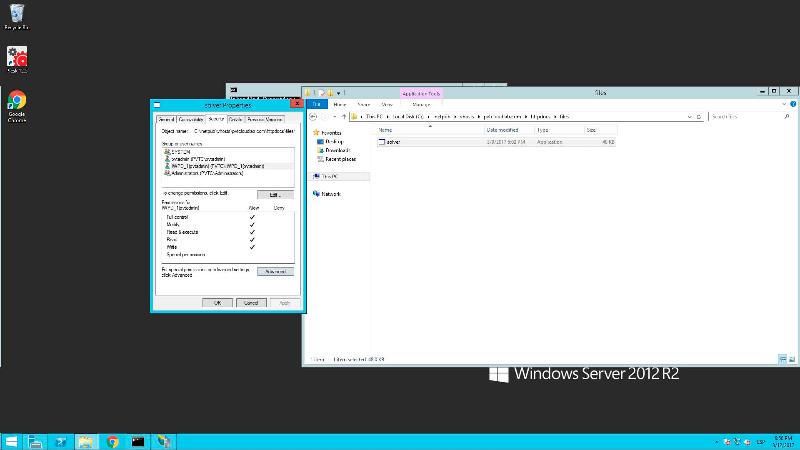
Before to change the domain to the windows dedicated server with hostgator, I had my page pointed to another windows dedicated server where i has the page using xampp and all works without a problems
link: http://201.159.192.204/test1.php
What im missing???
Wha im doing wrong???
http://www.pvtcloudlab.com/test10.php
<?php
exec("files\\solver.exe 0 1 2 3 4 2>&1",$out,$exitcode);
echo "<br />EXEC: ( exitcode : $exitcode )";
echo "<hr /><pre>";
print_r($out);
echo "</pre>";
$output = shell_exec("whoami");
echo "<pre>$output</pre>";
?>But no matter what config i change I allways get the following error:
EXEC: ( exitcode : 1 )
Array
(
[0] => This program is blocked by group policy. For more information, contact your system administrator.
)From the screens "iie-screen1.jpg" to "iie-screen5.jpg" its all changes that I do in IIS
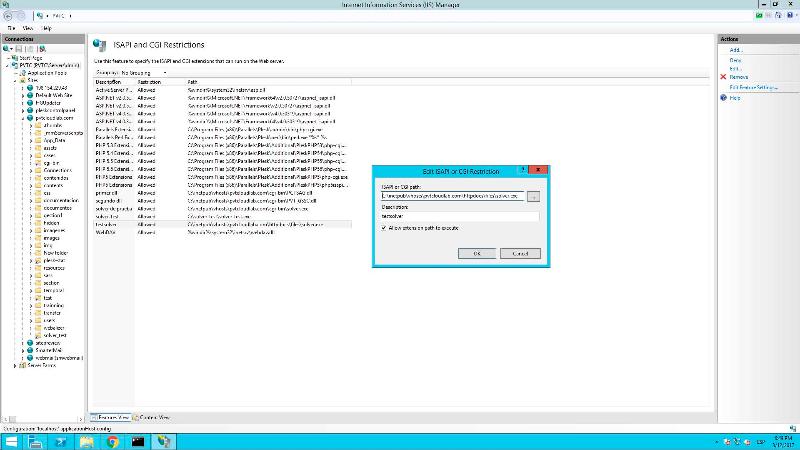
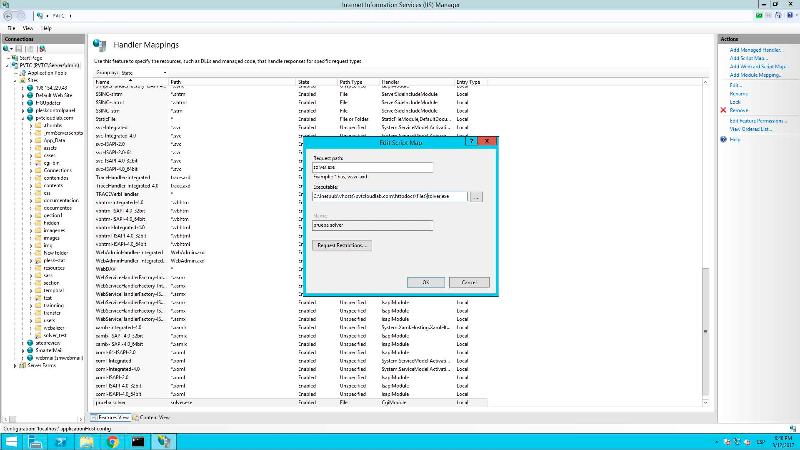
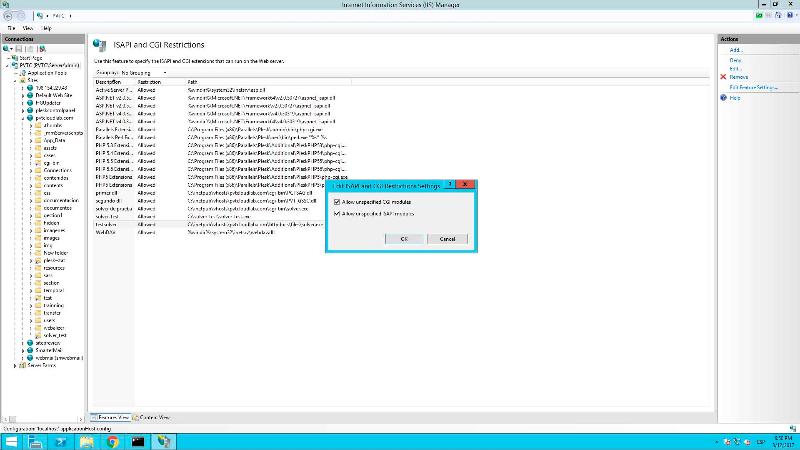
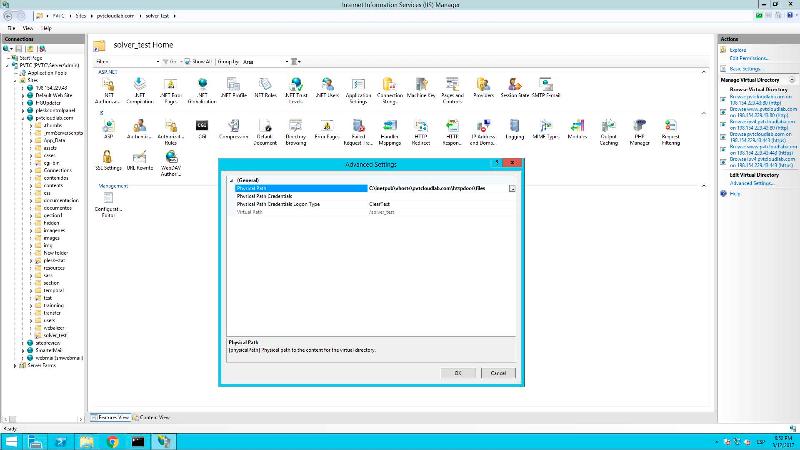
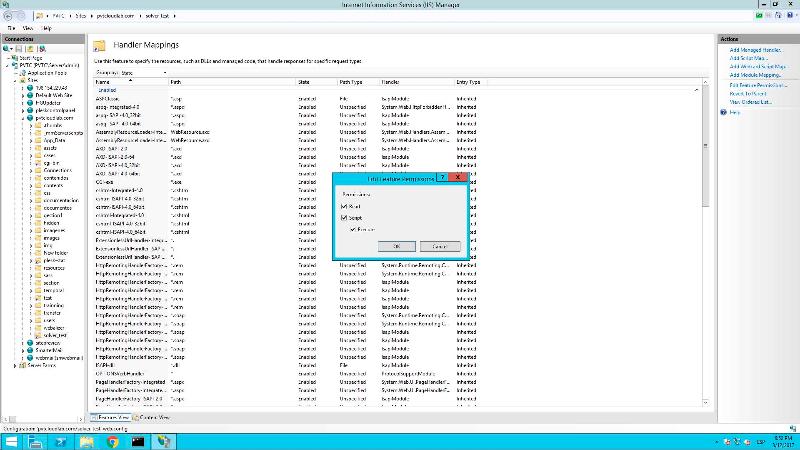
And also this is my web.config file that im using on this site:
<?xml version="1.0" encoding="UTF-8"?>
<configuration>
<system.webServer>
<rewrite>
<rules>
<rule name="rule seccion" stopProcessing="true">
<match url="^section/([a-zA-Z0-9-]*)$" />
<action type="Rewrite" url="//section/plantilla.php?rpl={R:1}" />
</rule>
<rule name="casos" stopProcessing="true">
<match url="^cases/([a-zA-Z0-9-]*)$" />
<action type="Rewrite" url="//cases/layout.php?rpl={R:1}" />
</rule>
<rule name="cursos" stopProcessing="true">
<match url="^trainning/courses/([a-zA-Z0-9-]*)$" />
<action type="Rewrite" url="//trainning/courses/plantilla.php?rpl={R:1}" />
</rule>
<rule name="otros" stopProcessing="true">
<match url="^trainning/others/([a-zA-Z0-9-]*)$" />
<action type="Rewrite" url="//trainning/others/plantilla.php?rpl={R:1}" />
</rule>
<rule name="talleres" stopProcessing="true">
<match url="^trainning/workshops/([a-zA-Z0-9-]*)$" />
<action type="Rewrite" url="//trainning/workshops/plantilla.php?rpl={R:1}" />
</rule>
<rule name="diplomados" stopProcessing="true">
<match url="^trainning/diploma/([a-zA-Z0-9-]*)$" />
<action type="Rewrite" url="//trainning/diploma/plantilla.php?rpl={R:1}" />
</rule>
<rule name="especialidades" stopProcessing="true">
<match url="^trainning/specific/([a-zA-Z0-9-]*)$" />
<action type="Rewrite" url="//trainning/specific/plantilla.php?rpl={R:1}" />
</rule>
<rule name="maestrias" stopProcessing="true">
<match url="^trainning/masters/([a-zA-Z0-9-]*)$" />
<action type="Rewrite" url="//trainning/masters/plantilla.php?rpl={R:1}" />
</rule>
<rule name="doctorados" stopProcessing="true">
<match url="^trainning/doctoral/([a-zA-Z0-9-]*)$" />
<action type="Rewrite" url="//trainning/doctoral/plantilla.php?rpl={R:1}" />
</rule>
<rule name="webinars" stopProcessing="true">
<match url="^trainning/webinars/([a-zA-Z0-9-]*)$" />
<action type="Rewrite" url="//trainning/webinars/plantilla.php?rpl={R:1}" />
</rule>
</rules>
</rewrite>
<handlers>
<remove name="prueba solver" />
<add name="prueba solver" path="C:\inetpub\vhosts\pvtcloudlab.com\httpdocs\files\solver.exe" verb="*" modules="CgiModule" scriptProcessor="C:\inetpub\vhosts\pvtcloudlab.com\httpdocs\files\solver.exe" resourceType="File" requireAccess="Script" />
</handlers>
</system.webServer>
</configuration>Thinking that maybe the problem was about the users and his permissions i add this two lines add the end of the test
$output = shell_exec("whoami");
echo "<pre>$output</pre>";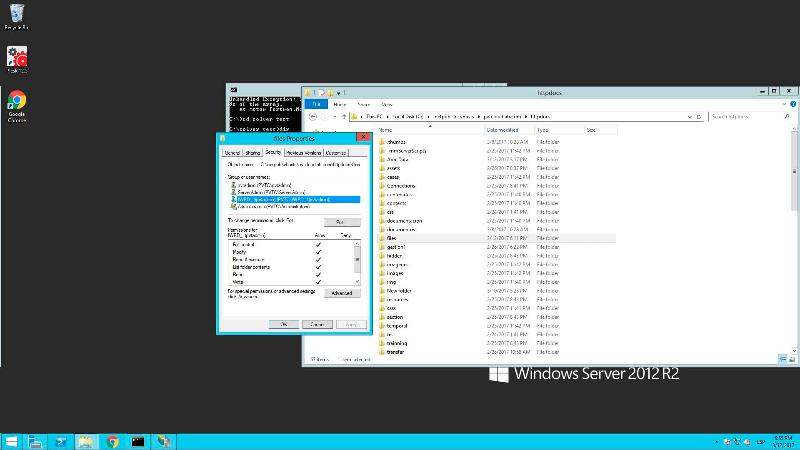
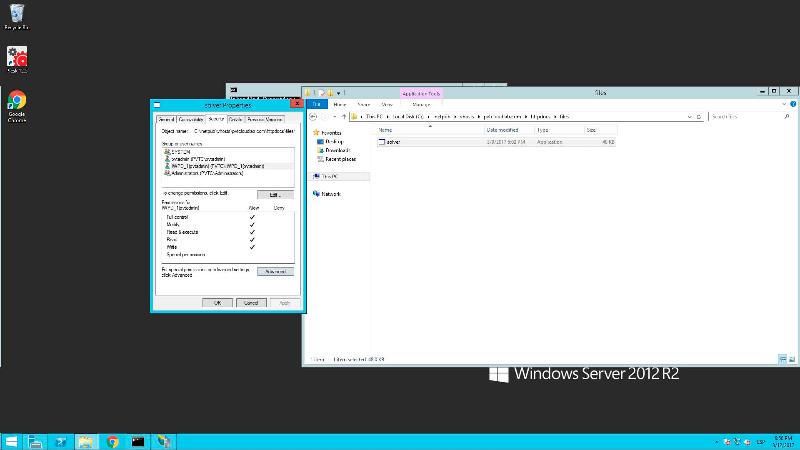
Before to change the domain to the windows dedicated server with hostgator, I had my page pointed to another windows dedicated server where i has the page using xampp and all works without a problems
link: http://201.159.192.204/test1.php
<?php
$salida = array();
exec("C:\\inetpub\\vhosts\\pvtcloudlab.com\\httpdocs\\solver.exe 0 1 2 3 4",$salida);
echo $salida[0];
?>What im missing???
Wha im doing wrong???
You'll have to ask Hostgator. If it's "group policy", they must have set it.
ASKER
but the configuration is ok???
ASKER CERTIFIED SOLUTION
membership
This solution is only available to members.
To access this solution, you must be a member of Experts Exchange.
ASKER
ok thx dave