Ken Eichler
asked on
Update SQL 2005 Express to SQL 2012
I am trying to upgrade SQL 2005 Express on a PC to SQL 2012 in order to get around the 4,096 MB file size limit.
ASKER CERTIFIED SOLUTION
membership
This solution is only available to members.
To access this solution, you must be a member of Experts Exchange.
ASKER
I ran the 2012 installation and chose the upgrade existing database option. Everything seemed to go fine and 2012 is installed. However, when I try to change the file size from 4096MB to a higher number I get this error: CREATE DATABASE or ALTER DATABASE failed because the resulting cumulative database size would exceed your licensed limit of 4096 per database. SQL Error 1827
You need to change the database compatibility level to 110.
ASKER
OK - sounds simple but the link you sent is above my pay grade.
SOLUTION
membership
This solution is only available to members.
To access this solution, you must be a member of Experts Exchange.
ASKER
Yes, I understand the syntax. But I am not sure where to put it. I am not a SQL person so where exactly does this command get applied?
How do you usually connect to the SQL Server database?
Aren't you using SQL Server Management Studio?
Aren't you using SQL Server Management Studio?
ASKER
yes - i had to install v2016. so i assume i am close. is this something i can run in powershell (I just discovered it)?
It will be easier if you open SSMS, connect to the SQL Server Express instance, open a new query window and run the above command.
ASKER
Msg 102, Level 15, State 1, Line 2
Incorrect syntax near '110'.
Auto-attach to process '[3020] [SQL] DMILLER-PC2' on machine 'DMILLER-PC2' succeeded.
The thread 'DMILLER-PC2\SYNGOUSWP20 [55]' (0x6e0) has exited with code 0 (0x0).
The thread 'DMILLER-PC2\SYNGOUSWP20 [55]' (0x6e0) has exited with code 0 (0x0).
The thread 'DMILLER-PC2\SYNGOUSWP20 [55]' (0x6e0) has exited with code 0 (0x0).
The program '[3020] [SQL] DMILLER-PC2: DMILLER-PC2\SYNGOUSWP20' has exited with code 0 (0x0).
Incorrect syntax near '110'.
Auto-attach to process '[3020] [SQL] DMILLER-PC2' on machine 'DMILLER-PC2' succeeded.
The thread 'DMILLER-PC2\SYNGOUSWP20 [55]' (0x6e0) has exited with code 0 (0x0).
The thread 'DMILLER-PC2\SYNGOUSWP20 [55]' (0x6e0) has exited with code 0 (0x0).
The thread 'DMILLER-PC2\SYNGOUSWP20 [55]' (0x6e0) has exited with code 0 (0x0).
The program '[3020] [SQL] DMILLER-PC2: DMILLER-PC2\SYNGOUSWP20' has exited with code 0 (0x0).
The errors above doesn't seem SQL Server errors.
Can you post a screen shot of the program and commands that you ran?
Can you post a screen shot of the program and commands that you ran?
Looks like you ran this in debug mode. Try to run it by pressing F5 or the Execute button option in the toolbar.
ASKER
yes, i ran it with the execute button first. then i ran with debug. same result
What the following returns?
SELECT @@VersionASKER
Microsoft SQL Server 2005 - 9.00.5000.00 (Intel X86) Dec 10 2010 10:56:29 Copyright (c) 1988-2005 Microsoft Corporation Express Edition on Windows NT 6.1 (Build 7601: Service Pack 1)
So you didn't upgrade yet the SQL Server instance and that's why you can't change the compatibility level to 110.
ASKER
ok - perhaps i missed a step somewhere. i thought i had.
what is the best path...
what is the best path...
Check my 2nd comment in this thread: #42046013
First, upgrade the SQL Server version and then change the database compatibility level: #42046030
First, upgrade the SQL Server version and then change the database compatibility level: #42046030
Recommendation to close by accepting the above comments as solution.
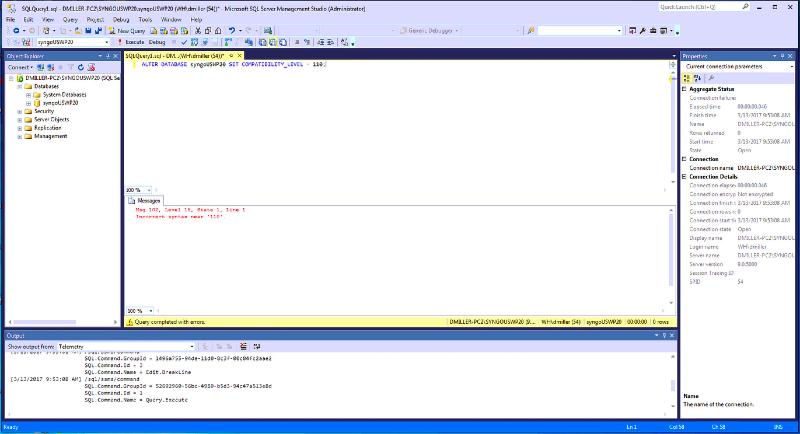
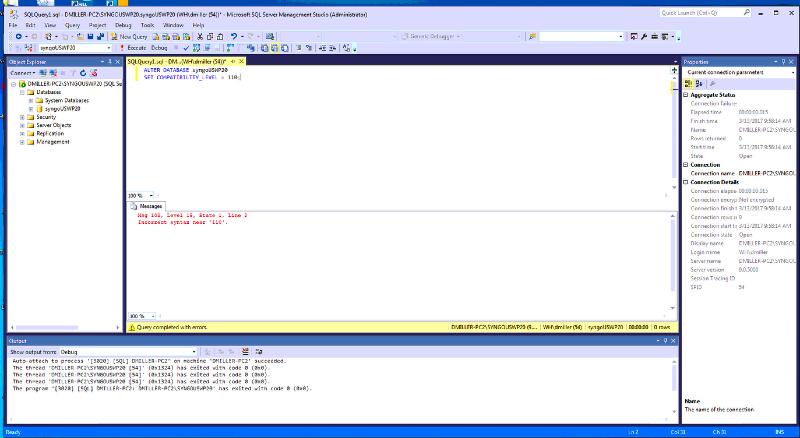
With that said, what's your issue?