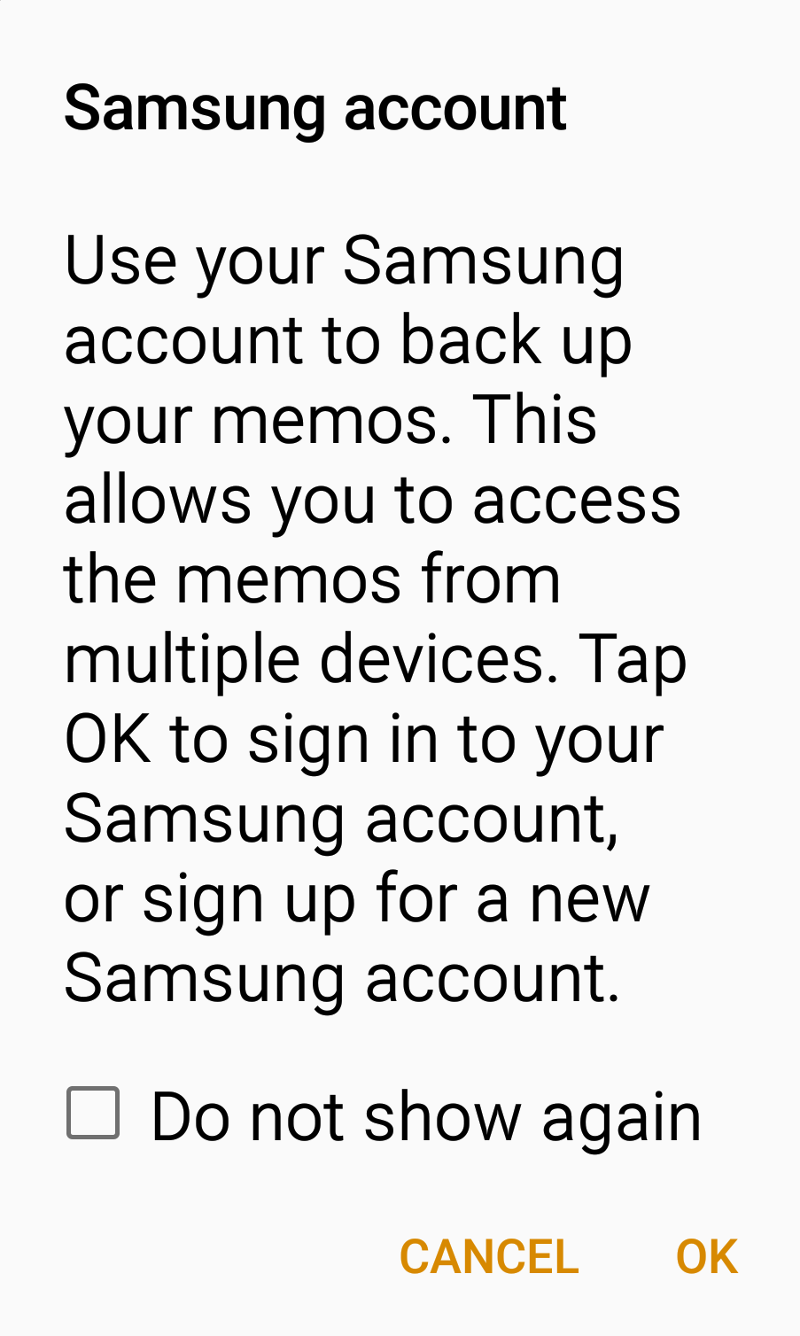Clear Android 2.3.6 Internet Space Used
Hi Android Experts,
I've been happily using my 3+ year old Samsung Gio (GT-S5660, Andriod 2.3.6) without memory issues for a long time, and free internal memory stays around the 20MB mark. However, yesterday I visited a website I had created, which sends audio to the browser in an <audio> tag. (Attached is a (very small) example of the kind of audio tag I'm referring to - the real tag was about 30MB.) My phone immediately gave me a space warning ("Low on space. Internal phone storage is getting low"). I then went into Settings > SD card and phone storage settings, and found my "Internal phone storage" > "Available space" had dropped to about 5MB.
I tried going into the Internet app's Settings, and clearing cache, form data, cookie data, history, and even taking the "Reset to default" option which says "All browser data will be cleared...", but none of these helped.
I also tried going into Settings > Applications > Memory usage, which shows apps in decreasing order of used storage, and tried clearing cache on various ones, including the Internet app, but I've still got less than 6MB free.
Next time a text was sent to me I received a space warning about not having enough space to receive it. Yes, I can get back a small amount of space by deleting texts, but I'm taking about over 14MB here, which seems to have been used when I visited the my webpage (with the huge <audio> tag) via the Internet app.
How do I restore the space that this audio data seems to have consumed?
Thanks.
tel2
I've been happily using my 3+ year old Samsung Gio (GT-S5660, Andriod 2.3.6) without memory issues for a long time, and free internal memory stays around the 20MB mark. However, yesterday I visited a website I had created, which sends audio to the browser in an <audio> tag. (Attached is a (very small) example of the kind of audio tag I'm referring to - the real tag was about 30MB.) My phone immediately gave me a space warning ("Low on space. Internal phone storage is getting low"). I then went into Settings > SD card and phone storage settings, and found my "Internal phone storage" > "Available space" had dropped to about 5MB.
I tried going into the Internet app's Settings, and clearing cache, form data, cookie data, history, and even taking the "Reset to default" option which says "All browser data will be cleared...", but none of these helped.
I also tried going into Settings > Applications > Memory usage, which shows apps in decreasing order of used storage, and tried clearing cache on various ones, including the Internet app, but I've still got less than 6MB free.
Next time a text was sent to me I received a space warning about not having enough space to receive it. Yes, I can get back a small amount of space by deleting texts, but I'm taking about over 14MB here, which seems to have been used when I visited the my webpage (with the huge <audio> tag) via the Internet app.
How do I restore the space that this audio data seems to have consumed?
Thanks.
tel2
SOLUTION
membership
This solution is only available to members.
To access this solution, you must be a member of Experts Exchange.
Can you post the link of your website so that I can have a look?
ASKER
Thanks for that, gheist.
After reading your post I tried to install SD Maid but it's failing due to insufficient space. After removing App Cache Cleaner (which I've had for months but didn't help in this case), and another app, and clearing a few cache's, I had 13MB free, but that still wasn't enough. Sort of like a catch 22 situation. I'll consider uninstalling some of the few other apps I have installed, but some have new versions which may be much bigger so I wouldn't want to uninstall them even temporarily, because of the space required when I reinstall them. Any suggestions? Any idea how much space SD Maid is likely to require? Google Play says the size "Varies with device", which is really helpful.
Hi Jackie,
Click this link, and after about 10 secs you should see my test site.
If you submit the default number of words (10), that should create an 88KB audio tag which should play in some browsers (e.g. Firefox), and the form should appear again ready for another run. The limit is 999 words, but that could take a while to generate & return.
After reading your post I tried to install SD Maid but it's failing due to insufficient space. After removing App Cache Cleaner (which I've had for months but didn't help in this case), and another app, and clearing a few cache's, I had 13MB free, but that still wasn't enough. Sort of like a catch 22 situation. I'll consider uninstalling some of the few other apps I have installed, but some have new versions which may be much bigger so I wouldn't want to uninstall them even temporarily, because of the space required when I reinstall them. Any suggestions? Any idea how much space SD Maid is likely to require? Google Play says the size "Varies with device", which is really helpful.
Hi Jackie,
Click this link, and after about 10 secs you should see my test site.
If you submit the default number of words (10), that should create an 88KB audio tag which should play in some browsers (e.g. Firefox), and the form should appear again ready for another run. The limit is 999 words, but that could take a while to generate & return.
What you say here>yesterday I visited a website I had created, which sends audio to the browser in an <audio> tag. << could be also syncing with the original 30 meg audio track.
How is the temp files, did it install a play app?
Well first up see this error as it relates to Google Play and suggests to move everything from the phone to the SD Card
Play Store Error "There is insufficient space on the device" How To Solve/Fix On Samsung Galaxy Smartphones? (All Models)
http://www.samsungsfour.com/tutorials/play-store-error-there-insufficient-space-on-the-device-how-to-solve-fix-on-samsung-galaxy-smartphones-all-models.html
Can you take the microSD card out?
Could be an aging SD card?
If you have or know of someone close that has a desktop with a SD card reader pop it into that and run a chkdsk onit.
20MB is is really insignificant.
The version you have is a bit outdated?
You do have several other options
Partition SD card (INCREASE INTERNAL MEMORY)
https://www.youtube.com/watch?v=wKaAxXMvWcY
Consider buying a a new SD card and increase the size.
Samsung Gio GT-5660M Tricks - Changing the SD Card
https://www.youtube.com/watch?v=wcxk4aS7V2k
HOW TO: upgrade your Samsung Galaxy Gio GT-S5660 to Android 4.2.2 (Jelly Bean)
https://sites.google.com/site/easylinuxtipsproject/reserve-2
How is the temp files, did it install a play app?
Well first up see this error as it relates to Google Play and suggests to move everything from the phone to the SD Card
Play Store Error "There is insufficient space on the device" How To Solve/Fix On Samsung Galaxy Smartphones? (All Models)
http://www.samsungsfour.com/tutorials/play-store-error-there-insufficient-space-on-the-device-how-to-solve-fix-on-samsung-galaxy-smartphones-all-models.html
Can you take the microSD card out?
Could be an aging SD card?
If you have or know of someone close that has a desktop with a SD card reader pop it into that and run a chkdsk onit.
20MB is is really insignificant.
The version you have is a bit outdated?
You do have several other options
Partition SD card (INCREASE INTERNAL MEMORY)
https://www.youtube.com/watch?v=wKaAxXMvWcY
Consider buying a a new SD card and increase the size.
Samsung Gio GT-5660M Tricks - Changing the SD Card
https://www.youtube.com/watch?v=wcxk4aS7V2k
HOW TO: upgrade your Samsung Galaxy Gio GT-S5660 to Android 4.2.2 (Jelly Bean)
https://sites.google.com/site/easylinuxtipsproject/reserve-2
1. First you need to type in *#9900# on your Galaxy Smartphone phone app screen.
2. Once you enter the above secret code you will get the below screen. There tap on "Delete dumpstate/logcat".
Afterwards, you can to clear a chunk of data from your SAMSUNG Galaxy Smartphone internal storage.
Source: http://www.theandroidportal.com/fix-insufficient-storage-android/
2. Once you enter the above secret code you will get the below screen. There tap on "Delete dumpstate/logcat".
Afterwards, you can to clear a chunk of data from your SAMSUNG Galaxy Smartphone internal storage.
Source: http://www.theandroidportal.com/fix-insufficient-storage-android/
ASKER
Thanks Jackie Man,
I have the bad news, the bad news and the bad news.
First, the bad news:
When I dial *#9900# I get some options, but none of them are "Delete dumpstate/logcat", and I can't scroll up/down so I don't think there are more options which I can't see. See attached screen shot.
And now for the bad news:
I was hoping that taking the "run dumpstate/logcat" option might run one, overwriting any dump that may exist, then give me the opportunity to delete it, but it just ran one and took about 3MB, and there is still no option to delete it. So I now have about 3MB less internal memory than before. When it finished running it gave me this message:
Dump Result
Saved Location:
/data/log/dumpState_201703
/data/log/main_20170317093
And as a result, my free internal memory went from 10.78MB to 7.57MB.
And the final bit of bad news was, I then had a look at installing ES File Explorer to delete that file, but I see it requires Android 4.1 or higher. Any suggestions on how to delete this dump file and/or other stuff with limited space on Android 2.3.6?
SC20170317-095239.png
I have the bad news, the bad news and the bad news.
First, the bad news:
When I dial *#9900# I get some options, but none of them are "Delete dumpstate/logcat", and I can't scroll up/down so I don't think there are more options which I can't see. See attached screen shot.
And now for the bad news:
I was hoping that taking the "run dumpstate/logcat" option might run one, overwriting any dump that may exist, then give me the opportunity to delete it, but it just ran one and took about 3MB, and there is still no option to delete it. So I now have about 3MB less internal memory than before. When it finished running it gave me this message:
Dump Result
Saved Location:
/data/log/dumpState_201703
/data/log/main_20170317093
And as a result, my free internal memory went from 10.78MB to 7.57MB.
And the final bit of bad news was, I then had a look at installing ES File Explorer to delete that file, but I see it requires Android 4.1 or higher. Any suggestions on how to delete this dump file and/or other stuff with limited space on Android 2.3.6?
SC20170317-095239.png
ASKER
Thanks Merete,
> "...could be also syncing with the original 30 meg audio track."
Are you saying it could still be doing this now? If so, I don't think so, as space usage is no longer changing unless I do things that that should change it. And it's just an HTML page, so I would expect it's just used space in the browser, or something, but I can't find it to clear it.
Regarding the SD card, I wasn't talking about SD card space, I'm talking about internal memory. The SD card has 2GB capacity and has 500MB free, and I can free up more by deleting some files if required. (I have a 16GB SD card I could easily put in it (I've done transfers of data between cards before), but I don't see the point for this issue.)
Your suggestions to partition the SD card increase internal memory are news to me, and sounds like a possibility for the future (with the 16GB card), thank you!
And your suggestion to upgrade to 4.2.2 sounds like a possibility some day, too. Would that use more space than Samsung's Android 2.3.6 or less? (I guess if I partition the SD card space wouldn't matter too much.)
But I'm hoping there's a simpler solution in the mean time, because the above are complex, time consuming and potentially risky if I screw up.
> "...could be also syncing with the original 30 meg audio track."
Are you saying it could still be doing this now? If so, I don't think so, as space usage is no longer changing unless I do things that that should change it. And it's just an HTML page, so I would expect it's just used space in the browser, or something, but I can't find it to clear it.
Regarding the SD card, I wasn't talking about SD card space, I'm talking about internal memory. The SD card has 2GB capacity and has 500MB free, and I can free up more by deleting some files if required. (I have a 16GB SD card I could easily put in it (I've done transfers of data between cards before), but I don't see the point for this issue.)
Your suggestions to partition the SD card increase internal memory are news to me, and sounds like a possibility for the future (with the 16GB card), thank you!
And your suggestion to upgrade to 4.2.2 sounds like a possibility some day, too. Would that use more space than Samsung's Android 2.3.6 or less? (I guess if I partition the SD card space wouldn't matter too much.)
But I'm hoping there's a simpler solution in the mean time, because the above are complex, time consuming and potentially risky if I screw up.
The problem here is that it is android, I agree with you tel2 that these suggestions are not straight out simple.
It only started once you had accessed your web space?
To drill down this for possible causes.
Which browser do you use? Is there more than one?
Do you have a virus? or some form of spyware/malware
Chrome has auto updates inbuilt.
You have internet access is there anything could install silently?
Do you sync to Google Drive or any other cloud based?
Android does not use windows updates which can often break something.
Like the Anniversary Update for windows 10 contained big changes to the way the Windows webcam stack works.
The Android update could solve the way Android uses the apps, updates are usually bug fixes and compatibility with newer internet of things.
You can try Jackie Man's suggestion, does that have risks with data loss, some say it does some say it does not.
Moving all apps and files to the external sounds the simplest.
I can only offer these for ideas for you to have a look at and test
Clean Master.
The 30 million votes give this app a fantastic 4.7-star rating should speak enough about Clean Master. It includes an antivirus engine.
https://play.google.com/store/apps/details?id=com.cleanmaster.mguard
Best Free Disk Cleanup Apps for Google Android to Free Up Storage Space by deleting Junk Files
Clean Master and Fast Cache Cleaner look interesting. The Fast Cache Cleaner has a very small footprint uses little space.
https://mycomputerhelp.net/2015/08/02/best-free-disk-cleanup-apps-for-google-android-to-free-up-storage-space-by-deleting-junk-files/
All the Best
Merete
It only started once you had accessed your web space?
To drill down this for possible causes.
Which browser do you use? Is there more than one?
Do you have a virus? or some form of spyware/malware
Chrome has auto updates inbuilt.
You have internet access is there anything could install silently?
Do you sync to Google Drive or any other cloud based?
Android does not use windows updates which can often break something.
Like the Anniversary Update for windows 10 contained big changes to the way the Windows webcam stack works.
The Android update could solve the way Android uses the apps, updates are usually bug fixes and compatibility with newer internet of things.
You can try Jackie Man's suggestion, does that have risks with data loss, some say it does some say it does not.
Moving all apps and files to the external sounds the simplest.
I can only offer these for ideas for you to have a look at and test
Clean Master.
The 30 million votes give this app a fantastic 4.7-star rating should speak enough about Clean Master. It includes an antivirus engine.
https://play.google.com/store/apps/details?id=com.cleanmaster.mguard
Best Free Disk Cleanup Apps for Google Android to Free Up Storage Space by deleting Junk Files
Clean Master and Fast Cache Cleaner look interesting. The Fast Cache Cleaner has a very small footprint uses little space.
https://mycomputerhelp.net/2015/08/02/best-free-disk-cleanup-apps-for-google-android-to-free-up-storage-space-by-deleting-junk-files/
All the Best
Merete
ASKER CERTIFIED SOLUTION
membership
This solution is only available to members.
To access this solution, you must be a member of Experts Exchange.
ASKER
Hi Jackie Man,
> "Android 2.3.6 had been retired about 6 years and there are many apps which are not compatible with it."
True, but I'm happy with the apps I have, as long as I can get rid of this issue.
> "Besides, your phone has only 156mb internal storage and it does not support apps to SD feature."
What do you mean by this, given that I have various apps (e.g. Viber) for which I have taken the option to move them to the SD card. Currently under Settings > Applications those apps show the "Move to phone" button, lest I want to move them back.
And is partitioning my SD card (e.g. 16GB) to add to increase internal memory an option, as Merete has suggested, above?
> "Internal storage exceeded is always problem for smartphones and I need to clean the app cache daily."
Probably depends on what you do. I've been using mine for months without having to clear cache, and I've been using the browser every week, too, and free internal space seems to sit around 20MB.
> "Unless, you will not access Internet with your Android phone, you will encounter the same problem again and again after factory reset."
I'll bear that option in mind.
tel2
> "Android 2.3.6 had been retired about 6 years and there are many apps which are not compatible with it."
True, but I'm happy with the apps I have, as long as I can get rid of this issue.
> "Besides, your phone has only 156mb internal storage and it does not support apps to SD feature."
What do you mean by this, given that I have various apps (e.g. Viber) for which I have taken the option to move them to the SD card. Currently under Settings > Applications those apps show the "Move to phone" button, lest I want to move them back.
And is partitioning my SD card (e.g. 16GB) to add to increase internal memory an option, as Merete has suggested, above?
> "Internal storage exceeded is always problem for smartphones and I need to clean the app cache daily."
Probably depends on what you do. I've been using mine for months without having to clear cache, and I've been using the browser every week, too, and free internal space seems to sit around 20MB.
> "Unless, you will not access Internet with your Android phone, you will encounter the same problem again and again after factory reset."
I'll bear that option in mind.
tel2
And is partitioning my SD card (e.g. 16GB) to add to increase internal memory an option, as Merete has suggested, above?
The above will not work unless you have rooted your phone. Even if you root your phone, doing so will make your phone unstable and not usable.
The above will not work unless you have rooted your phone. Even if you root your phone, doing so will make your phone unstable and not usable.
ASKER
OK - thanks Jackie.
What was the answer to this question:
> "Besides, your phone has only 156mb internal storage and it does not support apps to SD feature."
What do you mean by this, given that I have various apps (e.g. Viber) for which I have taken the option to move them to the SD card? Currently under Settings > Applications those apps show the "Move to phone" button, lest I want to move them back.
What was the answer to this question:
> "Besides, your phone has only 156mb internal storage and it does not support apps to SD feature."
What do you mean by this, given that I have various apps (e.g. Viber) for which I have taken the option to move them to the SD card? Currently under Settings > Applications those apps show the "Move to phone" button, lest I want to move them back.
There are still data resided in internal storage after you click move to SD.
Using external SD as internal storage is only possible after android 6.0., but big players like Samsung and Sony have disabled this feature as there is a risk of data loss if your SD card is corrupted.
Using external SD as internal storage is only possible after android 6.0., but big players like Samsung and Sony have disabled this feature as there is a risk of data loss if your SD card is corrupted.
ASKER
Thanks for that, Jackie Man.
Thanks again Merete,
> "It only started once you had accessed your web space?"
Yes.
> "Which browser do you use? Is there more than one?"
Just one - the "Internet" app which came with the phone.
> "Do you have a virus? or some form of spyware/malware"
I have no reason to believe this, considering the fact that the space seemed to be used up just when I accessed my 30MB webpage and everything is working fine excepts for the space issue.
> "Chrome has auto updates inbuilt."
I'm not using Chrome.
> "You have internet access is there anything could install silently?"
I haven't seen such things happen in all these years. Background data has been turned off for months, and considering the timing was just when I went to access my 30MB webpage, I doubt it.
> "Do you sync to Google Drive or any other cloud based?"
And I had Background data turned off, so it should not have been syncing etc, anyway. I sync Gmail manually occasionally.
> "Android does not use windows updates which can often break something."
Like the Anniversary Update for windows 10 contained big changes to the way the Windows webcam stack works.
> "The Android update could solve the way Android uses the apps, updates are usually bug fixes and compatibility with newer internet of things."
I'm not getting Android updates. I see an option to update it, but I'm not using it. Are you suggesting an update could solve my problem and I should try it? I wouldn't have thought so.
> "You can try Jackie Man's suggestion, does that have risks with data loss, some say it does some say it does not."
Which of his suggestions are you referring to?
> "Moving all apps and files to the external sounds the simplest."
For months or years I've had everything I knew how to move, moved to the SD card. As Jackie Man has mentioned, this still leaves part of the app in the internal storage with this version of Android, though, and some apps can't be moved at all.
> "I can only offer these for ideas for you to have a look at and test
Clean Master.
The 30 million votes give this app a fantastic 4.7-star rating should speak enough about Clean Master. It includes an antivirus engine.
https://play.google.com/store/apps/details?id=com.cleanmaster.mguard
Best Free Disk Cleanup Apps for Google Android to Free Up Storage Space by deleting Junk Files
Clean Master and Fast Cache Cleaner look interesting. The Fast Cache Cleaner has a very small footprint uses little space.
https://mycomputerhelp.net/2015/08/02/best-free-disk-cleanup-apps-for-google-android-to-free-up-storage-space-by-deleting-junk-files/"
Thanks. If I can make enough space to temporarily install one of those, I might try one of those cleaning apps, but I haven't been able to install the last one suggested due to space, so don't hold your breath. And as mentioned, I tried App Cache Cleaner (which I've had installed for many months), and it didn't help.
tel2
Thanks again Merete,
> "It only started once you had accessed your web space?"
Yes.
> "Which browser do you use? Is there more than one?"
Just one - the "Internet" app which came with the phone.
> "Do you have a virus? or some form of spyware/malware"
I have no reason to believe this, considering the fact that the space seemed to be used up just when I accessed my 30MB webpage and everything is working fine excepts for the space issue.
> "Chrome has auto updates inbuilt."
I'm not using Chrome.
> "You have internet access is there anything could install silently?"
I haven't seen such things happen in all these years. Background data has been turned off for months, and considering the timing was just when I went to access my 30MB webpage, I doubt it.
> "Do you sync to Google Drive or any other cloud based?"
And I had Background data turned off, so it should not have been syncing etc, anyway. I sync Gmail manually occasionally.
> "Android does not use windows updates which can often break something."
Like the Anniversary Update for windows 10 contained big changes to the way the Windows webcam stack works.
> "The Android update could solve the way Android uses the apps, updates are usually bug fixes and compatibility with newer internet of things."
I'm not getting Android updates. I see an option to update it, but I'm not using it. Are you suggesting an update could solve my problem and I should try it? I wouldn't have thought so.
> "You can try Jackie Man's suggestion, does that have risks with data loss, some say it does some say it does not."
Which of his suggestions are you referring to?
> "Moving all apps and files to the external sounds the simplest."
For months or years I've had everything I knew how to move, moved to the SD card. As Jackie Man has mentioned, this still leaves part of the app in the internal storage with this version of Android, though, and some apps can't be moved at all.
> "I can only offer these for ideas for you to have a look at and test
Clean Master.
The 30 million votes give this app a fantastic 4.7-star rating should speak enough about Clean Master. It includes an antivirus engine.
https://play.google.com/store/apps/details?id=com.cleanmaster.mguard
Best Free Disk Cleanup Apps for Google Android to Free Up Storage Space by deleting Junk Files
Clean Master and Fast Cache Cleaner look interesting. The Fast Cache Cleaner has a very small footprint uses little space.
https://mycomputerhelp.net/2015/08/02/best-free-disk-cleanup-apps-for-google-android-to-free-up-storage-space-by-deleting-junk-files/"
Thanks. If I can make enough space to temporarily install one of those, I might try one of those cleaning apps, but I haven't been able to install the last one suggested due to space, so don't hold your breath. And as mentioned, I tried App Cache Cleaner (which I've had installed for many months), and it didn't help.
tel2
Hi Tel2, is there any ads on your web page? Just a thought?
What do you use to play the Audio tag? am App?
Sourced>
"There is insufficient space on the device"
Step 1 of 4:
If you're getting the error message 'insufficient storage available' you need to delete the app cache. This is automated by a free app, or can be manually achieved by deleting individual app caches. Here's how to fix Android's 'insufficient storage available' error message. See all Android tutorials.
The 'insufficient storage available' error often pops up if you have moved large amounts of media from the Android device's physical storage to a microSD card, and is caused by the cache not being properly erased.
You can clear your app cache in a matter of seconds or a few minutes, depending on just how bad the problem is on your device. If it allows you to install it, downloading a small (around 2MB) app can automatically clear the app cache on your behalf; if your phone won't allow the installation then you'll need to manually go through deleting the cache for each app. See step 4 for instructions on how to do this.
Source
http://www.pcadvisor.co.uk/how-to/google-android/how-fix-androids-insufficient-storage-available-error-message-summary-cache-3623467/
If it was me I'd take the mini SD card out piggy back it into a bigger with my universal SD card reader USB for PC and then have a look at the card's contents using the free open source jdiskreport http://www.jgoodies.com/freeware/jdiskreport/
requires java installed in windows
http://www.jgoodies.com/downloads/jdiskreport/
With it in USB I could do more to find out what's hidden there.
What do you use to play the Audio tag? am App?
Sourced>
"There is insufficient space on the device"
Step 1 of 4:
If you're getting the error message 'insufficient storage available' you need to delete the app cache. This is automated by a free app, or can be manually achieved by deleting individual app caches. Here's how to fix Android's 'insufficient storage available' error message. See all Android tutorials.
The 'insufficient storage available' error often pops up if you have moved large amounts of media from the Android device's physical storage to a microSD card, and is caused by the cache not being properly erased.
You can clear your app cache in a matter of seconds or a few minutes, depending on just how bad the problem is on your device. If it allows you to install it, downloading a small (around 2MB) app can automatically clear the app cache on your behalf; if your phone won't allow the installation then you'll need to manually go through deleting the cache for each app. See step 4 for instructions on how to do this.
Source
http://www.pcadvisor.co.uk/how-to/google-android/how-fix-androids-insufficient-storage-available-error-message-summary-cache-3623467/
If it was me I'd take the mini SD card out piggy back it into a bigger with my universal SD card reader USB for PC and then have a look at the card's contents using the free open source jdiskreport http://www.jgoodies.com/freeware/jdiskreport/
requires java installed in windows
http://www.jgoodies.com/downloads/jdiskreport/
With it in USB I could do more to find out what's hidden there.
ASKER
Hi Merete,
> "What do you use to play the Audio tag? am App?"
It didn't play at all. I was hoping it would play via the Internet app, like it does in my PC's browser, but firstly I ran out of internal memory, and secondly the Internet app might not even be able to play audio by itself.
Regarding clearing cache, as mentioned before, I have tried clearing cache manually for various apps, and that helped but not enough, and I also used App Cache Cleaner (before I uninstalled it), but that didn't help either.
> "If it was me I'd take the mini SD card out piggy back it into a bigger with my universal SD card reader USB for PC and then have a look at the card's contents using the free open source jdiskreport http://www.jgoodies.com/freeware/jdiskreport/
requires java installed in windows
http://www.jgoodies.com/downloads/jdiskreport/
With it in USB I could do more to find out what's hidden there."
I don't mind what's hidden on the SD card. I don't have a problem with the SD card, it's only 75% full and I can free up more from it if needed. My problem is with internal memory only.
> "What do you use to play the Audio tag? am App?"
It didn't play at all. I was hoping it would play via the Internet app, like it does in my PC's browser, but firstly I ran out of internal memory, and secondly the Internet app might not even be able to play audio by itself.
Regarding clearing cache, as mentioned before, I have tried clearing cache manually for various apps, and that helped but not enough, and I also used App Cache Cleaner (before I uninstalled it), but that didn't help either.
> "If it was me I'd take the mini SD card out piggy back it into a bigger with my universal SD card reader USB for PC and then have a look at the card's contents using the free open source jdiskreport http://www.jgoodies.com/freeware/jdiskreport/
requires java installed in windows
http://www.jgoodies.com/downloads/jdiskreport/
With it in USB I could do more to find out what's hidden there."
I don't mind what's hidden on the SD card. I don't have a problem with the SD card, it's only 75% full and I can free up more from it if needed. My problem is with internal memory only.
DiskUsage
https://play.google.com/store/apps/details?id=com.google.android.diskusage&hl=en
Install the above app (less than 2mb) to dig out the usage of different apps in internal storage first and post back the results.
https://play.google.com/store/apps/details?id=com.google.android.diskusage&hl=en
Install the above app (less than 2mb) to dig out the usage of different apps in internal storage first and post back the results.
ASKER
Hi all,
Thanks for your suggestion Jackie Man, and sorry for the delay in responding.
The good news is when I went into Google Play from my phone, your suggested DiskUsage app said it would only take 204KB. The bad news is, even with about 9MB internal memory free, I still got the insufficient space message after clicking on Install. So I guess there's a lot of (temporary?) extra space needed when installing things via Google play.
Questions:
Q1. Is there some program (maybe not an "app" as such, but a utility) which I can copy onto my SD card and run from there, which would allow me to delete files, etc? Some kind of File Manager which allows access to the internal memory rather than just the SD card.
Q2. Alternatively, I know Linux and I understand that Android runs on Linux, so how can I get a Linux command line so I can issue Linux commands? Or does it need to be "rooted" to do that? (First thing I want to do is delete the dump file I shouldn't have created!)
Q3. Or is there a different way of installing apps which doesn't involved Google Play (and the overhead which seems to be going with that)?
tel2
Thanks for your suggestion Jackie Man, and sorry for the delay in responding.
The good news is when I went into Google Play from my phone, your suggested DiskUsage app said it would only take 204KB. The bad news is, even with about 9MB internal memory free, I still got the insufficient space message after clicking on Install. So I guess there's a lot of (temporary?) extra space needed when installing things via Google play.
Questions:
Q1. Is there some program (maybe not an "app" as such, but a utility) which I can copy onto my SD card and run from there, which would allow me to delete files, etc? Some kind of File Manager which allows access to the internal memory rather than just the SD card.
Q2. Alternatively, I know Linux and I understand that Android runs on Linux, so how can I get a Linux command line so I can issue Linux commands? Or does it need to be "rooted" to do that? (First thing I want to do is delete the dump file I shouldn't have created!)
Q3. Or is there a different way of installing apps which doesn't involved Google Play (and the overhead which seems to be going with that)?
tel2
goto settings -> application manager -> "google play services" and remove data and cache for it.
ASKER
Yes, I've been clearing Google Play services "data" for days, Jackie Man, and that frees up about 5MB, until I use Google Play again, at which time the 5MB data gets used up again. I'm not currently having to clear cache from it because it says it's using 0.00B.
There are other ways to install app via .apk file install like the one below.
http://www.apkmirror.com/apk/ivan-volosyuk/diskusage/diskusage-3-8-0-release/diskusage-3-8-0-android-apk-download/
You need to goto Settings -> Security -> un-check install app of unknown source if you want to install app via .apk file.
http://www.apkmirror.com/apk/ivan-volosyuk/diskusage/diskusage-3-8-0-release/diskusage-3-8-0-android-apk-download/
You need to goto Settings -> Security -> un-check install app of unknown source if you want to install app via .apk file.
ASKER
Thanks Jackie Man.
I don't have a Security option under Settings, but after putting the file on my SD Card, and tapping it via the Files app, it asks me if I want to complete the action using:
Package installer
or:
Verify and install
What's the difference and which should I use?
I don't have a Security option under Settings, but after putting the file on my SD Card, and tapping it via the Files app, it asks me if I want to complete the action using:
Package installer
or:
Verify and install
What's the difference and which should I use?
"Verify and install" is a better option.
"Package installer" means to go ahead without any check.
I am not 100% sure about whether it is safe to install app via apkmirror.com.
I have antivirus software installed in my android phones and it will check the .apk file and it is unlikely that you have any.
"Package installer" means to go ahead without any check.
I am not 100% sure about whether it is safe to install app via apkmirror.com.
I have antivirus software installed in my android phones and it will check the .apk file and it is unlikely that you have any.
ASKER
Nice work, Jackie Man! Thanks!
You're right - I don't have an antivirus. Probably can't afford the space.
I found that the option to allow such files to be installed was under:
Settings > Applications > Unknown sources.
I installed the latest version (3.8.0).
When I run DiskUsage it asks whether I want to view:
App Storage, or
Storage card.
I assume you want to see App Storage, so I chose that option and it comes up with a graphical hierarchy of the folders & files.
Is there some way for me to get it to export the data, or should I post a screen shot, or what would you like?
You're right - I don't have an antivirus. Probably can't afford the space.
I found that the option to allow such files to be installed was under:
Settings > Applications > Unknown sources.
I installed the latest version (3.8.0).
When I run DiskUsage it asks whether I want to view:
App Storage, or
Storage card.
I assume you want to see App Storage, so I chose that option and it comes up with a graphical hierarchy of the folders & files.
Is there some way for me to get it to export the data, or should I post a screen shot, or what would you like?
post a screen shot
ASKER
OK Jackie Man - it is attached.
SC20170320-195306.png
SC20170320-195306.png
ASKER
And this attachment is zoomed in on the Applications branch.
SC20170320-200035.png
SC20170320-200035.png
Tel2 your phone has small memory because it is the lower end of the manufacturer goods. They dont give out the good stuff for free and most folks only want something cheap and works. The penalty is this space problems. You are not alone with this.
Moving Your ‘Non-Movable’ Android Apps to an SD Card
http://techgage.com/article/moving_your_non-movable_android_apps_to_an_sd_card/
Moving Your ‘Non-Movable’ Android Apps to an SD Card
http://techgage.com/article/moving_your_non-movable_android_apps_to_an_sd_card/
Agreed.
I have read both screen shots and my wild guess is that system data has been increased by 20mb and it is not possible to reduce its size unless you do a factory reset.
Actually, it is fantastic that you can still keep an old phone in use for such a prolong period of time as I do not possess any phones of Android OS 2.3.6.
Finally, if your phone is your only phone and you do not have a replacement plan, it is too risky to play with Linux commands if I were you.
I have read both screen shots and my wild guess is that system data has been increased by 20mb and it is not possible to reduce its size unless you do a factory reset.
Actually, it is fantastic that you can still keep an old phone in use for such a prolong period of time as I do not possess any phones of Android OS 2.3.6.
Finally, if your phone is your only phone and you do not have a replacement plan, it is too risky to play with Linux commands if I were you.
ASKER
I can use my wife's old phone (same model) if I get desperate, Jackie Man, but it doesn't have the old apps I want, and their new versions are probably too big.
Is there some small app (e.g. a File Manager) or some other option, which would allow me to at least delete these files:
/data/log/dumpState_201703
/data/log/main_20170317093
I'm searching for APKs on that site you directed me to, Jackie Man, but haven't found anything yet.
I might look at deleting that 15+MB later.
And thanks for your suggestion, Merete. Might consider that sometime.
Is there some small app (e.g. a File Manager) or some other option, which would allow me to at least delete these files:
/data/log/dumpState_201703
/data/log/main_20170317093
I'm searching for APKs on that site you directed me to, Jackie Man, but haven't found anything yet.
I might look at deleting that 15+MB later.
And thanks for your suggestion, Merete. Might consider that sometime.
ASKER
I just installed Ghost Commander File Manager. It allowed me to see /data but not see anything inside it. The "Info" on /data is:
Folder: "/data"
0 files in 1 directory
Last modified: Sep 22, 2015 06:58:40
Total: 0.00B
Free: 0.00B
I see this app has a root mode which requires the phone to be rooted.
Would it be true to say the phone definitely has to be rooted for any app to allow me to find & delete a file under /data?
Folder: "/data"
0 files in 1 directory
Last modified: Sep 22, 2015 06:58:40
Total: 0.00B
Free: 0.00B
I see this app has a root mode which requires the phone to be rooted.
Would it be true to say the phone definitely has to be rooted for any app to allow me to find & delete a file under /data?
What is the old apps you want?
SOLUTION
membership
This solution is only available to members.
To access this solution, you must be a member of Experts Exchange.
ASKER
Hi Jackie Man,
The old apps I want to retain (in their small size) are:
- Viber v4.3.3.67
- Dropbox v2.1.8
- UCB Aus v2.8.0
- Holy Bible (NIV) v1.3
- Missed Call Reminder v1 (but 2.1 might also be small enough).
Are you thinking about me getting the old versions from apkmirror.com?
Another option could be for me to uninstall Google Play services and Google Play Store, I guess. They take up more space than most apps, and too my surprise they appear under the Settings > Applications > Manage Applications > Downloaded tab, and their "Uinstall" button is enabled. Doing so would just limit me to getting apk files from sites like apkmirror.com, if I want to install anything else, I guess.
The old apps I want to retain (in their small size) are:
- Viber v4.3.3.67
- Dropbox v2.1.8
- UCB Aus v2.8.0
- Holy Bible (NIV) v1.3
- Missed Call Reminder v1 (but 2.1 might also be small enough).
Are you thinking about me getting the old versions from apkmirror.com?
Another option could be for me to uninstall Google Play services and Google Play Store, I guess. They take up more space than most apps, and too my surprise they appear under the Settings > Applications > Manage Applications > Downloaded tab, and their "Uinstall" button is enabled. Doing so would just limit me to getting apk files from sites like apkmirror.com, if I want to install anything else, I guess.
ASKER
Hi Merete,
Thanks for the info.
Makes since since I know Linux.
Thanks for the info.
Makes since since I know Linux.
http://www.apkmirror.com/apk/es-global/es-file-explorer/es-file-explorer-4-0-3-release/es-file-explorer-4-0-3-android-apk-download/download/
Install the app above and you can backup/send the app to other Android device which has the same app installed and connected to the same wifi network.
If there is not enough space, you might need to remove Viber first as it is very likely that you can find the same app in apk mirror.
Install the app above and you can backup/send the app to other Android device which has the same app installed and connected to the same wifi network.
If there is not enough space, you might need to remove Viber first as it is very likely that you can find the same app in apk mirror.
Doing so would just limit me to getting apk files from sites like apkmirror.com, if I want to install anything else, I guess.
Not related.
ASKER
Thanks Jackie Man,
Are you suggesting I do this?:
- Install ES File Explorer
- Back them up (to my SD card or something)
- Backup any other data files I want
- Export my contacts (or copy them to the SIM card)
- Reset the phone via: Settings > Privacy > Factory Data Reset
- Install ES File Explorer again
- Restore the apps (from my SD card or something)
- Restore other data files
- Restore contacts if not on SIM
Are you suggesting I do this?:
- Install ES File Explorer
- Back them up (to my SD card or something)
- Backup any other data files I want
- Export my contacts (or copy them to the SIM card)
- Reset the phone via: Settings > Privacy > Factory Data Reset
- Install ES File Explorer again
- Restore the apps (from my SD card or something)
- Restore other data files
- Restore contacts if not on SIM
You need to change the setting for backup destination for app backup in ES File Explorer if you want to take the backup route and you do not need ES File Explorer to reinstall the app. Of course, you can use it if you like to.
The other thing which might require backup is SMS message received or sent.
Your contacts should be automatically backup to Google if you have enabled the backup and restore feature in Settings of your Android phone.
The other thing which might require backup is SMS message received or sent.
Your contacts should be automatically backup to Google if you have enabled the backup and restore feature in Settings of your Android phone.
I just wanted to add that there is no real need for apps for google play or drop box they can accessed with a bookmark.
Google Play
https://play.google.com/store
https://www.dropbox.com/home
Google Play
https://play.google.com/store
https://www.dropbox.com/home
Google Play Store and Google Play Services apps cannot be removed unless you root your phone.
ASKER
Thanks Jackie Man,
> "You need to change the setting for backup destination for app backup in ES File Explorer if you want to take the backup route and you do not need ES File Explorer to reinstall the app."
Why do I not need it to reinstall them? Does it create a apk file when it backs them up? If not, how will I reinstall them?
> "Google Play Store and Google Play Services apps cannot be removed unless you root your phone."
Oh. So any ideas why the "Uninstall" button is enabled for these 2 apps then, and why they appear under the "Downloaded" tab?
Thanks Merete.
> "I just wanted to add that there is no real need for apps for google play or drop box they can accessed with a bookmark."
I didn't know that about Google Play.
Previously I found DropBox such a pain to use via my browser, and logging takes longer than entering a PIN. Everything's so tiny. I think the app can't do as much though, or the version I have, anyway.
tel2
> "You need to change the setting for backup destination for app backup in ES File Explorer if you want to take the backup route and you do not need ES File Explorer to reinstall the app."
Why do I not need it to reinstall them? Does it create a apk file when it backs them up? If not, how will I reinstall them?
> "Google Play Store and Google Play Services apps cannot be removed unless you root your phone."
Oh. So any ideas why the "Uninstall" button is enabled for these 2 apps then, and why they appear under the "Downloaded" tab?
Thanks Merete.
> "I just wanted to add that there is no real need for apps for google play or drop box they can accessed with a bookmark."
I didn't know that about Google Play.
Previously I found DropBox such a pain to use via my browser, and logging takes longer than entering a PIN. Everything's so tiny. I think the app can't do as much though, or the version I have, anyway.
tel2
Why do I not need it to reinstall them? Does it create a apk file when it backs them up? If not, how will I reinstall them?
You do not need to install ES file Explorer to reinstall the app.
The backup made by ES File Explorer are in .apk format and just run the .apk files to reinstall the apps.
You do not need to install ES file Explorer to reinstall the app.
The backup made by ES File Explorer are in .apk format and just run the .apk files to reinstall the apps.
Oh. So any ideas why the "Uninstall" button is enabled for these 2 apps then, and why they appear under the "Downloaded" tab?
Uninstall updates to Google Play Store and Google Play Services apps only.
But, you will be required to do update for the Google Play Store and Google Play Services apps when you run Google Play Store app again.
appear under the "Downloaded" tab because updates have been downloaded and does not mean you can remove the original apps which comes with the stock ROM.
Uninstall updates to Google Play Store and Google Play Services apps only.
But, you will be required to do update for the Google Play Store and Google Play Services apps when you run Google Play Store app again.
appear under the "Downloaded" tab because updates have been downloaded and does not mean you can remove the original apps which comes with the stock ROM.
ASKER
Thanks again Jackie Man!
I was able to install ES File Explorer.
I went into its Settings (swiped from left to right, then clicked on Settings (bottom-right)), then under TOOLS SETTINGS > APP, I ticked Backup before uninstall. (This option seemed to get unticked automatically occasionally, so I had to be careful.)
Then when I went into the APP mode at the top, I could click one of the apps and take the Uninstall option. It would ask me if I wanted to back it up to /sdcard/backups/apps (which was the default in this version), and it would then create a .apk file from the app there, then uninstall it from internal memory. (I can't yet see a way of backing it up without uninstalling it (if someone wanted to do that), but one could just reinstall it after the uninstall, I guess.)
I previously said the 5MB of data for Google Play services would appear again whenever I went into Google Play. It's more often than that - it seems to be reinstated within about 30 secs of clearing it, which is frustrating. Anyway, I ended up uninstalling Google Play services and Google Play Store.
Is it true that I can actually avoid re-downloading those large apps and just use Google Play via the Internet app, as Merete seems to have suggested above (https://play.google.com/store)? Would you agree, Jackie Man? (Alternatively I might be able to find any new app I may need in future as an APK file from other site.)
I remembered that I have a lot of memos (using the built-in Memo app), and alarms (using the built-in Clock app). Any ideas how to back that data up before I reset the phone? I know I can copy/paste the contents of individual memos one at a time, but that could take ages, and then there's alarms. I've done some Googling but haven't found anything yet. Doesn't look as if backing up to the Google cloud would include these. I've seen suggestions of copying a memo file from your SD card, but I think that's for downloaded memo apps, and I don't see any such files on my SD card.
I was able to install ES File Explorer.
I went into its Settings (swiped from left to right, then clicked on Settings (bottom-right)), then under TOOLS SETTINGS > APP, I ticked Backup before uninstall. (This option seemed to get unticked automatically occasionally, so I had to be careful.)
Then when I went into the APP mode at the top, I could click one of the apps and take the Uninstall option. It would ask me if I wanted to back it up to /sdcard/backups/apps (which was the default in this version), and it would then create a .apk file from the app there, then uninstall it from internal memory. (I can't yet see a way of backing it up without uninstalling it (if someone wanted to do that), but one could just reinstall it after the uninstall, I guess.)
I previously said the 5MB of data for Google Play services would appear again whenever I went into Google Play. It's more often than that - it seems to be reinstated within about 30 secs of clearing it, which is frustrating. Anyway, I ended up uninstalling Google Play services and Google Play Store.
Is it true that I can actually avoid re-downloading those large apps and just use Google Play via the Internet app, as Merete seems to have suggested above (https://play.google.com/store)? Would you agree, Jackie Man? (Alternatively I might be able to find any new app I may need in future as an APK file from other site.)
I remembered that I have a lot of memos (using the built-in Memo app), and alarms (using the built-in Clock app). Any ideas how to back that data up before I reset the phone? I know I can copy/paste the contents of individual memos one at a time, but that could take ages, and then there's alarms. I've done some Googling but haven't found anything yet. Doesn't look as if backing up to the Google cloud would include these. I've seen suggestions of copying a memo file from your SD card, but I think that's for downloaded memo apps, and I don't see any such files on my SD card.
Is it true that I can actually avoid re-downloading those large apps and just use Google Play via the Internet app, as Merete seems to have suggested above (https://play.google.com/store)? Would you agree, Jackie Man?
It depends on whether you want to be more secured when you download a new app. If I were you, I will not do the uninstall.
It depends on whether you want to be more secured when you download a new app. If I were you, I will not do the uninstall.
Finally, there is no simple way to backup the alarms.
If you want to know the method, close this question and ask a new one.
If you want to know the method, close this question and ask a new one.
ASKER
No, I don't see that, Jackie Man.
My phone is old so instead of having the 3 dots, I use the hamburger menu button below the screen.
The attached screen shot shows the 4 menu options after I've clicked the hamburger menu.
I'm currently looking at Samsung's Kies software which Samsung have just told me should be able to backup Memos and Alarms.
SC20170322-143005.png
My phone is old so instead of having the 3 dots, I use the hamburger menu button below the screen.
The attached screen shot shows the 4 menu options after I've clicked the hamburger menu.
I'm currently looking at Samsung's Kies software which Samsung have just told me should be able to backup Memos and Alarms.
SC20170322-143005.png
You need a pretty old version of KIES software but I am not sure that you can locate it for download.
ASKER
The phone actually came with a copy or KIES on a small CD, which I never installed.
But Samsung got me to download one from the web, which might have been a mistake, but it seems to be basically working so far.
But Samsung got me to download one from the web, which might have been a mistake, but it seems to be basically working so far.
http://downloadcenter.samsung.com/content/SW/201611/20161130144330707/KiesSetup.exe
You need KIES 2.6. It can backup S Memo only. Not alarm.
You need KIES 2.6. It can backup S Memo only. Not alarm.
ASKER
Yes, I installed 2.6.4 about an hour ago.
I've noticed the issue with Alarms. The Samsung guy seems to have misinformed me on that.
What is the difference between "S Memo" and just plain old "Memo"?
I've noticed the issue with Alarms. The Samsung guy seems to have misinformed me on that.
What is the difference between "S Memo" and just plain old "Memo"?
ASKER
And here's the alarm backup question you suggested I open, Jackie Man.
No difference.
Close this question first. Thx.
ASKER
Thanks to all of you for your patient help!
I've not quite finished the job yet.
I've not quite finished the job yet.
OK... will continue to help you.
ASKER
For the record...
After backing up Schedule (Calendar), Contacts, Memos and Bookmarks with KEIS, I reset the phone (Settings > Privacy > Factory data reset), and free internal memory space went to 153MB.
I then visited my audio webpage again, submitting the figure 999, and it crashed after a minute or so, taking internal memory to 149MB free.
I tried a figure of 100 a few times, and each time it would drop and took it to 100MB free.
I went Settings > Applications > Manage Applications > All > Internet > Clear cache (~5MB), and it went to 105MB free.
I did another reset and it went back to 153MB free.
I restored my data via KEIS (took about 10 mins), and it went to 152MB free.
Now I've got some alarms to re enter and apps to reinstall.
After backing up Schedule (Calendar), Contacts, Memos and Bookmarks with KEIS, I reset the phone (Settings > Privacy > Factory data reset), and free internal memory space went to 153MB.
I then visited my audio webpage again, submitting the figure 999, and it crashed after a minute or so, taking internal memory to 149MB free.
I tried a figure of 100 a few times, and each time it would drop and took it to 100MB free.
I went Settings > Applications > Manage Applications > All > Internet > Clear cache (~5MB), and it went to 105MB free.
I did another reset and it went back to 153MB free.
I restored my data via KEIS (took about 10 mins), and it went to 152MB free.
Now I've got some alarms to re enter and apps to reinstall.
The best practice is not to use the stock browser app or the Internet app.
http://gadgets.ndtv.com/apps/features/the-best-free-browsers-for-android-660248
Instead, download Opera mini or CM browser instead and do a test.
http://gadgets.ndtv.com/apps/features/the-best-free-browsers-for-android-660248
Instead, download Opera mini or CM browser instead and do a test.
It seems to me that there is not sufficient memory to load the webpage and some memory cached in internal memory cannot be removed after the app hang.
Technically, using your old phone is just like using a Intel 486 PC with 128mb RAM to run modern website and it will hang for sure.
Technically, using your old phone is just like using a Intel 486 PC with 128mb RAM to run modern website and it will hang for sure.
ASKER
Thanks for the tip about browsers, Jackie Man.
I don't need to visit the website I created - I was just experimenting. I think it's the first site that's had this problem. If I submitted a small number like 100, I don't think it was hanging, but it was using memory and not releasing it afterwards.
I don't need to visit the website I created - I was just experimenting. I think it's the first site that's had this problem. If I submitted a small number like 100, I don't think it was hanging, but it was using memory and not releasing it afterwards.
ASKER
Why would you suggest Opera mini or CM browser instead of Chrome?
Chrome for Android is only available on phones with Android 4.0+ and your phone internal storage is just too small.
I have not tried CM browser before and has tried Opera mini for iOS only. Also, I do not have any devices running Android OS version older than 4.2.2. So, my recommendation is just for you to do a test only.
I have not tried CM browser before and has tried Opera mini for iOS only. Also, I do not have any devices running Android OS version older than 4.2.2. So, my recommendation is just for you to do a test only.
ASKER
OK - thanks.