ted cygan
asked on
cisco SG300 connect to two different subnets
Here's my scenario. I have two networks and I need to combine them, ideally using Cisco SG300.
Basically, LAN1 nodes need to be accessible to the LAN2 devices.
To be exact, LAN2 computers need to be able to "talk" (TCP inbound and outbound) to the LAN1 computers on different ports.
Please see the diagram.
I think I need to create two VLANS but not sure about the details. Is this even possible with this switch?
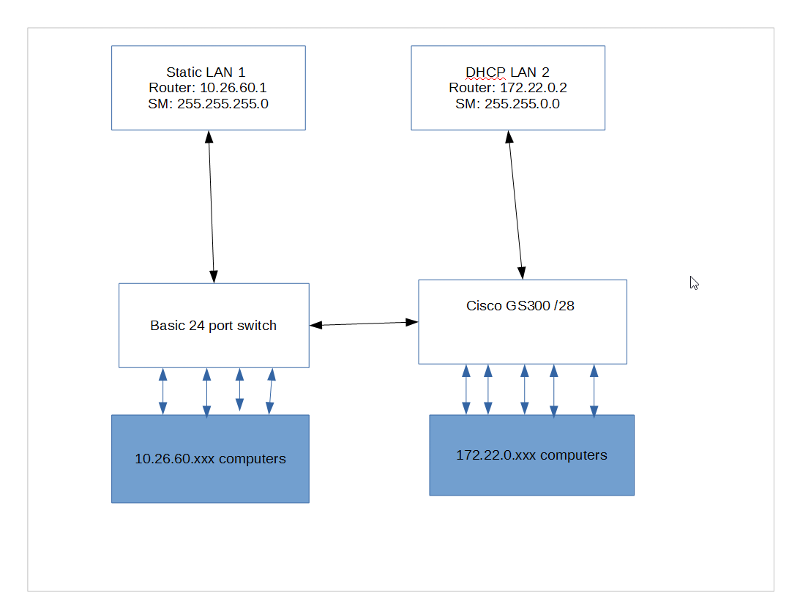
Basically, LAN1 nodes need to be accessible to the LAN2 devices.
To be exact, LAN2 computers need to be able to "talk" (TCP inbound and outbound) to the LAN1 computers on different ports.
Please see the diagram.
I think I need to create two VLANS but not sure about the details. Is this even possible with this switch?
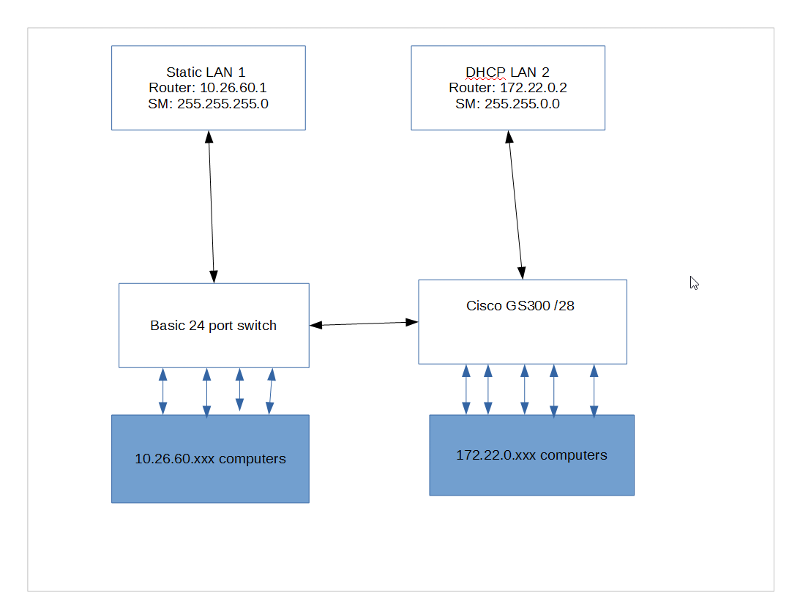
You need to put the switch in L3 mode too.
From the diagram it appears that the switches are already connected together.
So, all you would *need* to do is provide routes in the computers OR, more normally, in the routers.
So in router 1, you would add something like:
172.22.0.0/24 to 172.22.0.2 on the router's LAN interface.
And in router 2
10.26.60.0/24 to 10.26.60.2 on the router's LAN interface.
Assuming the routers will accept and operate with these routes then that's all you'd need to do I should think.
So, all you would *need* to do is provide routes in the computers OR, more normally, in the routers.
So in router 1, you would add something like:
172.22.0.0/24 to 172.22.0.2 on the router's LAN interface.
And in router 2
10.26.60.0/24 to 10.26.60.2 on the router's LAN interface.
Assuming the routers will accept and operate with these routes then that's all you'd need to do I should think.
Fred's right. I didn't see the routers already listed in the diagram.
ASKER
Routers I don't have access to... I want to do all that needs to be done to merge the two networks using Cisco SG300 if possible.
You can't do this with a layer 2 switch, you ether need access to the routers or you need another layer 3 device
Unfortunately you can't unless you implement static routes on all devices in both VLANs and change the SG300 to L3 mode.
Another approach would be to plug in another router in "router" not "gateway (NAT)" mode between the two subnets in place of the "wire" that's shown there now. Then the routes from the current routers could point to their own side of that router. Like this:
New Router interface addresses:
172.22.255.xxx/16 <> 10.26.0.xxx /24
Router 1 add route:
172.22.0.0/16 to 10.26.60.xxx (on the new router)
Router 2
10.26.0.0/24 to 172.22.255.xxx (on the new router)
So, if you have a simple router on hand then this may be the simplest and easiest way to go.
New Router interface addresses:
172.22.255.xxx/16 <> 10.26.0.xxx /24
Router 1 add route:
172.22.0.0/16 to 10.26.60.xxx (on the new router)
Router 2
10.26.0.0/24 to 172.22.255.xxx (on the new router)
So, if you have a simple router on hand then this may be the simplest and easiest way to go.
ASKER
Fred,
Are you saying that this cannot be done with Cisco SG300 alone? If so what router would you recommend? Obviously, i'm looking for the least expensive one.
Again, I want to reiterate, that devices on 172.22.xx.xx need to communicate with devices on 10.26.60.xx. In particular, there is a computer on 172.22.0.88 that needs to "talk" (TCP inbound and outbout) to 10.26.60.150 on port 4001 and more scenarios similar to this one
Thanks!
Are you saying that this cannot be done with Cisco SG300 alone? If so what router would you recommend? Obviously, i'm looking for the least expensive one.
Again, I want to reiterate, that devices on 172.22.xx.xx need to communicate with devices on 10.26.60.xx. In particular, there is a computer on 172.22.0.88 that needs to "talk" (TCP inbound and outbout) to 10.26.60.150 on port 4001 and more scenarios similar to this one
Thanks!
If you implement routing at the SG300, or anywhere else for that matter, you'll need to put routes on the existing routers. You can't achieve what you want without touching the other routers.
Well, I've done it with RV042s which are basic workhorse routers. And there's an RV042G. If the latter will handle the bandwidth then that's what I'd lean toward.
I suppose one could consider doing things with the SG300 but I can but imagine that there are a number of those "things".... There may be a clever solution but I tend to think of things as functional boxes and not so much as universal magical thingys.
It just gets more complicated in my way of thinking. My limitation...
..and it becomes harder to diagram and explain and likely troubleshoot.
Unless there are restrictions imposed, ports shouldn't have anything to do with this.
Yes, of course,
And it's the whole point of adding routes to Router 1 and Router 2 OR changing the gateway for each LAN.
I suppose one could consider doing things with the SG300 but I can but imagine that there are a number of those "things".... There may be a clever solution but I tend to think of things as functional boxes and not so much as universal magical thingys.
It just gets more complicated in my way of thinking. My limitation...
..and it becomes harder to diagram and explain and likely troubleshoot.
Unless there are restrictions imposed, ports shouldn't have anything to do with this.
Yes, of course,
devices on 172.22.xx.xx need to communicate with devices on 10.26.60.xx.and this implies:
devices on 10.26.60.xx need to communicate with devices on 172.22.xx.xx .That's the whole point of bridging the LANs with a router.
And it's the whole point of adding routes to Router 1 and Router 2 OR changing the gateway for each LAN.
I suppose if you consider the SG300 (Layer 3) to be on/in both networks then you could assign as many ports as needed to a pair of VLANs - such that you put one or two ports on the added VLAN and connect one of them to the "basic 24-port switch. Then route the VLANs together in the SG300. You'd assign an IP address in 10.26.60.0 to the SG300. Then use the SG300 as the gateway for both subnets (in order to not "touch" the other routers. This leaves the internet routing.
If you route 0.0.0.0 to one of the ISP connections and that's OK with you then you're done I should think.
I don't know if the SG300 has source routing but, if it does, you could route to either current gateway depending on which subnet was addressing a public address.
But this may still have problems:
- how do you implement DHCP to assign the gateway addresses differently if the current routers are already the DHCP servers? You could use static/manual configuration and forego DHCP. That's one way. I'm doing this on a mid-sized network and it has its advantages. But, DHCP is more common.
- When packets depart the site, they may well establish "state" in the gateway. As long as return packets come back on the same internal path then the state will match and all will be OK. In this case I don't see this as being an issue. If it is an issue, it appears it would be in the SG300 so the tweaking would be there.
If you route 0.0.0.0 to one of the ISP connections and that's OK with you then you're done I should think.
I don't know if the SG300 has source routing but, if it does, you could route to either current gateway depending on which subnet was addressing a public address.
But this may still have problems:
- how do you implement DHCP to assign the gateway addresses differently if the current routers are already the DHCP servers? You could use static/manual configuration and forego DHCP. That's one way. I'm doing this on a mid-sized network and it has its advantages. But, DHCP is more common.
- When packets depart the site, they may well establish "state" in the gateway. As long as return packets come back on the same internal path then the state will match and all will be OK. In this case I don't see this as being an issue. If it is an issue, it appears it would be in the SG300 so the tweaking would be there.
So how did this turn out?
This question needs an answer!
Become an EE member today
7 DAY FREE TRIALMembers can start a 7-Day Free trial then enjoy unlimited access to the platform.
View membership options
or
Learn why we charge membership fees
We get it - no one likes a content blocker. Take one extra minute and find out why we block content.
Here's an article that contains a link to a video to help: https://supportforums.cisc