SupermanTB
asked on
Software to copy/paste information from PDFs
I have a client that needs to copy/paste information from PDFs. They need this for about 10 users. They don't want to spring for Adobe Standard for each of those users. Any other more cost effective alternatives?
I've had good luck in copying and pasting into notepad or Word; if you don't mind editing it afterwards.
I use Desk PDF Studio XE. There is also another solution called Nitro PDF.
> copy/paste information from PDFs
> don't want to spring for Adobe Standard
You don't need the paid version of Adobe Acrobat (neither Std nor Pro) to copy/paste. The free Adobe Reader can do it, as can virtually all other PDF readers/viewers. Here are three other excellent (free!) PDF readers/viewers, besides Adobe Reader:
(1) Foxit Reader:
https://www.foxitsoftware.com/products/pdf-reader/
(2) PDF-XChange Editor:
http://www.tracker-software.com/product/pdf-xchange-editor
They also have a PRO (non-free) version, but I think you'll find that the free version does everything you need (certainly it can copy from a PDF for pasting elsewhere). It even has OCR and page rotation capabilities.
(3) Nitro Reader:
http://www.nitroreader.com/
Regards, Joe
> don't want to spring for Adobe Standard
You don't need the paid version of Adobe Acrobat (neither Std nor Pro) to copy/paste. The free Adobe Reader can do it, as can virtually all other PDF readers/viewers. Here are three other excellent (free!) PDF readers/viewers, besides Adobe Reader:
(1) Foxit Reader:
https://www.foxitsoftware.com/products/pdf-reader/
(2) PDF-XChange Editor:
http://www.tracker-software.com/product/pdf-xchange-editor
They also have a PRO (non-free) version, but I think you'll find that the free version does everything you need (certainly it can copy from a PDF for pasting elsewhere). It even has OCR and page rotation capabilities.
(3) Nitro Reader:
http://www.nitroreader.com/
Regards, Joe
ASKER
Hey guys. Thanks very much for the recommendations. I should have clarified my needs more. I need to be able to copy & paste from a scanned document, much like the one I have attached. Any idea on a program that can do that?
CCF03212017.pdf
CCF03212017.pdf
Ah, you want OCR. Look at this: https://acrobat.adobe.com/us/en/acrobat/how-to/ocr-software-convert-pdf-to-text.html
There are also free online services which can help. For example; http://www.onlineocr.net/
Output:
Systems Administrator: Responsible for maintaining the integrity of a multi server environment, while providing helpdesk support within the organization. Also, handling the purchasing of software, licensing, hardware, and the scheduling of training. Additionally, taking care of planned projects and implementing scheduled maintenance of end user systems and upgrades. Most recently the crafting of the company's website & SharePoint environment and assuming of the companies Nortel phone systems, Paradox Security system, and cellular requirements. • Administration tools utilized regularly o Active Directory, Group Policy, Hyper V, Event Viewer o RDP, DNS, DHCP, 11S, FTP, SharePoint, File & Print services • Hardware procurement, installation, upgrades, repair, & maintenance o Primarily Dell workstations & laptops (XP & 7 Professional) ❑ Dell Power Edge Server (Server 2008) o HP Prolient Servers (Server 2003) o Multifunction copiers Canon & Kip wide-format - previously Ricoh copiers ❑ Networking Equipment: HP Procurve switches, SonicWALL TZ, Cisco Pix, wireless, POE, cabling, etc. ❑ Cell Phones / Smartphones / Tablets (Apple, Windows & Droid based devices o E-Recycling - Initiated Buffalo Zoo, Foit-Albert, & Sunnking joint recycling event • Software procurement, installation, & support o Adobe (Acrobat, CS4, Dreamweaver) • Acronis True Image o Architectural Applications: E-Specs (SQL database), A1A, etc. ❑ Autodesk (Building Design Suites, AutoCAD, Civil 3D, Revit, Navisworks, most versions 2008-2013) o Deltek Vision 5.1 - primarily account administration • Engineering Applications: Bentley/Microstation, WaterCAD, Access, DOT Applications etc. o License Management - primarily Microsoft open license, Autodesk Subscription, E-Specs ❑ LogMeln & LogMeln Hamachi services o Microsoft (Server 2003 & 2008, Office 2002/XP-2010 & 365, Outlook, Visio, SharePoint 2003) ❑ Nortel BCM 400 & 50 phone & voicemail systems - primarily administration
There are also free online services which can help. For example; http://www.onlineocr.net/
Output:
Systems Administrator: Responsible for maintaining the integrity of a multi server environment, while providing helpdesk support within the organization. Also, handling the purchasing of software, licensing, hardware, and the scheduling of training. Additionally, taking care of planned projects and implementing scheduled maintenance of end user systems and upgrades. Most recently the crafting of the company's website & SharePoint environment and assuming of the companies Nortel phone systems, Paradox Security system, and cellular requirements. • Administration tools utilized regularly o Active Directory, Group Policy, Hyper V, Event Viewer o RDP, DNS, DHCP, 11S, FTP, SharePoint, File & Print services • Hardware procurement, installation, upgrades, repair, & maintenance o Primarily Dell workstations & laptops (XP & 7 Professional) ❑ Dell Power Edge Server (Server 2008) o HP Prolient Servers (Server 2003) o Multifunction copiers Canon & Kip wide-format - previously Ricoh copiers ❑ Networking Equipment: HP Procurve switches, SonicWALL TZ, Cisco Pix, wireless, POE, cabling, etc. ❑ Cell Phones / Smartphones / Tablets (Apple, Windows & Droid based devices o E-Recycling - Initiated Buffalo Zoo, Foit-Albert, & Sunnking joint recycling event • Software procurement, installation, & support o Adobe (Acrobat, CS4, Dreamweaver) • Acronis True Image o Architectural Applications: E-Specs (SQL database), A1A, etc. ❑ Autodesk (Building Design Suites, AutoCAD, Civil 3D, Revit, Navisworks, most versions 2008-2013) o Deltek Vision 5.1 - primarily account administration • Engineering Applications: Bentley/Microstation, WaterCAD, Access, DOT Applications etc. o License Management - primarily Microsoft open license, Autodesk Subscription, E-Specs ❑ LogMeln & LogMeln Hamachi services o Microsoft (Server 2003 & 2008, Office 2002/XP-2010 & 365, Outlook, Visio, SharePoint 2003) ❑ Nortel BCM 400 & 50 phone & voicemail systems - primarily administration
Here's how to do it in Adobe: https://computers.tutsplus.com/tutorials/how-to-ocr-text-in-pdf-and-image-files-in-adobe-acrobat--cms-20406
ASKER
Thanks for the advice guys. The Adobe Acrobat DC would be great, but my client isn't going to spring for that. The website is a good idea, but I'm looking for something built into the software. Does any of the aforementioned software have built-in OCR?
There a few free OCR software listed at http://www.makeuseof.com/tag/top-5-free-ocr-software-tools-to-convert-your-images-into-text-nb/. I'm sure you can find a whole lot more simply by googling it.
ASKER
Thanks very much. That's very helpful.
Anyone with a lead on a cost-effective lead on software that can work with PDF's and also has the OCR included? If I have to deal with the OCR in a separate piece of software, then I suppose it is what it is.
Anyone with a lead on a cost-effective lead on software that can work with PDF's and also has the OCR included? If I have to deal with the OCR in a separate piece of software, then I suppose it is what it is.
What is cost effective? $100? If so: http://www.irislink.com/EN-US/c1462/Readiris-16-for-Windows---OCR-Software.aspx
> Anyone with a lead on a cost-effective lead on software that can work with PDF's and also has the OCR included?
This 5-minute EE video Micro Tutorial has the answer for you:
How to OCR pages in a PDF with free software
https://www.experts-exchange.com/videos/1618/
The software is a free PDF editor called PDF-XChange Editor. They also have a PRO (non-free) version, but I think you'll find that the free version does everything you need, including OCR. It also has page rotation capability, as shown in this other 5-minute EE video Micro Tutorial:
How to rotate pages in a PDF with free software
https://www.experts-exchange.com/videos/1578/
Regards, Joe
This 5-minute EE video Micro Tutorial has the answer for you:
How to OCR pages in a PDF with free software
https://www.experts-exchange.com/videos/1618/
The software is a free PDF editor called PDF-XChange Editor. They also have a PRO (non-free) version, but I think you'll find that the free version does everything you need, including OCR. It also has page rotation capability, as shown in this other 5-minute EE video Micro Tutorial:
How to rotate pages in a PDF with free software
https://www.experts-exchange.com/videos/1578/
Regards, Joe
https://www.foxitsoftware.com/pdf-editor/ in the same $100-$!50 price range.
ASKER CERTIFIED SOLUTION
membership
This solution is only available to members.
To access this solution, you must be a member of Experts Exchange.
ASKER
it looks like the PDF-XChange Editor has a cost of $43.50 and isn't free. Does that sound correct to you?
> Does that sound correct to you?
No. When you install it, you will be given a choice of Free or Pro with this dialog:
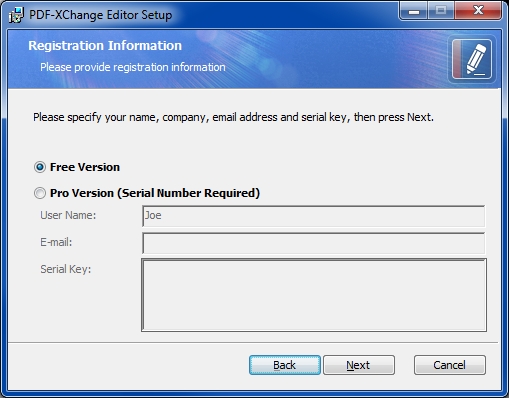
Pick the Free version. In fact, note this comment at their download notes page:
No. When you install it, you will be given a choice of Free or Pro with this dialog:
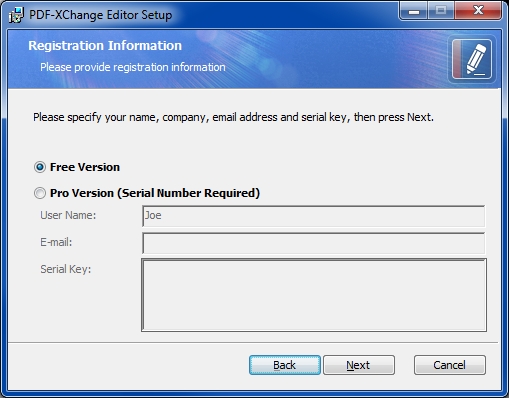
Pick the Free version. In fact, note this comment at their download notes page:
Regards, Joe
FREE OCR Support
OCR functionality available at no charge in both the free and licensed PDF-XChange Editor. By default the installations includes 4 default language support (English, French, German & Spanish). Additional Language Extension packages are available here:
https://www.tracker-software.com/pdf-xchange-viewer-ocr
ASKER
ok...great. Thanks very much
You're welcome. It's a great product. I think your client's 10 users will like it. As a disclaimer, I want to emphasize that I have no affiliation with this company and no financial interest in it whatsoever. I am simply a happy user/customer. Regards, Joe