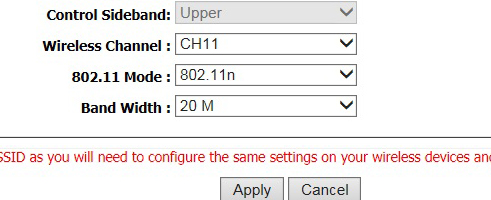Jacqueline c
asked on
Cannot connect to airport express/internet with Windows 7 PCs, though, Vista PCs are connected to network
I have a TWC modem (no hot spot available), airport extreme router, and server. I have two PC with Vista that are connected. I am trying to connect my tablets with Window 7. These tablets were in use before the upgrades of modem, airport, and server. Now, the tablets will not reconnect to the airport/internet. I have performed all window 7 updates. The connections icon shows the network's name but does not allow connection. Also, the connection icon has a yellow star to begin with. I have unplugged- and-plugged the modem and airport too. My public network is connect on these tablets.
delete previous network name and create new one and set the password, and retest.
ASKER
I created the new name. It did not connect. The wireless icon still has a yellow star that states "not connected".
Right click on the wireless icon and select Troubleshoot problems.
ASKER
"Investigate router or access point issues" error. I have unplug and turned off the device before and restarted the router.
Do you have static IPs on the windows 7 tablets? If so make sure that the IPs are correct for the network they are connected to.
turn it off for ten sec then turn it on.
check if other devices can connect to the router.
check if other devices can connect to the router.
ASKER
I do not have static IP's. All connections uses are checked including IPv4 and IPv6.
ASKER
My other devices are connected including the two Vista-PCs and printers. The tablets did not connect.
ASKER
Table has "no connections available" message.
turn off and then on the tablet and retest.
ASKER
I could not connect to the network. It stated I needed an internet connection.
ASKER
I cannot connect to my airport extreme. I can see the other devices on the airport's base but not the tablets.
ASKER
My Airport base is connected to the internet.
ASKER
I have 7 devices listed on my airport base that are functioning with the internet/network.
ASKER
The tablets are not on the list
what channel the router is set to ?
set it to 9 and retest.
set it to 9 and retest.
ASKER
802.11a/n-802.11b/g/n automatic
set it to 802.11b/g/n
and search for Wireless Channel.
it must be at the same page,
can you post a photo from that page ?
and search for Wireless Channel.
it must be at the same page,
can you post a photo from that page ?
ASKER
My choice for channel is in range only on the airport: 802.11a/n-802.11b/g or 802.11a -802.11b/g
Name Speed Indoor Range Frequency Released
Wireless AC 1 Gbps 115 Feet (35m) 5 GHz 2013
Wireless N 300 Mbps 230 Feet (70 m) 2.4 GHz, 5 GHz 2009
Wireless G 54 Mbps 125 Feet (38 m) 2.4 GHz 2003
Wireless B 11 Mbps 115 Feet (35 m) 2.4 GHz 1999
there must be another item like Wireless Channel: CH11
Wireless AC 1 Gbps 115 Feet (35m) 5 GHz 2013
Wireless N 300 Mbps 230 Feet (70 m) 2.4 GHz, 5 GHz 2009
Wireless G 54 Mbps 125 Feet (38 m) 2.4 GHz 2003
Wireless B 11 Mbps 115 Feet (35 m) 2.4 GHz 1999
there must be another item like Wireless Channel: CH11
ASKER
I took these tablets home and the connect to the home network/internet/airport with no problems.
How do I change the channel on my airport extreme?
https://discussions.apple.com/thread/3900962?tstart=0
https://discussions.apple.com/thread/3900962?tstart=0
check this to change the channel:
http://www.imore.com/getting-slow-speeds-or-dropped-connections-your-airport-extreme-or-airport-express-heres-how-fix-it
test it with 9 then 11
http://www.imore.com/getting-slow-speeds-or-dropped-connections-your-airport-extreme-or-airport-express-heres-how-fix-it
test it with 9 then 11
ASKER
Hi! My problem is now solved. I did performed all the links given but my channel was already set for 11. I noticed in one of the links that the security was different that my setting... so I changed it too! Still it didn't work! I had to delete the old network on tablet and reboot it. I tried connecting to the network again and now it WORKS! Thanks.
ASKER CERTIFIED SOLUTION
membership
This solution is only available to members.
To access this solution, you must be a member of Experts Exchange.
ASKER
Thanks for your help.
I'm glad I could help. Thanks