Bill H
asked on
Open PDF inside Chrome - Windows 10
Hey guys,
When i click on a PDF it opens in Reader, how do i get to open up inside Chrome?
When i click on a PDF it opens in Reader, how do i get to open up inside Chrome?
You need to tell reader to open the PDF files in the browser.
ASKER
Edward, steps for that would be nice..
As John said they will default to IE or Edge....
Choose Edit—>Preferences.
Select the Internet category from the list on the left.
To display the PDF in the browser, check "Display in browser" To open PDFs
Choose Edit—>Preferences.
Select the Internet category from the list on the left.
To display the PDF in the browser, check "Display in browser" To open PDFs
Unless Chrome is your default browser.
Sorry... you need to open reader and follow the instructions above. :)
@Cobra did you have any luck?
ASKER
Guys, you are all way off on this. I want the PDF to open up INSIDE the Chrome browser, as in if i see a PDF on the web it should open up in chrome, instead it launches Adobe Reader instead.. The Adobe 'display in browser' option is no longer available in the DC version.
Chrome is NOT a PDF reader. We are not way off. If you cannot associate Chrome the way I showed, then it will not associate.
You need to open the PDF as a url link.
You need to open the PDF as a url link.
ASKER
John, do you even know what I am asking? I have my laptop setup as Adobe as the default, and for example, if i click this test file URL it opens the PDF INSIDE CHROME. On this other PC, it no longer does that.
http://ncu.rcnpv.com.tw/Uploads/20131231103232738561744.pdf
http://ncu.rcnpv.com.tw/Uploads/20131231103232738561744.pdf
Yes I know what you are asking but I have not seen Chrome do what you want inside Windows 10. That is because Edge took it over.
ASKER
I am doing that right now, works fine for me on all of my PC's, except one.
And all your PC's are all Windows 10?
ASKER
YES
SOLUTION
membership
This solution is only available to members.
To access this solution, you must be a member of Experts Exchange.
SOLUTION
membership
This solution is only available to members.
To access this solution, you must be a member of Experts Exchange.
The first comment of John went "Go to Default Programs (Control Panel or Settings) and see you can attach PDF to Chrome" - and that is correct. You simply have to assign pdf files to chrome. If you are not able to find the "default programs" settings, click the start button and type "default" - windows will search it for you.
Look at OP's comment in ID: 4205045. OP want to click on link within Chrome and PDF should open, not from outside of Chrome.
You are correct, these are different things and your answer is suitable, Shaun.
Type this in chrome address bar ( not search area ) : about:plugins then hit Enter,
go to bottom, make sure in Chrome PDF Viewer section, Always allowed to run is Checked.
Type this in chrome address bar: Chrome://settings/content and hit Enter.
go to bottom, make sure Open PDF file in the default PDF viewer application is Unchecked.
go to bottom, make sure in Chrome PDF Viewer section, Always allowed to run is Checked.
Type this in chrome address bar: Chrome://settings/content and hit Enter.
go to bottom, make sure Open PDF file in the default PDF viewer application is Unchecked.
all of my PC's, except one. .... And all your PC's are all Windows 10? ... YES
If you replicated the settings from a machine that works as you wish to the problem machine, then something else is wrong.
Consider running System File Checker to correct settings.
Open cmd.exe with Run as Administrator and run SFC /SCANNOW. Allow to complete. Shut down, start up and test.
If you replicated the settings from a machine that works as you wish to the problem machine, then something else is wrong.
Consider running System File Checker to correct settings.
Open cmd.exe with Run as Administrator and run SFC /SCANNOW. Allow to complete. Shut down, start up and test.
ASKER CERTIFIED SOLUTION
membership
This solution is only available to members.
To access this solution, you must be a member of Experts Exchange.
You wanted an answer to Chrome and you did not provide one other. So your answer is no better than any above. Please delete the question.
No reason why #a42050635 together with #a42050681 not to work
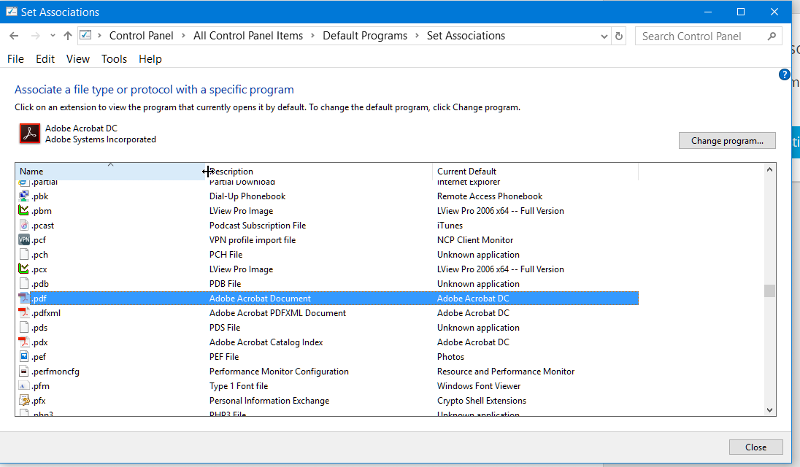
Normally PDF files are opened by Adobe or by Edge. I have not seen that Chrome is a PDF substitute.