Windows icons complete gone
This AM, I noticed my that laptop (running Windows 10) rebooted overnight. I presumed that Microsoft pushed its regular updates.
Upon logging into the system, I realized that all of my icons (both desktop and Windows Explorer) are missing. See attached screenshots.
Picture 1 -- depicts snapshot of section of my desktop
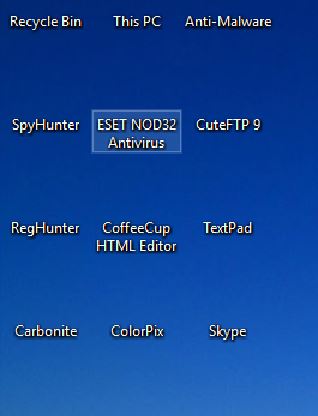 Picture 2 -- depicts section of Windows Explorer
Picture 2 -- depicts section of Windows Explorer
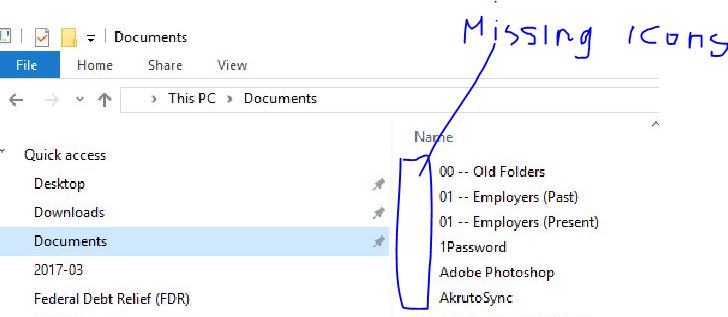 Also, in the right pop-up pane, I noticed one notification indicating "catastrophic failure". "SYSTEM RESTORE" was disabled as well.
Also, in the right pop-up pane, I noticed one notification indicating "catastrophic failure". "SYSTEM RESTORE" was disabled as well.
The laptop is less than 1 year old... do I really have to rebuild the entire system or is there may a known solution to this issue?
Thanks,
EEH
Upon logging into the system, I realized that all of my icons (both desktop and Windows Explorer) are missing. See attached screenshots.
Picture 1 -- depicts snapshot of section of my desktop
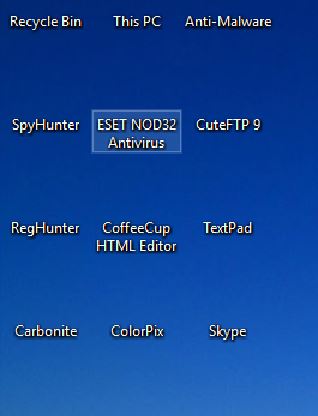 Picture 2 -- depicts section of Windows Explorer
Picture 2 -- depicts section of Windows Explorer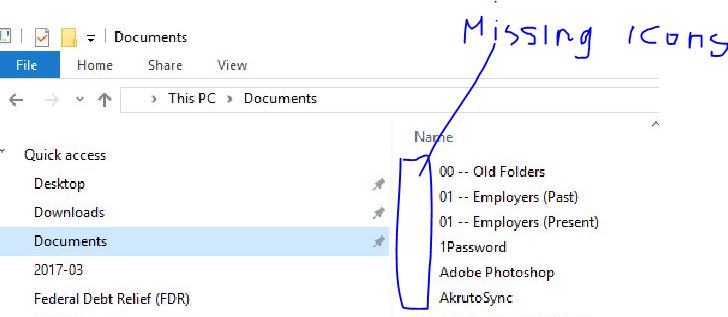 Also, in the right pop-up pane, I noticed one notification indicating "catastrophic failure". "SYSTEM RESTORE" was disabled as well.
Also, in the right pop-up pane, I noticed one notification indicating "catastrophic failure". "SYSTEM RESTORE" was disabled as well.The laptop is less than 1 year old... do I really have to rebuild the entire system or is there may a known solution to this issue?
Thanks,
EEH
Restore the computer using restore point. then Install update one by one to determine which one is the cause of problem.
ASKER
Lee W. -- ok... I'll give it a try.
Ramin -- as mentioned in my write-up, RESTORE is disabled (probably as part of the system failure)
Ramin -- as mentioned in my write-up, RESTORE is disabled (probably as part of the system failure)
right clicked on the blank desktop > view > make sure Show Desktop Icons is checked.
ASKER CERTIFIED SOLUTION
membership
This solution is only available to members.
To access this solution, you must be a member of Experts Exchange.
ASKER
I will try the recommendations later on today. I will post any updates asap.
ASKER
The "repair/reinstall" fixed the issue. THOUSAND thanks... it looks like it's working normally again.
I am glad you got it working again and Thanks.
One suggestion based on a quick bit of internet research:
Try resetting the icon cache, as described here:
http://www.thewindowsclub.com/rebuild-icon-clear-thumbnail-cache-windows-10
(You will likely need to reboot or at least log out and back in before you know if it worked).
Another thing you can try:
Go to "Settings", "System", "Tablet Mode" and set both the Hide app icons on the taskbar in tablet mode and Automatically hide the taskbar in tablet mode to on.
Close settings and REPEAT but now set them to off.