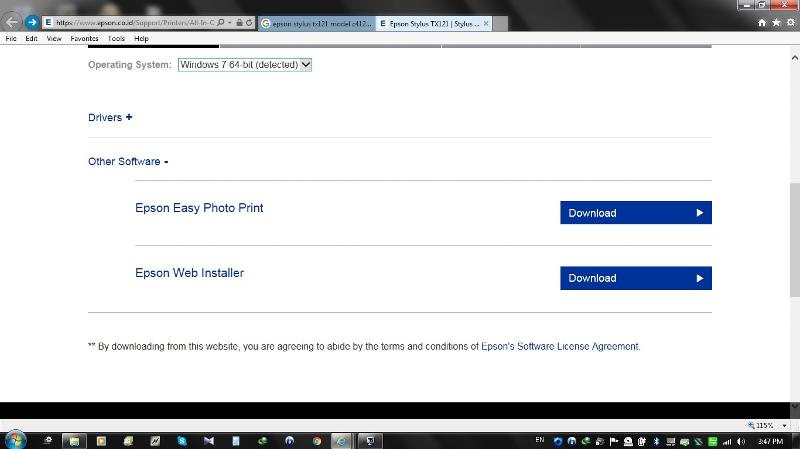Printers and Scanners
--
Questions
--
Followers
Top Experts
Can anyone please provide me the link to download the printer driver software. What i am worried is about he virus/malware which will download along with the software.
My windows pc has the Mcfee-total protection version.
Kindly help
Thank you
IMG_0397.JPG
Zero AI Policy
We believe in human intelligence. Our moderation policy strictly prohibits the use of LLM content in our Q&A threads.
Try them and see if they work for you. As the TX121 is a GDI printer (relying on the Windows graphics engine to convert a page into dots on the paper) it relies critically on the right version of the Operating System, so it most likely will not work. However, you don't risk anything in trying.
http://www.epson-driver.com/2016/11/epson-tx121-driver-download-windows-mac-linux.html#more
Note that "epson-driver.com" is not an Epson company site - of course that does not necessarily imply that the driver won't work.






EARN REWARDS FOR ASKING, ANSWERING, AND MORE.
Earn free swag for participating on the platform.
This link is from Epson Indonesia:
https://www.epson.co.id/Support/Printers/All-In-One/Stylus-Series/Epson-Stylus-TX121/s/SPT_C11CA82411#cUwwzwvXdZoKOglt.97
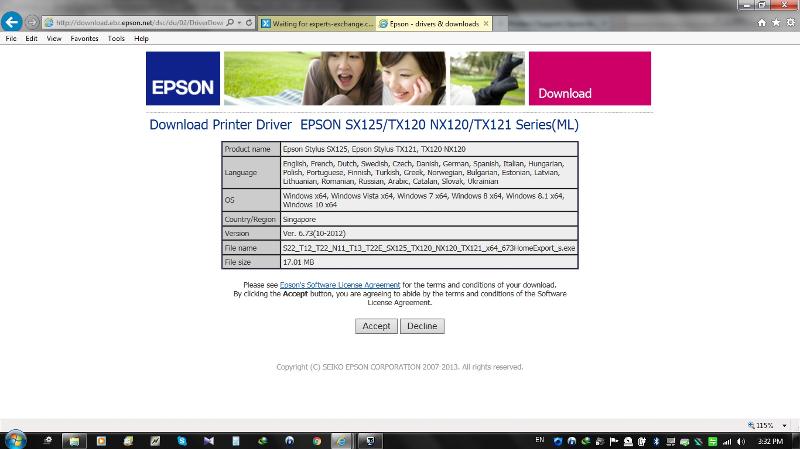
Thank you
I have downloaded and installed the driver from the below url:
this is a safe and direct link to Epson Support page and Windows 10 drivers, just select your Windows platform correctly (32bit) or (64bit) download and install.
But I could not see the icon on my desktop or locate it in Printer and scanners section in settings in my pc. I have installed 64-bit I have checked my pc properties.
Kindly help.

Get a FREE t-shirt when you ask your first question.
We believe in human intelligence. Our moderation policy strictly prohibits the use of LLM content in our Q&A threads.
Thank you
Do i need to attach the printer to my computer?
Kindly advice.
Thank you
Download and read manuals for more details, select manuals and warranties tab, then download PDF files.
https://www.epson.co.id/Support/Printers/All-In-One/Stylus-Series/Epson-Stylus-TX121/s/SPT_C11CA82411#manuals#QE3y2isUlDWPOgaS.97






EARN REWARDS FOR ASKING, ANSWERING, AND MORE.
Earn free swag for participating on the platform.
The link you gave in your comment 42053847 is the same as I gave in my first post - except that mine starts in Singapore. If you select Win 8.1 as the O/S you get to the screen you show. it lists Win10. However, when I tried it on my PC it says that the driver is not compatible with my operating system.
@Excellearner
If you're installing the full software package, it will tell you when to connect the printer. If you are installing the driver only (and if it runs on your PC), try connecting the printer first. The PC will tell you it is connected and try to find drivers. If prompted for the location, browse to the location of the decompressed driver files.
hdhondt: Thank you for your the support.
How do i switch between online and offline mode.
Please help.
From the photo this seems to be a very old printer (lots of dust on it). That may mean that the ink cartridges have dried out. When was this printer last used?

Get a FREE t-shirt when you ask your first question.
We believe in human intelligence. Our moderation policy strictly prohibits the use of LLM content in our Q&A threads.
1. The error light on the printer indicates one of the ink cartridges is empty or missing - All the ink catridges have either dried up or empty.
2. Check the ink cartridges are present and have enough ink in them - I have replaced a new black catridge but not rest of the catridges.
Question1: Is it necessary that I replace it with new catridges for the the rest three.
Question 2: Is it necessary for me to peel both the plastic film covering on the catridge nozzles. (Please see picture- I have not peeled of the plastic film cover from the elevated nozzle opening)
3. From the photo this seems to be a very old printer (lots of dust on it) - Yes, when it was in use it did a good job and never gave any issues.
4. That may mean that the ink cartridges have dried out. - YEs
5. When was this printer last used? - Atleast a year ago.
Additional information: When i remove the USB cable connection and connect it back I do not hear any beep sound from my laptop which says the printer is recognised by the operating system.
However I do see it in the word document (Pic attached) which shows the printer is offline.
Kindly advise. Please help
Thank you
Your Word doc also says there is a communication error, so the printer may have other problems as well.
Re your questions:
1. Most printers will not work if any cartridge registers as empty, so you may have to replace all of them. Considering the above though, it may be cheaper to invest in a new printer.
2. Yes, any tape should be removed
Thank you
Kindly guide how to execute the below:
You may be able to recover it by removing the printheads and soaking the printing face in distilled water for a while and the running cleaning cycles
Would you recommend the below could be an economical solution to begin with to test if all colours need to be there (min. quantity atleast) to bring the printer to online mode.
Re-fillable catridges
http://www.amazon.in/Refillable-Cartridges-73N-CYMK-Compatible-following/dp/B01MZZ3HHB/ref=sr_1_fkmr0_1?ie=UTF8&qid=1489996792&sr=8-1-fkmr0&keywords=epson+tx121+ink+refill
Ink:
http://www.amazon.in/ProDot-Inkjet-Printers-Multicolor-Magenta/dp/B01GHHK4U0/ref=pd_bxgy_147_2?_encoding=UTF8&psc=1&refRID=1WQJ93KA2V4Y8ZFDB7GJ
Why does the scanner not perform and it says it has connection problem?
Kindly help.






EARN REWARDS FOR ASKING, ANSWERING, AND MORE.
Earn free swag for participating on the platform.
I have called India Epson Service Centre and they have asked me to visit a shop in my city Visakhapatnam, India.
I agree this is an old printer and barely used. I am trying to give it some value as I need the printer for atleast 6 months.
I have looked at HP laserjet printer and it is costing me 180USD.
I will git a last shot and then just dump this printer.
I will give my update once I am back from the shop.
Thank you
Printers and Scanners
--
Questions
--
Followers
Top Experts
A printer is a peripheral which makes a persistent human readable representation of graphics or text on paper or similar physical media. Traditional printers are being used more for special purposes, like printing photographs or artwork, and are no longer a must-have peripheral; 3D printing has become an area of intense interest, allowing the creation of physical objects. An image scanner is a device that optically scans images, printed text, handwriting, or an object, and converts it to a digital image. Hand-held scanners, where the device is moved by hand, have evolved from text scanning "wands" to 3D scanners used for industrial design, reverse engineering, test and measurement, orthotics, gaming and other applications.