Smanyx
asked on
How do I get back values from vlookup's N/A cells?
Hi Experts,
I have data in four columns in an Excel sheet. Column A and D represent Names while columns B and E represent their corresponding amounts. I want to be able to get out all names that are not in both name columns with their corresponding amount for further processing.
So far, I have used the vlookup function that has given me those names that are not in both columns A and D with N/A where there is no match. (This is just mock up data, I have to do this in a file of more than 65,000 records)
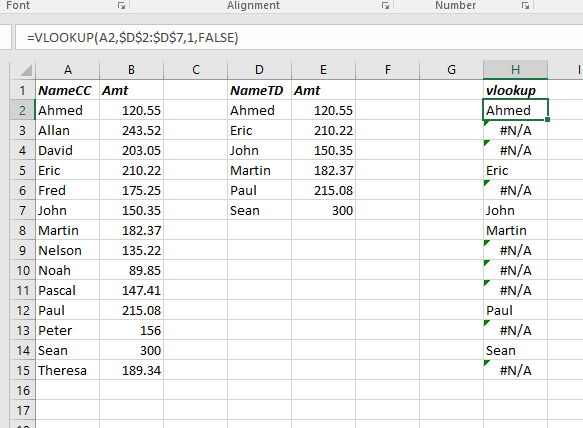
Now I want to:
So, in my example, I am more interested in getting back the following values:
Allan 243.52
David 203.05
Fred 175.25
Nelson 135.22
Noah 89.85
Pascal 147.41
Peter 156
Theresa 189.34
How do I achieve that?
Thanks & Regards,
Book1.xlsx
I have data in four columns in an Excel sheet. Column A and D represent Names while columns B and E represent their corresponding amounts. I want to be able to get out all names that are not in both name columns with their corresponding amount for further processing.
So far, I have used the vlookup function that has given me those names that are not in both columns A and D with N/A where there is no match. (This is just mock up data, I have to do this in a file of more than 65,000 records)
Now I want to:
- Sort these values in the vlookup column to get all N/A to the bottom.
- Then get back the actual values of these N/A cells and their corresponding amounts for further processing
So, in my example, I am more interested in getting back the following values:
Allan 243.52
David 203.05
Fred 175.25
Nelson 135.22
Noah 89.85
Pascal 147.41
Peter 156
Theresa 189.34
How do I achieve that?
Thanks & Regards,
Book1.xlsx
Can you explain a little more clearly what you need.
ASKER CERTIFIED SOLUTION
membership
This solution is only available to members.
To access this solution, you must be a member of Experts Exchange.
ASKER
Thanks a lot for your assistance.
You're Welcome Smanyx! Glad I was able to help.