Issues with with One Drive For Business/OneDrive on Windows 10
Been using One Drive For Business without fail on Server 2008 R2 for a few years. Newly built Windows 10 Desktop. Logged into Office 365 Portal (E3 plan) on IE, browse to the SharePoint Online Library I want to sync, click Sync Button, it launches the MS OneDrive for Business Wizard. Click 'Next' and the signin box appears:
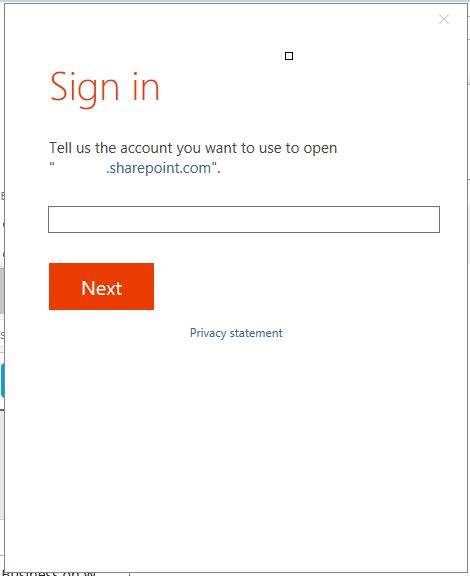 Enter my email and click 'Next'. Asks if it is a work account or personal, select Work:
Enter my email and click 'Next'. Asks if it is a work account or personal, select Work:
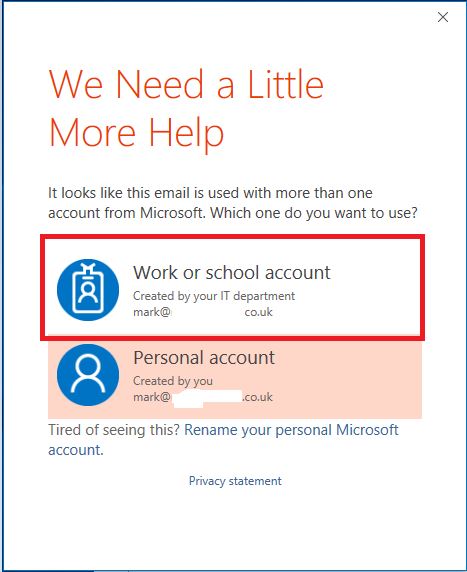 Asks for my password, which I enter, click 'Sign in':
Asks for my password, which I enter, click 'Sign in':
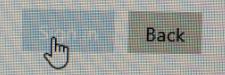 But then nothing. The process doesnt continue.
But then nothing. The process doesnt continue.
My OneDrive for business app was installed as part of my Office 2016 ProPlus.
So having looked into I found https://support.office.com/en-gb/article/Transition-from-the-previous-OneDrive-for-Business-sync-client-4100df3a-0c96-464f-b0a8-c20de34da6fa
So I have downloaded the new OneDrive Sync Client & installed. Kicked off the initial setup, it asked for my email, once entered it asked if I wanted to connect to the Personal or Work/School/Uni side:
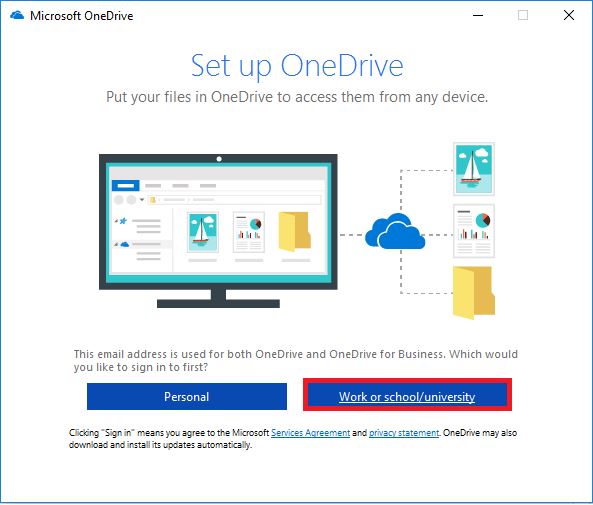 I pick work and then it gives me these folders:
I pick work and then it gives me these folders:
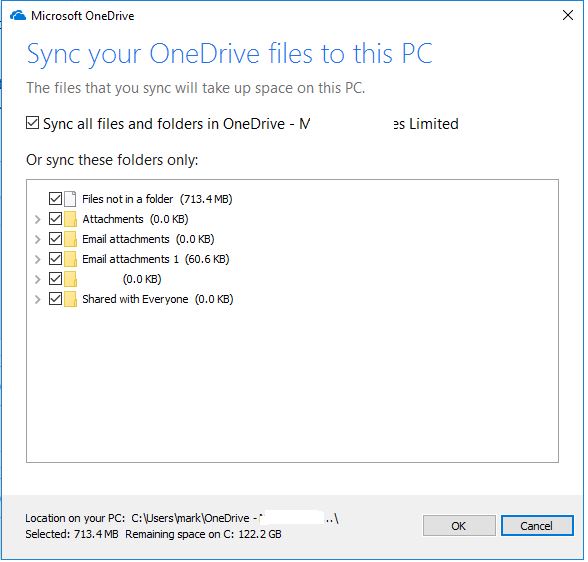
Not my OneDrive For Business folders. Here is a screen shot of the folder listing in SharePoint Online Team Site:
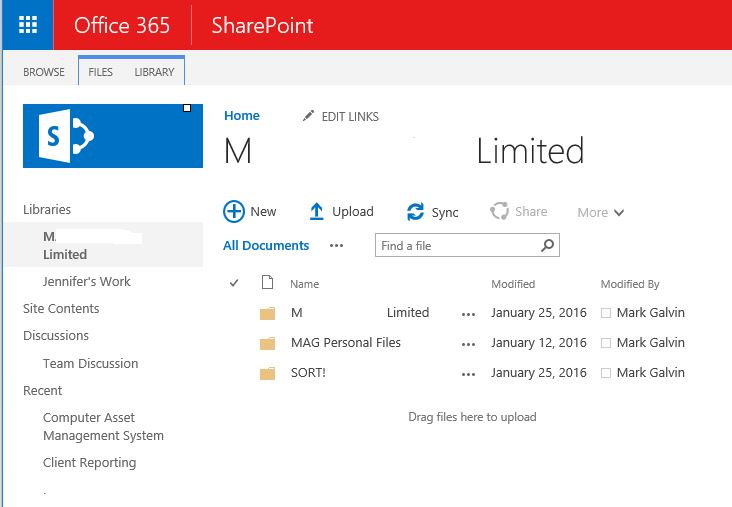
Here is the same synced with Server 2008R2:
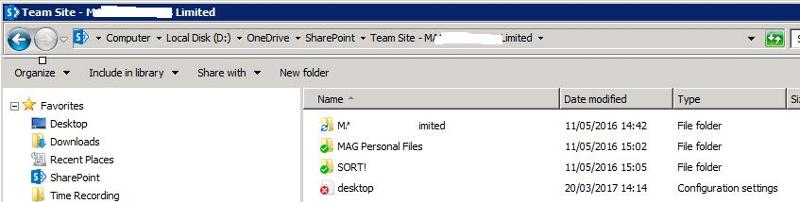
anyone have any clues?
thanks
Mark
My OneDrive for business app was installed as part of my Office 2016 ProPlus.
So having looked into I found https://support.office.com/en-gb/article/Transition-from-the-previous-OneDrive-for-Business-sync-client-4100df3a-0c96-464f-b0a8-c20de34da6fa
So I have downloaded the new OneDrive Sync Client & installed. Kicked off the initial setup, it asked for my email, once entered it asked if I wanted to connect to the Personal or Work/School/Uni side:
Not my OneDrive For Business folders. Here is a screen shot of the folder listing in SharePoint Online Team Site:
Here is the same synced with Server 2008R2:
anyone have any clues?
thanks
Mark
ASKER CERTIFIED SOLUTION
membership
This solution is only available to members.
To access this solution, you must be a member of Experts Exchange.
ASKER