WeThotUWasAToad
asked on
Auto-merge multiple transaction ledgers in Excel
Hello,
Is it possible for Excel to auto-combine multiple ledgers into a single summary ledger?
For example, suppose you've got some number of transaction ledgers with the following column headings:
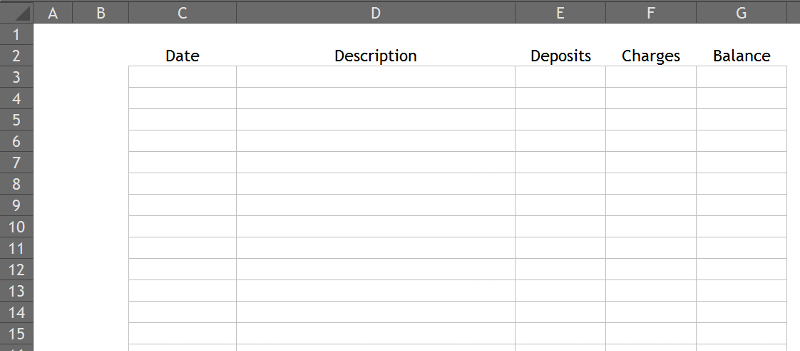
And suppose each account resides in its own worksheet and is identified by a 4-digit number (eg #1111, #2222, #3333, etc).
Is there a way to have an additional summary worksheet which displays transactions from all ledgers and auto-updates whenever additional or changed transactions are entered?
Note that the following summary screenshot includes an additional column to display 4-digit account numbers:
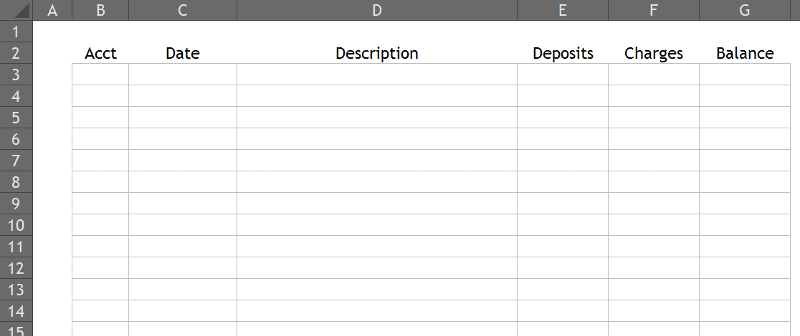
Thanks
Is it possible for Excel to auto-combine multiple ledgers into a single summary ledger?
For example, suppose you've got some number of transaction ledgers with the following column headings:
And suppose each account resides in its own worksheet and is identified by a 4-digit number (eg #1111, #2222, #3333, etc).
Is there a way to have an additional summary worksheet which displays transactions from all ledgers and auto-updates whenever additional or changed transactions are entered?
Note that the following summary screenshot includes an additional column to display 4-digit account numbers:
Thanks
SOLUTION
membership
This solution is only available to members.
To access this solution, you must be a member of Experts Exchange.
ASKER CERTIFIED SOLUTION
membership
This solution is only available to members.
To access this solution, you must be a member of Experts Exchange.
ASKER
Expert Comment by: Rob Henson How about a Pivot Table with multiple source tables??Time for confessions Rob. Despite hearing of Pivot Tables on occasion in the past, I've never really understood what they do nor how to create/use them. However, if this is a good scenario for creating a Pivot Table and if it will do what I'm after, then this is a great time to learn about it. Therefore, I'm going to close this thread and open a new one shortly with that question.
ASKER
Expert Comment by: Wayne Taylor (webtubbs)I suspected that some VBA code may be required and that's OK if it provides the best solution.
You can do something with VBA which watches the Worksheet_Change event and copies data over to the summary sheet, and visa versa,
ASKER
Wayne, I considered that option but it would involve frequent sorting and filtering and also multiple Balance columns — all doable but cumbersome and time-consuming.