Automate PC's, Laptop to correct OU
Hi,
We have recently installed Quest Active Acroles and there is a way of automatically placing laptops and PCS to the correct OU's. Example we have laptops with the naming convention LP-LON-01, LP means it is a laptop and LON means it is based in London therefore this machine should be placed in the London laptop OU. How do we achieve this. Is there a script any one have in order to do this so that we may then import this script as a module on active roles.
Thank you in advance.
kelly
We have recently installed Quest Active Acroles and there is a way of automatically placing laptops and PCS to the correct OU's. Example we have laptops with the naming convention LP-LON-01, LP means it is a laptop and LON means it is based in London therefore this machine should be placed in the London laptop OU. How do we achieve this. Is there a script any one have in order to do this so that we may then import this script as a module on active roles.
Thank you in advance.
kelly
ASKER
there is an onpostcreate script module on active roles, when I import that module it gives me
so my thoughts right now are:
not sure if this will work.
regards,
kay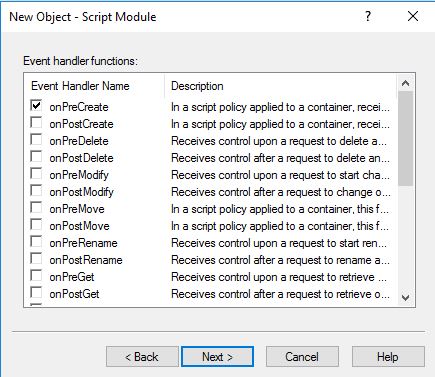
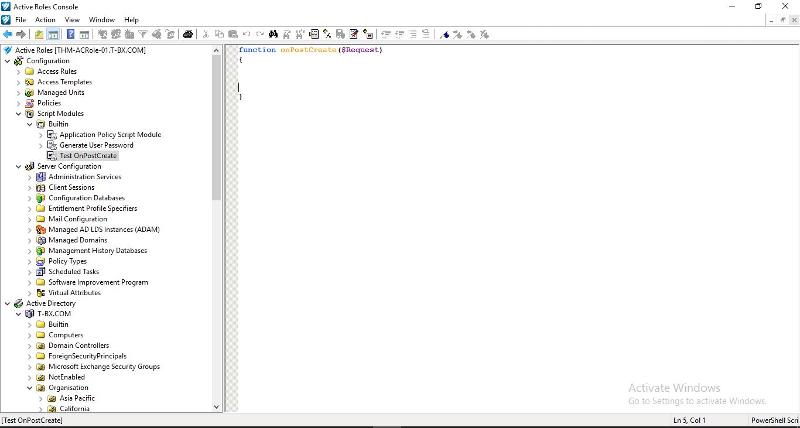
function onPostCreate($Request)
{
}so my thoughts right now are:
function onPostCreate($Request)
{
if (Get-QADComputer $request| ? {$_.name -like 'lp-lon*'})
{
#move to London OU
}
}not sure if this will work.
regards,
kay
ASKER CERTIFIED SOLUTION
membership
This solution is only available to members.
To access this solution, you must be a member of Experts Exchange.
ASKER
Fantastic!
https://deployhappiness.com/move-computer-to-ou-based-on-name-automatically/
Let me know if you have any issues.