mozilla how to book mark to specific book mark folder
Hi,
mozilla how to book mark to specific book mark folder?
when i click start automatically it is saving t some junk 'unsorted book marks' folder.
how to save in one stroke to folder like "gpTech" by default. Or how do i get option to save to whichever foler i want to save to?
how to sync book marks across computers? please advise
mozilla how to book mark to specific book mark folder?
when i click start automatically it is saving t some junk 'unsorted book marks' folder.
how to save in one stroke to folder like "gpTech" by default. Or how do i get option to save to whichever foler i want to save to?
how to sync book marks across computers? please advise
SOLUTION
membership
This solution is only available to members.
To access this solution, you must be a member of Experts Exchange.
ASKER
For addding to your prefered folder when creating it you have the option to chose your destination folder (by default unsorted bookmarks)
when i click star i do not see any such option. please advise
I see this with ff 53.0b5 (32bit)
Capture.PNG
Capture.PNG
SOLUTION
membership
This solution is only available to members.
To access this solution, you must be a member of Experts Exchange.
ASKER CERTIFIED SOLUTION
membership
This solution is only available to members.
To access this solution, you must be a member of Experts Exchange.
I have gmarks in another installation and also dont get the option to select bookmark folder, and tried other bookmark related addons and most dont support this or break it.
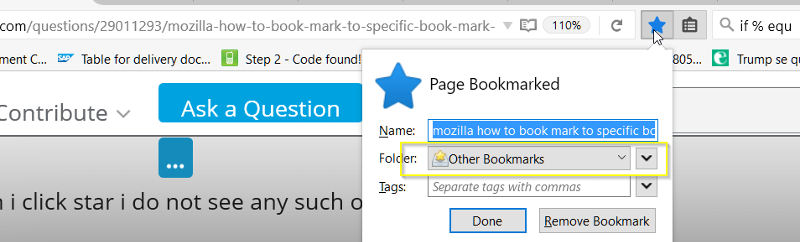
Also you can DOUBLECLICK the STAR for it to show you the option.
But you must select the folder every time you create a new one. (unless you have an old firefox version or other addon that handles your add bookmark button)
You can also use this extension: AddBookmarkHere