2GB Nvidia GeForce GT 730
So I have a new computer with a 2GB Nvidia GeForce GT 730, but when I go to look at what video adapter is being used I get the Intel internal 520. I'm attached to my monitor via an HDMI cable. So how do I use the Nvidia card?
Win 10
Win 10
ASKER
Made changes in the BIOs that was set to AUTO. On boot I see a Nvidia Control panel icon but it states currently not using Nvidia card. More options in display; calibrations, color, etc. but still seeing non-HD in Amazon.
ASKER
dxdiag still show the Intel card.
ASKER
Now after BIOS changes not seeing BIOS on boot, I currently only have an HDMI cable.
You have to disable Intel Graphic Card from BIOS.
ASKER CERTIFIED SOLUTION
membership
This solution is only available to members.
To access this solution, you must be a member of Experts Exchange.
ASKER
The drivers were installed and I see it in device manager. I updated and rebooted. I have a VGA cable so I can get to BIOS and go back to 'auto'. I uninstalled Nvidia card rebooted and reinstalled - no HDMI now, just VGA and too top it all off the screen res is just slightly larger than the monitor - unable to 'squeeze if smaller in the monitor controls just horizontal and vertical axis.
1.JPG
2.JPG
1.JPG
2.JPG
i saw your speaker was disabled - were ALL drivers for your pc installed?
if not that's a good way to start : chipset, video, sound driver...
if not that's a good way to start : chipset, video, sound driver...
ASKER
Ramin - already done earlier.
nobus - speaker disabled by me all drivers installed, OS updated.
Doing a system restore.
nobus - speaker disabled by me all drivers installed, OS updated.
Doing a system restore.
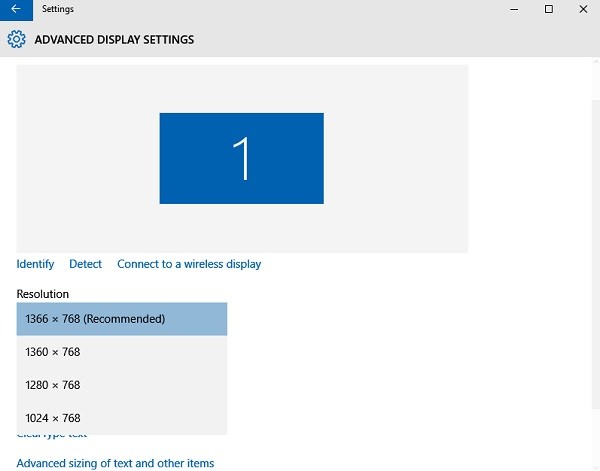
ASKER