VP DD
asked on
IIS rewrite URL from .htaccess: match all files and folders starting with . and deny access
On IIS and trying to translate into it the following Apache rule:
The idea of the rule is prevent IIS from serving:
Any file than starts with “.”, or
Any folder that starts with “.” but the folder “./well-known/acme-challen
Thanks in advance ;)
# prevent httpd from serving dotfiles (.htaccess, .svn, .git, etc.)
# - except let's encrypt challenge
RedirectMatch 403 ^/?\.(?!/well-known/acme-challenge/[\w-]{43}$)
RewriteCond %{REQUEST_URI}::$1 ^(/.+)/(.*)::\2$
RewriteRule ^(.*) - [E=BASE:%1]The idea of the rule is prevent IIS from serving:
Any file than starts with “.”, or
Any folder that starts with “.” but the folder “./well-known/acme-challen
Thanks in advance ;)
ASKER
Hi Dan,
Easily CMD and md .demo
In the case of ./well-known/acme-challeng
Well, there is no way to deny files or folder staring with "." on IIS?
Thanks!
Easily CMD and md .demo
In the case of ./well-known/acme-challeng
Well, there is no way to deny files or folder staring with "." on IIS?
Thanks!
OK, something re-learned today. Wasn't thinking of command line create.
Either way, the issue in the rule is not the dot in the path, it is the environment variable assignment in the htaccess rule. There is no facility for IIS (no API available for IIS) to modify the user environment variables. Essentially making this rewrite rule incompatible with IIS URL Rewrite feature.
If you remove the line "RewriteRule ^(.*) - [E=BASE:%1]" you can import the htaccess file into the URL Rewrite feature directly.
Dan
Either way, the issue in the rule is not the dot in the path, it is the environment variable assignment in the htaccess rule. There is no facility for IIS (no API available for IIS) to modify the user environment variables. Essentially making this rewrite rule incompatible with IIS URL Rewrite feature.
If you remove the line "RewriteRule ^(.*) - [E=BASE:%1]" you can import the htaccess file into the URL Rewrite feature directly.
Dan
ASKER
Maybe [E=BASE:%1] cannot be translated to IIS
the 1st part
this will translated onto web.config as
the 1st part
# prevent httpd from serving dotfiles (.htaccess, .svn, .git, etc.)
# - except let's encrypt challenge
RedirectMatch 403 ^/?\.(?!/well-known/acme-challenge/[\w-]{43}$)this will translated onto web.config as
<rule name="Deny files and folderd starting with . but allow folder .well-known" patternSyntax="ECMAScript" stopProcessing="true">
<match url="(^\.|\/\.(?!well-known))" ignoreCase="true" negate="false" />
<conditions logicalGrouping="MatchAll">
</conditions>
<action type="AbortRequest" />
</rule>
Which is what I had mentioned in my previous post.
Dan
Dan
ASKER
I mentionedI mentioned it here.
Dan
If you remove the line "RewriteRule ^(.*) - [E=BASE:%1]" you can import the htaccess file into the URL Rewrite feature directly.
Dan
ASKER
Yes, it can be imported but it does not work.
The rule is what you see on above image without the red dots lines.
So, it does not work as the .htaccess it does not “match all files and folders starting with . and deny access” as asked.
The rule is what you see on above image without the red dots lines.
So, it does not work as the .htaccess it does not “match all files and folders starting with . and deny access” as asked.
ASKER CERTIFIED SOLUTION
membership
This solution is only available to members.
To access this solution, you must be a member of Experts Exchange.
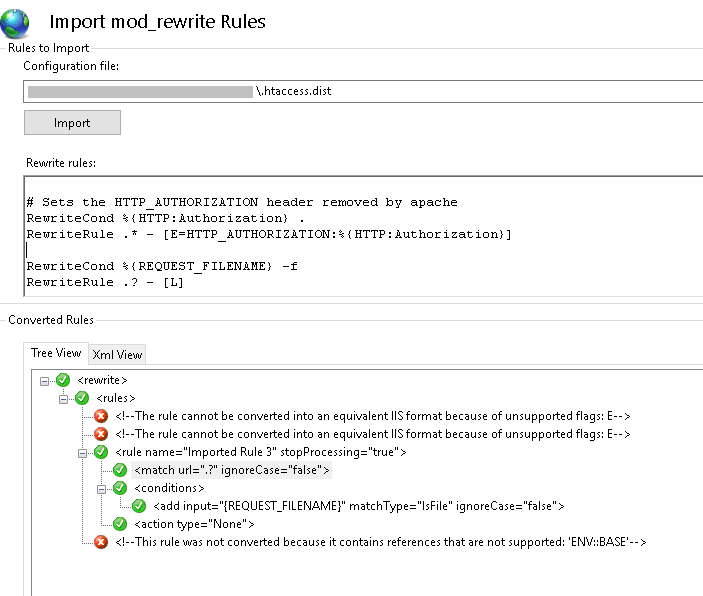
Or is there an application that utilizes URL routing rules (something like an MVC structure) that handles URL routing/mapping?
Not everything doable in Apache is doable in IIS and visa-versa.
Typically you can import the .htaccess rules using the URL Rewrite feature (if it is installed on the IIS Server). The issue with the Apache rewrite rule is that is uses a flag that URL Rewrite does not support, that being the "[E=BASE:%1] statement on the rewrite. Which is trying to dynamically update the CGI environment variable named BASE.
You can setup static CGI environment variables in IIS, but the URL Rewrite feature does not support an interface for setting/updating environment variables (for CGI or FastCGI).
So, unfortunately, this rule is not compatible with the URL Rewrite feature in IIS.
Dan