ASP.NET MVC 5- How can I post textarea value using @Html.ActionLink?
I have the following web page:
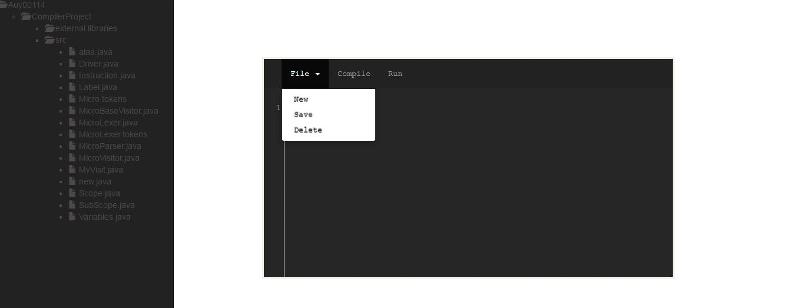 And this is part of the partial view code :
And this is part of the partial view code :
I want to pass the value of the textarea to the controller at the "Save" actionlink. I don't want to use buttons for design purposes. I also need to pass the path of the file to write the text to it (since path is always lost when navigating between controller and views). I googled for the problem but the solutions provided either didn't work or I didn't understand them. Is there an easy way to do that?
I tried this:
but it throws: The requested content appears to be script and will not be served by the static file handler.
<ul class="nav navbar-nav">
<li role="presentation" class="dropdown">
<a class="dropdown-toggle" data-toggle="dropdown">
File <span class="caret"></span>
</a>
<ul class="dropdown-menu">
<li>@Html.ActionLink("New", "NewClass", "Development", null, new { @class = "modal-link" })</li>
<li>@Html.ActionLink("Save","SaveClass",new { path2=Model.path})</li>
<li>@Html.ActionLink("Delete", "DeleteFile")</li>
</ul>
</li>
<li>@Html.ActionLink("Compile", "Compile", "Development")</li>
<li>@Html.ActionLink("Run", "Run", "Development")</li>
</ul> @Html.TextAreaFor(m=>m.code, new { id = "code" })I want to pass the value of the textarea to the controller at the "Save" actionlink. I don't want to use buttons for design purposes. I also need to pass the path of the file to write the text to it (since path is always lost when navigating between controller and views). I googled for the problem but the solutions provided either didn't work or I didn't understand them. Is there an easy way to do that?
I tried this:
<li>@Html.ActionLink("Save","SaveClass",new { path2=Model.path,code="xxx"},new { id="save"})</li>
<script>
$("#save").click(function(evt) {
var fakedUri = $("#save").attr("href");
alert($('#code').val());
var uri = fakedUri.replace("xxx", $("#code").val());
});
</script>but it throws: The requested content appears to be script and will not be served by the static file handler.
ASKER CERTIFIED SOLUTION
membership
This solution is only available to members.
To access this solution, you must be a member of Experts Exchange.
but I couldn't get rid of the error. I only get it when I redirect to "Index" ActionMethod, but if I access it directly it works.Have you tried resolution mentioned in link The requested content appears to be script...?
Could you show your code, which throws error (and also index method which is calling also) to check with?
ASKER
Yes, I did. still didn't work!
This is my controller
This is my controller
StudentsCodes modelSC = new StudentsCodes();
MicroG4 m4 = new MicroG4();
public ActionResult Index()
{
modelSC.Student = (Student)CurrentUser;
var user = UserManager.FindById(((Student)CurrentUser).InstructorID);
modelSC.Instructor =(Instructor) user;
modelSC.path = "~/Content/" + CurrentUser.UserName + "/CompilerProject/src";
return View(modelSC);
}
public PartialViewResult DevelopmentPartial(string path1)
{
modelSC.path = path1;
modelSC.code = "";
if (modelSC.path == null)
{
modelSC.code = "";
}
else
{
//var filename = Path.GetFileName("");
try
{
modelSC.code = System.IO.File.ReadAllText(Server.MapPath(modelSC.path));
}
catch (Exception e)
{
modelSC.code = "";
}
}
return PartialView(modelSC);
}
[HttpPost]
[ValidateInput(false)]
public ActionResult SaveClass(string path,string code)
{
modelSC.path = path;
modelSC.code = code;
System.IO.File.WriteAllText(Server.MapPath(modelSC.path), code);
return RedirectToAction("Index");
}@model application.Models.NewFolder1.StudentsCodes
@{
ViewBag.Title = "Development";
Layout = "~/Views/Shared/_Layout.cshtml";
}
<!DOCTYPE html>
<html>
<head>
<meta name="viewport" content="width=device-width" />
<link href="∼/Content/bootstrap.css" rel="stylesheet" />
<link href="∼/Content/bootstrap-theme.css" rel="stylesheet" />
<script type="text/javascript" src="~/Scripts/jquery.unobtrusive-ajax.js"></script>
<script type="text/javascript" src="~/Scripts/jquery-3.1.1.js"></script>
<script src="~/Scripts/bootstrap.min.js"></script>
</head>
<body>
<div class="navbar navbar-inverse " style="left:0; width:300px;bottom:3px; position:fixed; top:50px; color:#4e4a4a; font:bold;">
<ul class="nav nav-pills nav-stacked">
<li>
<span class="glyphicon glyphicon-folder-open"></span>
@Model.Student.UserName
<ul>
<li>
<span class="glyphicon glyphicon-folder-open"></span>
CompilerProject
<ul>
@{
var m = Directory.GetDirectories(Server.MapPath("~/Content/" + Model.Student.UserName + "/CompilerProject"));
foreach (var subdir in m)
{
var name = Path.GetFileName(subdir);
<li>
<span class="glyphicon glyphicon-folder-open"></span>
@name
<ul id="tree">
@foreach (var file in Directory.GetFiles(Server.MapPath("~/Content/" + Model.Student.UserName + "/CompilerProject/" + name)))
{
var filename = Path.GetFileName(file);
<li class="filelist" value="@("~/Content/" + Model.Student.UserName + "/CompilerProject/src/" + filename)">
<span class="glyphicon glyphicon-file"></span>
@filename
</li>
}
</ul>
</li>
}
}
</ul>
</li>
</ul>
</li>
</ul>
</div>
<div id="partial">
@{
Html.RenderAction("DevelopmentPartial", new { path1 = Model.path});
}
</div>
<script>
$(document).ready(function () {
$('.filelist').on('click', function (e) {
alert('Im clicked on filePath = ' + $(this).attr('value'));
var filePath = $(this).attr('value'); //value is attribute set in Html
$('#partial').load('DevelopmentPartial', { path1: filePath });
});
});
</script>
</body>
</html>@model application.Models.NewFolder1.StudentsCodes
<!DOCTYPE html>
<html>
<head>
<meta name="viewport" content="width=device-width" />
<script src="/Scripts/codeMirror-2.37/lib/codemirror.js"></script>
<script src="/Scripts/codeMirror-2.37/mode/clike/clike.js" type="text/javascript"></script>
<link href="/Scripts/codeMirror-2.37/lib/codemirror.css" rel="stylesheet" type="text/css" />
<link href="~/Scripts/codeMirror-2.37/theme/lesser-dark.css" rel="stylesheet" type="text/css" />
<script src="~/Scripts/jquery-3.1.1.min.js"></script>
<link href="∼/Content/bootstrap.min.css" rel="stylesheet" />
<script src="~/Scripts/bootstrap.min.js"></script>
<script type="text/javascript" src="~/Scripts/jquery.unobtrusive-ajax.js"></script>
</head>
<body>
@using (Html.BeginForm("SaveClass","Development"))
{
<div class="CodeMirror cm-s-lesser-dark cm-error cm-bracket" style="position:absolute;border:solid;top:150px;left:450px;width:700px">
<div class="navbar navbar-inverse" style="border:none">
<div class="container-fluid">
<div class="collapse navbar-collapse" id="bs-example-navbar-collapse-1">
<ul class="nav navbar-nav">
<li role="presentation" class="dropdown">
<a class="dropdown-toggle" data-toggle="dropdown">
File <span class="caret"></span>
</a>
<ul class="dropdown-menu">
<li>@Html.ActionLink("New", "NewClass", "Development", null, new { @class = "modal-link" })</li>
<li>@Html.ActionLink("Save","SaveClass","Development",null,new { id="save"})</li>
<li>@Html.ActionLink("Delete", "DeleteFile")</li>
</ul>
</li>
<li>@Html.ActionLink("Compile", "Compile", "Development")</li>
<li>@Html.ActionLink("Run", "Run", "Development")</li>
</ul>
</div>
</div>
</div>
@Html.TextAreaFor(m=>m.code, new { id = "code" })
@Html.HiddenFor(s => s.path)
</div>
}
<div id="modal-container" class="modal fade" tabindex="-1" role="dialog">
<div class="modal-content"></div>
</div>
<style>
.modal-content {
width: 600px !important;
margin: 30px auto !important;
}
</style>
<script>
$(function(){
$("#save").click(function(e){
e.preventDefault();
$(this).closest("form").submit();
});
});
</script>
<script>
var editor = CodeMirror.fromTextArea(document.getElementById("code"), {
lineNumbers: true,
matchBrackets: true,
mode: "text/x-java",
theme: "cm-s-lesser-dark"
});
</script>
<script type="text/javascript">
$(function () {
// Initialize numeric spinner input boxes
//$(".numeric-spinner").spinedit();
// Initialize modal dialog
// attach modal-container bootstrap attributes to links with .modal-link class.
// when a link is clicked with these attributes, bootstrap will display the href content in a modal dialog.
$('body').on('click', '.modal-link', function (e) {
e.preventDefault();
$(this).attr('data-target', '#modal-container');
$(this).attr('data-toggle', 'modal');
});
// Attach listener to .modal-close-btn's so that when the button is pressed the modal dialog disappears
$('body').on('click', '.modal-close-btn', function () {
$('#modal-container').modal('hide');
});
//clear modal cache, so that new content can be loaded
$('#modal-container').on('hidden.bs.modal', function () {
$(this).removeData('bs.modal');
});
$('#CancelModal').on('click', function () {
return false;
});
});
</script>
</body>
</html>ASKER
I didn't do anything, just restarted the laptop and the error is gone!! BUT, it's not showing the contents of the file onclick anymore! especially when redirecting to "index" from another webpage. But if I access it directly, it works.
It seems that StudentCodes and MicroG4 objects initialized only once!
Put StudentCodes and MicroG4 objects initialization in Controller's constructor or in every action method!
Like below
Put StudentCodes and MicroG4 objects initialization in Controller's constructor or in every action method!
Like below
public YOURCONTROLLER_CONSTRUCTOR()
{
StudentsCodes modelSC = new StudentsCodes();
MicroG4 m4 = new MicroG4();
}
public ActionResult Index()
{
// IF you do have initialised in constructor, use below code
// StudentsCodes modelSC = new StudentsCodes();
// MicroG4 m4 = new MicroG4();
modelSC.Student = (Student)CurrentUser;
var user = UserManager.FindById(((Student)CurrentUser).InstructorID);
modelSC.Instructor =(Instructor) user;
modelSC.path = "~/Content/" + CurrentUser.UserName + "/CompilerProject/src";
return View(modelSC);
}ASKER
I tried but it still doesn't work! Now when I click on a file, it passes the correct path to the script, but it doesn't even call the action method.
But it only works if I access the "Development Index" directly. Why would the same code execute correctly if the "Index" is accessed directly, but wouldn't if I redirect to it or access it from another webpage?
I'm not sure if this is related, but the dropdown "file" menu in the image above doesn't always work. I mean, at the beginning it works, then if I click on a file and the partial view reloads, it doesn't (it doesn't show the list <New, Save, Delete>). But if I click on a file again it works, and so on...
But it only works if I access the "Development Index" directly. Why would the same code execute correctly if the "Index" is accessed directly, but wouldn't if I redirect to it or access it from another webpage?
I'm not sure if this is related, but the dropdown "file" menu in the image above doesn't always work. I mean, at the beginning it works, then if I click on a file and the partial view reloads, it doesn't (it doesn't show the list <New, Save, Delete>). But if I click on a file again it works, and so on...
SOLUTION
membership
This solution is only available to members.
To access this solution, you must be a member of Experts Exchange.
ASKER