How can I put values from different columns in a single cell
like this ! sample !!
many-columns-in-one.xlsx
many-columns-in-one.xlsx
ASKER CERTIFIED SOLUTION
membership
This solution is only available to members.
To access this solution, you must be a member of Experts Exchange.
Then change your formula to:
=CONCATRANGE(A4:J4)ASKER
Great ! job !Thnks Shums
You're Welcome Adriana! Pleased to help :)
ASKER
Roy_Cox Thanks !! great to learn !! from you !!
This function is available in Excel 2016 if you are an Office 365 subscriber and have the latest version of Office installed. It's also available with Excel Online, Excel Mobile, Excel for iOS, and Excel for Android phones and tablets. If you have Office 365 and can’t see the TEXTJOIN then it’s likely you’re on the Deferred Channel, which hasn’t got it yet.
ASKER
Roy_Cox i have just Excel 2016
I expect the function will be added to 2016 eventually
ASKER
GOOD TO KNOW ! ROY
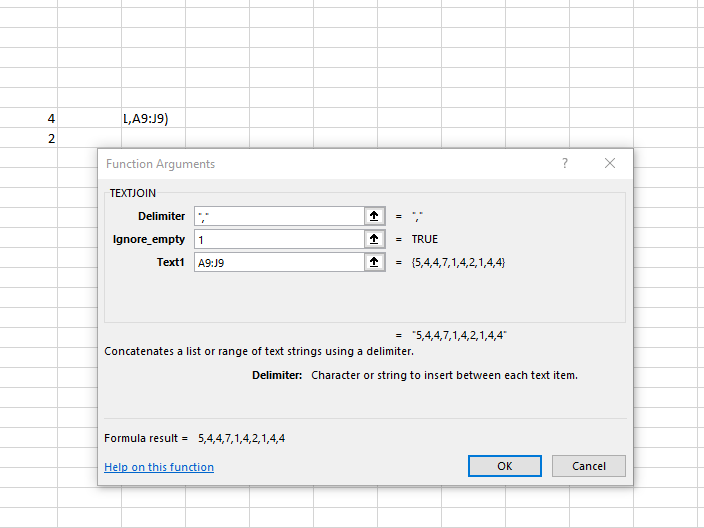
ASKER