SSRS report not fully rendering parameter list in Sharepoint mode
We have an SSRS 2008 R2 project which has been deployed for a number of years to a SharePoint Foundation 2010 server.
Just this week - I believe there was some server upgrade activity, but I don't know exactly what was done yet - we are finding *some* users are having an issue on one report (as reported so far) that the report is not fully rendering the parameter lists. There are 3 report parameters connected to SharePoint web parts, and 2 unconnected parameters. I have not been able to reproduce the issue myself, but I do have somewhat elevated permissions, if that may be a contributing factor.
Here is the report as it works for me, before selecting/applying parameters:
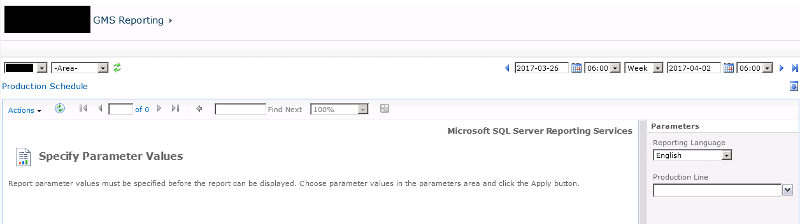
and here is the report not working for one of the users - you can see it is not rendering the 2 unconnected parameters: Reporting Language and Production Line, and the spacing is a little odd too:
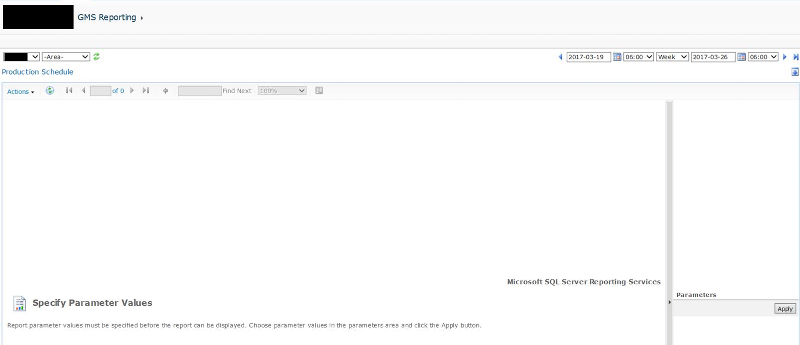
I have asked the users to clear their IE browser caches, but that hasn't helped. I also tried re-deploying the report, and checking that the connections were correct in the report template. Nothing looks out of place.
Any suggestions how to further troubleshoot this issue?
Further update Mar 27: we have identified this as a machine-specific issue. Only activity last week were the application of some MS hot fixes. Seeing this on an Sharepoint/SSRS server in a totally different region now too. Suspicious.
Just this week - I believe there was some server upgrade activity, but I don't know exactly what was done yet - we are finding *some* users are having an issue on one report (as reported so far) that the report is not fully rendering the parameter lists. There are 3 report parameters connected to SharePoint web parts, and 2 unconnected parameters. I have not been able to reproduce the issue myself, but I do have somewhat elevated permissions, if that may be a contributing factor.
Here is the report as it works for me, before selecting/applying parameters:
and here is the report not working for one of the users - you can see it is not rendering the 2 unconnected parameters: Reporting Language and Production Line, and the spacing is a little odd too:
I have asked the users to clear their IE browser caches, but that hasn't helped. I also tried re-deploying the report, and checking that the connections were correct in the report template. Nothing looks out of place.
Any suggestions how to further troubleshoot this issue?
Further update Mar 27: we have identified this as a machine-specific issue. Only activity last week were the application of some MS hot fixes. Seeing this on an Sharepoint/SSRS server in a totally different region now too. Suspicious.
ASKER CERTIFIED SOLUTION
membership
This solution is only available to members.
To access this solution, you must be a member of Experts Exchange.
ASKER