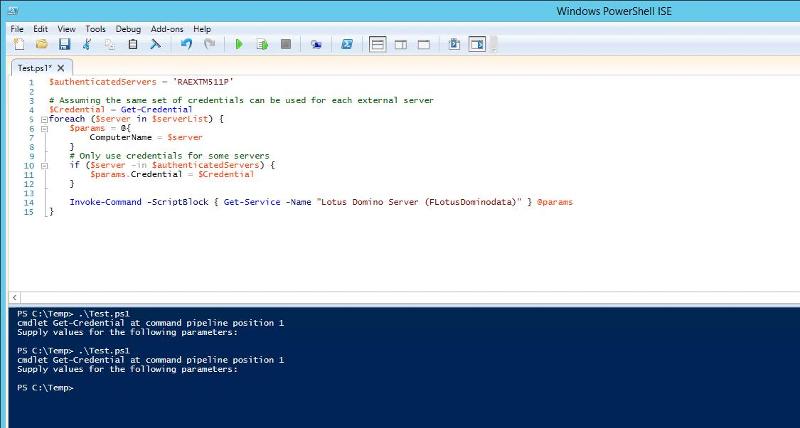Pavan Joshi
asked on
Get-Service : Cannot find any service with service name 'PrintSpooler'.
I have a set of servers and in those few are external servers. When I try to get a particular services as print spooler it comes out with an error Get-Service : Cannot find any service with service name 'PrintSpooler'
Infact these servers have different credentials we use.
When I try with other servers in the list its working fine.
Please help.
Infact these servers have different credentials we use.
When I try with other servers in the list its working fine.
Please help.
"Printspooler" was an old name, with newer versions of Windows it has changed to just "spooler"
ASKER
No actual service name is "Lotus Domino Server (FLotusDominodata)"
I just gave that as an example.
I just gave that as an example.
ASKER
I am trying to get the service status from few external servers which has different credentials....
ASKER
When I apply this script
$server = Get-Content -Path C:\Temp\servers.txt
$server | foreach { (Get-Service -Name "Lotus Domino Server (FLotusDominodata)" -computername $_) | Select-Object Status, Name, DisplayName | ft -AutoSize
I get status for other servers but not external servers...
$server = Get-Content -Path C:\Temp\servers.txt
$server | foreach { (Get-Service -Name "Lotus Domino Server (FLotusDominodata)" -computername $_) | Select-Object Status, Name, DisplayName | ft -AutoSize
I get status for other servers but not external servers...
Try this for one of the problem servers. If it works we can tailor it to your needs:
New-CimSession -ComputerName <server hostname> -Credential (Get-Credential)
Get-CimSession -Id 1 | Get-CimInstance -ClassName win32_service | Select-Object Name,Status | Format-Table -AutoSize
I should have been more clear. The <server hostname> in line 1 should be the server you can't access.
Get-Service is still available if that command is more appropriate for you, but you could have to wrap it with Invoke-Command.
The same issue with remoting applies to CimSessions as used in Jason's example. New-CimSession preferentially uses Windows Remoting. However, New-CimSession can be forced to use DCOM over RPC (old-style WMI access) if you don't have remoting configured:
$authenticatedServers = 'ext1', 'ext2'
# Assuming the same set of credentials can be used for each external server
$Credential = Get-Credential
foreach ($server in $serverList) {
$params = @{
ComputerName = $server
}
# Only use credentials for some servers
if ($server -in $authenticatedServers) {
$params.Credential = $Credential
}
Invoke-Command -ScriptBlock { Get-Service -Name "Lotus Domino Server (FLotusDominodata)" } @params
}The same issue with remoting applies to CimSessions as used in Jason's example. New-CimSession preferentially uses Windows Remoting. However, New-CimSession can be forced to use DCOM over RPC (old-style WMI access) if you don't have remoting configured:
New-CimSession -ComputerName <server hostname> -Credential (Get-Credential) -SessionOption (New-CimSessionOption -Protocol DCOM)ASKER
@Chris: Let me try and get back :)
$serverList has no value at the moment, it needs that to get started. That can come from any number of places. It's hard-coded in the example below (now), but you could as easily read it from a text file (Get-Content), from AD, from SQL, and so on.
$serverList = 'int01', 'int02', 'int03', 'ext1', 'ext2'
$authenticatedServers = 'ext1', 'ext2'
# Assuming the same set of credentials can be used for each external server
$Credential = Get-Credential
foreach ($server in $serverList) {
$params = @{
ComputerName = $server
}
# Only use credentials for some servers
if ($server -in $authenticatedServers) {
$params.Credential = $Credential
}
Invoke-Command -ScriptBlock { Get-Service -Name "Lotus Domino Server (FLotusDominodata)" } @params
}$serverList = 'int01', 'int02', 'int03', 'ext1', 'ext2'
$authenticatedServers = 'ext*'
# Assuming the same set of credentials can be used for each external server
$Credential = Get-Credential
foreach ($server in $serverList) {
$params = @{
ComputerName = $server
}
# Only use credentials for some servers
if ($server -like $authenticatedServers) {
$params.Credential = $Credential
}
Invoke-Command -ScriptBlock { Get-Service -Name "Lotus Domino Server (FLotusDominodata)" } @params
}ASKER
I tried both and its not working. I also found this a standalone PC in a workgroup and not a domain.
When I tried with new ps session too its giving user name and password is incorrect...
Please help...
When I tried with new ps session too its giving user name and password is incorrect...
Please help...
ASKER CERTIFIED SOLUTION
membership
This solution is only available to members.
To access this solution, you must be a member of Experts Exchange.
ASKER
The above solutions have worked for me and I was able to find the services and stop them on all servers.
Sorry for late reply.
Sorry for late reply.