AXISHK
asked on
Custom Address book
We need to create a custom address book on Exchange 2010 for Sales team to include
1. All Email users in the organization +
2. a list of email addresses to 3rd party
Any idea how to archive this ?
Thx
1. All Email users in the organization +
2. a list of email addresses to 3rd party
Any idea how to archive this ?
Thx
ASKER
Currently, external email address has been created as Contact in Exchange.
We need a address book that include Global + external email address (only be accessed by users in Sales OU). Can it be archived ?
Thx
We need a address book that include Global + external email address (only be accessed by users in Sales OU). Can it be archived ?
Thx
Yea that's no problem. Just create an address book policy. Instructions in a nutshell are below:
http://msexchangeguru.com/2016/03/03/abp-exchange/
https://technet.microsoft.com/en-us/library/hh529948(v=exchg.150).aspx
- Assign a unique value to all sales staff in one of the CustomAttributes in Exchange
- Create a new Address List for sales with a recipient filter of {CustomAttribute1 -eq 'sales'} or whatever you end up using
- Create a new OAB containing the Address List created in step 2
- Create an Address Book Policy containing the OAB and Address Lists created above
- Assign the ABP to your sales staff
http://msexchangeguru.com/2016/03/03/abp-exchange/
https://technet.microsoft.com/en-us/library/hh529948(v=exchg.150).aspx
ASKER
Current we have 250 mailbox with around 20 users in Sales team. Only the 20 users need the Global address + the contact. The others only need Global address book.
After digesting the link, does it mean I need to create a custom policy without contact for those general users while keep the default for Sales users to view the GAL + contacts ?
Thx
After digesting the link, does it mean I need to create a custom policy without contact for those general users while keep the default for Sales users to view the GAL + contacts ?
Thx
No and that's my fault, I forgot about the GAL when I was listing the steps. The article I included has a better breakdown of the process:
- Set the custom attribute for the users within the different department.
- Create two new GALs for both Departments.
- Create new address lists for both Departments.
- Create new offline address books (OABs) for both Departments.
- Create two new address book policies referencing the above GALs, address lists and OABs.
- Assign the address book policies to users in each Departments
ASKER
Default GAL will contain all users + contacts (external mail address) and this will be assigned to Sales team.
Create custom attribute for remaining users, only with users without the contact. Is it what you mean ?
Thx
Create custom attribute for remaining users, only with users without the contact. Is it what you mean ?
Thx
ASKER CERTIFIED SOLUTION
membership
This solution is only available to members.
To access this solution, you must be a member of Experts Exchange.
Glad I could help. Take care :)
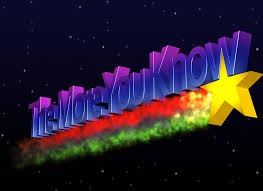
For the second requirements, as much as I HATE to say this, apart from a proper CRM solution, your best bet may be a Public Folder for the shared 3rd party contacts. You could also create Mail Contacts in Exchange containing the 3rd party address as the ExternalEmailAddress for the Mail Contact, then create an Address List containing all the Mail Contacts. You could even share a Contacts folder from either a pre-existing or shared mailbox. You have several options here depending on your requirements.